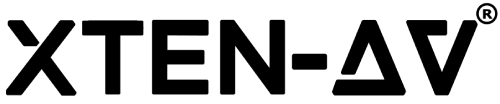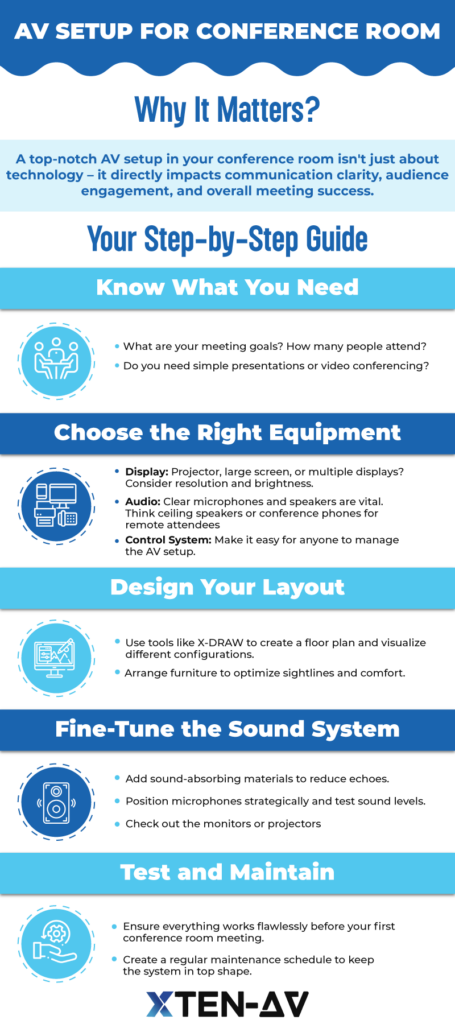Conference Room AV Setup Made Easy: A Step-by-Step Guide from Start to Finish
Planning the audio-visual layout for your next big conference room meeting setup? Everyone has been there. You want to ensure the presentation goes off without a technical hitch, but designing the perfect conference room AV setup can be tricky. Not to worry!
In this post, let’s walk you through everything you need to know to get the ideal conference room AV installation. With this guide under your belt, you will be ready to rock that presentation and wow everyone in the room. So, let’s get started!
Key Takeaways
- This article will explain why you need a conference room AV setup.
- Get a clear, easy-to-follow roadmap for setting up your conference room AV system.
- Understand how to select the appropriate audio-visual equipment for the conference room.
- Discover why X-DRAW is the leading software choice for designing and visualizing your ideal AV room.
Why do you need an AV setup for your conference room meeting?
A well-designed conference room AV setup is crucial for effective communication and collaboration. Whether it’s a small huddle room or a large conference hall, having the right audio visual equipment for conference rooms ensures everyone can see and hear clearly.
A modern conference room audiovisual system includes high-quality displays, microphones, speakers, and cameras, facilitating seamless conference room video conferencing. This elevates the overall conference meeting room setup experience, making it easier to share presentations, brainstorm ideas, and connect with remote participants, regardless of the conference room size.
Step-by-Step Guide to Planning Your Conference Room AV Setup
Before you dive in, let’s be clear: a well-designed conference room AV system is more than just fancy gadgets. It impacts the quality of your communication, your audience’s engagement, and the success of your meetings.
Here’s a breakdown of the essential steps to take:
Knowing Your Conference Room Requirements
The first step in planning your conference room AV setup is determining what you need. Consider the objectives of your meetings and your typical audience size. Do you need basic presentation capabilities or more advanced options like video conferencing? Choose equipment that will suit your needs.
Choosing the Appropriate AV Equipment
With your requirements in mind, you can select the right gear for your space. The equipment can include:
- Display: Do you need a projector, a large-format display, or multiple screens? Consider factors like resolution, brightness, and viewing angles.
- Audio: Quality microphones and speakers are essential for clear communication. For remote participants, consider ceiling-mounted speakers, tabletop microphones, or conference phones.
- Camera: If you have virtual attendees, invest in a high-quality camera that captures everyone in the room.
- Control System: A user-friendly AV control system simplifies operation, allowing anyone to manage the conference room setup.
Want to dive deeper into choosing the perfect AV equipment? Check out our blog for an in-depth explanation of all the essential AV equipment for your next conference room meeting.
Creating Your Conference Room Design and Layout
Now you are ready to determine your AV conference room‘s optimal layout and design. Here’s how you can do it:
- Create a detailed floor plan: Use X-DRAW’s intuitive tools to map out your conference room’s dimensions and layout. You can also upload an existing floor plan to X-DRAW for easy editing
- Start from scratch: If you don’t have an existing plan, start from the basics. Create or draw a plan of your own on the X-DRAW editor.
- Customize furniture layout: Arrange tables and chairs to maximize visibility and ensure a comfortable experience for all participants.
- Experiment with configurations: Try out different displays, speakers, and camera placements using X-DRAW’s drag-and-drop interface.
- Utilize X-DRAW’s library: Access a vast collection of AV equipment icons to represent your chosen products in the design.
- Visualize the final setup: X-DRAW’s realistic representation helps you make informed decisions before implementation.
However, make sure to steer clear of common pitfalls before finalizing your AV design! This guide will help you create a successful av design layout for conference room from the start.
Optimizing The Audio-Visual System Video & Sound Quality
There are different aspects to determining the video and sound quality. Here are a few things to consider so that you don’t ruin your conference meeting room setup:
- Sound:
- Absorption: Incorporate sound-absorbing materials for echo reduction.
- Microphone Placement: Strategically position microphones for optimal audio capture.
- Visuals:
- Display Placement: Position screens for optimal visibility without glare.
- Camera Quality: Use high-quality cameras for clear video conferencing.
- Volume Control Panel
- Visual Clarity: Ensure proper functionality and image quality.
- Regular Calibration: Maintain equipment for consistent performance.
Testing and Maintenance of Equipment for Optimal Performances
After installing everything, test all audio visual equipment for conference room to ensure proper operation before your first meeting. Check that video and audio work for all participants, the presentations are displayed, and the control systems function as intended. You can develop a regular maintenance schedule to keep your conference room AV system running.
Here’s the audio-visual maintenance and systems care guide you need to create a long-lasting and reliable conference room setup.
With the right planning and equipment, you can create an efficient, high-tech conference room to facilitate productive meetings. Follow these steps for the perfect conference room AV installation and setup. Your attendees will appreciate a space made for collaboration, engagement, and easy tech use.
Why X-DRAW Is the Best in the Market for Conference Room AV Layout and Drawing?
X-DRAW stands out as a top choice for AV professionals and DIYers alike. Its intuitive interface and powerful features make it the perfect tool for designing conference room. With X-DRAW, you can:
- Upload and Create Floor Plans
X-DRAW enables its users to upload or create new floor plans for their conference rooms. In case you already have a floor plan, you can upload it and make any necessary changes. This makes the designing process very simple and hassle-free. Upload your conference room’s floor plan and start with the conference room audiovisual setup immediately.
- Automated Signal flow diagram
If you use AutoCAD or any other AV drawing tool, you manually draw the signal flow diagram, right? Our conference room av design software automates all of this. Get ready to save yourself from the struggles of manual drawing. Our automated tools create the signal flow diagrams for you based on the equipment you add to your design.
- Access a Library of 1.5M Products from 5200 brands
Explore a vast library of products. X-DRAW offers a huge library of AV products. Having a library handy is a great add-on for conference room AV design. The best part is that you can create your own library. With over 1.5 million products and 5,200 brands in our library, you have endless options to choose from for your conference room. Find the perfect equipment according to your needs and budget.
AV Design Mastery + Winning Proposals = 10x Productivity!
- Automatic Cable Labeling & Styling
- 100+ Free Proposal Templates
- Upload & Create Floor Plans
- 1.5M Products from 5200 Brands
- AI-powered ‘Search Sense'
- Legally Binding Digital Signatures
Ready to Transform Your Conference Meetings
Alright, you made it! By now, you should understand everything you need to know to get the perfect conference room AV installation.
Now, it’s time to take action. Don’t let analysis paralysis set in. You are ready for this. Start gathering quotes, pick your AV installer, and get that dream conference room up and running.
Don’t miss out on the opportunity to revolutionize your conference room. X-DRAW offers a free trial and demo sessions so you can experience its benefits firsthand without any commitment.
FAQs
Key equipment for conference room audio visual setup includes a projector or screen, microphones, and speakers. It also needs a video conferencing system (if needed) and reliable internet.
Position the camera at eye level. Ensure good lighting and use high-quality conference room speakers and microphones. Test the video conferencing software beforehand and have a stable internet connection.
AV setup (audio visual setup) is the conference room configuration and connection of audio and visual equipment to create a system for presentations, entertainment, or communication. This typically includes speakers, microphones, displays, projectors, and other related components.
The best audio setup includes a dedicated microphone (e.g., USB or lapel mic) to cut background noise and echo. You also need high-quality speakers for clear sound. And, test audio settings before the meeting.