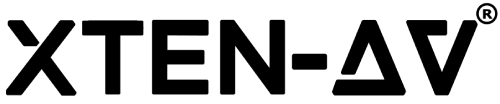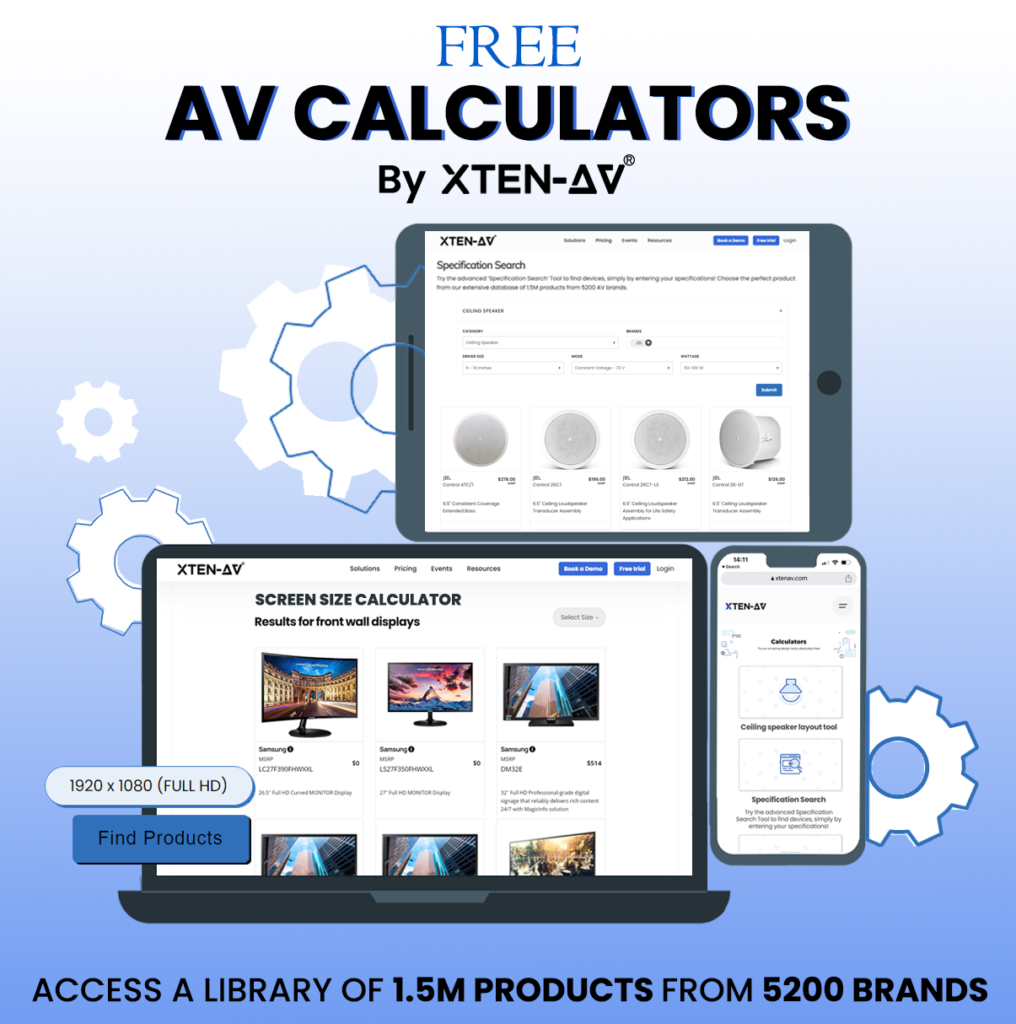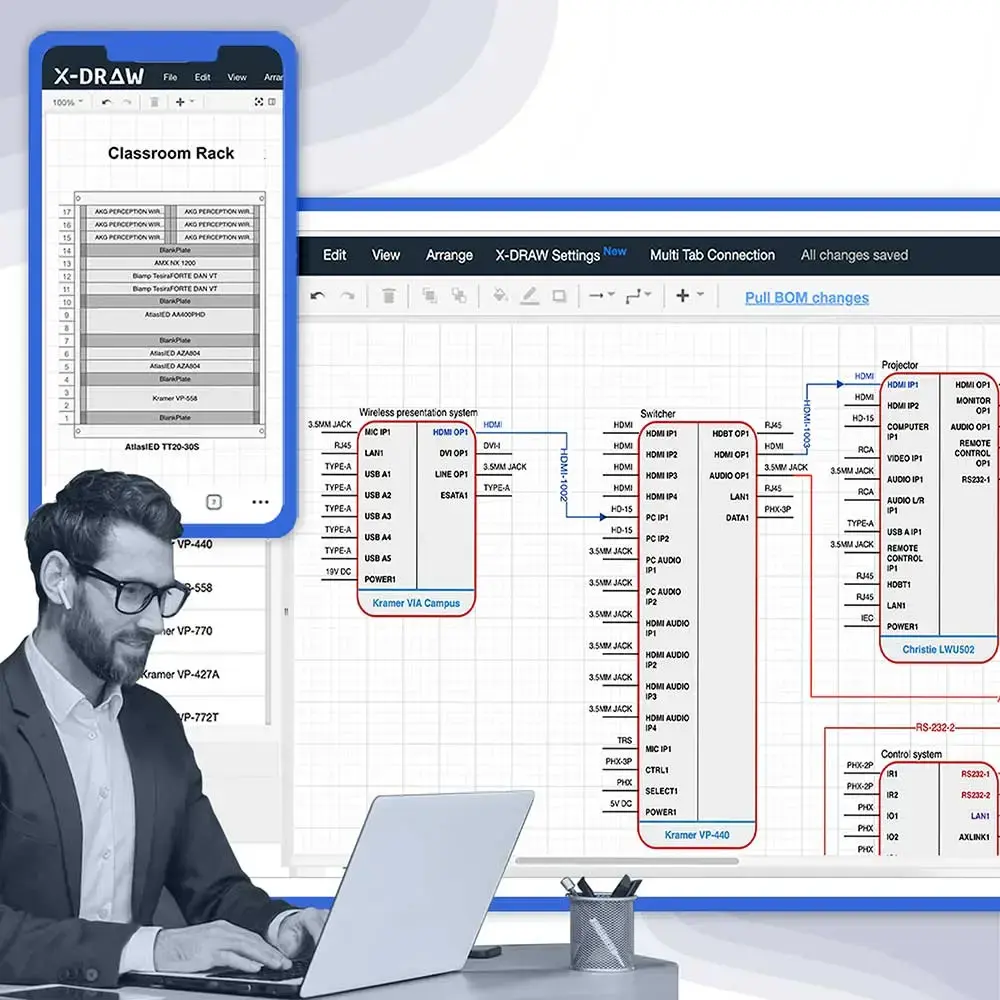Guide To Choose the Best Projector Screen Size!
Are you making the most of your projector screen? The size you choose can have an impact on how enjoyable your viewing experience is. Did you know that if the projector screen size is wrong it can be difficult for your audience to fully engage with what’s being shown? Experts in the industry say that finding the right screen size is important for images and an immersive experience. In fact, a study conducted by the Projection Screen Manufacturers Association found that optimizing projector screen dimensions can increase satisfaction by as much as 30%.
Think about this, does your current screen size match up with recommended standards in the industry? Are you maximizing your viewing distance to create a cinematic experience or is there room for improvement? Here we will explore how to calculate the projector screen size based on principles and how it directly affects your visual enjoyment.
Key Takeaways
- Optimizing projector screen size for maximum enjoyment.
- Understanding projector screen types and their applications.
- Efficient setup process for best projector screens.
- Accurate calculation of projector screen size and viewing distance with calculator.
What Are Projector Screens?
Projector screens are designed to display projected images, with clarity and accurate visuals. Projector Screens use materials like vinyl, cloth, or coatings to minimize dispersion. There are types of projector screens such as fixed frame, motorized, portable, and manual pull-down screens.
These screens come in aspect ratios like 16:9 for widescreen and 4:3 for format. They also have a gain factor that enhances brightness in pictures. The sizes of these screens vary from options, for home use to large theater-grade screens used in professional settings. Various factors will help you decide the types of screens, we have crafted a detailed list of factors later in the blog.
6 Types of Projector Screens
There are types of projector screens each tailored for specific settings and purposes. Let’s explore some used options:
Fixed Frame Screens: These screens are permanently mounted on a wall or, in a frame providing a perfectly tensioned surface to ensure the image quality. Unlike some types, they don’t roll up.
Motorized Screens: With the help of a motor these screens can be effortlessly. Lowered. Typically controlled by a wall switch they offer the convenience of operation and can be mounted on walls or ceilings.
Manual Pull-Down Screens: These screens are operated manually by pulling them down from a roller when needed and rolling back up when not in use. They provide an effective solution for keeping the screen out of sight when it’s not required.
Tripod Screens: Designed for portability tripod screens come with a three-stand that makes setup and takedown quick and hassle-free. Their versatility makes them ideal for mobile setups where convenience is key.
Floor Rising Screens: Offering flexibility floor rising screens are self-standing. Can be easily set up by pulling the screen up from the floor. They eliminate the need, for support structures while ensuring stability during use.
Rear Projection Screens: Specifically designed to be viewed from the side of where the projector’s placed rear projection screens come into play when hiding or protecting the projector is necessary.
When choosing a projector screen, it’s important to consider factors like room size, lighting conditions, intended use, and budget to determine which type will be the best fit for your specific needs.
How To Setup Projector Screens?
Setting up a projector screen may seem like a task best left to the experts. You’ll be surprised to learn how straightforward the process can actually be. To efficiently set up a projector screen follow these steps:
- Choose a location: Find a spot that provides a view, from all angles and ensures easy visibility for your audience.
- Mount or position the screen: Use hardware to attach a fixed frame screen to either the wall or ceiling. If you have a motorized screen carefully follow the manufacturer’s installation instructions.
- Level the screen: Make sure that the screen is perfectly level both horizontally and vertically creating an even projection surface.
- Adjust the screen height: Position the projector screen height at eye level for your viewers. For the projector screen pull down and lock them in place securely. Adjust the height of tripods/stands accordingly.
- Projector placement: Position your projector at a distance to achieve your desired screen size. It’s crucial to ensure that the projector is perpendicular to the screen to avoid any image distortion.
- Calibrate your projector: Fine-tune settings such as focus, keystone correction, and other adjustments on your projector until you achieve a sharp image quality.
- Manage lighting conditions: Dimming room lights or using blackout curtains can help minimize any interference, from sources ultimately improving overall image quality.
By following these steps you’ll find it surprisingly manageable to set up your projector screen without needing professional assistance.
To test and refine the setup, project the content. Make any adjustments needed to achieve the optimal image quality. Verify that all cables and connections are properly secured to avoid any interruptions.
How Does Projector Screen Size Calculator Work?
Calculating the best projector screen size is a crucial task of all. Especially if you are someone new or are not professional but why worry? We have a clear formula for you just make sure to enter details accordingly. To calculate the standard projector screen size, consider the following steps that even beat the online projector screen size calculators:
Aspect Ratio: Determine the aspect ratio of your projector (commonly 16:9 or 4:3).
Projector screen size viewing distance (D): Decide how far the audience will be from the screen.
Width Calculation (W):
For 16:9 aspect ratio: W = D * 0.87
For 4:3 aspect ratio: W = D * 0.75
Height Calculation (H):
For 16:9 aspect ratio: H = W / 1.77
For 4:3 aspect ratio: H = W / 1.33
Screen Diagonal Size (D):
Calculate using the Pythagorean theorem:
Diagonal (D) = √(W² + H²)
Projection Screen Size Adjustment
Consider room size, viewer preferences, and any constraints.
For example, if your viewing distance is 10 feet and you’re using a 16:9 aspect ratio projector, the width (W) would be approximately 8.7 feet, and the height (H) would be around 4.9 feet. The diagonal size can be found using the Pythagorean theorem. Remember to adjust the projector screen size based on specific room conditions and viewer needs.
How To Measure Projector Screen Size? [Steps]
Please bear in mind that when it comes to projector screen sizes smaller screens, like TVs and monitors are usually measured in inches while larger screens like projectors are measured in feet. Depending on your region and personal preference you may want to measure projector screens in feet or meters.
To accurately measure the projector screen size, follow these steps:
- Diagonal Measurement: Use a measuring tape or ruler to measure the distance from one corner of the screen to the corner. Make sure you’re measuring the screen area and not including the bezel.
- Centimeters: Record the measurement in inches or centimeters depending on what you prefer or what units are provided by the manufacturer.
- Aspect Ratio: If you want to determine the aspect ratio measure the width and height of the screen separately. Divide the width by the height to obtain a projector screen ratio (16:9).
- Screen Area: If you’re interested, in knowing the total screen area measure both the width and height of the screen (excluding bezels) then multiply those two measurements together.
- Confirm: Double-check your projector screen measurements to ensure accuracy.
By following these steps you’ll be able to measure your projector screen size in feet.
If it’s checked, with the manufacturer’s specifications to confirm.
Keep in mind that when measuring a screen, it’s crucial to measure the display area and exclude any non-display components such, as bezels. This guarantees a measurement of the screen size.
What Sizes Do Projector Screens Come In?
Projector screens come in sizes to suit viewing settings and audience capacities. They are typically measured diagonally like TVs and monitors. Below are some encountered projector screen sizes, for projector screens:
|
Screen Size Category |
Diagonal Measurement Range (in inches) |
Best Suited For |
|
Small Projector Screens |
30″ – 60″ |
Personal use or small group presentations |
|
Medium Screens |
80″ – 120″ |
Small to medium-sized rooms or presentations |
|
Large Projector Screens |
150″ – 300″ |
Larger rooms, home theaters, or auditoriums |
|
Extra-Large Screens |
350″ and above |
Large auditoriums, conference centers, & outdoor events |
Factors To Consider When Selecting a Projector Screen Size
When choosing the size of a projector screen it’s important to take factors into account. By considering these factors you can choose a screen size that suits the needs of your audience the content you’ll be presenting and the specifications of your venue and equipment. This careful approach will result in a presentation or event that’s more engaging and visually appealing.
Audience Size and Seating Arrangement
One factor to consider is the projector screen size of your audience and how they will be seated. If you’re expecting a number of people, it’s necessary to have a screen so that everyone can see clearly. It’s also important to think about the seating arrangement to ensure that all viewers have a view of the screen.
Aspect Ratio of Content
First determine the aspect ratio of the content you plan to project. Common aspect ratios include 4:3, 16:9, and 16:10. Make sure that the screen you choose has the aspect ratio, as your content to avoid any distortion or letterboxing.
Ceiling Height and Room Dimensions
Next measure the height of your venue ceiling to ensure there is space for the screen to be properly mounted and for the projected image to be displayed without any obstructions. Also, consider the size of the room as this will affect how far viewers will be from the screen and what size screen is needed for visibility.
Compatibility with Projector
Make sure that the screen you select is compatible with your projector model. Check for compatibility in terms of resolution, aspect ratio, and projector throw distance. This ensures that your projector can accurately project an image onto the screen at a size.
Consider Viewing Distance
Take into account the distance between the screen and viewers who are farthest away. As a guideline aim for a projector screen size viewing distance that’s about 1.5 to 2.5 times larger, than the diagonal size of your screen. This helps prevent viewers from straining their eyes or missing out on any details.
AV Design Mastery + Winning Proposals = 10x Productivity!
- Automatic Cable Labeling & Styling
- 100+ Free Proposal Templates
- Upload & Create Floor Plans
- 1.5M Products from 5200 Brands
- AI-powered ‘Search Sense'
- Legally Binding Digital Signatures
Conclusion
Before we conclude, take a moment to think about your setup. Have our discussion made you consider reevaluating the size of your screen? Remember, having a sized projector screen can greatly enhance your enjoyment of watching. It’s not about measurements. Also about the overall quality of your experience.
By considering factors, like projector screen size, viewing distance, and aspect ratio you can find the balance. Don’t underestimate how much an optimized screen can elevate your journey. So, are you excited to improve your viewing experience by adjusting your projector screen size? The possibilities are limitless when you discover that fit.
Frequently Asked Questions (FAQ's)
Certainly! Installing a projector and screen is a do-it-yourself task. You can start by choosing the spot, ensuring power availability and using mounting equipment. Follow the instructions provided by the manufacturer for the setup. Refer to professional guides if you’re dealing with a more complex installation.
Deciding on a 100-inch screen depends on factors like room size and viewing distance. Measure the distance between the screen and the seating area. If you have around 8 to 12 feet of viewing distance a 100-inch screen would provide a viewing experience.
The cost of screens can vary based on factors such as size, material, and brand. Quality screens can range from $100 all the way up to $1000 or more. It’s important to allocate a budget that aligns with your needs and preferences. When making your decision, consider both long-term durability and visual quality.
The brightness of your projector measured in lumens depends on factors like conditions and screen size. For example, if you’re setting up in a room, with a 100-inch screen having 1500-2000 lumens would be sufficient. On the other hand , environments consider opting for projectors with 3000-4000 lumens to ensure optimal image quality. Choose the brightness level that suits your room conditions best.
The choice of lens depends on the distance between the projector and the screen and the size of the screen. If you have space a short throw lens would be suitable while standard lenses are good for setups. For projection ultra short throw lenses are ideal. It’s recommended to refer to your projector’s specifications or seek advice from a professional to make a decision.