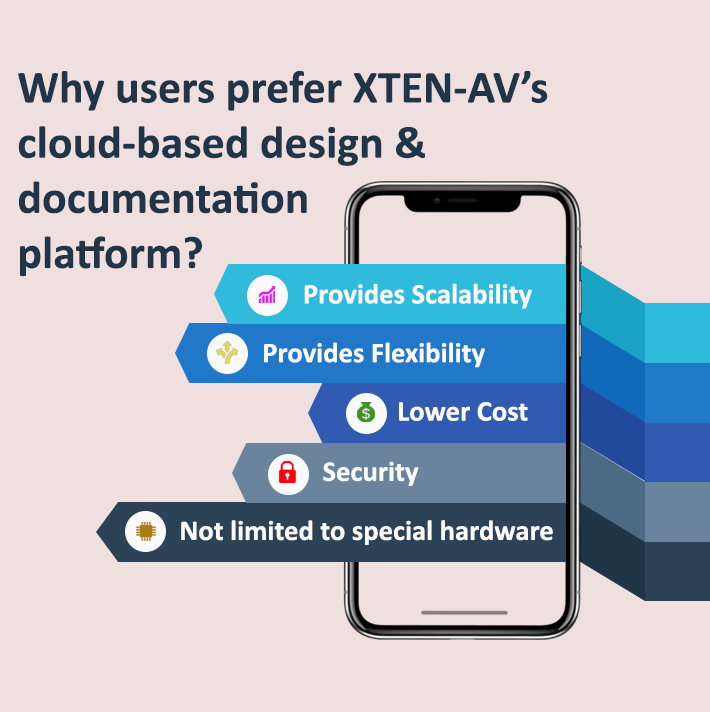8 Best Practices for AV Rack Design - Audio Visual Expert Tips for Layout, Elevation, Planning & Diagram

Welcome to the world of visual experiences! Building an AV system starts with a foundation. The design of the rack. Did you know that a thought-out AV rack can reduce troubleshooting time by as much as 60%? That’s an improvement in efficiency! In this guide, we will delve into the practices that not only optimize your AV rack but also enhance the overall performance of your equipment.
Being meticulous with audio visual rack management can result in a 25% decrease in troubleshooting time. Just think about the productivity gains! Here’s an interesting fact. Proper thermal management can extend the lifespan of your AV equipment by up to 30%. How do you ensure that your rack is not only functional but also visually appealing? Come along as we embark on this journey to explore the aspects of AV rack design that will take your visual experience to new levels.
The all-in-one solution for your AV needs
Transform your audio-visual experience with XTEN-AV.
No Credit Card required
Is Effective Planning the Key to a Successful AV Rack Design?
A thought-out plan forms the foundation for a successful AV rack design. It involves evaluating the requirements and goals of the project. Take into consideration the functions of your AV system—whether it will be used in a home theater, conference room, or broadcasting studio. Understanding its purpose will help you choose the components and arrange the rack layout accordingly.
Furthermore, effective planning significantly reduces troubleshooting time. This advantage does not improve efficiency. Also minimizes any disruptions ensuring that your audio-visual rack system runs smoothly.
Pro tip: Using AV rack design software improves teamwork while creating a data repository. All data and information are conveniently accessible and ready to utilize.
How to Easily Determine the Audio Visual Rack Contents?
Before we start the design process, it’s really important to figure out where each audio visual rack component should be placed. For example, if we’re setting up a conference room we might need a projector, a mixer, a video conferencing unit, and other equipment. Knowing what components, we’ll be using allows us to make measurements and ensure that everything fits properly within the rack.
Each audio visual rack component is measured in rack units (U), where 1U is equivalent to 1.75 inches (44.45 mm) of space. This knowledge is crucial to make sure that all the equipment fits nicely without being too crowded or wasting any space. By determining the contents of the rack, we can set ourselves up for a functional AV system. So, how do you go about choosing the components for your AV rack?
How Much Vertical Space is Required for AV Rack Setup?
Ensuring that you allocate the space for each component is crucial when finalizing the AV rack setup. It’s essential to have an understanding of rack unit (U) measurements. In terms of one rack unit is equivalent to 1.75 inches (44.45 mm) of space. This standardized measurement guarantees that your equipment fits perfectly within the rack.
By determining the space required for each component you can avoid problems like overcrowding or insufficient ventilation. Having adequate spacing allows for airflow which in turn reduces the risk of overheating. This consideration plays a role in maintaining the durability and performance of your AV equipment.
Pro tip: Leverage the power of automation with av rack design software like XTEN-AV that auto-generates customizable rack layouts and other AV drawings, increasing your efficiency and eliminating expensive errors.
Why Is It Better to Prepare the AV Rack Layout In Advance?
The arrangement of components in an AV rack is really important when it comes to accessibility and maintenance. It’s an idea to group devices like keeping all the audio components in one section and video components in another. This kind of organization makes troubleshooting easier. Helps us quickly identify and solve any issues that come up.
Having a thought-out component layout also adds to the look of the AV system. When our racks are neat and organized, it not only improves how everything works but also gives off a visually pleasing vibe. So we take the time to plan where each component goes because it does make a difference in providing a user experience. How do you typically approach arranging the components in your AV rack design?
How To Use Cable Management To Enhance Your AV Rack Design?
Managing cables is an element of designing AV racks, as it greatly influences the reliability and appearance of the system. When cables are organized neatly it does not make maintenance easier. It also improves the overall functionality of the AV setup.
When cables become tangled, they can hamper airflow and cause issues. To prevent this, it’s advisable to use cable trays, raceways, and labels to ensure everything remains orderly and accessible. Experts in the industry suggest that effective cable management can reduce troubleshooting time by up to 25%. This time-saving advantage directly translates into productivity and efficiency for your AV configuration.
Why Equipment Security is essential during AV Rack Design?
Ensuring the safety of your Audio visual equipment is extremely important. When designing your AV rack, it’s crucial to incorporate security measures that will keep your investment secure. Consider including features such as doors that can be locked, screws that are tamper-proof, and even surveillance systems.
Research has revealed that a significant portion of losses in the industry can be attributed to the theft of AV equipment. By implementing security measures, you can greatly reduce the risk of theft and unauthorized access. This does not give you peace of mind. Also provides reassurance that your equipment is well protected, particularly in public or high-traffic settings. How do you prioritize the security of your AV equipment when designing your rack? Have you ever faced any security challenges with your AV equipment?
Will You Be Able to Reduce Heating Issues with Thermal Management?
Overheating is a problem that frequently occurs in AV systems and can result in repairs and the system being out of operation. It is crucial to have management in place to maintain the ideal operating temperatures. This can be accomplished by utilizing fans, vents, and specific cooling systems.
A designed thermal management system guarantees that heat is efficiently dispersed, preventing equipment from reaching temperatures. Research has shown that implementing thermal management techniques can increase the lifespan of AV equipment by as much as 30%.
Can You Enhance Your Services by Following Ada Standards?
In spaces, to the public it is important to comply with the standards set by the Americans with Disabilities Act (ADA). This not only fulfills an obligation but also plays a vital role in promoting inclusivity.
It is crucial to ensure that your AV rack is easily reachable and usable by all individuals regardless of their disabilities. This involves considering factors, like rack height, sufficient clearances, and suitable reach ranges. By adhering to ADA standards, you can create an environment that embraces diversity and caters to the needs of all users.
How Can System Integration Professionals Use Our AV Rack Builder For Seamless Designing?
By utilizing XTEN AV’s AV rack builder, professionals in AV system integration can enhance their process of AV rack design, leading to organized, efficient, and professional installations. XTEN-AV is the only cloud-based audio visual design software available in the market. Which ensures your data is safe and easily accessible. This will help you reduce the stress of using multiple software for drawing, storing data, and much more. Below, we have mentioned some amazing features our AV rack design software includes:
- Extensive Product Database: XTEN-AV has a wide database of AV products, ensuring that system integration specialists have access to a selection of compatible equipment for their rack designs.
- Accurate Spacing: The platform enables integrators to choose rack sizes, guaranteeing space for current components and future expansions. This eliminates overcrowding. Improves system accessibility.
- User-Friendly Planning Tools: Our AV rack diagram tool even offers planning features that empower system integration professionals to visualize component placement and optimize AV rack layouts for use. This pre-planning phase reduces installation complications.
- Seamless Cable Management: The platform incorporates cable management features assisting in the organization and concealment of wires. AV System integration engineers can establish neat and efficient cable runs within the rack.
- Labeling and Documentation: XTEN AV facilitates labeling, ensuring the identification of all components, cables, and rack sections. This meticulous labeling streamlines. Future maintenance tasks.
- Visual Documentation: The platform allows system integrators to create AV rack diagrams providing printable references for installation purposes and future servicing needs.
- Automate AV Rack Elevation: XTEN-AV allows system integrators to automate their Audio visual rack elevations based on their specifications and client requirements. This will not only help you achieve precision, but it will also 10X your efficiency and reduce the possibilities of human error.
AV Design Mastery + Winning Proposals = 10x Productivity!
- Automate Rack Design, Layout, & Elevation
- Automatic Cable Labeling & Styling
- 100+ Free Proposal Templates
- Upload & Create Floor Plans
- 1.5M Products from 5200 Brands
- AI-powered ‘Search Sense'
- Legally Binding Digital Signatures
Conclusion
In the world of AV technology, a crafted equipment rack plays a role. It serves as the backbone that ensures the performance of your devices. When designing your AV rack keep in mind that even the smallest details matter.
Thoughtful planning can greatly reduce troubleshooting time. Have you ever been frustrated by prolonged issues? By following these recommended practices, you not only enhance functionality but future-proof your setup.
Did you know using our av rack builder can help you craft accurate AV rack designs? This will not only ease the process of creating design but will also 10X your efficiency and collaboration with other teams and stakeholders. Take advantage of our 15-day free trial and impress your clients like a pro.
Frequently Asked Questions (FAQ's)
Begin by assessing the space’s equipment needs and ease of access. Consider the necessity for ventilation and efficient cable organization. It is critical to prioritize stability to guarantee that it can support the weight of the equipment. Seek expert advice if necessary to construct AV rack solutions, or choose designed rack systems for ease.
Choosing the right rack size is essential to ensure that your equipment fits properly and allows for airflow. It’s important to consider its proximity to power sources and data connections for maintenance and future expansion. Accurate measurements are vital to avoid any issues ensuring integration within the designated area.
Having an organized cable setup enhances accessibility, troubleshooting, and maintenance. It helps minimize interference and prevents disconnections. Using cable management accessories and following recommended techniques ensures a section that remains free from interference, allowing your AV equipment to operate smoothly.
Ensure you utilize mounting options within the rack to prevent any movement or damage to your equipment. Implement locking mechanisms. Consider security measures like surveillance systems and access control. Don’t forget to install monitoring systems that safeguard against temperature and humidity fluctuations, ensuring longevity for your av equipment.
Organize the placement of equipment based on accessibility and heat dissipation factors. Group devices together in a manner for ease of use.
To keep your setup tidy, consider using cable management solutions. It’s also helpful to label and document everything for troubleshooting and future expansions. Additionally, think about incorporating AV equipment shelves, drawers, and accessories within the rack to optimize organization and functionality.