How to Select the Right AV Network Switch for Your Project
Sahil Dhingra
Published 16 May 2025
The right AV network switch plays a critical role in ensuring a successful AV project setup. It connects every device and provides a seamless & immersive audiovisual experience. In other words, it is the backbone of the AV system.
Imagine you’re installing an AV system, but there is a slight miscalculation in bandwidth, port capacity, or QoS and multicast configuration. As a result, you have to experience issues like image lagging, frame drops, black screen, or expensive changes. Sounds frustrating, right?
Therefore, we bring you a comprehensive guide on how to choose the right AV network switch. The guide informs you about the key factors to consider while selecting an AV network switch. It also provides information on the best devices for AV over IP switching and common mistakes.
The blog will also take you through how XTEN-AV simplifies this concern and the AV over IP network design. So, let’s dive in and have a better understanding of AV network switches.
The all-in-one solution for your AV needs
Transform your audio-visual experience with XTEN-AV.
No Credit Card required
What is AV Network Switches?
AV Network switch connects all AV equipment within a Local Area Network (LAN) for seamless data transfer. It interconnects different devices by replacing the conventional point-to-point cabling. These devices include AV encoders and decoders, control panels, cameras, displays, speakers, and display devices.
For group video streaming/projection, it listens to Internet Group Management Protocol (IGMP) messages. This is IGMP snooping, and it ensures that only the necessary destination receives data. They collectively help in efficient bandwidth management, better AV performance, and easy scalability.
To better understand the AV network switches, here are their key features:
- VLAN: Network switches in AV systems divide the data transfer into multiple virtual segments.
- Seamless Expansion: Network switches allow you to add or transfer devices from one port to any free port. Their presence prevents rewiring of the entire AV system, be it in auditoriums, lecture halls, or conference rooms.
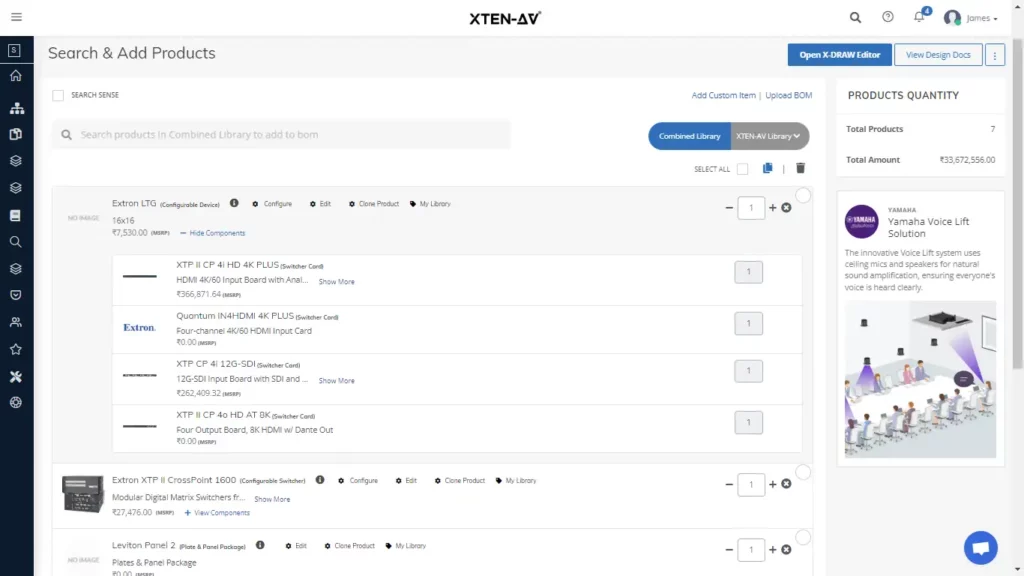
What are the Key Factors to Consider When Choosing a Network Switch for AV Projects?
Choosing the right network switch is a difficult task. It involves considering multiple factors to ensure the project cost remains under budget with minimum cables. These factors ensure that the multicast streams work perfectly, and audio and visual transfer remains seamless.
They also ensure a continuous flow of power, and future-proof AV systems remain viable. They can help you avoid issues, such as insufficient ports. The network switch also prevents slow port speed, limiting the availability and use of excessive power adapters, dropped frames, and more.
So, without further ado, let’s start learning more about these factors.
Managed and Unmanaged Audio Visual Network Switches
Managed switches: Offer more control over your network with multiple features. These features range from traffic management and VLAN support to Quality of Service (QoS). These are perfect for intricate AV systems that need exact setups.
Unmanaged switches: These switches are simpler and more affordable. While they lack sophisticated features, they work well for simple setups that don’t require manual configuration.
Pro Tip: It is advisable to use managed switches for AV projects. They prioritize AV traffic and are easy to configure.
Port Count and Speed
To find the necessary port count, count the devices in your network. Make sure the switch can handle high-definition audio and video streams without any issues. Also, ensure that it has 20 – 30 percent extra ports to support system expansion. The switch must also back temporary devices and future upgrades.
While considering the port speed, make sure that the switch has high speed to avoid latency in data transmission. Also, ensure that the network switch supports the right speeds (Gigabit Ethernet, for example) as per the AV stream type.
You must also look for the number of AV streams for each port. Additionally, you must ensure that the uplink ports have enough speed. It allows the switches to carry traffic seamlessly from multiple devices.
Power of Ethernet (PoE)
PoE stands for Power over Ethernet cable. It means that the network switch transmits power and data over the same Ethernet cable. As a result, it prevents the need for separate power plugs for cameras or touch panels. It reduces the use of multiple power adapters and cables for connection in AV systems.
But how do we calculate the PoE requirement? To calculate the PoE requirement for your AV network switch, follow the below-provided instructions:
- Determine the number of devices that will draw power from the switch.
- Discover the power class of each device.
- Calculate or measure the total power the network switch can provide across all PoE ports.
- Check if each port can deliver enough power for the device that is the most consuming. Once done, leave a buffer of 20 percent for future upgrades or unexpected power surges.
For example, simple IP cameras and phones fall under the PoE (802.3af) category and draw power of up to 15.4W from each port. On the other hand, large displays and powered speakers come under the PoE++ (802.3bt Type 4) category and draw the power of up to 100W from each port.
Now, with a 20 percent buffer for future upgradation or power surge, the PoE you will require for your network switch will be 278.4 W.
With the calculation, you’d need a PoE switch with a minimum of 280 W PoE budget and with PoE+ or PoE++ support. The PoE switch with such a configuration will be the best fit for your AV network switch.
Quality of Service
Quality of Service (QoS) is a key factor to consider when choosing AV network switches. QoS guarantees low latency and little packet loss. It allows the allocation of network resources to AV traffic.
You can integrate QoS policies into place. It provides preference to the AV signals over non-time-sensitive data transmission. It ensures high-quality playback and reduces latency. While considering the QoS, you must determine the traffic classification & mark it as 802.1p.
You must also calculate DSCP tagging to identify AV packets and a number of priority queues. It must also have the ability to control minimum bandwidth and reserve burst traffic. In addition, you must check the priority levels and multicast support with IGMP Snooping.
Also, you must ensure that the switch has sufficient buffer size and high processing power. It helps avoid jitters and ensures consistent data transfer.
Here is a table for your better understanding:
Simple QoS Requirement Calculator Template
Traffic Type | DSCP Value | Priority Level | Estimated Bitrate (Mbps) | Reserved Bandwidth (%) |
Dante Audio (48 kHz) | 46 (Expedited Forwarding) | 4 (Highest) | 4 | 10 |
Video Streaming (1080p) | 34 (Class Selector 4) | 3 | 12 | 30 |
Control Signals | 0 (Default) | 1 (Lowest) | 1 | 10 |
File Transfers | 8 (Low Priority) | 2 | 20 (avg burst) | 50 |
Total | 37 | 100 |
Compatibility with AV Protocols
The network switches must be compatible with AV protocols. As an AV integrator, you can achieve this by the seamless integration of different AV components. These components include displays, speaker systems, and control systems with the pre-existing AV infrastructure.
You must thoroughly examine the compatibility and interoperability between AV over IP solutions and existing equipment. You can check the compatibility with the help of adapters or converters for smooth data transfer. They also offer maximum performance and control over AV setups.
You must check for the supported AV-over-IP internet protocols. It is important to consider when choosing the switch and checking its compatibility with AV protocols. You must also look for multicast support with IGMP Snooping v2 or v3 or IGMP Querier.
Other critical features that must be checked for are low latency, PPS (Packets per Second) handling, and PTP (Precision Time Protocol). It must also support jumbo frames, QoS & VLAN, and clock synchronization while maintaining AVB/TSN compliance.
The following parameters ensure smooth integration and trustworthy AV signal transmission. For seamless integration, you’d need to check the specifications.
Then, you’d need to see if the network switch is compatible with other components of your AV system. For this, XTEN-AV offers submittals so that you can check the products’ specifications. With the help of submittals, you can determine if they would be compatible with your AV project.
Top AV Over IP Network Switch Recommendations for AV Projects
Three top Network switches for AV over IP recommendations are
- NETGEAR AV Line M4250 Series
- NETGEAR AV Line M4350 Series
- Cisco Catalyst 9000 series
These AV network switches comprise features like support for AV protocols and a user-friendly interface. They also offer support for high bandwidth, bigger port density, and QoS characteristics for traffic prioritization.
These features will help in reducing the cost of the AV projects. They will improve the AV setup’s efficiency and optimize its performance & user experience. They ensure its futureproofing without an entire system overhaul or costly upgrade.
Here is the detailed information about the top AV Over IP Network Switch Recommendations for AV Projects:
NETGEAR AV Line M4250 Series
The NETGEAR AV Line M4250 series is a type of AV line switch. Its design was particularly for the AV over IP market. It comes in a variety of models to suit various project sizes and specifications. These switches comprise rear-facing ports for clean rack integration.
They also have an AV-friendly user interface and support for multiple AV protocols. The M4250 series integrates best practices from top professionals with years of networking experience in the professional AV market.
Features
- Models come with 8 to 48 ports and PoE+ capabilities.
- AV protocols such as Dante, AVB, and NDI are fully supported.
- Easy-to-use AV-focused interface for streamlined setup.
- Adaptable mounting choices featuring front or rear ports.
NETGEAR AV Line M4350 Series
The NETGEAR AV Line M4350 series offers more ports and sophisticated features. Hence, it is a better fit for bigger and more complex AV installations. These switches have pre-configuration for AV over IP. They also provide quick and simple GUI configuration for AV specialists.
The M4350 series works silently without making a noise, becoming a perfect fit for production environments.
Features
- Port configuration that range from 24x1G to 40x10G/Multi-Gig PoE++
- Support for uplinks of 25G and 100G for applications requiring high bandwidth
- Advanced features for traffic management and QoS
- Silent operation is ideal for settings where noise is a concern
Cisco Catalyst 9000 Series
The Cisco Catalyst 9000 series is popular for its performance and dependability in enterprise networks. Its design is not specifically for AV. However, these switches have robust features. These features are easy to use in AV projects, particularly where integration with IT infrastructure is critical.
Features
- High port density, comprising Gigabit and Multigigabit options.
- Advanced security features with policy-based automation
- Support software-defined networking (SDN) and programmability.
- Complete QoS capabilities for traffic prioritization.
Now, where can you find these AV over IP network switch recommendations, their cost, and what is the best way to configure them? This is where XTEN-AV comes in as a lifesaver.
XTEN-AV features an extensive product library of more than 1.5 million products and AI-powered automation. The AI automation automatically generates floor plans, line schematics, and rack layouts. It also creates cable schedules and signal flow drawings, so you won’t have to worry about finding the AV network switch of your choice.
Additionally, XTEN-AV provides an automated bill of materials for the selected products for AV design. The BoM informs you about how much these will cost for a professional yet immersive AV setup.
The all-in-one solution for your AV needs
Transform your audio-visual experience with XTEN-AV.
No Credit Card required
What are the Common Mistakes to Avoid while choosing AV network switch?
While selecting an AV network switch, it is important to ensure that you avoid certain oversights. These mistakes include using unmanaged switches and misconfiguring QoS and multicast. It also comprises selecting incompatible network switches with pre-existing AV equipment. These oversights can lead to black screens, latency, and changes in existing AV systems.
Avoiding these common mistakes ensures that your AV system will have the required bandwidth. Moreover, your AV system will have the required power and protocol requirements without costly changes.
Here are the common mistakes that you should avoid while choosing an AV network switch
Using unmanaged switches in complex AV setups.
Unmanaged switches lack features like VLAN, QoS, IGMP Snooping, and port security. These features help you isolate multicast transmissions while prioritizing real-time audio and visual data transfer. Their absence can cause broadcast storms and jitters. You can even experience black screens after the successful installation of the AV project.
Another downside to the unmanaged switches is that they open all the ports by default. It can expose your AV setup, leading to security issues and downtime.
Neglecting QoS and multicast configurations
QoS ensures that time-sensitive audio and video packets get priority treatment over less critical data. “Multicast control (via IGMP snooping)” ensures that the video streams reach the destined devices.
Neglecting Quality of Service (QoS) and multicast configuration on an AV network switch can cause issues with projection timings. The neglect can also lead to frequent pack loss on AV over IP system. It can also cause uneven frame rates, audiovisual distortion, and poor user experience.
To avoid such issues, you must define AV VLANs and apply DSCP /802.1p tagging so your switch and routers regularly have AV traffic priorities. You should also activate IGMP snooping and select network switches with the in-built AV profiles. It helps in making the multicast and QoS setup easier.
Overlooking compatibility with existing AV equipment
Compatibility of the AV network switch with existing AV equipment ensures no interruption during projection, smoothens integration and ensures trustworthy, high-quality AV performance. Overlooking compatibility with existing AV equipment can break protocol communications, such as Dante, AVB, NDI, and SDVoE.
It can also turn off critical features like IGMP snooping or PoE and cause synchronization errors or packet loss. To avoid such issues, you must
- Refer to Audinate’s Dante-compatible switch matrix and Key Digital’s “Verified Network Switch Guide.” These guides will help you choose an AV network switch compatible with the existing AV equipment.
- Manage 1 GbE or higher network switches having configurable VLANs, QoS, and IGMP snooping.
- Shut down the Energy-Efficient Ethernet (EEE) on ports carrying AV traffic. It helps in avoiding clocking interruptions and guarantees regular pocket flow.
- Regularly update switch firmware to ensure bug fixes, new AV features, and security patches that maintain compatibility over time.
How XTEN-AV Simplifies AV over IP Network Switch Design?
XTEN-AV is a popular AV tool that offers diagramming, documentation, and project management for all AV professionals. While each aspect has its own importance and needs with AV professionals, its diagramming aspect stands out the most.
The platform simplifies AV over IP network switch design with varied AI-powered automation. It also offers instant simplified documentation, real-time collaboration, cloud-based storage, and role-based access control. These aspects collectively save time and increase productivity, thereby improving the overall efficiency.
Here’s how XTEN-AV simplifies AV over IP Network Switch design:
AI-Powered Tool Automation:
XTEN-AV provides AI-powered tools for building and modifying AV system designs. These designs comprise AV over IP network switches or AV line switches. It inspects the list of encoders, decoders, cameras, and control panels. This helps the tool automatically calculate the total Ethernet port requirement and which ports require PoE or PoE+.
Efficient Features
XTEN-AV comprises a variety of features, and X-Draw shines brightly. X-Draw is primarily a drawing and editing tool. X-Draw streamlines the creation and documentation of AV designs, making the AV system design and installation easier.
Scalability
XTEN-AV’s automation ensures that each design is scalable, leaving room for upgradation in the future. It ensures that AV systems can easily handle projects of any complexity, including those having AV over IP networks.
AV Design Mastery + Winning Proposals = 10x Productivity!
- ✔ Automatic Cable Labeling & Styling
- ✔100+ Free Proposal Templates
- ✔ Upload & Create Floor Plans
- ✔1.5M Products from 5200 Brands
- ✔ AI-powered ‘Search Sense'
- ✔Legally Binding Digital Signatures
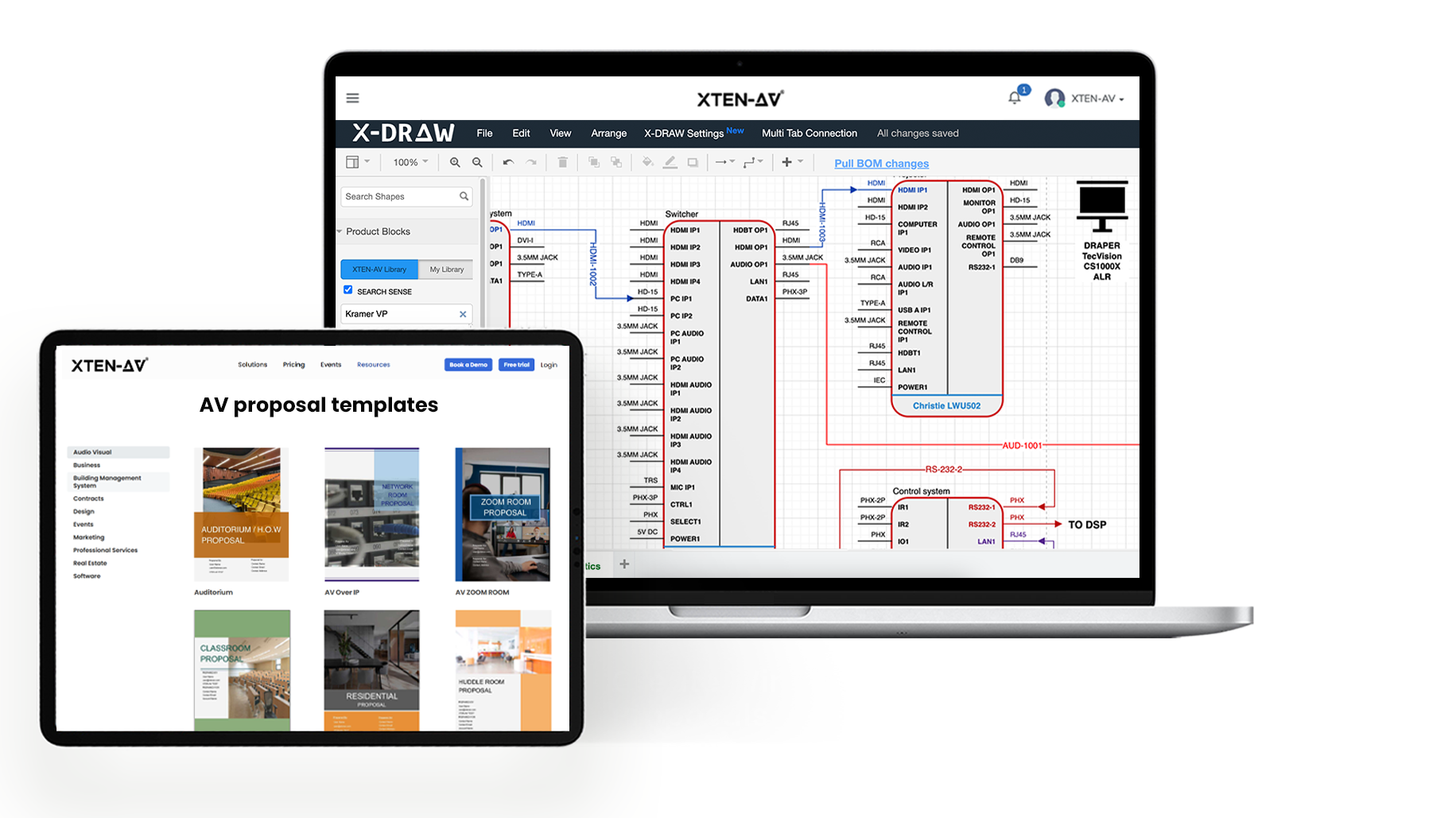
Conclusion
In conclusion, an AV Network switch is a crucial part of an AV system setup. Its importance is because of its data transmission quality and role in preventing issues like latency and frame drop.
It also ensures high-quality data transfer and immersive audio-video experience in audio-video over IP Projects. They are an integral part of AV technology and help streamline AV management.
This is why it is important to choose the right network switch while installing the AV project. You can choose the right AV network switch by considering a variety of factors. These factors are:
- Choosing managed switches instead of unmanaged network switches
- PoE abilities to ease the audiovisual system installation, and
- Compatibility with different yet essential protocols for efficient integration.
XTEN-AV automatically considers these key factors. It also proof-checks the compatibility and installation to leave sufficient room for scalability in the future.
Sign up now for a 15-day free trial period and experience AI-powered automation with efficient system design. You can also book a free demo for personalized training.
The free trial and demo provide answers to all your queries. It also explores the platform’s capabilities without any pressure to purchase the services.
Explore more by topic
AV Design Mastery + Winning Proposals = 10x Productivity!
- Automatic Cable Labeling & Styling
- 100+ Free Proposal Templates
- Upload & Create Floor Plans
- 1.5M Products from 5200 Brands
- AI-powered ‘Search Sense'
- Legally Binding Digital Signatures
No Credit Card Required
Related Blogs

-
- Posted by Sahil Dhingra
Audio Visual Security Site Survey for System Design & Integration Checklist Sahil...

-
- Posted by Sahil Dhingra
Audio Visual How to Mount a Projector Without Guesswork Vibhav Singh Published...
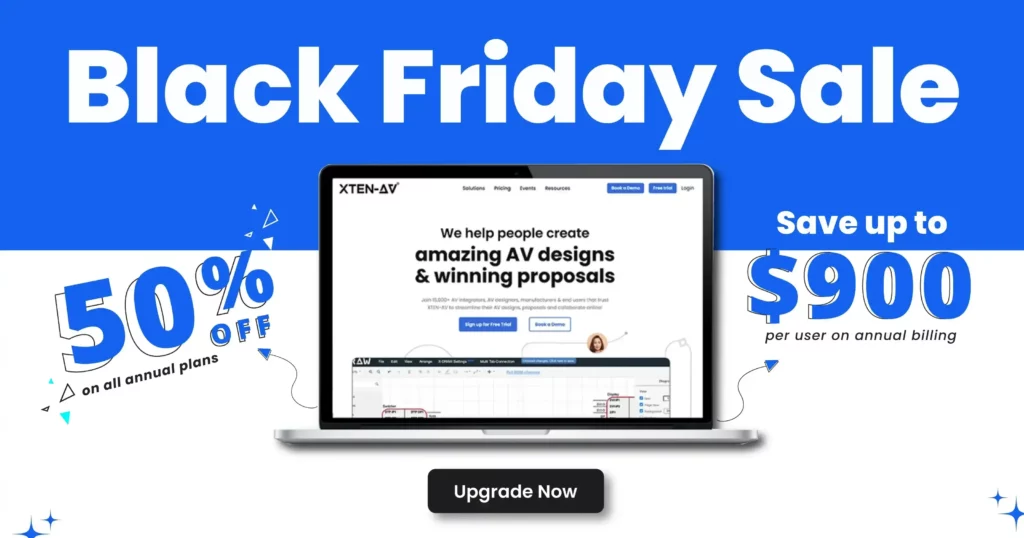
-
- Posted by Sahil Dhingra
XTEN-AV Black Friday and Cyber Monday Deals in 2025 For Audio Visual...



