DVR Security System Maintenance Checklist Guide
Vibhav Singh
Published 19 November 2025
You’re a system integrator working for a security installation firm. Recently, you have just finished setting up a DVR security system for a client. Every camera is online, the recording is smooth, and remote viewing is working perfectly. The handover went well, and you left the site confident that the job was done right.
A few months later, the client calls. Some cameras are showing static. Storage is almost full. They cannot log in remotely anymore. Nothing was wrong with the original install. The issue is that no one kept up with regular maintenance. Tasks like cleaning camera lenses, inspecting BNC connectors, checking for coaxial cable wear, reviewing DVR log files, and updating firmware were skipped.
Surveillance equipment is like any other system. Leave it unchecked for too long, and small issues start showing up. A loose BNC connector, a worn coaxial cable, and a hard drive running too hot. Sooner or later, those small problems grow.
Therefore, following a DVR Security System Maintenance Checklist keeps you ahead of trouble. It lets you spot faults early, avoid extra callouts, and make sure the system delivers reliable performance for years.
This guide walks you through essential DVR maintenance tasks, from camera and cabling checks to DVR storage and firmware updates. It also shows how XTEN-AV’s tools help you document, track, and complete each step efficiently in the field.
The all-in-one solution for your Security System Design & Installation needs
Transform your audio-visual experience with XTEN-AV.
No Credit Card required
Key Takeaways:
- Regular DVR security system maintenance prevents unexpected downtime and keeps systems reliable.
- Check cameras, cables, and BNC connectors monthly to catch small faults early.
- Quarterly DVR log file reviews, playback tests, and remote viewing checks ensure proper recording.
- Bi-annual firmware updates and HDD health checks reduce failures and security risks.
- Using XTEN-AV’s X-Pro and XAVIA AI helps track inspections, access project records, and complete tasks faster.
Why Is Regular DVR Security System Maintenance So Important?
If you leave a DVR security system alone for too long, something will give. Maybe the hard drive fills up. Maybe a camera feed starts looking soft. Sometimes the DVR just freezes, and no one notices until a clip is needed. The thing is, by that point, it is too late to save what was lost.
Beyond equipment issues, missed recordings can create compliance failures, violate client security policies, and expose your firm to liability if critical footage is unavailable during investigations.
That is why having a DVR Security System Maintenance Checklist is worth the effort. It is not complicated. You check the basics, keep an eye on the coaxial cable wear, make sure the remote viewing works, and confirm the DVR firmware update is done. Small steps, but they stop big headaches.
For security system integrators, it means fewer panicked calls from clients and less time on costly emergency repairs. The image stays clear, the system stays reliable, and the coverage you set up keeps doing its job without surprises.
What Should Be Included in a DVR Security System Maintenance Checklist?
A good DVR Security System Maintenance Checklist covers more than just a quick look at the equipment. It should focus on preventive maintenance to stop issues before they cause downtime, while also guiding corrective maintenance when something is already starting to fail.
Here is a quick preview of what belongs on that list:
- Clean camera lenses and housings so dirt, dust, or moisture do not block the view.
- Inspect all cables for coaxial cable wear, loose BNC connectors, or damage that could affect the signal.
- Check DVR health by reviewing DVR log files, confirming storage space, and making sure the DVR firmware update is current.
- Test remote viewing configuration to confirm users can access feeds without errors.
- Review image quality, camera alignment & focus so coverage areas remain accurate.
Keeping both preventive and corrective steps in your routine means you catch small faults early and avoid expensive fixes later.
Is There a Printable DVR Security System Maintenance Checklist for Field Teams?
Below is the maintenance checklist for field teams for smooth operation of DVR Security System:
Task | Frequency | Notes |
Clean all camera lenses | Monthly | Use a microfiber cloth to avoid scratching the lens surface. |
Inspect BNC connectors | Monthly | Check for corrosion or loose connections to prevent video signal loss. |
Verify DVR/NVR recording functionality | Quarterly | Confirm all channels are recording and playback is working properly. |
Review DVR/NVR log files for errors | Quarterly | Identify system faults, storage issues, or unauthorized access attempts. |
Confirm system time accuracy | Quarterly | Ensure timestamps match actual time for accurate incident review. |
Perform firmware updates | Bi-Annually | Apply manufacturer-recommended updates to enhance performance and security. |
Check HDD health status | Quarterly | Use system diagnostics to detect early signs of drive failure. |
Test UPS battery backup | Annually | Ensure backup power activates during outages to prevent data loss. |
Inspect cable routing and management | Annually | Prevent wear, bending, or environmental damage to cables. |
Verify remote viewing access | Quarterly | Ensure mobile and remote logins are functional for client use. |
Do I Need DVR Security System Maintenance Monthly, Quarterly, or Yearly?
Maintenance timing is different for every DVR security camera system. Some setups can go longer; others need eyes on them more often. Heat, dust, and site activity all affect the system.
Monthly:
Take a slow walk around. Check cameras. Are the lenses clear? Any spider webs or dust? Look over the cables. If you see coaxial cable wear or a BNC connector that moves too easily, fix it now. Glance at the DVR lights. If something looks off, note it.
Quarterly:
Run a proper test. Record, then play it back. Try the remote viewing configuration. See if it connects quickly and stays up. Open the DVR log files and look for anything odd.
Twice a year:
Get into the heavier work. Clean equipment inside and out. Make sure cameras are aimed where they should be. Do the DVR firmware update so the system stays stable.
This mix of monthly, quarterly, and semi-annual work catches problems before they take the system down. Skip it, and you might get that 2 a.m. call no one wants.
What Monthly Visual Checks Should I Include in DVR Security System Maintenance?
A monthly visual check is one of the simplest yet most effective ways to keep a DVR security system performing as intended. The idea is to spot problems while they are still minor and confirm that the installation remains in line with the original plan.
Start with the cameras. Wipe each lens with a proper cleaning cloth. This makes sure dust, fingerprints, or rain spots do not affect image clarity. Give the mount a gentle push to confirm it is secure and make sure no new objects have crept into the frame. This could be anything from a banner to a tree branch.
Move on to the cabling. Scan for any cracks in the insulation, frayed ends, or loose BNC connectors. Signs of bending or kinking are worth noting, as they can lead to signal loss over time.
For AV integrators, XTEN-AV’s X-Pro (av project management tool) can make this process more precise. By pulling up the original project layout documentation, you can compare each camera’s current position against the design, flag changes, and store maintenance notes directly in the system. This keeps every inspection consistent and traceable.
How Should I Check Cables and Power Supplies During DVR Security System Maintenance?
When you run through your DVR Security System Maintenance Checklist, give special attention to cabling and power. Start by looking at each BNC connector in the system. If a plug feels loose or looks tarnished, fix it on the spot. Even a slight wobble in the connection can cause a camera feed to flicker or drop out.
Follow the cable runs, especially coaxial or Siamese types. Check for spots where the jacket looks worn or crushed. These issues often show up near bends or where the cable passes through tight spaces. Rerouting or adding extra protection in those areas can prevent long-term damage and signal loss.
Your power supply box deserves the same careful check. Make sure the terminals are tight, the voltage is stable, and no part of the housing is showing heat damage. If there’s a burnt smell or discoloration, address it immediately. This is a basic but vital part of CCTV system preventive maintenance.
For field teams, XTEN-AV X-Pro keeps all cabling diagrams in one place, so you can track routes without hunting through paper plans. And with XTEN-AV’s XAVIA AI, you get a project knowledge assistant that helps you recall past layouts, troubleshoot faster, and turn your DVR surveillance system maintenance guide into an actionable plan you can follow on-site.
Do I Need to Verify Storage and Recording Health in DVR Surveillance System Maintenance?
A DVR can be running and still fail you. The problem is you often don’t notice until you need the footage. By then, it’s too late. Storage checks help catch trouble early. Start with the hard drive. If it’s showing bad sectors or loading clips slower than usual, that’s a warning. Replace it before it dies. A dead drive means no evidence, no record.
Next is the recording schedule. One wrong setting can leave blind spots in coverage. Go through each channel and check if it’s set for constant capture or motion-based recording.
XTEN-AV makes this faster by showing all schedules in one screen using the channel assignment diagram and site layout from X-Pro. You don’t have to click into every camera menu, and that means fewer missed errors.
Finally, test playback. Pick a short clip from each camera, open it, and see if the time matches the real clock. Look for glitches or missing frames. If you can, set up a local backup drive. If the main one fails, you still have the footage. These steps keep the system ready when you actually need it.
How Can I Verify My DVR Security System Maintenance Configurations Are Set Properly?
If the DVR clock drifts even a few minutes, your recorded footage will no longer match the timestamps in access control logs or alarm records. That mismatch can slow down investigations and create gaps in your evidence trail.
You should sync the DVR to a trusted network time server and verify it during scheduled maintenance. Seasonal clock changes and unnoticed power interruptions are common causes of inaccurate time settings.
Motion detection configuration is another factor that can quietly compromise security. When sensitivity is set too high, you end up storing hours of irrelevant footage triggered by small movements such as leaves or insects. Set it too low, and the system may fail to capture actual security breaches. Test settings under different lighting conditions such as early morning, late afternoon, and at night, to ensure consistent performance.
Alert notifications also require regular checks. An outdated email address or inactive phone number in the alert list can prevent real-time incident response. Running a test alert is a straightforward way to confirm that the right personnel receive notifications without delay.
If you manage multiple sites, XTEN-AV’s X-Pro allows for referencing past configurations and standardizing settings across locations by using pre-built project templates and providing a centralized platform to manage all project information, thus eliminating the need for manual, from-scratch reconfiguration for every system.
Do I Really Need Firmware Updates for Proper DVR Security Camera System Maintenance?
If you want a DVR system to run without surprises, you can’t ignore firmware updates. Skipping them leaves security gaps that intruders know how to exploit. Updates aren’t just about patching flaws; they often solve small but annoying issues like recording glitches or cameras dropping offline.
When you plan a DVR firmware update, think about it like any other risky change to a live system. Save your current configuration somewhere safe first. That way, if the update causes problems, you can put everything back the way it was. Get the update file only from the manufacturer’s own site, check that it matches your DVR model exactly, and keep the system on a steady power source until the process is done. Losing power halfway can make the DVR unusable.
Camera firmware needs the same attention. A DVR with fresh software can still run into trouble if the cameras are running old code. Update one device at a time and check recordings, motion triggers, and alerts after each step. This approach keeps DVR system maintenance controlled and predictable.
What DVR Security System Maintenance Should I Do Every Quarter?
Every few months, it is worth giving your DVR security system a proper run-through. Small faults often go unnoticed until the day they cause a serious gap in coverage. A simple quarterly check can confirm that each part of the system still works the way it did when first set up, from the cameras themselves to the way recordings are stored and accessed.
Checks you should carry out:
- Live feed test for all cameras: Open the feed for each camera and watch for a few seconds. Look out for picture quality issues, frozen frames, or strange flickers that could signal a cable or power problem.
- PTZ control check: If you have pan-tilt-zoom (PTZ) cameras, move them through their range and try any saved positions. A slow or inaccurate response usually means the settings need a quick adjustment.
- DVR playback test: Pick recordings from different times and play them back. This helps confirm the footage is saved correctly and is easy to access without delays.
- Remote viewing test: Log in from a phone or laptop outside your network. Make sure the stream loads quickly and stays connected without dropping.
- Trigger test for integrated systems: If your DVR links with alarms or motion sensors, create a test event and check that it records instantly and sends the right alert.
Can Proactive DVR Security System Maintenance Really Cut Costs and Keep Clients Happier?
In the field, most security system integrators know that the fastest way to lose a client’s trust is for their security system to fail when it is needed most. A proactive DVR security system maintenance checklist prevents that situation.
By cleaning lenses regularly, checking BNC connectors, reviewing DVR log files, and running HDD health checks, technicians can catch problems before they escalate into costly emergency repairs. This approach keeps cameras online, recordings intact, and incident investigations smooth.
Industry best practices for surveillance system upkeep recommend scheduled firmware updates, cable inspections, and power supply box testing to extend system life. Integrators using XTEN-AV’s X-Pro for project documentation report fewer repeat visits because every maintenance task is tracked with clear records.
Field technicians save hours by referencing previous service notes directly in the system, which means faster resolutions and less rework. Clients notice the difference in uptime, and that reliability becomes a selling point for long-term contracts.
How Do XTEN-AV AI Tool Simplify DVR Security System Maintenance Tasks?
When you are managing multiple security projects, having every system detail in one place changes the way you work. XTEN-AV’s X-Pro lets you store and access all project documents, with the help of a centralized, cloud-based repository for all project-related files. As a result, the files become easily accessible to team members from anywhere.
These project documents from DVR security system maintenance checklists play a crucial role in completing site layouts, in a single organized workspace. You can open design drawings, equipment lists, and wiring diagrams directly on your phone so you never have to guess during a service visit.
With XAVIA AI as your project knowledge assistant, retrieving information takes only seconds. If you need to confirm the channel count of a DVR or check the most recent HDD health report, you can simply ask the AV project management ai on-site and get the answer instantly. It also helps with quick reminders for BNC connector inspections, firmware update notes, or camera alignment checks. This removes the need to dig through emails or paper files when time is limited.
For security system designers, integrators, and installers, this approach reduces time spent on-site and prevents skipped maintenance steps. You can verify settings such as remote viewing configuration or review DVR log files before leaving the job. Every action is supported by accurate documentation, which lowers the risk of repeat visits and keeps clients satisfied.
By combining X-Pro’s centralized document management with XAVIA AI’s instant data access, your surveillance system integrator checklist is always accurate, updated, and ready whenever you are.
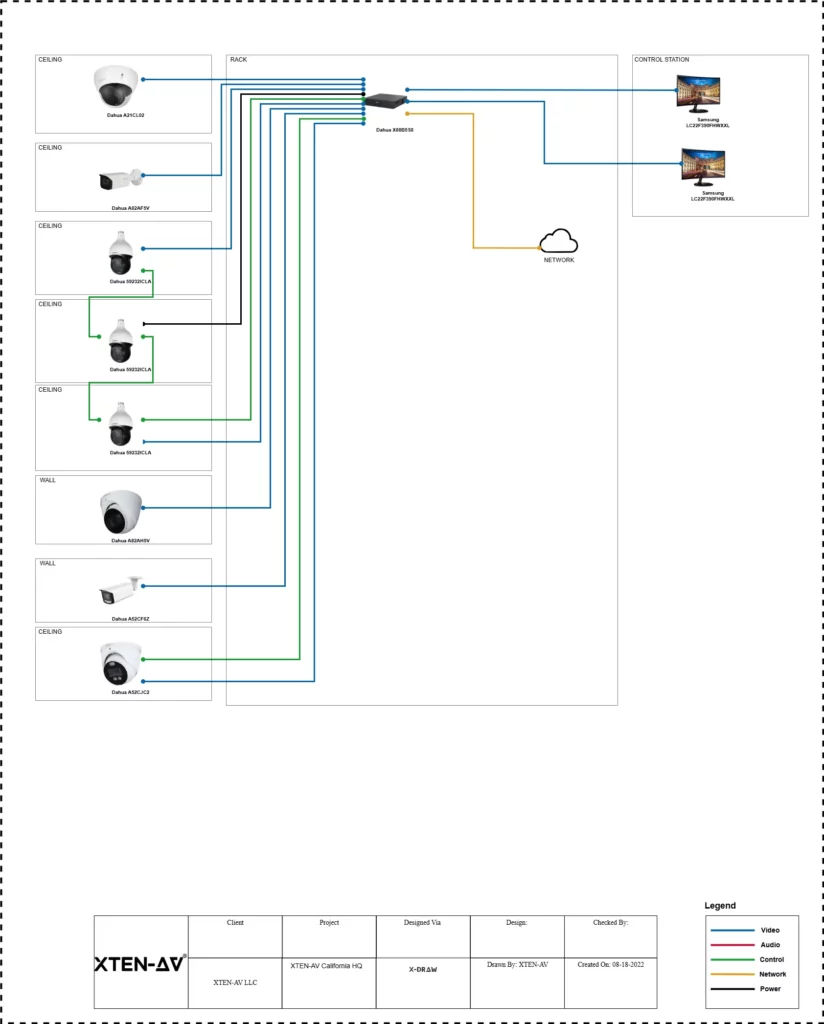
The all-in-one solution for your AV needs
Transform your audio-visual experience with XTEN-AV.
No Credit Card required
Security System Design Mastery + Winning Proposals = 10x Productivity!
- ✔ Automatic Cable Labeling & Styling
- ✔100+ Free Proposal Templates
- ✔ Upload & Create Floor Plans
- ✔1.5M Products from 5200 Brands
- ✔ AI-powered ‘Search Sense'
- ✔Legally Binding Digital Signatures
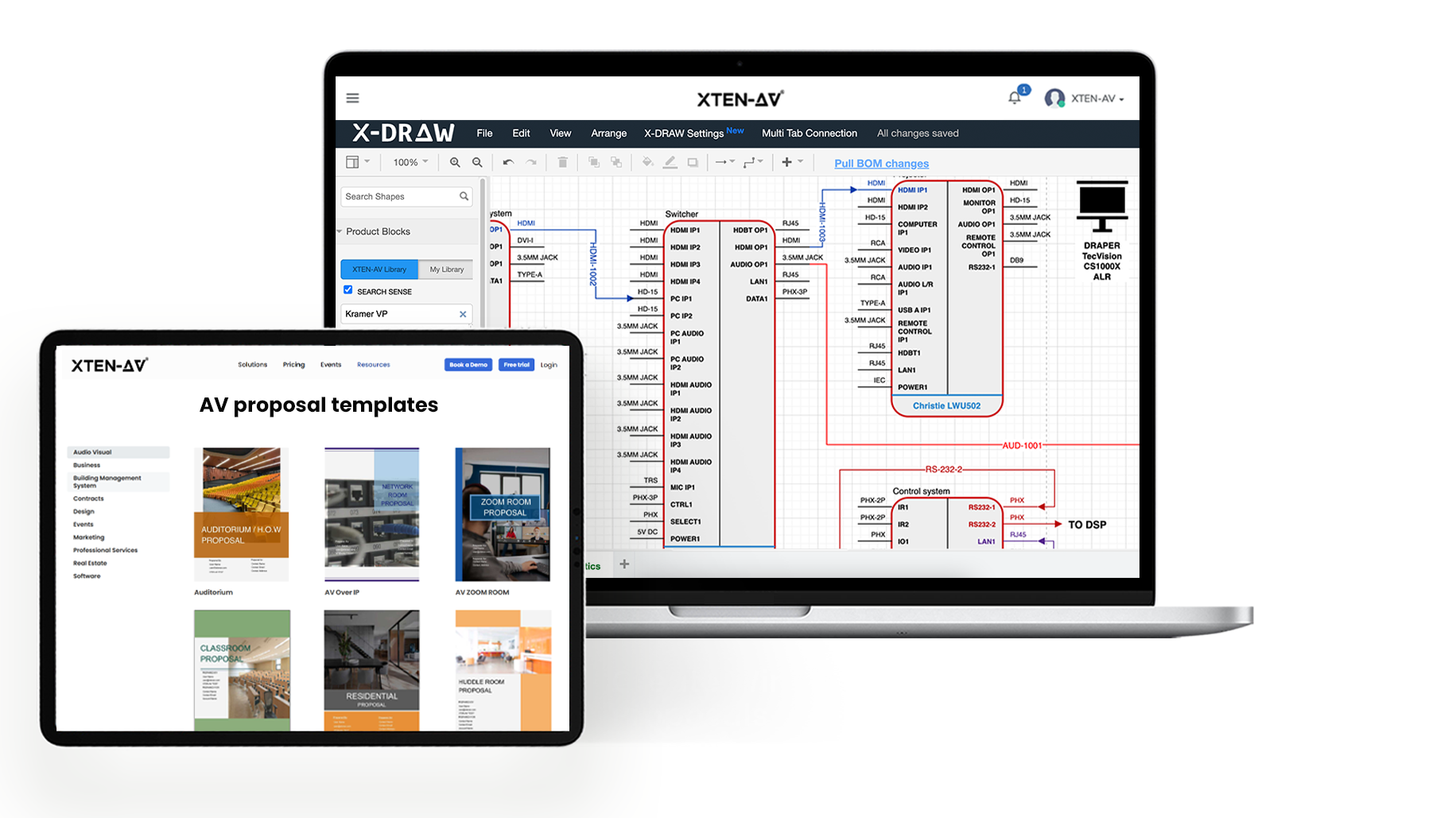
Conclusion
Your DVR security system is only as reliable as the care you give it. By following a detailed DVR Security System Maintenance Checklist, you cut the risk of failures and keep every camera and recorder performing at its best.
Simple steps like cleaning components, updating firmware, and testing storage health stop problems before they escalate. Recording each task helps you stay on track and builds trust with your clients. A consistent schedule keeps downtime low and extends the life of your investment.
With XTEN-AV, you can document every inspection, track asset history, and coordinate task with your team in real time. The result is less rework, fewer surprises, and a workflow that runs exactly as planned.
Start your 15-day free trial of XTEN-AV or book a free demo to make maintenance easier from day one.
FAQ's
DVR security systems work best when checked on a regular schedule. Most integrators recommend a full inspection every six months, with quick monthly checks for critical items like camera feeds and recording status. This helps catch small problems before they cause downtime. A consistent maintenance routine also extends system life, reduces costly emergency calls, and keeps your clients confident in their security coverage.
A DVR CCTV system maintenance checklist covers all the key areas that keep a system running reliably. This can include cleaning camera lenses, checking cables and connectors, verifying recording quality, testing playback, and confirming the system clock is correct. More detailed lists might also track firmware updates and storage capacity. Using a printable maintenance checklist for field teams ensures no step is skipped during visits.
Yes. XTEN-AV stores project documentation in a way that makes it easy to pull up DVR installation details while on site. Instead of searching through old emails or paper files, technicians can open the project record and instantly view equipment specs, wiring diagrams, and installation notes. This not only speeds up troubleshooting but also reduces the risk of missing a past configuration change.
Preventing DVR surveillance system failure starts with regular inspections and timely fixes. Technicians should check for dust buildup, verify the cooling system is working, ensure cables are secure, and confirm the hard drive is healthy. Updating firmware when needed also helps close security gaps. Following a clear CCTV maintenance checklist keeps these steps consistent, lowering the chance of unexpected outages.
DVR security system hard drives have a limited lifespan, so regular health checks are important. You can monitor signs like slow playback, corrupted recordings, or error logs flagged in the system menu. Many DVRs have built-in tools to test drive status. If the drive is approaching its rated usage hours or shows repeated errors, replacing it before it fails avoids data loss and downtime.
Explore more by topic
AV Design Mastery + Winning Proposals = 10x Productivity!
- Automatic Cable Labeling & Styling
- 100+ Free Proposal Templates
- Upload & Create Floor Plans
- 1.5M Products from 5200 Brands
- AI-powered ‘Search Sense'
- Legally Binding Digital Signatures
No Credit Card Required
Related Blogs

-
- Posted by Sahil Dhingra
Audio Visual Security Site Survey for System Design & Integration Checklist Sahil...

-
- Posted by Sahil Dhingra
Audio Visual How to Mount a Projector Without Guesswork Vibhav Singh Published...
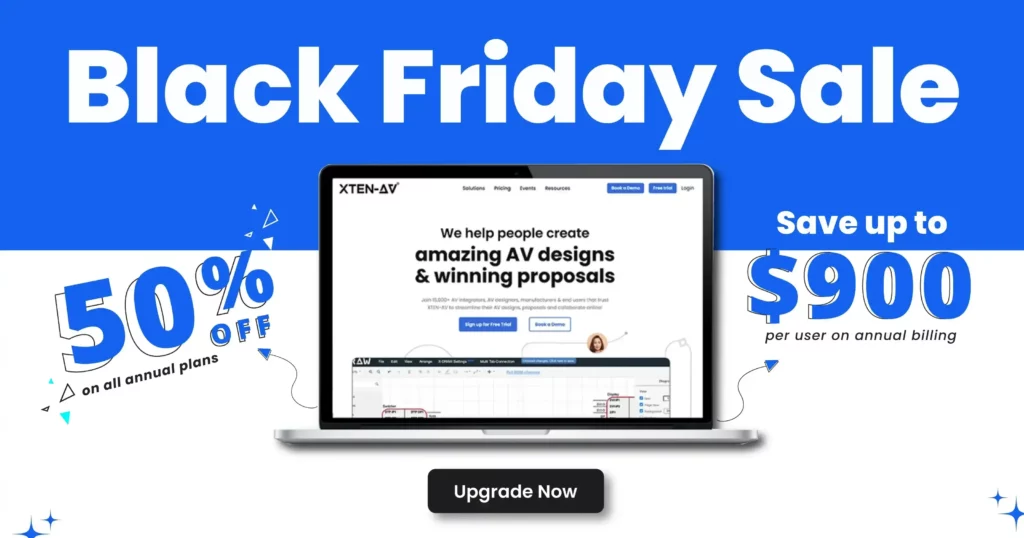
-
- Posted by Sahil Dhingra
XTEN-AV Black Friday and Cyber Monday Deals in 2025 For Audio Visual...



