AI Assisted CAD for Complex AV Systems Design: Step-by-Step Guide
Vibhav Singh
Published 24 May 2025
AI-assisted CAD for AV design refers to the integration of artificial intelligence with computer-aided design platforms. These are specifically built for audio-visual workflows. Unlike traditional CAD tools, AI-powered AV tools focus on tasks like speaker layouts, signal flow diagrams, and rack configurations.
AI-assisted CAD combines human design inputs with smart automation. It handles repetitive tasks like speaker placement, DSP layouts, and equipment connections.
In platforms like XTEN-AV’s XAVIA, this process enables faster and more accurate AV system documentation. For instance, imagine designing a video conferencing setup that includes speaker zoning, input/output configuration, and control systems. With XAVIA AI, all components are automatically suggested and arranged based on your project needs. This saves hours of manual work and reduces the chance of errors.
AV projects today are more demanding than ever. Designs are complex. Timelines are tight. Errors are costly.
In this blog, we’ll explore how AI-assisted CAD is changing AV design. You’ll see how tools like XAVIA simplify speaker layouts, signal flow diagrams, rack drawings, and more. Step-by-step, we’ll show you how to use AI to plan, design, and deliver AV systems faster and better.
The all-in-one solution for your AV needs
Transform your audio-visual experience with XTEN-AV.
No Credit Card required
Key Takeaways
AI-assisted CAD is built for AV-specific tasks like speaker layouts, rack elevations, and signal flow diagrams, streamlining designs that traditional CAD tools struggle with.
Platforms like XAVIA automate repetitive tasks such as equipment placement, DSP layouts, and BOM generation, cutting design time from hours to minutes.
Prompts drive the process—clear instructions allow AI to build multi-zone AV systems that meet your exact specifications, from layout to equipment selection.
Manual control remains intact designers can edit every signal flow, rack layout, and component for custom needs, ensuring precision and flexibility.
The results? Faster proposals, fewer errors, and scalable output—enabling AV teams to handle more projects without increasing workload.
Why Traditional CAD Design Alone Falls Short for AV Designers?
Traditional CAD tools, even with libraries and layering options, fall short when it comes to the demands of modern AV system design. Manual processes still dominate key tasks like drawing rack elevations, creating signal flow layouts, and planning speaker placement. These workflows are time-consuming and leave room for human error, especially when details must be updated across multiple files.
The lack of integration is a major issue. Designers often rely on one tool for schematic drawings, another for the bill of materials, and yet another for proposal creation. For example, the BOM may live in an Excel sheet, while the schematics are drawn in AutoCAD. This fragmented approach creates inefficiencies, increases the risk of inconsistencies, and slows down project delivery.
Tasks like modeling speaker coverage, designing line schematics, or building DSP blocks require constant back-and-forth between product specs and design standards. Without intelligent prompts or automation, these processes can take hours for even moderately complex systems.
For AV businesses aiming to scale, these limitations become roadblocks. Repetitive manual work strains teams, delays proposals, and reduces accuracy. This is where AI-assisted cad design platforms like XTEN AV’s XAVIA come into play. This is essential for streamlining workflows, improving precision, and helping AV firms deliver more projects in less time.
Step-by-Step: Designing an AV System with AI in XAVIA
When it comes to designing an AV system with XAVIA AI, the effectiveness of your outcome depends on the clarity of your prompt. XAVIA’s power lies in its ability to interpret structured guidance and automatically generate complex AV designs. Whether you’re working on a 50-seat lecture hall, executive boardroom, or multi-zone auditorium, here’s how it unfolds—step by step.
Importance of a Good Prompt
Your prompt is like the blueprint for XAVIA’s internal logic. A well-crafted statement guides the AI to process room functions, equipment needs, and performance goals. Think of it as briefing a human designer, be clear about zones, technologies (e.g., “Dante audio network”), and special features like DSP, multiple displays, or remote control.
Step 1: Create a New Project
- Click “New Project” in the XTEN-AV XAVIA interface.
- Select your environment—meeting room, classroom, auditorium, or custom layout.
When prompted, enter a concise project description. For example:
“I need a 60-seat hybrid classroom with two display screens, ceiling mics, networked DSP, and audio reinforcement zones.”
This prompt initiates XAVIA’s core logic engine, defining acoustic zones, control layers, and performance targets. Everything that follows builds from this instruction.
Step 2: Add AV Room Specs
- Upload your architectural drawing or floor plan AV drawing software file.
- Alternatively, type in dimensions (length, width, ceiling height).
XAVIA parses the av room layout and automatically places speaker zones, display areas, and input/output locations.
For example, in a 40′ x 30′ room, it may place four ceiling speakers at strategic positions and calculate acoustic dead zones. It then maps out DSP needs based on connected sources and zones.
Pro tip: Use unusual room geometry prompts like “Include balcony seating” and XAVIA adapts speaker coverage accordingly.
Step 3: Select or Auto-Suggest AV Equipment
Next, specify brand preferences or let the AI choose:
- Option A: Filter by brand, e.g., “Prefer Biamp DSP, Samsung displays, Shure wireless mics.”
- Option B: Use a general prompt, e.g., “Suggest gear for a 50-person room with Dante audio network.”
XAVIA pulls from a vast device database (over one million SKUs), matching products to performance requirements. Each unit appears with pricing, datasheets, and port-level compatibility. AV equipment is automatically placed into the system hierarchy with logical connectivity. No manual wiring required.
Step 4: Generate Audio visual Schematics
This is where schematic drawing software shines.
- Rack layout CAD: Automatically generated rack elevations show exact device placement, power strips, blank panels, and cooling space—all neatly labeled.
- Signal flow diagram generator: Visual representation of every signal path (audio, video, network, power). Control lines and Dante traffic are clearly marked.
The audio visual schematics appear in a drag-and-drop canvas. Users can rearrange zone blocks, rename endpoints, or reroute connections as needed.
Micro tip: For designs with multiple zones, XAVIA creates separate signal flow layers per zone, automatically linking them to the DSP architecture. This greatly simplifies complex av project layouts while preserving serviceability during installation.
Step 5: Auto-Generate BOM & Proposals
Have you ever spent hours manually reconciling parts from different files? XAVIA eliminates that struggle.
Using XAVIA, the Bill of Materials (BOM) is instantly compiled, categorized by area, device function, and SKU. Accuracy is better than 99.5%.
A branded proposal is auto-generated with scope of work, equipment breakdown, pricing (including margin calculations), and embedded visuals from your design.
This proposal can be exported as a polished PDF or Word document ready for client distribution.
Step 6: Export AV Drawings
With your system design finalized, export everything with ease:
- PDF floor plans, rack elevations, and schematic diagrams
- DWG/CAD files are compatible with installation teams or engineering consultants
- Editable layouts for iterative design reviews
Files include comprehensive notes and callouts, ensuring the installation crew gets exactly what they need, with no guesswork.
Quick use case: An integrator designing a multi-room audio/visual rollout for a corporate campus used the export feature to sync CAD files with procurement systems and distribute clean diagrams to field teams, saving significant coordination time.
By following these steps, AV professionals leverage AI in AV system integration to automate repetitive design tasks, cutting days of work down to hours. With intuitive prompts, multi-zone handling, editable schematics, and automatic documentation, XAVIA AI AV assistant transforms how complex systems are designed and delivered.
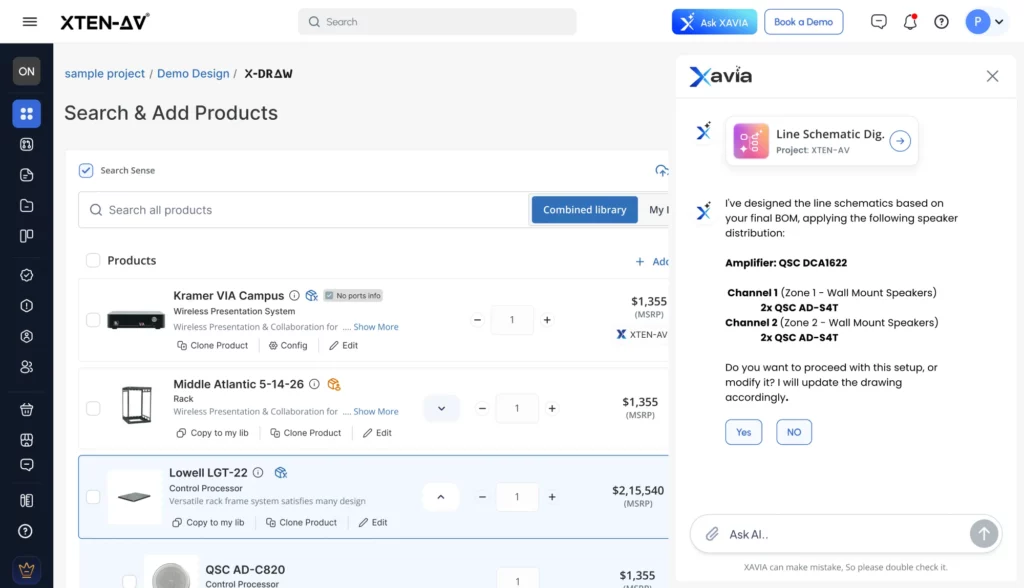
Benefits of Using AI-CAD in AV: Real-World Impact
Significant Reduction in Audio Visual Drafting Time
Manually creating AV drawings such as rack elevations, signal flow diagrams, and floor plans can take several hours per project. Even experienced designers may spend five to six hours drafting a single room setup. With AI-assisted CAD programs for AV design like XAVIA can complete these tasks in a much shorter time. The system uses internal rules and design logic to place equipment, map connections, and generate drawings automatically, cutting design time by several hours.
Fewer Errors in AV Project Documentation
Manually building the bill of materials, cross-referencing products, and ensuring connection compatibility is time-consuming and prone to error. A small mistake, like selecting an incompatible I/O port or missing a required accessory, can cause delays later. XAVIA ai av agent improves accuracy by using verified product data and automated checks. As a result, the chances of making costly errors are greatly reduced.
Faster AV Bid Proposal Turnaround
Creating a complete audio-visual bid proposal with visuals, pricing, and documentation often takes several days, especially when sales and design teams work separately. XAVIA ai av estimation tool brings design and proposal generation into one workflow. AV integrators can often prepare and share proposals within the same day, helping them respond to opportunities faster and close deals more efficiently.
Better Scalability for AV Teams
Whether a company has one designer or a full team, AV design automation ensures consistency and speed. Projects can move forward without bottlenecks, and teams can take on more work without compromising on quality or increasing headcount.
The all-in-one solution for your AV needs
Transform your audio-visual experience with XTEN-AV.
No Credit Card required
Common Misconceptions About AI CAD in AV
One of the most common misconceptions about AI-assisted CAD for AV design is that it will replace engineers. In reality, tools like the XTEN-AVs XAVIA AV drawing tool are built to support professionals, not replace them. Human expertise still drives the strategy, creative thinking, and complex wiring decisions that are essential to designing high-performance AV systems. XAVIA handles repetitive and time-consuming tasks like generating signal flow layouts, rack layout CAD, and proposal generation, freeing up engineers to focus on higher-level design goals. It also allows complete manual editing of AV schematic diagrams, DSP block diagrams, and equipment placement, ensuring full flexibility.
As Vibhav Singh, co-founder of XTEN-AV, puts it, “Think of XAVIA as an assistant, not a replacement.”
For AV integrators, AI in AV system integration is a tool to scale quality output without sacrificing customization or control. The goal is to work smarter, not surrender control.
AV Design Mastery + Winning Proposals = 10x Productivity!
- ✔ Automatic Cable Labeling & Styling
- ✔100+ Free Proposal Templates
- ✔ Upload & Create Floor Plans
- ✔1.5M Products from 5200 Brands
- ✔ AI-powered ‘Search Sense'
- ✔Legally Binding Digital Signatures
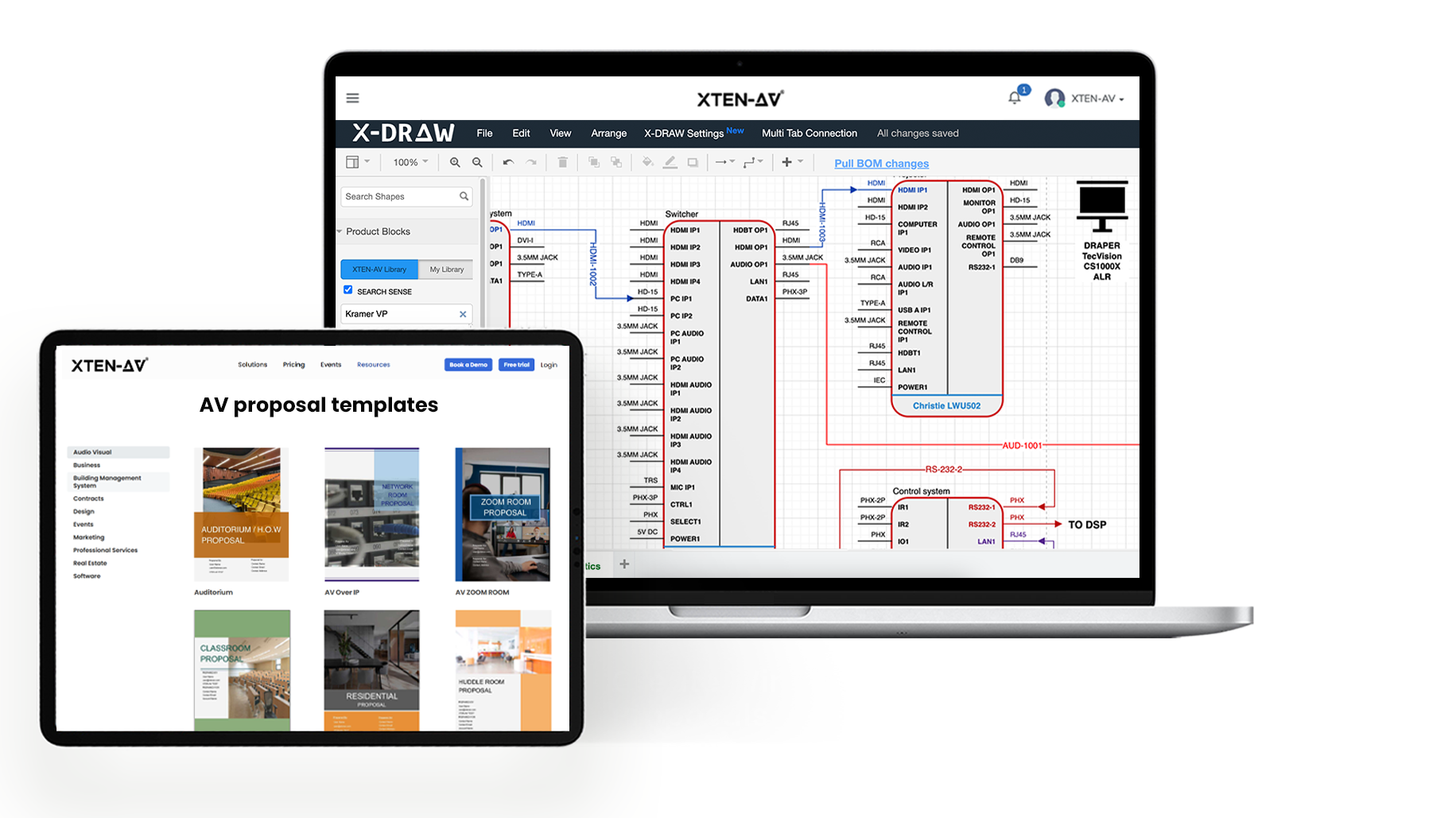
Conclusion
AI-assisted CAD is no longer a future concept. It is already changing how AV systems are designed and delivered. As projects grow in size and complexity, manual processes will only slow teams down.
Tools like XAVIA give AV professionals an edge. You get more done with less effort.
Designs are more accurate. Proposals go out faster. Documentation is always ready when you need it.
If your team wants to stay ahead, now is the time to make the switch.
Ready to Try AI-CAD for AV Design?
Join thousands of AV professionals who are working faster and smarter with XAVIA.
Click below to get started.
Design. Draw. Deliver. With XAVIA AI AV Agent.
FAQs
It’s the use of artificial intelligence to automate drawing, equipment selection, signal flow creation, and BOM generation for AV systems.
Yes. All drawings, signal paths, and layouts are editable in a visual canvas, allowing full control with chat and voice prompt.
For AV-specific use cases—yes. XAVIA automates many tasks that traditional CAD requires hours to complete manually, including DSP block diagrams and rack layout CAD.
You can export your AV designs in multiple formats, including PDF, DWG, image files, and schematic project files. These are fully compatible with standard design, installation, and construction workflows.
Absolutely. It dynamically creates AV floor plans, individual signal flows, and scalable AI in AV system integration pathways based on zone count and room size.
Explore more by topic
AV Design Mastery + Winning Proposals = 10x Productivity!
- Automatic Cable Labeling & Styling
- 100+ Free Proposal Templates
- Upload & Create Floor Plans
- 1.5M Products from 5200 Brands
- AI-powered ‘Search Sense'
- Legally Binding Digital Signatures
No Credit Card Required
Related Blogs

-
- Posted by Sahil Dhingra
Audio Visual Top 5 Project Management Software CRM & Invoicing Tools for...
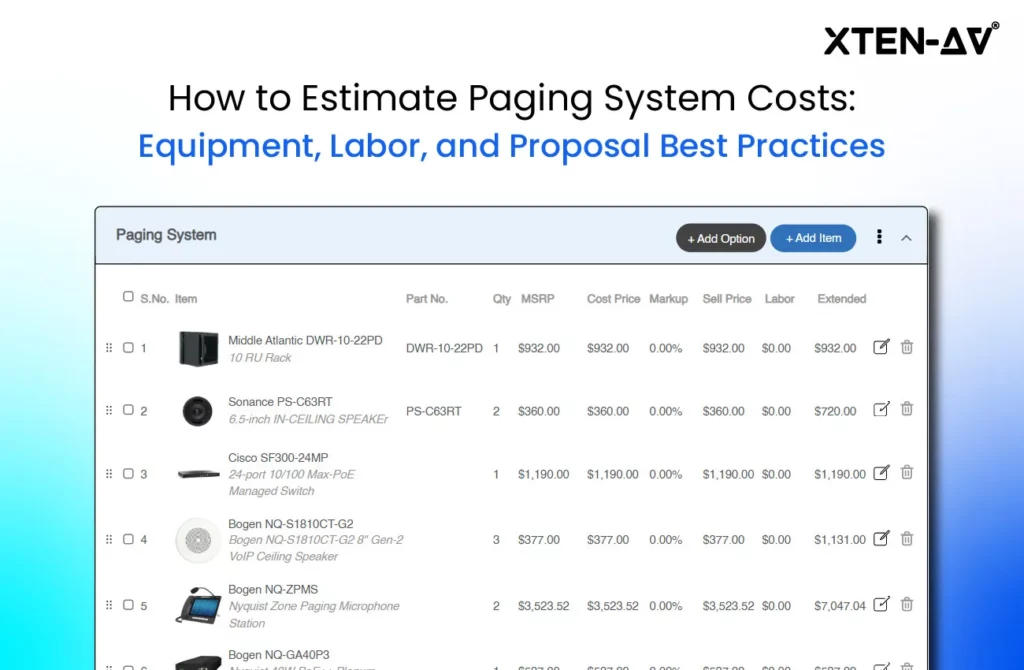
-
- Posted by Sahil Dhingra
Audio Visual Paging and PA System Cost Estimation Guide Sahil Dhingra Published...

-
- Posted by Sahil Dhingra
Audio Visual Security Site Survey for System Design & Integration Checklist Sahil...



