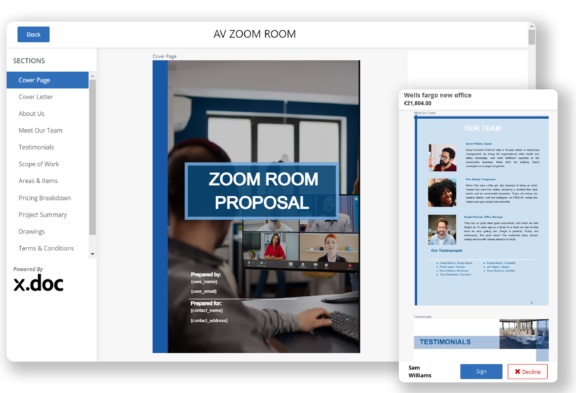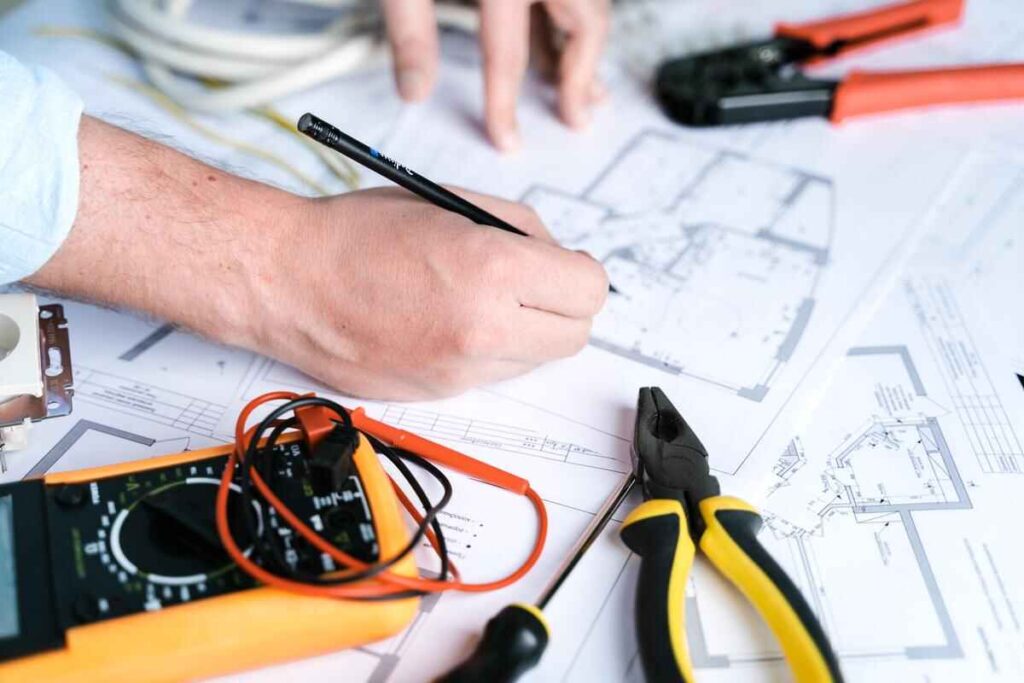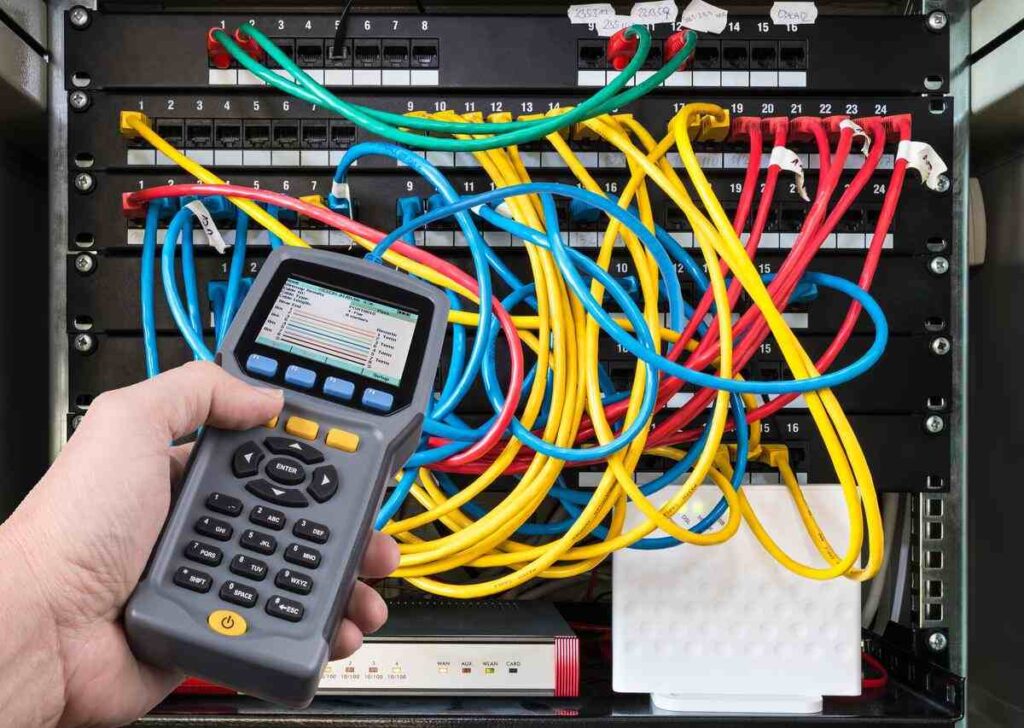List of Must-Have AV Installer Tools for AV Professionals
Behind every successful audiovisual (AV) installation project lies a dedicated AV installer armed with the right tools. AV installation requires a unique set of skills and equipment to ensure seamless integration, optimal performance, and customer satisfaction. In this blog post, we delve into the world of AV installer tools, exploring the essential instruments that professionals rely on to enhance their efficiency and precision in the field.
From cable testers and termination tools to signal analyzers and calibration devices, we will uncover the must-have tools that empower AV installers to deliver exceptional audiovisual experiences. Whether you’re an aspiring AV installer or a technology enthusiast curious about the behind-the-scenes magic, join us as we unveil the key tools that form the backbone of successful AV installations.
Boost Productivity: Automate AV Drawings, Schematics, and Proposals with XTEN-AV
The all-in-one solution for your AV needs
Transform your audio-visual experience with XTEN-AV.
No Credit Card required
Essential AV Installer Tools & Software That Every Pro AV Must Have
When it comes to creating captivating audiovisual experiences, AV installers have a wide range of tools. These essential installer tools can be divided into two main categories: Hardware and Software.
Hardware Tools: Hardware tools are the physical tools that AV installers use to install AV equipment. These tools are a must-have for anyone who works with AV installation. They can be used to install, repair, and maintain AV equipment. Screwdrivers, wire strippers, drills, levels, and tape measures etc. are a few examples.
Software tools: Software tools are the software programs that AV installers use to plan, design, and install AV equipment. These tools include AV design software, and AV installation software. AV installers may also need a variety of other tools depending on the specific project.
One of the software tools is X-DRAW – a cloud-based software, which means that AV installers can access it from anywhere with an internet connection. Let’s discuss more about X-DRAW.
Introducing X-DRAW: AV Design Software
In the fast-paced world of audiovisual (AV) installation, having efficient and reliable tools is crucial for success. To meet the evolving demands of AV installers, we are proud to introduce X-DRAW, an innovative AV design software.
With its powerful features and user-friendly interface, X-DRAW is set to redefine the way AV installers plan, design, and execute their projects. Let’s explore some of its top properties and understand its role in the AV installation process.
AV-specific Design Capabilities:
X-DRAW offers a wide range of AV-specific diagramming features like Automatic cable labeling, title block styling, ‘My Library’ etc. that can help to communicate the design and specifications with AV installers accurately.
AI-powered Search Sense:
AI-powered Search Sense learns and adapts according to your search selections. This feature saves you time and effort, so you can focus on creating comprehensive BOMs and subsequent designs.
Quick-Start Templates:
X-DRAW offers a variety of ready-to-use design templates that can be customized to fit the specific needs of your project. These templates are designed to help you create detailed AV drawings quickly and easily. With X-DRAW, you can choose a template, and get ready-BOM, drawings and proposals, on the go!
Extensive Library of AV Components:
With access to an extensive library of 1.5M products from over 5200 brands, AV installers can find the perfect combination of devices to create customized AV solutions that meet the unique demands of each installation. This flexibility ensures client satisfaction and enhances the installer’s reputation.
Custom Title Blocks:
X-DRAW allows you to customize the title block to get as detailed as you want. You can edit, delete and customize the sections for seamless communication and understanding.
Overall, X-DRAW is a game-changer in the world of AV installer tools, enhancing the way professionals plan, design, and execute AV installations. With its powerful design capabilities, compatibility with industry standards, extensive library of AV components, and advanced calculation tools, X-DRAW provides the best assistance to AV installers. By leveraging X-DRAW, AV installers can streamline their workflow, enhance collaboration, and deliver exceptional audiovisual experiences to their clients.
NOTE: – Are you ready to take your AV installation projects to the next level? Experience the power of X-DRAW risk-free!
AV Design Mastery + Winning Proposals = 10x Productivity!
- Automatic Cable Labeling & Styling
- 100+ Free Proposal Templates
- Upload & Create Floor Plans
- 1.5M Products from 5200 Brands
- AI-powered ‘Search Sense'
- Legally Binding Digital Signatures
Introducing x.doc: AV Proposal Software
x.doc is an advanced tool that changes the way AV proposals are created and presented. This powerful software is designed to enhance efficiency and professionalism in the AV industry, simplifying the process of generating compelling proposals.
x.doc can help AV installers to create more efficient, professional, and effective proposals and offers a variety of features that benefit AV installers, including:
Automated Proposal Process
x.doc can help AV installers to automate proposals based on their designs, saving them valuable time and resources. x.doc provides free proposal templates, and it comes with legally binding digital signatures. This can free up AV installers to focus on more important tasks, such as meeting with clients and designing and installing AV systems.
Customizable Proposal Templates:
x.doc offers more than 100 customizable proposal templates that can be tailored to fit specific project requirements and branding. This allows AV installers to create proposals that are professional and impressive, which can help them to close more deals.
Digital Signatures
x.doc incorporates legally-binding digital signatures into your proposals, making the signing process quick and easy for both parties. This can help AV installers to close deals faster and to avoid the hassle of having to send proposals back and forth for signatures.
Accuracy
x.doc’s cost and labor calculation facility help you to build trust with clients by providing accurate and error-free proposals. This can help you to build trust with your clients and to demonstrate your expertise and attention to detail. Also, It helps AV installers to build trust with their clients and to demonstrate their expertise and attention to detail.
Advanced Editing & Styling Features
x.doc offers a range of advanced document editing and styling features, such as the ability to add tables, images, and charts to your proposals. This can help you to create visually appealing proposals that will impress your clients and help your business stand out from the competition.
Efficient Document Tracking
x.doc’s efficient kanban tracking also allows you to track the progress of your proposals. It provides valuable insights into what stage your deal might be at. Additionally, users get real-time notifications when a client views their proposals and signs them. Keeps you on top of all your deals!
x.doc is not just a software tool; it is a game-changer for AV professionals seeking to elevate their proposal process. With its streamlined creation workflow, customizable templates, dynamic document tracking, and collaborative features, x.doc empowers AV professionals to deliver persuasive proposals that captivate clients and win projects.
Embrace x.doc and transform your proposal process into a seamless and professional experience, positioning your AV services for success in a competitive industry.
NOTE: – Looking for a way to create professional and visually appealing AV proposals in minutes? Start creating winning AV proposals today with x.doc!
100+ Free Proposal Templates
- Create Winning Proposals
- 10x Your Closing Rate
- Efficient Document Tracking
- Legally Binding Digital Signatures
- Best Editing & Styling Features
Audiovisual Calculators:
Audiovisual calculators are helpful tools that assist technicians in making accurate calculations for optimal audio and visual setups. These calculators take into account factors such as room size, speaker specifications, and desired coverage to determine the best placement for speakers, projectors, displays, etc.
These calculators require you to enter just your room specifications and other details and automate your calculations and AV layouts within seconds. Simplify your calculations and make well-informed decisions!
XTEN-AV’s range of free AV tools can enhance the overall accuracy and quality of your AV projects. There are some specific types of AV calculators, such as:
Ceiling Speaker Placement Calculator
This calculator takes into account the room dimensions, speaker specifications, and desired audio coverage to determine the best placement for ceiling speakers. By inserting these variables, the calculator provides precise calculations, ensuring balanced sound throughout the room. Whether it’s for a meeting room or an auditorium, this calculator simplifies the process, allowing users to enjoy immersive audio experiences. This can help AV installers to create the most immersive audio experience for their clients.
Projector Brightness Calculator
The Projector Brightness Calculator simplifies the decision-making process by considering factors such as room dimensions, orientation, display placement, etc.The calculator determines the ideal brightness level required for optimal viewing. Whether it’s for a classroom, boardroom, or an immersive room, this calculator helps users select the right projector brightness, ensuring bright and captivating visuals in any environment. This can help AV installers to provide their clients with the AV solutions they need to create a memorable and engaging experience.
Screen Size Calculator
The Screen Size Calculator comes to the rescue by providing accurate measurements based on viewing distance and aspect ratio preferences. This calculator simplifies the process, allowing users to choose the perfect screen size for their needs. This can assist AV technicians in bringing up an appealing presentation for their clients.
Projector Throw Distance Calculator
The Projector Throw Distance Calculator helps users determine the optimal projector placement by taking into account factors such as screen size, aspect ratio, and lens specifications. The Projector throw calculator provides the ideal throw distance, ensuring that the projected image is neither too large nor too small. It can assist AV installers in providing their clients with a high-quality screening experience.
AV Rack Diagram Tool
The AV Rack Diagram Tool streamlines the process of designing and organizing AV rack systems. By considering factors such as equipment dimensions, power requirements, and cooling needs, this tool generates precise rack layouts for various AV setups. It ensures optimal equipment arrangement and cable management, enhancing both functionality and aesthetics. Whether for a home theater, corporate AV system, or large-scale installation, this tool simplifies complex rack design tasks, helping AV installers deliver organized and efficient solutions to their clients.
Cable Management Tools
Cable Management Tools are essential in the AV industry to keep cables organized, secure, and easily identifiable. These tools help technicians maintain a neat and professional setup while ensuring efficient troubleshooting and maintenance. Cable management tools come in various types, each serving a specific purpose in the AV industry.
Cable Testers and Certifiers
Cable testers and certifiers are used to verify the integrity and functionality of cables. They can identify wiring faults, measure signal strength, and ensure compliance with industry standards.
Cable Crimpers and Strippers
Crimpers allow technicians to attach connectors securely to cable ends, ensuring reliable and durable connections. Strippers, on the other hand, remove the outer protective layer of the cable, preparing it for termination or splicing.
Cable Ties and Organizers
Cable ties and organizers are used to bundle and manage cables, preventing tangling and creating a clean and organized installation. Cable ties secure cables together, while cable organizers route and hide cables, reducing clutter.
Cable Labels and Markers
Cable labels and markers are used to identify and label cables for easy identification and troubleshooting. By using labels and markers, technicians can quickly identify specific cables, saving time and avoiding confusion during installations and maintenance.
Measurement and Calibration Tools
Measurement and calibration tools are essential in the AV industry to ensure accurate and precise performance of audio and video systems. These tools enable technicians to measure and analyze various parameters, detect issues, and calibrate settings for optimal audiovisual experiences.
Multimeters and Voltage Testers
Multimeters and voltage testers are used to measure electrical parameters such as voltage, current, and resistance. These tools help technicians diagnose electrical issues, test connections, and ensure proper power supply to AV equipment, ensuring safe and reliable operation.
Signal Generators and Analyzers
Signal generators produce test signals, including audio and video signals, which allow technicians to verify the functionality and quality of AV equipment. Signal analyzers, on the other hand, analyze incoming signals, providing detailed information on signal quality, frequency response, distortion, and other parameters, aiding in troubleshooting and calibration.
Power Meters and Analyzers
Power meters and analyzers are used to measure and analyze electrical power parameters, including voltage, current, power consumption, and power factor. These tools help technicians optimize power usage and prevent issues related to power fluctuations.
Audio and Video Calibration Tools
These tools allow technicians to adjust and fine-tune settings such as color accuracy, contrast, brightness, audio levels, and equalization. By calibrating audio and video parameters, these tools ensure accurate reproduction and a more immersive and enjoyable AV experience.
AV Testing and Troubleshooting Tools
AV Testing tools and Troubleshooting Tools are essential in the audiovisual industry to diagnose and resolve issues, ensure proper functionality, and optimize performance in AV systems. Some essential tools are:
Signal Testers and Analyzers
These tools help technicians determine if signals are transmitting correctly, identify signal loss or degradation, and diagnose issues related to cables, connectors, or equipment. Signal analyzers provide detailed information on signal strength, frequency response, distortion, and other parameters.
Spectrum Analyzers
Spectrum analyzers are specialized tools used to analyze and visualize the frequency spectrum of audio or radio signals. These are useful for diagnosing issues related to wireless microphones, RF interference, and optimizing the use of available frequency bands.
TDR (Time-Domain Reflectometer) Tools
TDR tools are used to diagnose and locate faults in cables, such as breaks, short circuits etc.These tools send a signal pulse through the cable and analyze the reflected signal to pinpoint the exact location of the fault.
Network Cable Testers
These testers can verify cable continuity, detect miswiring or crossover issues, and test data transmission integrity. Network cable testers help technicians identify and resolve network-related problems affecting audio and video streaming or control signals.
AV Installation Accessories
AV Installation Accessories are tools and equipment that help with setting up audiovisual systems. They make it easier to connect different devices and cables together. These accessories make the installation process smoother and help ensure that the audiovisual system works properly.
Some examples of these accessories are cable connectors and adapters, which help join cables of various types. They come in different shapes and sizes to fit different devices. Another type of accessory is wall plates and connectors, which are used to connect cables to devices that are mounted on walls.
Cable connectors and adapters
Cable connectors and adapters play a crucial role in connecting different types of cables together. They come in various types, such as HDMI connectors, which enable the transmission of high-definition audio and video signals between devices like televisions and DVD players. There are also RCA connectors, commonly used for analog audio and video connections. Adapters are useful for converting one type of connector to another, allowing compatibility between different devices.
Wall plates and connectors
Wall plates provide a neat and organized way to connect cables to devices that are mounted on walls. They come in different configurations and can include ports for HDMI, USB, audio, and other types of connections. Wall plates make it easy to access and connect devices. Connectors, on the other hand, are used to join cables together within the walls, ensuring a secure and reliable connection.
These accessories simplify the process of installing and connecting audiovisual equipment, making it more convenient and efficient for users to set up their systems.
Buying Guidelines for AV Installer Tools
In this guide, we’ll discuss the different types of AV installer tools available, as well as what to look for when making your purchase. They help ensure that AV installers choose the right tools for their needs.
By following these guidelines, AV installers can make informed decisions and get the most suitable tools for their work.
Assessing Tool Quality and Reliability
When it comes to buying AV installer tools, it’s important to consider their quality and reliability. You want tools that can withstand the test of time and perform their tasks effectively. Look for tools made from sturdy materials that feel solid in your hands. You want tools that won’t let you down when you need them most, so take a close look at their quality and reliability before making your purchase.
Compatibility and Versatility
Ensure that the tools you choose are compatible with a wide range of devices and systems. Look for tools with interchangeable parts or adjustable features that can adapt to different situations. Versatile tools can save you time and money by performing multiple functions.
Ergonomics and User-Friendliness
Choose the tools that are comfortable to hold and use for extended periods. Consider features like ergonomic handles, non-slip grips, and lightweight designs. Tools that are easy to handle and maneuver will make your work less tiring and more enjoyable. Prioritize tools that are designed with the user’s comfort and ease of use in mind.
Reviews and Recommendations
Before finalizing your purchase, take the time to read reviews and seek recommendations from other professionals or experienced users. Pay attention to feedback regarding reliability, durability, and overall satisfaction. Recommendations from trusted sources can also give you confidence in your decision. By considering the experiences of others, you can make a more informed choice and select the best AV installer tools for your needs.
Choosing the right AV installer tools is crucial for a successful installation. By following these guidelines, you’ll be equipped with the right tools to create amazing audiovisual experiences.
Conclusion
In conclusion, AV installers need a wide range of tools to complete audiovisual system installations. These tools can be categorized into several types, including software, hardware, calculators, cable management tools, measurement and calibration tools, testing and troubleshooting tools, and accessories. We have discussed different categories of these tools, including software like X-Draw and x.doc, which help with AV design and proposals.
The quality and reliability of AV installer tools are essential for creating outstanding AV systems that leave a lasting impression on clients. By utilizing the right tools effectively, AV installers can ensure accurate and efficient installations that meet the needs of their clients.
FAQ (Frequently Asked Questions)
Audio and video calibration tools ensure precise adjustments of audio and visual settings. They optimize the performance of AV systems. These tools enhance sound quality, color accuracy, and the overall viewing experience.
Key features in AV testing and troubleshooting tools include signal analysis capabilities. They also include compatibility with various formats, real-time monitoring, intuitive interfaces, and comprehensive reporting. These features enable efficient diagnosis and resolution of audiovisual issues.
AV installation accessories simplify the installation process. They provide specialized tools like cable management solutions, wall mounts, connectors, and adapters. These accessories ensure proper cable routing, secure mounting, and seamless connectivity.
To assess AV installer tools, consider factors like build quality, durability, brand reputation, customer reviews, warranty, and manufacturer support. These factors ensure long-lasting performance and customer satisfaction.
Tool compatibility and versatility are crucial in AV installations. They allow integration with various equipment, formats, and protocols. This enables seamless connections, interoperability, and flexibility. It ensures the installer can work with a wide range of devices and configurations.
AV calculators, like the ceiling speaker placement calculator, benefit AV technicians. They provide precise calculations for optimal speaker positioning. These calculators take into account room dimensions, speaker specifications, and desired sound coverage. They ensure balanced audio distribution and an immersive listening experience.