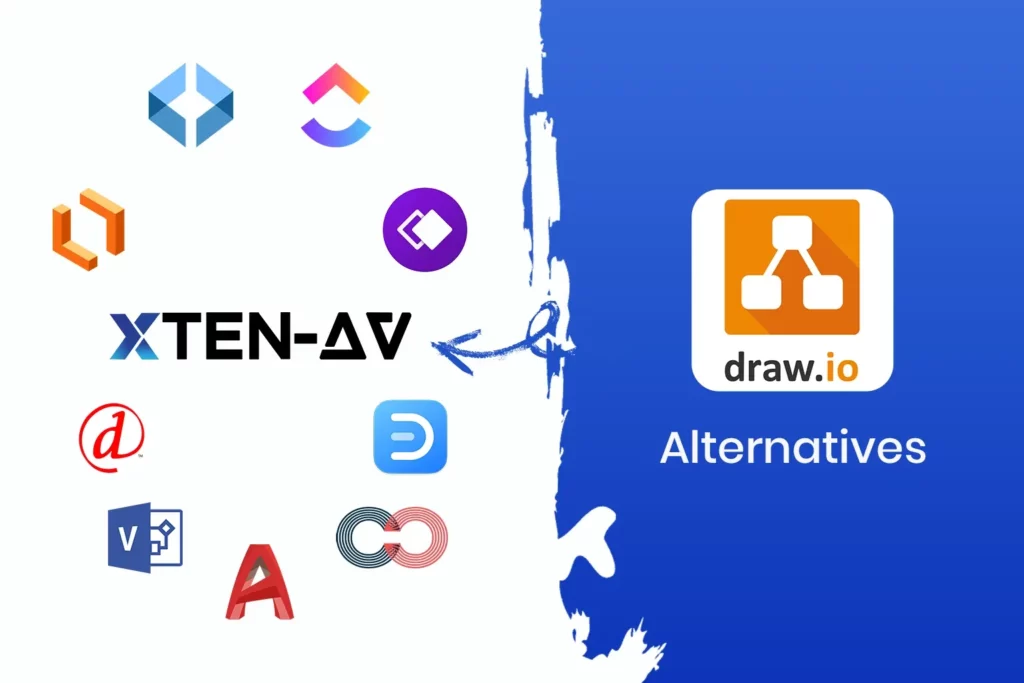Best 10 Draw io Alternatives and Competitors for AV Professionals
Vibhav Singh
Published 22 Aug 2025
Looking for a better alternative to Draw io? You’re in the right place.
Draw.io (or diagrams.net) has been a go-to diagramming tool for years, especially for basic flowcharts, network diagrams, and process maps. But as AV system designs become more complex and teams demand real-time collaboration, many professionals are finding that Draw io no longer meets their evolving needs.
Whether it’s the lack of AV-specific symbol libraries, limited automation, or difficulty managing bills of materials for large AV projects, the gaps are becoming increasingly clear, especially for AV designers and system integrators managing multiple stakeholders and platforms.
For today’s AV professionals, that’s just not scalable.
Luckily, there are smarter tools built for modern workflows, from advanced platforms like D-Tools SI to AI-driven AV diagramming software that automates schematics, supports real-time collaboration, and integrates seamlessly with your existing platforms.
In this blog, we’ll break down the best Draw.io alternatives and competitors, including options that are free, feature-rich, and purpose-built for audio-visual system design.
Key Takeaways:
- When looking at Draw.io competitors, look for advanced, secure, and AV workflow-integrated tools.
- Choose an AV collaboration tool that has real-time editing, task tracking, and communication for managing complex AV projects.
- As your AV needs grow, switch to a draw io alternative like XTEN-AV that saves time with automation and ensures long-term project consistency and data security.
The all-in-one solution for your AV needs
Transform your audio-visual experience with XTEN-AV.
No Credit Card required
Best 10 Draw io Alternatives & Competitors for AV Drawing
Let’s be honest, Draw.io isn’t built for AV professionals managing complex projects and demanding timelines. That’s why we’ve curated the 10 best Draw io alternatives that go far beyond basic diagramming. From AI-driven AV design automation to tools with advanced collaboration features, symbol libraries, and platform integration, these picks offer smarter, faster solutions tailored for real-world AV workflows.
1. XTEN-AV
XTEN-AV is a next-gen alternative to Draw io that addresses challenges traditional diagramming tools can’t, offering purpose-built solutions for AV design, documentation, and collaboration. It has AI automation (via XAVIA), smart symbol libraries, and smooth integration with QuickBooks, Salesforce, HubSpot, Zoho, and more, so it’s a complete solution for AV system design. From schematics to rack layouts to BoMs, XTEN-AV makes complex workflows speed and accuracy.
Want to see it in action?
Check out the official X-DRAW overview video to see how AI streamlines the AV design process, from input to output.
XTEN-AV is ideal for you if you are AV professionals, system integrators, and consultants managing complex projects that demand precision and speed. Whether you’re designing a 100-seat training room or a multi-zone corporate space, XTEN-AV streamlines the process. Instead of building diagrams manually, you can ask XAVIA to generate complete schematics, rack layouts, and BoMs in minutes. It’s a perfect upgrade for teams who have outgrown basic tools like Draw io and need a platform built for professional AV system design.
The all-in-one solution for your AV needs
Transform your audio-visual experience with XTEN-AV.
No Credit Card required
Features
X‑DRAW Drawing & Editing Tool: A powerful built-in diagramming interface designed specifically for AV workflows, complete with cable styling, device-block editing, and cloud storage. It’s a direct upgrade from plain diagram tools like Draw.io.
XAVIA – AI Agent for AV: Across all plans, XAVIA automates schematic generation, product recommendations, rack layouts, and BoM creation, minimizing manual work and boosting accuracy for AV system designs and projects.
Team Collaboration & Integration: With desktop and mobile apps, real-time chat (Chatter), approval workflows, and API connections to Monday.com, ConnectWise, Dynamics 365, and more, it’s built to support remote teams and complex project integrations.
Want to dive deeper? Explore our detailed breakdown in the XTEN-AV vs Draw io comparison to see which platform best fits your AV workflow.
Pricing
XTEN-AV offers flexible pricing plans to suit different needs:
Plans | Monthly | Annual (Per User/Month) | Free Trials |
Basic | $139 USD PER USER / MONTH | $10425 USD PER USER / MONTH (BILLED ANNUALLY) | 15 days |
Business | $149 USD PER USER / MONTH | $11175 USD PER USER / MONTH (BILLED ANNUALLY) | 15 days |
Enterprise | $169 USD PER USER / MONTH | $12675 USD PER USER / MONTH (BILLED ANNUALLY) | 15 days |
Note: The Optional X‑Pro Project Management Module is available as an add-on for both office and field users:
- $11.25/user/month when billed annually
- $15/user/month on a monthly subscription
Pros
- Intuitive interface makes it easy for AV teams to onboard quickly and begin designing without CAD expertise.
- Centralizes design, documentation, and collaboration in one place, with no tool switching and project delays.
- AV companies can reduce proposal turnaround time, client response time, and win rates.
Cons
Requires internet for most features, so not suitable for low connectivity environments.
User Reviews
Capterra reviewers say XTEN-AV improves AV system design workflows much more than general-purpose tools like Draw io. Users find the X-DRAW interface intuitive, love the depth of the symbol libraries, and XAVIA automation is a huge time saver. Many users claim that it consolidates tasks like schematic creation, documentation, and proposal generation, so it’s a cost-effective and scalable solution for AV professionals working on big projects.
While the platform is powerful, users report a slight learning curve, especially for those new to AV-specific design workflows. Also, the platform’s cloud-based nature means most features require a stable internet connection, which can be limiting in low-connectivity environments.
That said, much of the initial complexity has been offset by the introduction of XAVIA, XTEN-AV’s AI assistant. With XAVIA handling tasks like schematic generation, rack layouts, and BoM creation, users report faster project turnarounds and fewer manual errors. What once took hours in generic tools like Draw io now happens in minutes, delivered with accuracy that aligns with industry standards like AVIXA guidelines and DISCAS calculations.
2. D‑Tools SI and Cloud
D‑Tools SI and Cloud are a comprehensive AV system integration solution that bridges the gap Draw.io can’t, combining schematic design, proposals, documentation, project management, and real-time collaboration in one platform. Whether your team prefers cloud-based access or an on-premises setup, D‑Tools empowers integrators with access to an integrated product library, Visio/AutoCAD-compatible drawings, and automated BoM syncing from system layouts. It’s a premium fit for professionals looking to unify sales, design, and implementation workflows, without juggling multiple tools.
D‑Tools SI and Cloud are best for AV integrators, low-voltage contractors, and system designers who need an all-in-one platform for proposals, schematics, and project execution. It’s particularly well-suited for teams managing large or complex AV installations that require synchronized design, documentation, and budgeting workflows. With built-in Visio and AutoCAD compatibility and centralized access to manufacturer data, it eliminates the inefficiencies of using disconnected tools like Draw io.
Features
Access 1.6M+ AV and low-voltage products with up-to-date dealer-specific pricing and supplier sync.
Quickly create interactive quotes and diagrams with integrated wire calculations and e-signature support.
Manage tasks, schedules, and inventory from anywhere via desktop or mobile app.
Note: While D‑Tools separates its Cloud and System Integrator (SI) platforms into different plans, XTEN‑AV offers a unified solution, giving users access to design, documentation, collaboration, and automation tools under one plan. It’s a simpler, more cost-effective option for AV teams who don’t want to juggle multiple subscriptions.
Pricing
D‑Tools Cloud
Plan | Office Users | Field Users | Monthly | Annual (per user/month) |
Single | 1 | 1 | $99 | $1069 |
Duo | 2 | 3 | $179 | $1933 |
Team | 4 | 6 | $349 | $3769 |
Company | 8 | 12 | $649 | $7009 |
Enterprise | 16 | 24 | $1199 | $12949 |
D‑Tools System Integrator (SI)
Plan | Price (Per User/Month) | Usage Context |
SI (Hosted or On‑Premises) | Starting at $150 | Suited for projects $75K+, mid–large AV deployments |
Note: All plans include key features like integrated product libraries, project management, proposal generation, and Visio/AutoCAD schematic capabilities
Pros
Offers structured project tracking with visibility into equipment status, proposal state, and project timelines.
Highly flexible, works well even if only core features are used across varying project types.
Enables collaboration on quoting and design tasks, reducing client effort and improving turnaround times.
Cons
Adding tasks, notes, or scheduling within the platform can feel unintuitive, requiring external tools for better efficiency.
Support response time can be delayed, which may hinder urgent tasks like proposal submission or troubleshooting.
User Reviews
Long-time users love how D‑Tools helps with proposals and technical drawings on recurring projects. Many say it “pays for itself” due to the workflow structure. However, new users and small teams say onboarding takes time, and support can be slow when you need it most.
While D‑Tools, including SI and Cloud, offers comprehensive functionality, its complexity can become a hurdle for lean AV teams or first-time users. Tasks like scheduling, installation notes, or ticket management often require workarounds or third-party tools. Support delays in urgent scenarios, like last-minute proposal edits, can further impact productivity.
That’s where XTEN‑AV stands out. With its AI assistant XAVIA, the platform streamlines everything from AV schematic automation to BoM generation and field documentation, within seconds. It offers a smooth, end-to-end AV workflow execution designed for speed and scale.
3. AutoCAD
AutoCAD is a professional CAD tool developed by Autodesk, widely used for precision drafting across industries. It supports 2D and 3D design, with features like Smart Blocks, automation, and mobile/web access. It is known for interoperability (DWG/DXF support), detailed schematics, and integrations with tools like Autodesk Docs, making it a go-to choice for engineers, architects, and system designers alike.
AutoCAD is ideal for AV professionals and system integrators working on complex AV system design projects that demand high-detail schematics and CAD-grade precision. Think of large-scale installations, like a university auditorium or multi-zone command center, where signal paths, rack layouts, and infrastructure drawings must be flawless. When paired with AV-specific plugins, AutoCAD transforms into a powerful AV diagramming software.
Features
Manage tasks like block selection, design troubleshooting, and automation with built-in AI support for faster workflows.
Access and edit AV drawings across desktop, web, and mobile platforms, ideal for distributed AV teams and field updates.
Enables cloud-based document sharing, review, and version control, perfect for AV collaboration and project approvals.
Pricing
Product | Monthly | Annual | Flex | 3-year | Free Trial |
AutoCAD | $260/month | $2,095/year | $300/100 tokens (minimum) | $6,285 /3 years for 1 user (pay annually) | 30 days |
Note: Annual terms often yield cost savings compared to monthly plans.
Pros
AutoCAD offers unmatched accuracy with 1:1 scale drafting and rich symbol/block libraries, ideal for AV system design and complex audio-visual diagrams.
From command-line workflows to drag-and-drop tools, AutoCAD adapts to both legacy drafters and modern teams.
With cloud access via AutoCAD Web and Mobile, teams can collaborate on AV projects in real time, whether on-site or remote, backed by Autodesk Docs integration.
Cons
Beginners may struggle to adapt, especially when managing symbol libraries or setting up AV diagramming software workflows without training.
AutoCAD’s full capabilities come at a premium, making it a heavy investment for freelancers or small AV design firms.
User Reviews
Users widely recognize AutoCAD as the “gold standard” in drafting, especially in engineering-heavy industries. Users value its power but note a steep learning curve and high cost for smaller teams.
While powerful, AutoCAD isn’t tailored for AV. It lacks AV libraries, automation, and built-in BOM tools. XTEN-AV, powered by XAVIA, checks all those boxes while also making AV design easier with AI-driven schematics, proposals, and access to 1.5 M+ AVIXA-certified products, no CAD skills needed.
4. LucidChart
Lucidchart is a cloud-based diagramming tool designed for teams that need more than just flowcharts. It adds AI-powered automation, data-driven visuals, and strong collaboration tools. With support for network diagrams, mind maps, and rich shape libraries, it’s a popular choice for AV designers and system integrators who need a flexible, scalable, and intuitive flow chart maker.
Lucidchart is suited for AV teams, project managers, and designers needing quick, collaborative diagramming across distributed workflows. It’s perfect when you need polished AV diagrams, audio visual block schemes, or network diagrams without CAD complexity.
Features
Real-time collaboration with version control, comments, and team mentions.
Premium shape libraries for flowcharts, technical diagrams, and org charts.
Integration with Microsoft 365, Jira, Confluence, Salesforce, and more.
Note: While Lucidchart offers robust diagramming, it lacks AV-specific features like BoM generation or AVIXA-certified product libraries.
Pricing
Plan | Monthly | Annual | Users |
Free | $0.00 per month | $0.00 per year | 1 |
Individual | $9.00/user/month (Paid Yearly) | $108.00 per year | 1 |
Team | $10.00 / user/month (Paid Yearly) | $360.00 per year | Includes 3 team licenses |
Enterprise | $18.25 / user/month (Paid Yearly) | $657.00 per year | Includes 2 enterprise licenses |
Note: Free plan supports 3 documents, 60 shapes/documents, and 100 templates. Paid plans unlock unlimited diagrams, advanced libraries, AI tools, and admin control.
Pros
Smooth real-time collaboration with drag-and-drop simplicity, great for teams working across time zones.
Robust diagramming tools and templates make it easy to create flowcharts, process maps, and wireframes with precision.
AI integration and enterprise-grade security ensure safe and scalable diagramming for technical workflows.
Cons
Lacks AV-specific features like BoM generation, device databases, or signal path mapping, making it less suitable for professional AV integrators.
User Reviews
As per Capterra, Lucidchart users love its intuitive UI, drag-and-drop diagramming, and smooth real-time collaboration. It’s praised for simplifying process mapping, though it lacks advanced AV-specific features professionals may need.
Lucidchart nails visual collaboration but lacks AV-specific depth. Enter XTEN‑AV, a purpose-built AV design tool powered by XAVIA AI assistant. While Lucidchart connects teams, XTEN‑AV connects your entire AV workflow, from design to documentation, without switching tools.
5. Creately
Creately is a sleek, cloud-based diagramming tool and visual collaboration platform trusted by over 10 million users. It offers intuitive flowchart, network, mind map, and AV block diagram capabilities, all on an infinite canvas. Creately serves as a compelling, user-friendly free software like Draw io, especially for early-stage AV planning, even though it isn’t tailored for full AV workflows.
Creately is ideal for teams needing a lightweight, user-friendly tool to visualize ideas, map workflows, and collaborate quickly. It’s perfect for the early stages of AV projects, internal brainstorming, and communication with non-technical stakeholders.
Features
AI-powered diagrams with drag-and-drop simplicity.
Real-time team collaboration, guest access, and comment threads.
Two-way data sync with Google Sheets & Excel (Business+ plans).
Pricing
Plan | Monthly | Annual | User |
Personal | $8/month | $60/year | 1 |
Team | $16/month | $120/year | 2 |
Business | $149/month | $1068/year | Unlimited |
Enterprise | Custom Pricing | Custom Pricing | Connect Sales |
Note: Free plan offers limited diagrams; paid tiers unlock premium features and admin controls. And for the enterprise plan, you can connect with the sales team.
Pros
User-friendly interface and intuitive drag-and-drop editor.
Strong template library and real-time collaboration tools.
Supports AI-generated diagrams and database modeling (ERDs).
Cons
Occasional layout bugs and minor UI distractions.
Some advanced features are locked behind paid plans.
User Reviews
Users find Creately intuitive and effective for visual planning, especially in academic and general business use. Its AI diagramming and collaboration features are praised, though some mention minor bugs and interface distractions.
Creately lacks the depth needed for AV system design, no real-time BOMs, AV intelligence, or pro-grade tool integration. XTEN-AV, powered by XAVIA, bridges these gaps with synchronized design, documentation, and pricing workflows for AV teams.
6. Microsoft Visio
Microsoft Visio is a powerful diagramming solution widely used across IT, engineering, and operations for creating precise, professional diagrams. While not tailored for AV system design, it remains a go-to for teams needing structured visuals like flowcharts, network maps, and architectural layouts.
Microsoft Visio is best for enterprise-level teams and IT-driven AV professionals who need precision diagramming, Microsoft 365 integration, and support for complex network, process, or infrastructure diagrams. It’s especially suited for organizations already embedded in the Microsoft ecosystem and handling multi-department collaboration across engineering, IT, and operations.
However, for AV-specific workflows like signal flow diagrams, automated rack layouts, or instant BOMs, XTEN-AV offers far more speed and purpose-built functionality.
Features
Visio offers three main plans:
Visio in Microsoft 365 (included with M365): Ideal for basic flowcharts and general diagrams. It supports real-time collaboration via the Visio web app or Microsoft Teams.
Visio Plan 1: Includes thousands of Microsoft icons and shapes, templates for Azure and AWS cloud architecture, database design (ERDs, UML), and integration with Power BI.
Visio Plan 2: Adds the Visio desktop app with offline support, over 250,000 shapes, advanced diagrams like BPMN 2.0, P&ID, and electrical schematics. It supports AutoCAD imports and offers deep integration with Word, Excel, PowerPoint, and Power Automate for workflow automation.
Pricing
Plans | Monthly | Annual | Free-Trial |
Visio in Microsoft 365 | Included with M365 | Included with M365 | — |
Visio Plan 1 | $6/month/user | $60/year/user | 30 days |
Visio Plan 2 | $18/month/user | $180/year/user | 30 days |
Note: Prices listed are exclusive of applicable taxes.
Pros
Useful for process flows, cloud architecture, ERDs, and more.
Drag-and-drop design and clean UI lower the learning curve.
Used across departments for project workflows, task visualization, and collaboration.
Cons
Higher Pricing Tier Needed for Advanced Features.
Lacks AV-specific libraries, automation, or BoM generation, making it less suited for professional AV workflows.
User Reviews
Microsoft Visio is widely praised for its seamless integration with the Microsoft 365 ecosystem and intuitive drag-and-drop interface. Users across industries, from IT to engineering, highlight its usefulness for creating detailed flowcharts, process maps, and organizational diagrams. While its learning curve is relatively manageable, power users recommend upgrading to Plan 2 for full functionality.
Imagine designing a 10-zone audio system in Visio, you’re manually placing shapes, referencing product specifications separately, and updating the BoM in Excel. One missed update, and your installer gets the wrong amplifier specification. Visio wasn’t built for AV. It lacks real-time BoM sync, device intelligence, or AV templates.
XTEN-AV fixes this. XAVIA AI automates schematics, syncs documentation, and connects sales to field teams, so your AV project flows from design to install without a single manual bottleneck. To know more which is best for av design & diagramming then checkout comparison blog i.e XTEN-AV and Visio.
7. Smartdraw
SmartDraw is a versatile diagramming software often considered a top alternative to draw io, especially for users seeking a web-based interface with powerful templates and intuitive design tools. With more than 70 diagram types, including flowcharts, network diagrams, floor plans, and org charts, SmartDraw is built to serve various industries. But when it comes to AV system design, it falls short of meeting the depth of needs that modern AV professionals expect.
SmartDraw is best suited for business users, project managers, and IT teams who need quick diagramming solutions like org charts, process flows, and network diagrams. It’s a handy choice for general documentation but lacks the deep customization and automation required for professional AV system design workflows.
Features
Collaborate effortlessly by centralizing diagrams in one secure location. Ideal for AV integrators managing multiple project files across departments or client sites.
Simplifies access management, especially for larger AV firms or enterprises needing secure, organization-wide deployment.
Maintain brand consistency across all AV proposals, rack layouts, or schematic diagrams, ensuring every document sent to clients reflects your company’s visual identity.
Pricing
SmartDraw offers two main plans:
Individual Plan: $9.95/user/month (billed annually)
Team Plan: $8.25/user/month (billed annually), can be used by a minimum of 3 users
Enterprise Plan: Starting at $5/user/month (billed annually)
Pros
Clean, intuitive layout with easy-to-use design tools.
Strong library of templates and AV-friendly diagram types.
Smooth integration with Microsoft Office and cloud platforms.
Cons
Limited control over advanced customizations and layout manipulation.
Steeper learning curve when customizing diagrams for complex AV workflows.
User Reviews
According to Capterra, users find it easy to integrate with Microsoft Office and enjoy its clean, presentation-ready output. However, a few users noted frustration around the billing model, particularly the yearly billing despite pricing being displayed as a monthly rate, which felt misleading during the purchase process.
SmartDraw lacks AV-specific intelligence like device pathing, signal validation, or AVIXA-certified component data. Suppose you’re designing a 20-zone audio distribution system. In SmartDraw, you manually route signals, define I/O, and validate compatibility, leaving room for errors. XTEN-AV’s XAVIA AI automates this process, detecting conflicts, suggesting device matches, and generating a complete schematic in seconds.
8. Edrawmax
EdrawMax from Wondershare is an all‑in‑one diagramming tool viewed as a strong Draw io alternative. Its cloud workspace offers an infinite canvas, AI‑driven drawing commands, and support for 280 + diagram types.
Ideal for small AV design teams, educators, and project managers who value an intuitive interface and need rapid, presentation‑ready visuals. With Visio/CAD import plus integration with multiple platforms such as Google Workspace and Microsoft Office, EdrawMax keeps team members aligned on mind maps and AV projects in a single shareable workspace.
Features
Offers a clean, MS Office–like interface with intuitive toolsets and drag‑and‑drop ease.
Access over 23,000 user-made templates across 210+ diagram types, 850 built-in templates, and 26,000+ symbols.
Instantly generate 22+ diagram types, symbols, and stickers with AI. Plus, one-click design unification ensures visual consistency across your AV documents.
Pricing
EdrawMax offers flexible pricing plans across three user categories: Individual, Team & Business, and Education, to accommodate varying diagramming needs and budgets. It also offers a free 7-day trial.
Individual Plans
Users can choose from the following options:
Six-Month Subscription: $35.99
Annual Subscription: $45.99
Perpetual Plan: $99.99 (one-time payment)
Perpetual Bundle (includes extra features/tools): $109.99 (one-time payment)
Team & Business Plans
Ideal for organizations and professional teams:
For teams with fewer than 10 users:
$9.92/user/month (billed annually)
$5.53/user/month (one-time payment for a 3-year license)
For 10+ users: Custom pricing available upon request via the EdrawMax sales team.
Education Plans
Specially designed for students and educators:
Students:
$62 for 6 months
$85 for 1 year
$139 for 2 years
Educators: Must contact EdrawMax for customized pricing by submitting an inquiry form.
Note: All prices are in USD and may exclude applicable taxes. For the latest updates, visit the EdrawMax pricing page.
Pros
Intuitive interface modeled after Microsoft Office speeds up onboarding for new users.
Supports multi-format exports (PDF, SVG, PNG), making it easy to share diagrams across platforms.
Cons
Minor glitches, such as irregular spacing in text boxes, have been reported, which can affect visual alignment.
User Reviews
Users love EdrawMax for its ease of use, fast diagramming, and rich templates. Many switched from Visio without a learning curve. Some noted small bugs and limitations in the online version, but overall satisfaction is high.
EdrawMax, while powerful for general diagrams, lacks purpose-built features for AV workflows. For instance, when designing a hybrid boardroom with multiple displays, DSPs, and signal paths, users must manually map every connection and component. However, XTEN-AV, powered by XAVIA AI, automates schematics, cable labels, and proposals, streamlining AV design and reducing repetitive tasks.
9. ClickUp
ClickUp is an all-in-one productivity platform that doubles as a lightweight diagramming tool, making it a potential draw io substitute for teams needing visual planning and collaboration. Though not built solely as an AV diagramming software, its Whiteboard and Mind Map features allow users to sketch draw io diagrams, brainstorm AV setups, and link visual ideas to project tasks.
ClickUp is best for AV teams who need a draw.io alternative for visual planning, task tracking, and collaborative brainstorming in one platform, especially during the early design or proposal phase.
Features
Manage unlimited AV tasks with free access for the entire team, ideal for system integrators working across design, sales, and field teams.
Organize AV project phases with agile tools like Kanban boards and sprints for efficient workflow tracking.
Create shared documentation and record quick videos to streamline AV project communication and reduce misunderstandings.
Pricing
ClickUp offers three tiers:
Unlimited – $7/user/month – best for small teams
Business – $12/user/month – best for mid-sized teams
Enterprise – Custom pricing (contact sales)
Pros
Customizable dashboards and task views.
Powerful automation and project tracking.
Free plan with generous features.
Cons
Steep learning curve for new users.
Premium features are gated behind higher plans.
User Reviews
ClickUp earns high praise for its robust templates, intuitive dashboard, and flexible project views like lists and Gantt charts. Users highlight its ability to manage multiple projects, streamline collaboration, and customize workflows. However, beginners may find the feature set overwhelming.
ClickUp is excellent for managing tasks and timelines, but it isn’t tailored for AV design workflows. For instance, if you’re deploying a multi-room AV system with rack elevations and device mapping, ClickUp can organize to-dos, but it won’t generate rack layouts or automate documentation like XTEN-AV with XAVIA AI. It’s built for project flow, not AV flow.
10. Whimsical
Whimsical is a cloud-based visual workspace designed for fast, intuitive diagramming. While not purpose-built for AV, its simplicity appeals to teams seeking visual clarity in planning signal flows or user journeys. It’s a minimalist option among programs like Draw io, suitable for brainstorming, basic AV workflow maps, or client-facing visuals.
Whimsical is best suited for AV professionals who need to create quick visual mockups or high-level signal flow diagrams. It’s also ideal for UX-style planning in hybrid AV environments, where teams map out user interactions or collaborative workflows before moving into detailed design stages.
Features
Supports flowcharts, wireframes, mind maps, and docs in a single space, with AI helping auto-arrange diagrams for cleaner layouts.
Allows unlimited workspace members and guest viewers, making it easy to loop in AV clients and stakeholders.
Pricing
Let’s go through Whimsical’s monthly and annual pricing:
Pro Plan
Monthly: $12/month/editor
Annual: $100 per editor (save ~17%)
Business Plan
Monthly: $18/month/editor
Annual: $150 per editor (save ~17%)
Enterprise Plan
Annual only: $20 per editor
Pros
Smooth integration with Notion, enabling embedded boards and unified project views.
Great for brainstorming, mind mapping, and early-stage AV planning.
Clean, minimalist UI helps avoid visual clutter during complex planning.
Cons
Limited shapes and diagram elements restrict complex AV system designs.
The interface can lag when handling larger boards with multiple elements.
User Reviews
As per users at Capterra, Whimsical is praised for its clean interface, real-time collaboration, and ease of use for quick mockups and brainstorming. Users appreciate how it simplifies flowcharting, wireframing, and early AV planning. However, some note that its limited shape library and constrained board features can hinder more complex AV diagramming.
Whimsical lacks AV-specific automation, no rack layout tools, no device libraries, and no signal flow intelligence. Say you’re mocking up an AV-over-IP system. Whimsical lets you sketch basic connections but lacks auto-routing or BoM generation. With XTEN-AV, XAVIA AI auto-generates device-accurate diagrams, saving hours of manual effort and reducing design errors.
What Features Should You Look for in Draw io Alternatives?
When exploring alternatives to Draw io, you must focus on tools that go beyond basic diagramming, offering AV-specific automation, real-time collaboration, and enterprise-grade integrations. The right Draw.io substitute should streamline AV workflows, enhance team productivity, and deliver better ROI, especially for professionals seeking smarter, scalable, and more secure AV diagramming software.
Before you choose, here’s what really matters in an AV-focused diagramming tool:
AV Collaboration Capabilities
Choose an AV collaboration tool that supports real-time editing, version history, team comments, and shared workspaces, ideal for managing dynamic AV projects remotely.
Tool Integrations
Select a platform similar to Draw io that seamlessly integrates with your existing tech stack, such as Slack, Microsoft Teams, Google Drive, or AV-specific platforms.
Customization & Scalability
Look for programs like Draw io that scale with your business needs and allow tailored diagram templates, device libraries, and branding, especially useful for integrators managing large-scale AV systems.
Smart AV Diagramming
Ensure the tool functions as a purpose-built AV diagramming software, with drag-and-drop AV symbols, automated BoMs, and rack layouts, unlike general-purpose diagram tools.
Budget-Friendly Options
Review Draw io pricing vs. long-term value. Some free software like Draw io might seem attractive, but it often misses critical automation, collaboration, or export features needed for enterprise AV workflows.
Security & Privacy
Choose a Draw io substitute that offers two-factor authentication, access controls, and encrypted cloud storage, especially important when handling client data or confidential system designs.
Workflow Automation
Unlike basic tools, top Draw io diagram competitors come with AI-based automation like schematic generation, proposal creation, and device path mapping, reducing manual effort and errors.
Flexible Export Options
Ensure the tool supports multiple file exports (PDF, Visio, SVG, CAD) to maintain compatibility and simplify client handoffs, something not every equivalent to Draw io tool offers.
AV Design Mastery + Winning Proposals = 10x Productivity!
- ✔ Automatic Cable Labeling & Styling
- ✔100+ Free Proposal Templates
- ✔ Upload & Create Floor Plans
- ✔1.5M Products from 5200 Brands
- ✔ AI-powered ‘Search Sense'
- ✔Legally Binding Digital Signatures
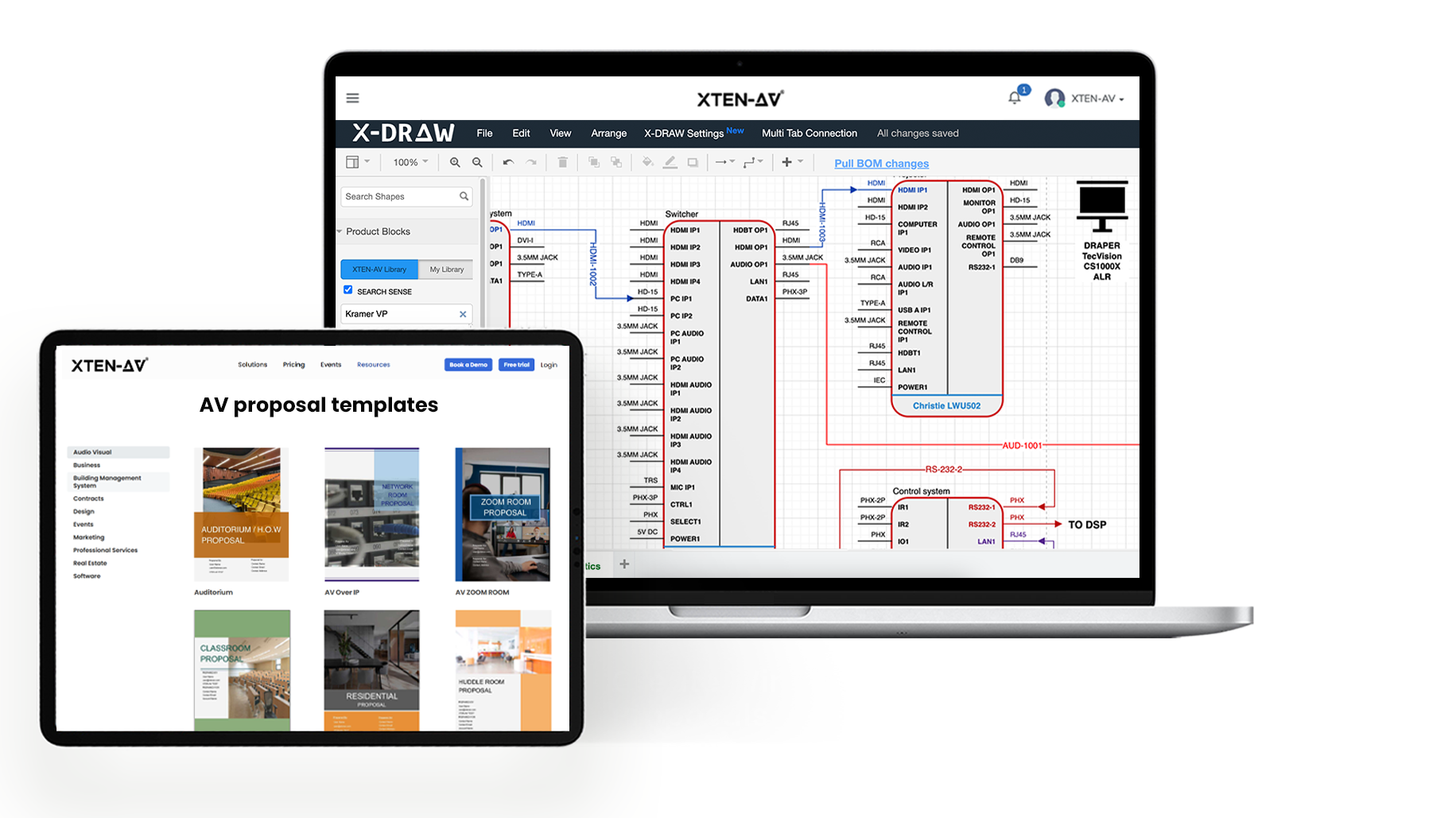
Conclusion
Let’s be real, using old tools like Draw io is like drawing blueprints with crayons in a digital world. It gets the job done, but not fast, precise, or collaborative enough for today’s AV teams.
That’s why smart people are moving to next-gen Draw.io diagram competitors that are cloud-based, data secure, and insanely fast. Tools like XTEN-AV don’t just keep up, they leave everyone else behind.
From saving hours of manual work to generating AV proposals in seconds, this isn’t just a tool; it’s your secret weapon in the AV game.
So why settle for less? Try XTEN-AV today.
FAQ's
Yes, Draw.io (now diagrams.net) is a completely free, open-source diagramming tool. It offers both online and offline versions with no subscription required, making it a popular choice for individuals and small teams seeking basic diagramming capabilities.
Lucidchart offers advanced features like real-time collaboration, integrations, and templates, making it better for teams and a good draw io alternative. Draw io, however, is completely free and open source. If you need simplicity and zero cost, Draw.io works well. For scalability, automation, and a polished UX, Lucidchart stands out as the more robust solution.
X-DRAW by XTEN-AV is the top draw io substitute for AV diagramming. It’s tailored to integrators, automating signal paths, BoMs, and rack layouts. Unlike general diagram tools, X-DRAW understands AV logic, saving professionals hours in planning while boosting accuracy. It’s the smart choice for AV collaboration and system design.
Draw io requires manual diagramming with no AV intelligence. X-DRAW, by contrast, offers AI-powered design, real-time BoM updates, device mapping, and signal flow automation. Built for AV professionals, X-DRAW turns time-consuming tasks into streamlined workflows, making it a powerful, AV-specific alternative to general-purpose diagramming programs like Draw io.
X-DRAW is a subscription-based AV diagramming software offered within XTEN-AV. While it’s not free like Draw io, it comes with a 15-day free trial to explore its capabilities. The tool delivers significant value through advanced automation, smart device management, and industry-grade documentation, making it worth the investment for serious AV professionals.
Absolutely, if you’re after a free, basic diagramming solution, it’s user-friendly, open-source, and ideal for quick visual work. But for AV-specific tasks, Draw io lacks automation, collaboration, and system intelligence. For serious AV work, purpose-built tools like X-DRAW offer far more efficiency and professional-grade output.
Explore more by topic
AV Design Mastery + Winning Proposals = 10x Productivity!
- Automatic Cable Labeling & Styling
- 100+ Free Proposal Templates
- Upload & Create Floor Plans
- 1.5M Products from 5200 Brands
- AI-powered ‘Search Sense'
- Legally Binding Digital Signatures
No Credit Card Required
Related Blogs

-
- Posted by Sahil Dhingra
Audio Visual Top 5 Project Management Software CRM & Invoicing Tools for...
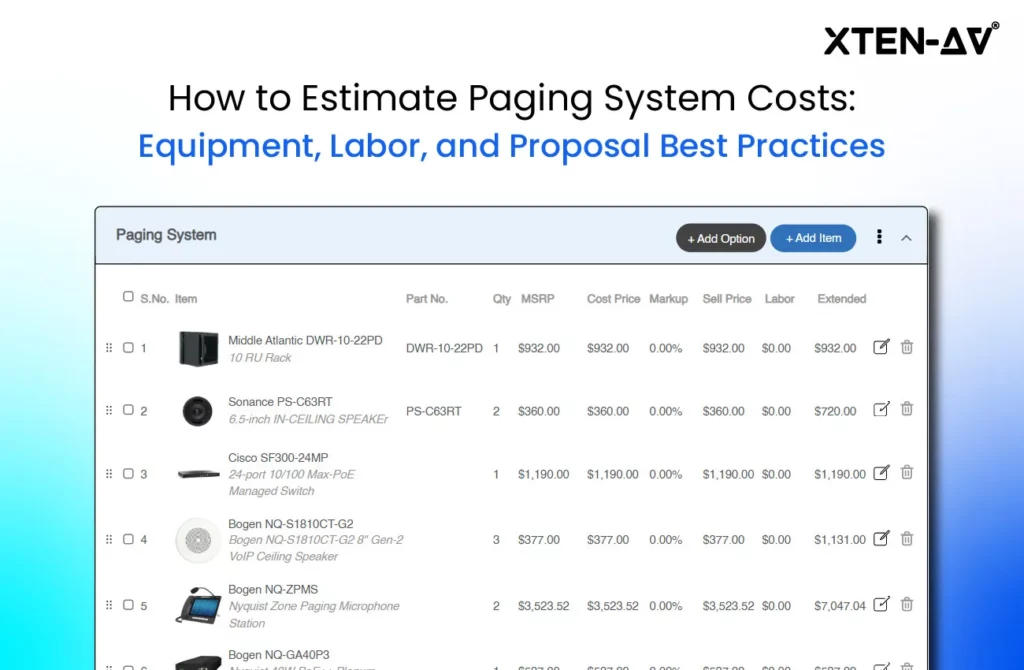
-
- Posted by Sahil Dhingra
Audio Visual Paging and PA System Cost Estimation Guide Sahil Dhingra Published...

-
- Posted by Sahil Dhingra
Audio Visual Security Site Survey for System Design & Integration Checklist Sahil...