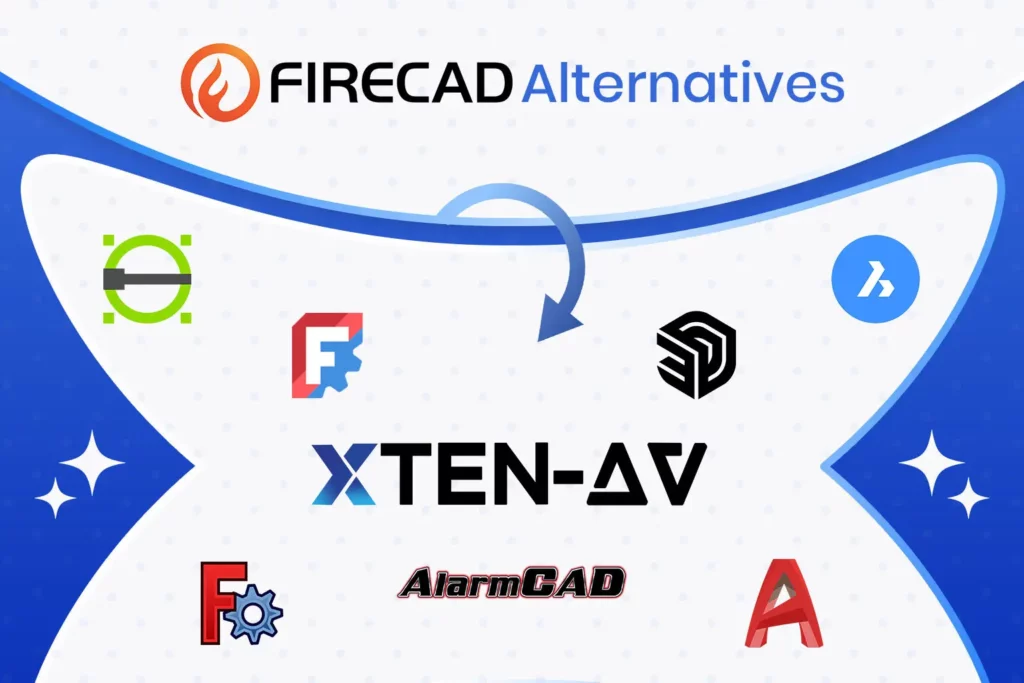Best 7 FireCAD Alternatives and Competitors for CAD Drawings
Vibhav Singh
Published 22 Aug 2025
The deadline is almost here, and the client keeps checking in, but the fire alarm design still isn’t fully wrapped up. Most of the drawings are done, the smoke detector CAD symbols are placed on the plan, and the system is connected with security. Even so, the work keeps dragging on, with small changes eating up far more time than expected.
But just as you’re making final adjustments, you hit a roadblock: your current FireCAD setup can’t deliver the flexibility or speed you need.
It’s a situation many fire alarm designers and fire protection professionals know too well. Maybe you need free software like FireCAD for smaller jobs, or perhaps you’re after an equivalent to FireCAD that handles fire sprinkler system layouts with ease. Others might be looking for a fire cad software substitute that supports real-time collaboration or is simply more budget-friendly.
In this guide, we’ve rounded up the best 7 FireCAD competitors, featuring reliable and proven options that can act as the perfect replacement for FireCAD for projects of any scale.
Key Takeaways:
- FireCAD has long been a trusted tool for fire safety design, but modern needs demand faster, more collaborative solutions.
- Multiple FireCAD competitors like AutoCAD, FreeCAD, and AlarmCAD provide varied features for different budgets and project types.
- With XAVIA AI, XTEN-AV delivers complete fire alarm layouts, materials lists, and proposals in minutes, replacing hours of manual work.
- Selecting the right fire CAD software substitute boosts efficiency, ensures compliance, and enhances project delivery for fire protection professionals.
The all-in-one solution for your AV needs
Transform your audio-visual experience with XTEN-AV.
No Credit Card required
What are the Best 7 FireCAD Alternatives?
The right CAD platform can completely change the way fire alarm designers and system integrators work. FireCAD has been around for a long time, and many in the industry still rely on it. But lately, more professionals are moving toward tools that give them better collaboration features, flexible pricing, and design options that FireCAD doesn’t cover.
Some of these are dedicated fire alarm system drafting programs, while others are broader CAD platforms that still work well for system layouts. If you’ve been thinking about moving away from FireCAD, a few alternatives stand out as practical choices.
1. XTEN-AV
When professionals look for a reliable FireCAD alternative, XTEN-AV often comes up as more than just another drafting solution. It blends CAD functionality, smart automation, and built-in proposal generation in one cloud-based platform. The advantage is clear: you can move from early planning to polished client deliverables in one place, without switching between multiple tools.
Professionals seeking an all-in-one platform for fire alarm CAD, AV layouts, documentation, and client proposals, with smooth collaboration across teams.
The all-in-one solution for your AV needs
Transform your audio-visual experience with XTEN-AV.
No Credit Card required
Features
AI-powered design automation that significantly reduces manual drafting time, enabling faster delivery of fire alarm system installation including drawings without sacrificing accuracy.
Access an unmatched library of Smoke detector CAD symbols, AV icons, and devices, 1.5 million+ products, anytime, anywhere, with no installs or asset hunting.
An integrated proposal generator connects your designs directly with itemized cost breakdowns, cutting down the time usually spent on documentation and pricing.
Real-time cloud collaboration lets unlimited team members review, comment, and approve designs instantly, no matter where they are.
Version control and cloud storage with detailed change logs, allowing you to track revisions and maintain design consistency across all projects.
Pricing
Basic:
$104 USD per user/month (billed annually)
$139 USD per user/month (monthly billing)
Business:
$111 USD per user/month (billed annually)
$149 USD per user/month (monthly billing)
Enterprise:
$126 USD per user/month (billed annually)
$169 USD per user/month (monthly billing)
Pros
- Combines CAD, automation, and proposals in one tool.
- Fully accessible from anywhere with internet access.
- Reduces repetitive documentation work significantly.
Cons
- Needs reliable internet for uninterrupted use.
- Initial setup may take time for advanced customizations.
While XTEN-AV offers advanced automation, cloud collaboration, and integrated proposals, professionals who rely heavily on legacy FireCAD customization or offline workflows may require a short adjustment period when transitioning.
2. AlarmCAD
If you’re looking for a FireCAD competitor that’s laser-focused on fire alarm system design, AlarmCAD is a strong contender. Built specifically for code-compliant fire alarm system drawings and fire detection system layouts, it caters to professionals who need accuracy, speed, and reliability without the distraction of non-essential tools.
Professionals who work primarily on fire protection layouts and want a purpose-built fire alarm CAD environment.
Features:
NFPA-compliant design tools for faster, code-ready layouts.
Library of standardized smoke detector CAD symbols.
Automatic device counts and legend updates.
Wiring tools for mapping circuits and control panels.
Scaled printing for permitting and submittals.
Pricing:
Available as a perpetual license or annual subscription; pricing provided by the vendor on request.
Pros:
Tailored for fire alarm designers with a minimal learning curve.
Excellent compliance and reporting features.
Accurate device tracking in large projects.
Cons:
Limited to fire protection designs only.
No integrated proposal or estimating functions.
Interface feels outdated compared to newer CAD tools.
AlarmCAD does a good job with detailed fire alarm layouts, but it doesn’t cover the wider scope that tools like XTEN-AV offer. With XTEN-AV, you can design fire detection systems, bring in security elements, and even build proposals; all from the same platform.
3. AutoCAD
For decades, AutoCAD has been the industry standard in drafting and design, making it a natural consideration when looking for something similar to FireCAD. Its versatility allows fire alarm designers to create precise fire alarm system drawings, integrate smoke detector CAD symbols, and even work on multi-discipline projects that include security systems and fire sprinkler systems.
While not built specifically for fire protection, its robust toolset and customization options make it a reliable fire cad software substitute.
Designers who need a powerful, flexible CAD platform for fire protection, architecture, and engineering projects.
Features:
Industry-leading 2D/3D drafting and modeling tools.
Vast symbol libraries and block customization.
Advanced layer management for complex fire detection system designs.
Compatible with numerous file formats, including DWG and DXF.
Strong community support and training resources.
Pricing:
AutoCAD Flex: $300/100 tokens
AutoCAD Full: $260/month or $2,0,95/year
Pros:
Highly customizable for different design needs.
Trusted by millions of professionals worldwide.
Compatible with a wide range of plugins and add-ons.
Cons:
Steeper learning curve for beginners.
Higher cost compared to other FireCAD competitors.
Not specialized for fire protection, requires manual setup.
While AutoCAD offers unmatched drafting versatility, it doesn’t provide built-in fire alarm–specific automation. In contrast, XTEN-AV lets you jump straight into designing a fire alarm system with preloaded device libraries, automated documentation, and proposal generation, saving hours per project.
4. FreeCAD
If budget is your main concern, FreeCAD is a great alternative to FireCAD, offering a free, open-source, and community-driven solution. While it’s not built specifically for fire alarm system design, its modular architecture and customization options make it possible to create fire alarm system drawings and incorporate smoke detector CAD symbols with the right add-ons. It’s especially appealing to smaller firms or freelancers who want an equivalent to Fire CAD without the upfront cost. Professionals or hobbyists looking for a no-cost, customizable fire cad software substitute.
Features:
Completely free and open-source with regular community updates.
Parametric modeling for precise, adjustable designs.
Import/export support for multiple CAD file formats.
Modular add-ons for niche applications like fire protection and security system layouts.
Cross-platform compatibility for Windows, macOS, and Linux.
Pricing:
Free to download and use; optional donations support ongoing development.
Pros:
Zero cost, making it accessible to all.
Highly customizable through scripts and modules.
Strong global user community for support.
Cons:
Steeper learning curve for specialized tasks.
Lacks built-in fire alarm–specific tools.
Fewer automation features than paid FireCAD competitors.
While FreeCAD’s price tag is unbeatable, it demands more manual work to adapt to fire detection system layouts. XTEN-AV, by contrast, offers out-of-the-box libraries, automated drafting for fire sprinkler systems, and integrated proposals, allowing you to start delivering results immediately without additional configuration.
5. Sketchup
SketchUp is often picked because the interface is simple and quick to learn, which helps when you need fast 3D visuals. It’s not designed specifically for fire alarm systems, but you can still use it to put together drawings, drop in smoke detector symbols, and sketch out basic fire protection layouts. It’s especially handy in the early stages of a project when ideas are still taking shape.
It’s often used alongside other tools to bridge the gap between conceptual planning and detailed CAD documentation.
Designers who want a fast, visual way to present fire detection system concepts to clients and stakeholders.
Features:
Easy-to-use interfaxce for rapid 3D modeling.
Access to a large library of pre-made components, including fire alarm and security system symbols.
Cloud collaboration tools for real-time project sharing.
Compatible with CAD and BIM workflows for detailed integration.
Extensions and plugins to expand capabilities.
Pricing:
Go Plan costs $19.99/per user/month and $10.75/per month/per user/billed annually.
Pro Plan costs $99.99/per user/ month and $33.25/per month/per user/billed annually.
Studio Annual costs $68.25/per month/per user/billed annually.
Pros:
Extremely beginner-friendly.
Great for quick visualizations and client presentations.
Large library of ready-to-use components.
Cons:
Not specialized for fire protection drawings.
Limited automation compared to FireCAD competitors.
Complex layouts may require export to another CAD tool.
While SketchUp is fantastic for visualization, it doesn’t offer specialized tools for fire sprinkler systems or fire alarm CAD automation. XTEN-AV, on the other hand, combines visual design with detailed compliance-ready outputs, cutting down the need for multiple software tools in the workflow.
6. BricsCAD
BricsCAD offers a familiar interface for AutoCAD users but at a more affordable price, making it a solid choice for those seeking a replacement for FireCAD that balances performance and budget. It supports both 2D drafting and 3D modeling, which means fire alarm designers can create detailed fire alarm system drawings, incorporate smoke detector CAD symbols, and even model fire sprinkler systems without switching platforms.
Professionals who want an AutoCAD-like experience at a lower cost without sacrificing compatibility.
Features:
Full DWG file compatibility for easy project sharing.
Built-in 2D and 3D drafting tools.
LISP, VBA, and .NET customization support.
Flexible licensing options, including perpetual and subscription models.
Multi-platform support for Windows, macOS, and Linux.
Pricing:
BricsCAD Lite
One-Year: $314/year
3-Years: $850/3 years
Lifetime: $708 one-time fee
BricsCAD Pro
One-Year: $711/year
3-Years: $1,910/3 years
Lifetime: $1,596 one-time fee
Pros:
Lower cost compared to other FireCAD competitors.
Compatible with AutoCAD workflows and file formats.
Offers both drafting and modeling in one package.
Cons:
Smaller user community compared to AutoCAD.
Limited fire alarm–specific libraries.
May require customization for fire detection system projects.
While BricsCAD is versatile, it doesn’t come preloaded with industry-specific automation for fire protection projects. XTEN-AV, in contrast, includes ready-to-use device libraries, code-compliant templates, and automated documentation for security system and fire alarm layouts—eliminating setup time.
7. LibreCAD
LibreCAD is a simple 2D CAD tool that comes at no cost, which makes it a good fit for anyone looking for FireCAD alternatives on a tight budget. It works well for straightforward fire alarm drawings or basic fire protection layouts. Since it’s lightweight, the software runs smoothly even on modest hardware, making it a handy choice for individual designers or small teams.
Users who need a free, lightweight drafting tool for straightforward fire detection system projects.
Features:
2D drafting tools for basic layout creation.
DWG and DXF file support for compatibility.
Customizable interface and command shortcuts.
Pricing:
Free, open-source software.
Pros:
No licensing costs at all.
Easy to learn for basic drafting needs.
Runs smoothly on older or lower-spec computers.
Cons:
No built-in 3D modeling capabilities.
Lacks specialized tools for fire alarm CAD.
Limited automation and symbol libraries.
LibreCAD works well for basic drafting but lacks automation and integrated libraries for smoke detector CAD symbols or security system layouts. XTEN-AV bridges this gap by offering preconfigured tools, compliance-ready templates, and automated documentation for complete fire and safety project delivery.
What Features Should You Look for in FireCAD Software Alternatives?
Finding a good fire CAD software substitute isn’t simply about dropping symbols onto a page. For many fire alarm designers, the real value lies in how well the tool supports the entire job, from the early planning stages through final delivery.
Sometimes it’s a single fire alarm system drawing, other times it’s coordinating several buildings in one project. In either case, certain features matter more than others when weighing up different FireCAD competitors.
Code Compliance & Standards Integration:
When comparing tools, it helps to choose software that already supports NFPA, BS, or the local fire safety codes you work with. Having these standards built in makes it easier to keep your fire detection designs compliant and reduces the chances of failed inspections or expensive rework later.
Comprehensive Symbol Libraries:
A strong alternative should have ready-to-use smoke detector CAD symbols, fire sprinkler system components, and security system devices. This saves time and reduces the chance of errors.
Automation Tools:
Features like automatic device counts, circuit mapping, and legends can significantly reduce the time spent on repetitive tasks. In many cases, these automation tools can reduce drafting time by 30–50%.
Integration with Other Platforms:
The best programs like FireCAD should work seamlessly with BIM (Building Information Modeling) tools, estimating software, or proposal generators. This is especially valuable for integrators who handle both AV and life-safety systems.
Scalability & Collaboration:
For large-scale or multi-location projects, cloud-based collaboration allows multiple team members to work on the same fire alarm CAD file in real-time.
Affordability Without Sacrificing Functionality:
Whether you choose a paid or free software like FireCAD, ensure the feature set matches your project demands; affordability should balance with functionality so that staying within budget doesn’t mean losing critical features.
How XTEN-AV and XAVIA Excel as FireCAD?
You’ve just landed a big project, a 12-story office building needing a full fire alarm system design, complete with smoke detectors, fire sprinkler system heads, pull stations, and a security system overlay. The client needs a compliant fire alarm system drawing and a detailed proposal within 48 hours.
In most FireCAD competitors, this would mean hours of setting up symbol libraries, manually placing devices, checking compliance, and preparing separate documents for proposals and materials. By the time you’re halfway through, you’re already racing the clock.
With XTEN-AV fire alarm system design software, you open the project and handover the difficult audio visual project documentation work to XAVIA AI assistant you simply type:
“Design a 12-story fire detection system with 250 smoke detectors, 80 sprinkler heads, and integrated security cameras. Ensure NFPA 72 compliance and create a bill of materials and proposal.”
In seconds, XAVIA delivers:
- A complete fire alarm CAD layout with correct smoke detector CAD symbols and device placement.
- Accurate counts for every device.
- A branded, client-ready proposal in PDF.
You glance over the design, make quick adjustments, and your team can collaborate instantly in XTEN-AV’s cloud workspace, no exporting files back and forth or version mix-ups.
What once ate up an entire day now takes less than an hour. XTEN-AV isn’t just an equivalent to Fire CAD; it’s a faster, smarter way to get from specifications to deliverables without the stress.
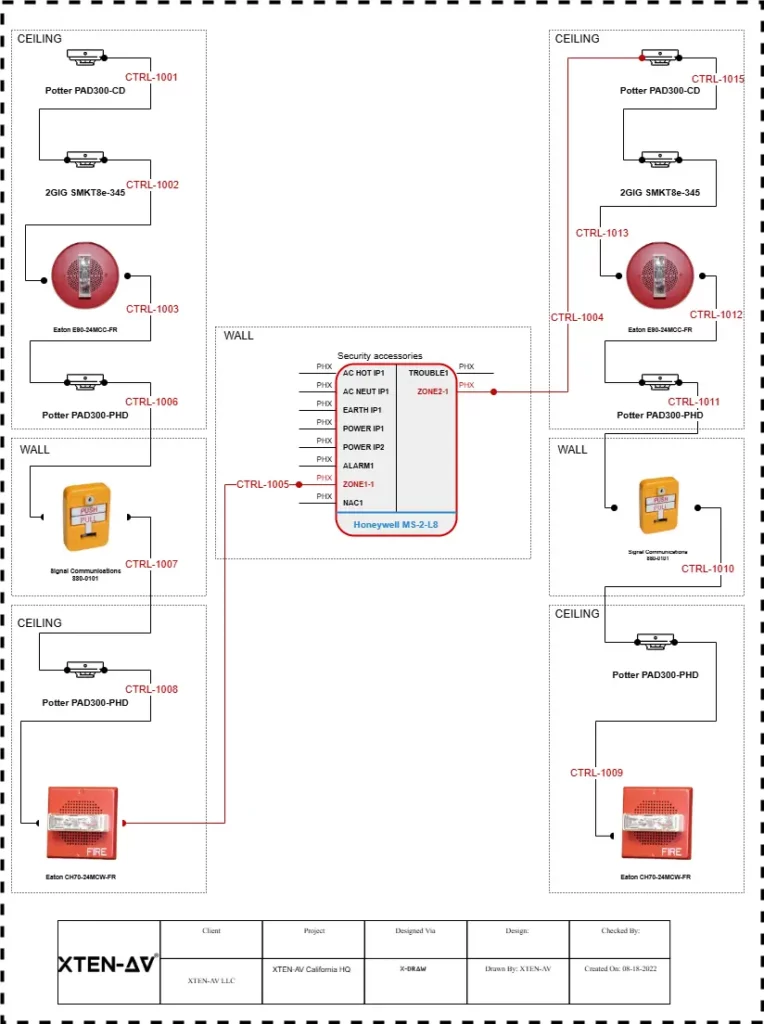
AV Design Mastery + Winning Proposals = 10x Productivity!
- ✔ Automatic Cable Labeling & Styling
- ✔100+ Free Proposal Templates
- ✔ Upload & Create Floor Plans
- ✔1.5M Products from 5200 Brands
- ✔ AI-powered ‘Search Sense'
- ✔Legally Binding Digital Signatures
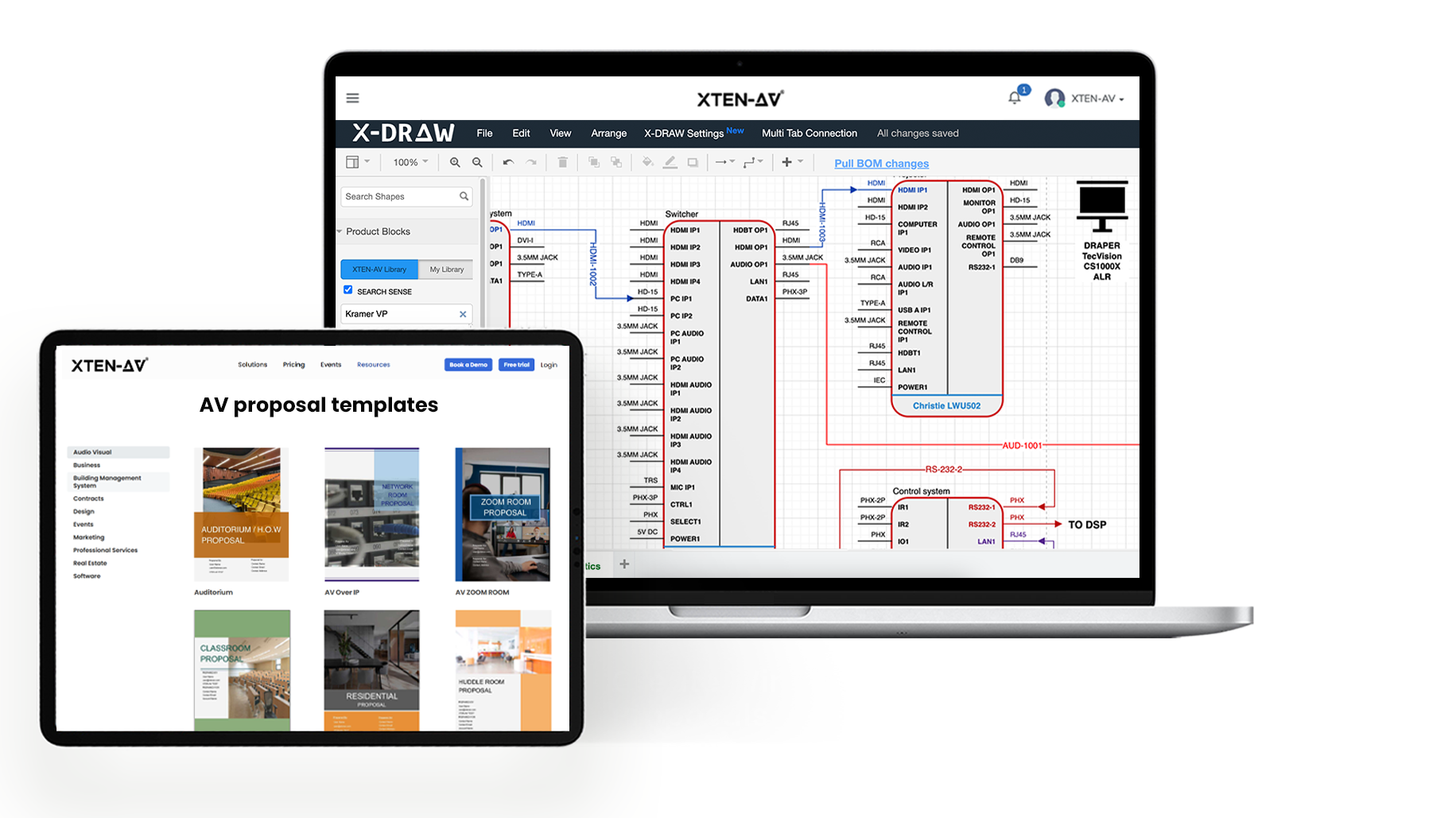
Conclusion
Choosing the right fire CAD software substitute can make all the difference in delivering accurate, code-compliant designs on time. While tools like AlarmCAD, AutoCAD, FreeCAD, SketchUp, BricsCAD, and LibreCAD each bring unique strengths, none combine automation, collaboration, and specialized fire safety design quite like XTEN-AV.
With the added power of XAVIA, it transforms complex fire alarm system design tasks into fast, streamlined workflows, freeing you to focus on project strategy, not repetitive drafting.
If you’re ready to replace manual processes with smart automation and elevate your fire protection projects, it’s time to see what XTEN-AV can do for you.
Start your free trial today or book your demo and experience the future of fire safety design.
FAQ's
AutoCAD is still regarded as one of the most powerful CAD platforms with unmatched precision and flexibility. However, for fire alarm CAD and AV projects, XTEN-AV offers a smarter alternative, automating layouts, proposals, and documentation, helping teams save time while ensuring accuracy across even the most complex system designs.
FreeCAD stands out as the best free option, offering open-source flexibility and customizable tools. It’s capable of handling fire alarm system drawings, smoke detector CAD symbols, and other safety layouts while allowing you to adapt workflows to specific project needs, ideal for budget-conscious designers who still want professional-level precision.
FireCAD’s cost depends on the version, modules, and licensing terms you choose. Typically, it ranges from several hundred to a few thousand dollars per year. While it’s an investment, many smaller firms find subscription-based FireCAD competitors or cloud platforms like XTEN-AV more budget-friendly without sacrificing functionality.
Modern, cloud-based platforms like XTEN-AV are becoming preferred replacements for FireCAD. They combine AI automation, integrated fire detection system tools, real-time collaboration, and compliant symbol libraries, enabling faster project turnarounds and eliminating much of the repetitive manual drafting that slows down traditional CAD workflows.
FireCAD works well for companies that deal strictly with fire alarm design because it delivers focused, specialized tools. But when a team needs more flexibility, automation, or the capacity to manage different systems, newer platforms like XTEN-AV usually fit better. They make it easier to speed up delivery, cut down on overhead, and take on design work that goes beyond fire safety.
Explore more by topic
AV Design Mastery + Winning Proposals = 10x Productivity!
- Automatic Cable Labeling & Styling
- 100+ Free Proposal Templates
- Upload & Create Floor Plans
- 1.5M Products from 5200 Brands
- AI-powered ‘Search Sense'
- Legally Binding Digital Signatures
No Credit Card Required
Related Blogs
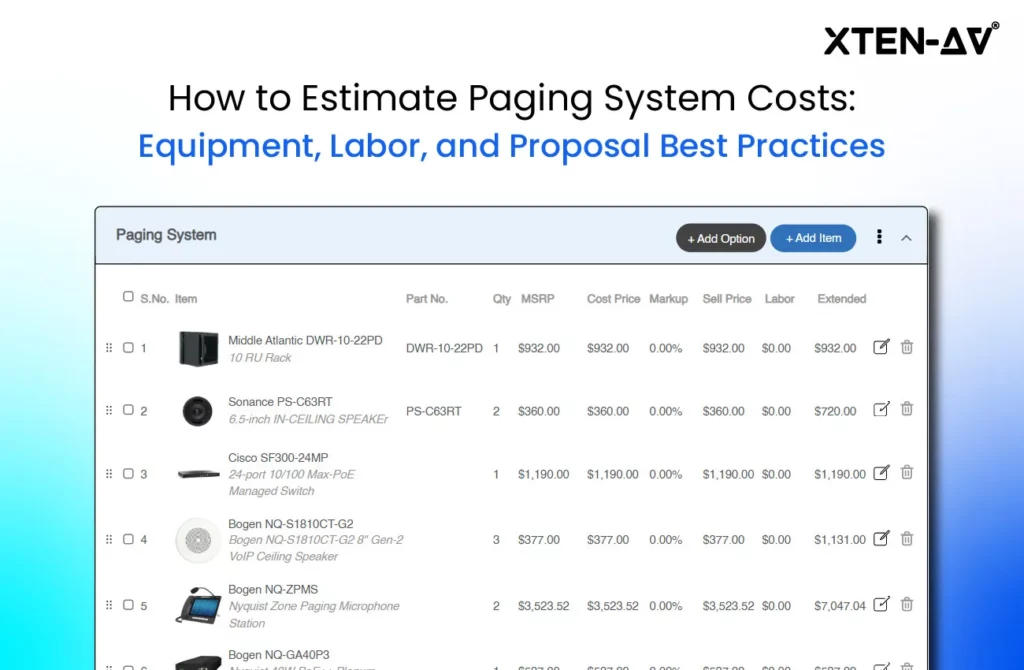
-
- Posted by Sahil Dhingra
Audio Visual Paging and PA System Cost Estimation Guide Sahil Dhingra Published...

-
- Posted by Sahil Dhingra
Audio Visual Security Site Survey for System Design & Integration Checklist Sahil...

-
- Posted by Sahil Dhingra
Audio Visual How to Mount a Projector Without Guesswork Vibhav Singh Published...