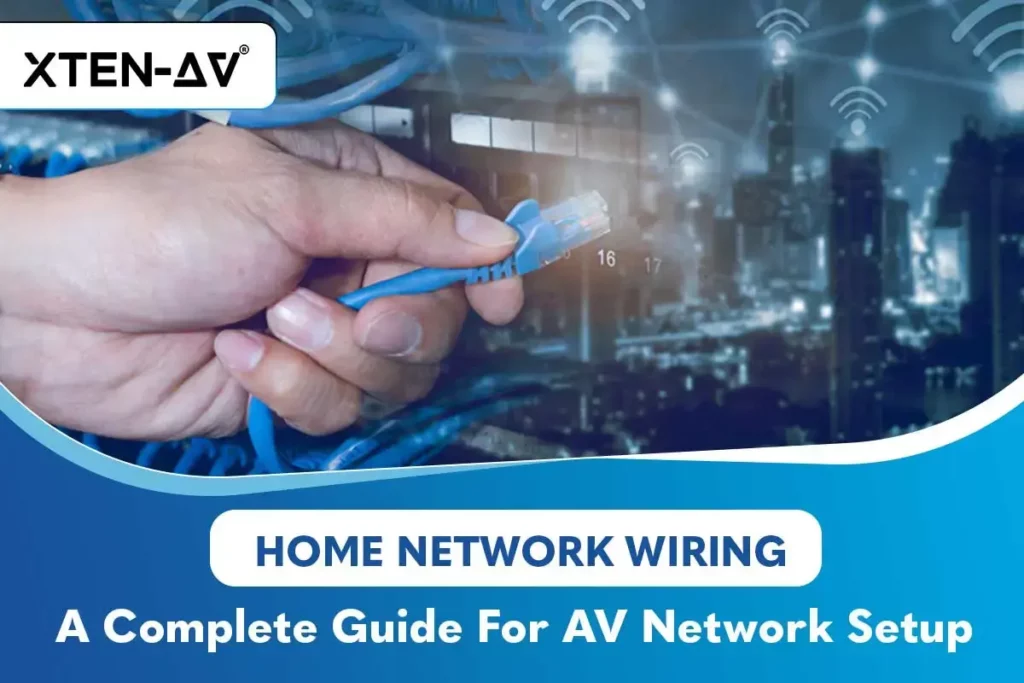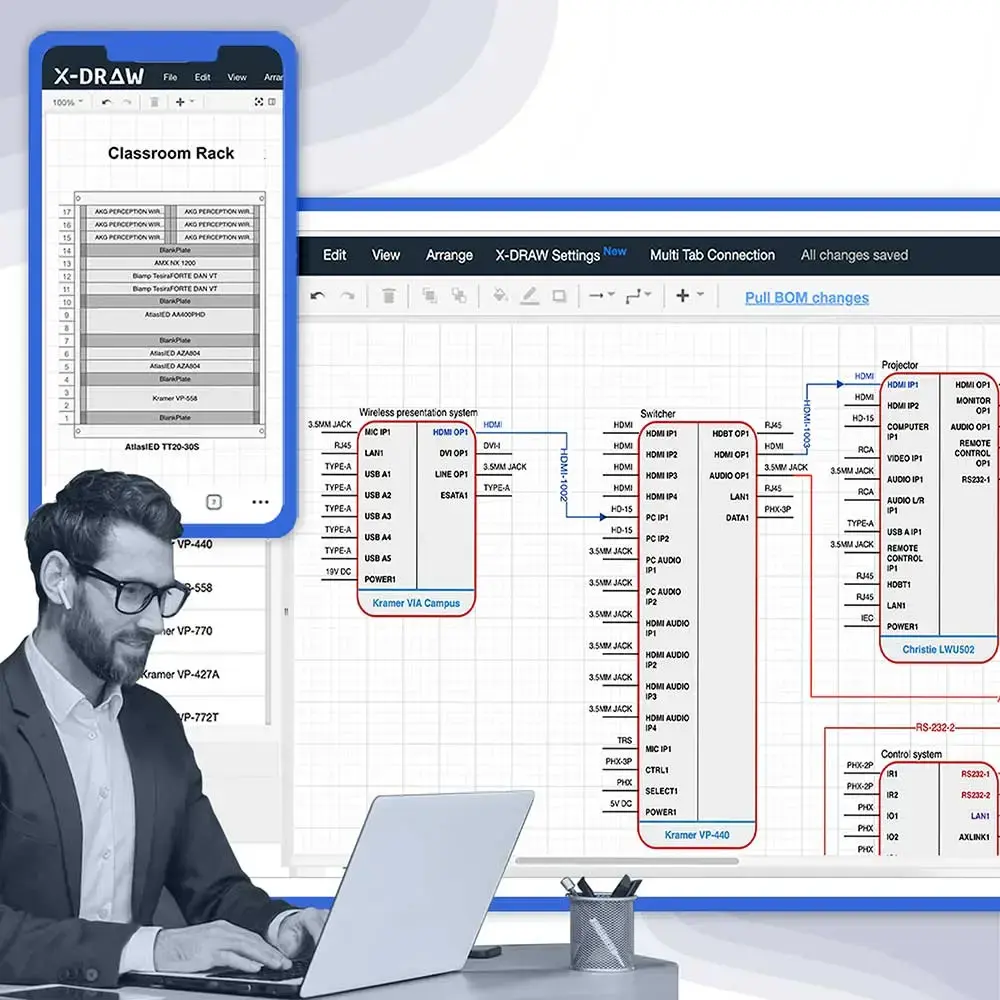Ultimate Home Network Wiring Blueprint: A Complete Guide on AV Network Setup
Ever wish for faster and more reliable internet throughout your home? Perhaps you’ve heard “home network wiring” or “home ethernet wiring” but didn’t know what it meant.
If you have had enough patchy Wi-Fi and want to take your home connectivity to the next level, wiring your home network with Ethernet is a great solution. This is a comprehensive guide to walk you through the whole process of planning and choosing materials, step-by-step installation, and troubleshooting. Be it a tech enthusiast or a DIY first-timer, you will find everything you need to know to get a high-performance wired network.
The all-in-one solution for your AV needs
Transform your audio-visual experience with XTEN-AV.
No Credit Card required
Key Takeaways
- Learn how to plan your home network wiring diagram, with the basics being a floor plan, locations for Ethernet connections, and where to place the router and switch.
- Know how to select the appropriate type of Ethernet cable for your needs. This selection depends on the category, shielding, length, and color of the cable.
- Gain insights into how to utilize AV wiring diagram software such as X-DRAW in organizing the planning and installation process of your home network wiring job.
AV Design Mastery + Winning Proposals = 10x Productivity!
- Automatic Cable Labeling & Styling
- 100+ Free Proposal Templates
- Upload & Create Floor Plans
- 1.5M Products from 5200 Brands
- AI-powered ‘Search Sense'
- Legally Binding Digital Signatures
No Credit Card Required
How To Plan Your Home Network Wiring?
A well-thought-out plan is the basis upon which a successful home network wiring project is built. The time spent strategizing beforehand will make your home network installation much easier and show that your network works at maximum capacity.
Creating a Floor Plan
Start with the entire floor plan of your home, marking and labeling each room in which you may need network connectivity. Add special attention to rooms that would have stationary devices such as desktop computers, smart TVs, gaming consoles, or NAS devices. This plan will help you visualize as you go through the processes involved in home ethernet wiring.
For instance, if your project demands a professional touch, look no further. Harness the power of the XTEN AV’s Network Room AV design template to create impressive and polished home network wiring diagram with ease.
Determining Ethernet Connection Locations
Carefully consider Ethernet wall jack placement in each of the identified rooms. For devices like desktops and entertainment systems, jacks should be set near where those devices will be placed to minimize the amount of exposed cables for a neater appearance. Also, remember to consider the position of the wireless APs, which will also make use of Ethernet to connect to the network. Refer to your floor plan for a complete outline of your final wall jack placement.
Router and Switch Placement
Determine a location for your router—the central hub of the network—based on the central, most accessible location in the home. This location should preferably be a utility closet, basement, or any area offering adequate ventilation so it does not get hot. If you think you will need more Ethernet ports than what comes on your router, consider adding a home network Ethernet switch to your setup. Place switches strategically where multiples of devices need connections, like in a home office or living room used for entertainment.
Cable Routing Strategies
Plan out how you are going to run Ethernet cables through your house. Take advantage of existing pathways, including attics, crawl spaces, or cable ducts whenever possible to reduce the number of new holes or openings you need to drill. If you are going to be running cables through walls, then you could use a fish tape or something similar, to help get them through the wall cavities.
Estimating Ethernet Ports Needed
Calculate the number of Ethernet ports needed in each room. As a general rule, at least two ports in every room is a good idea since there may be more than one device to connect, and it’s always nice to leave a little room for the future. Although it may seem like overkill at the time, it can save you a lot of hassle and work in having to rewire for those additional ports later. Refer to your floor plan so that you don’t miss any devices that will need a connection.
How To Choose The Right Ethernet Cable For Your Home AV Network Wiring?
Choosing the right Ethernet cable can ensure that your in-home networking installation gives its best performance and helps future-proof your home av network. Different categories make up Ethernet cables, each possessed with the respective abilities.
Types of Ethernet Cables
The most common types are Cat5e, Cat6, and Cat6a. Let’s learn about them in detail:
- Cat5e: This category is suitable for most home networks and supports speeds up to 1 Gbps. If your internet speed and devices don’t exceed this limit, then Cat5e will be an economical option.
- Cat6: Given the high-bandwidth applications of 4K streaming and online gaming, Cat6 will support speeds up to 10 Gbps. Of these choices, Cat6 is the recommended one for most home ethernet wiring projects since it strikes a balance between performance and affordability.
- Cat6a: Here, too, with Cat6a, you will be future-proofing your network for speeds of up to 10 Gbps, just at longer lengths than Cat6. If you have a large home or foresee upgrading to faster speeds in the future, Cat6a may be something to consider.
Cable Selection Criteria
While selecting an Ethernet cable for home wiring purposes, consider the following factors:
- Shielding: Shielded cables (STP) cables are more resistant to electromagnetic interference, whereas unshielded cables (UTP) are common and inexpensive for home use. Unless you have specific interference concerns, UTP cables are normally quite adequate.
- Length: The longer the cable, the more attenuation of the signal. For most home network AV installations, cables up to 100 meters (328 feet) are more than adequate.
- Color: This does not affect the performance but will be convenient in case you want to use different colors in different rooms or for different uses so that you can know your ethernet cable wiring in case of installation and troubleshooting.
Shielded Vs. Unshielded Cables
Feature | Shielded Cables | Unshielded Cables |
Construction | Additional foil or braided shielding around wire pairs to reduce electromagnetic interference | No additional shielding, making them more flexible and easier to work with |
Cost | More expensive due to the added material used for shielding | More affordable, thus it is a standard for wiring residential homes |
Applications | Only suitable for high electromagnetic interference – only suitable for industrial environments | Suitable for all home settings since there is minimal interference |
Installation | Installation can be tricky since the cable is larger and must be grounded | Easy installation since the cable is flexible and has an easy termination process |
What Are the Steps for Home Ethernet Wiring?
Essential Tools: Here are the essential tools you need to keep in mind while thinking about home ethernet wiring:
- Drill with various drill bits
- Screwdrivers (flat-head and Phillips)
- Wire stripper/cutter
- Cable crimper (for RJ45 connectors)
- Fish tape or pull wire
- Measuring tape
- Level
- Utility knife
Materials: Here are the materials that can help you with home ethernet wiring:
- Ethernet cables (Cat5e, Cat6, or Cat6a, as per your choice)
- RJ45 connectors
- Keystone jacks
- Wall plates (single or multiple gang)
- Patch panel (optional for organized cable management)
What Is the Installation Process for Home Ethernet Wiring for Effective AV Network?
Now that the preparation is done, it is time to get started with the installation process of your home ethernet wiring.
- Installing Wall Plates: Based on your floor plan, select locations for your wall plates. Carefully mark the position of the low-voltage mounting brackets on the wall, then drill with an appropriate bit size. Screw the mounting brackets to the wall, making sure that they are level. Finally, attach the wall plates to the mounting brackets, aligning them carefully.
- Running Ethernet Cables: Start at your planned router or switch site. If you are running the cables through walls, you can use fish tape or even pull wire to help fish the cable through the wall cavities. Be sure to leave enough slack at either end of the cable for ease of termination. Follow this process with every wall plate location according to your routed cable plan.
- Connecting Cables to Jacks: Carefully strip a little outer jacket on both ends of the Ethernet cable, showing the twisted pairs inside. Organize the wires into the color code in either the T568A or T568B wiring standard. Insert the wires into the Keystone jack while assigning each wire its correct color order within its corresponding slot. Use a punch-down tool to secure wires strongly. On the other end of this cable, do the same to the patch panel if you have one or directly to the router/switch.
- Testing Your Home Ethernet Wiring: Run each cable through a cable tester, which will indicate whether the cable is sound and whether it is wired properly. Next, plug devices in at wall jacks and check for network connectivity. If you discover issues here, closely inspect your wiring and connections to attempt to determine mistakes.
Troubleshooting Common Issues For Effective Home AV Network Wiring
Even with the best of planning and installation, you may run into some issues while the home ethernet wiring installation is in progress or even afterward. The following are some common problems and troubleshooting for them:
No Connectivity:
- Check the Physical Connections: Make sure that all Ethernet cables are securely plugged into the wall jacks, the router/switch, and the devices. Use your AV ethernet cable diagram to double-check that the ethernet wiring colors align correctly in the connectors.
- Verify Power: Be sure that your router, switch (if in use), and modem are turned on and have lights that indicate activity.
- Check the Router Settings: Log into your router’s settings to check that it is set up properly. Ensure that it has selected the correct type of internet connection, for example, DHCP or PPPoE and that the network name or SSID and password have been set.
Slow Speeds:
- Test Cable Quality: With the help of a cable tester, test for faulty Ethernet cables. Replace any cable that fails your test.
- Overloaded Network: If many devices run high-bandwidth applications at the same time, it can slow down the network. You may be able to limit the number of devices on the network, or you could upgrade your internet plan to faster speeds.
- Router Placement: Be sure to keep the router in a central position and not put any walls or large furniture around it, which will make the signal weak.
Intermittent Connectivity:
- Loose Connections: Check all Ethernet cables for loose connections. Unplug and replug to have a tight connection.
- Cable Damage: Visible damage, like cuts or kinks, should be checked on the Ethernet cables. These kinds of cables can cause intermittent connectivity. Replace damaged cables.
Home Audio Visual Network Wiring Made Easy with X-DRAW
Want to simplify your home network wiring for a seamless AV over IP experience? Then, X-DRAW is the answer. With this powerful tool, you can develop bills of materials (BOM), audiovisual schematic drawings, and rack drawings in an automated fashion that will make your workflow more precise and efficient.
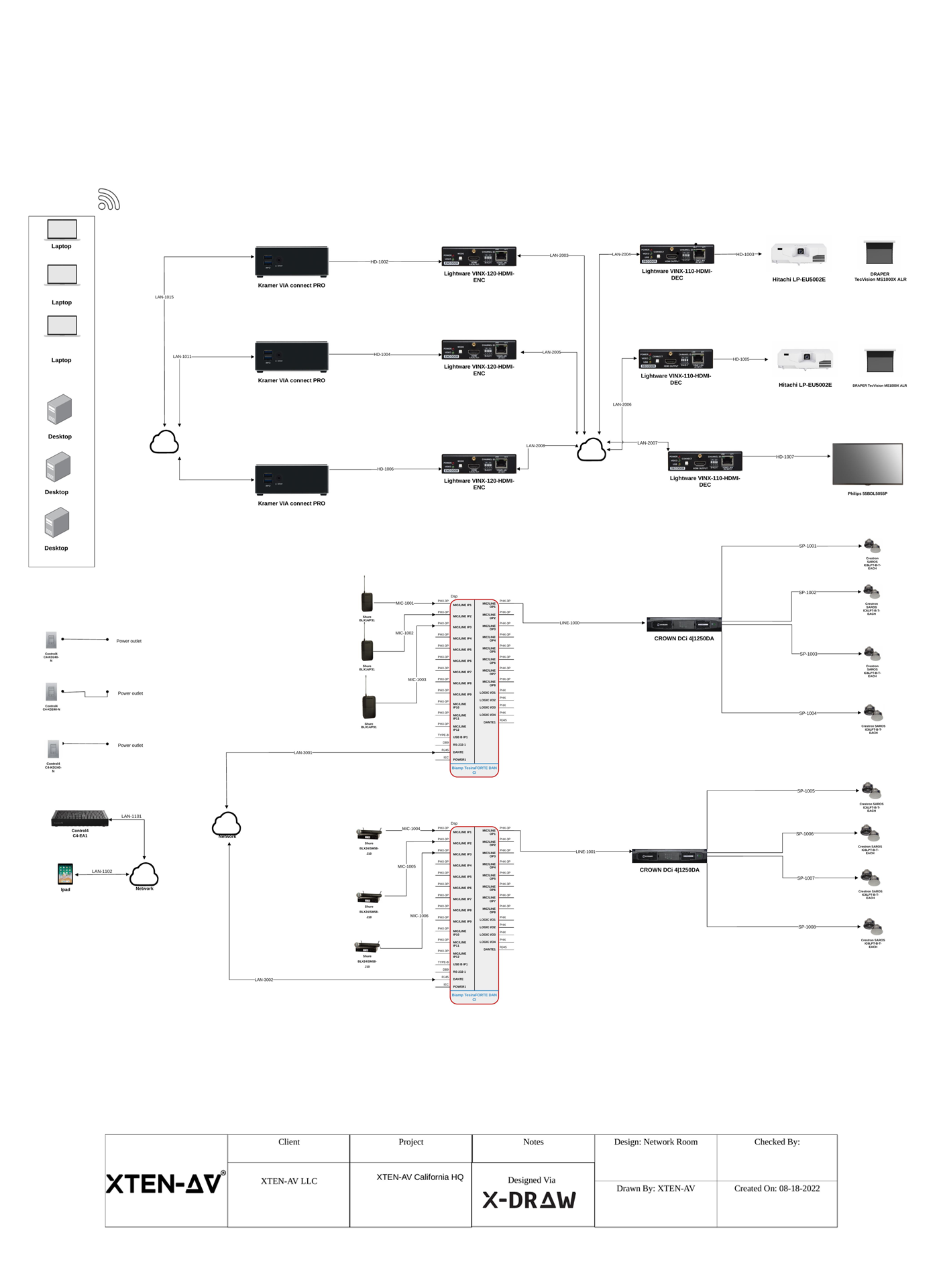
- Templates for Efficiency: To ease up on the process, utilize AV over IP templates that have already been created for you. You can automate BOMs, audiovisual schematic diagrams as well as rack drawings so that you can save time and energy.
- Proposals Made Easy: Instead of starting from scratch, let BOM be the basis of your professional proposals made possible by X-DRAW.
- Expert Guidance: Our experienced network engineers have extensive knowledge of AV over IP technology and will guide you through it until completion.
- Future-Proof Design: We design with today’s needs in mind while ensuring that we are scalable enough to meet future requirements without major overhaul or replacement.
With X-DRAW, you can confidently embark on your home network wiring project, knowing you have a reliable and efficient tool at your disposal.
AV Design Mastery + Winning Proposals = 10x Productivity!
- Automatic Cable Labeling & Styling
- 100+ Free Proposal Templates
- Upload & Create Floor Plans
- 1.5M Products from 5200 Brands
- AI-powered ‘Search Sense'
- Legally Binding Digital Signatures
No Credit Card Required
Conclusion
By following this guide, you have taken the correct steps toward the design and implementation of your home network wiring. Now, you should be in a position to enjoy faster, more stable, and safer internet connections from each corner of your house. Again, if you ever want to troubleshoot or expand your network in the future, do not forget about the home network wiring diagram. This resource will be very useful over the next few years.
Ready to elevate your home network wiring game? Discover the power of X-DRAW! Book a free demo today and simplify your AV installation.
Related Reading: “Want to streamline your AV wiring process? Read our guide on wiring diagram software to learn more.
FAQs
To really make a home av network, one that is fully wired, first plan your layout. Determine the best places for your router and a home network ethernet switch. First, figure out how many Ethernet wall jacks you will need, based on where your devices are located. Connect the Ethernet cables to the jacks using a wiring diagram for ethernet cable, ensuring you follow the right Ethernet wiring color code.
To connect a device to a network, just plug an Ethernet cable into the device’s Ethernet port and another end into any available port on your router or any home audio visual network ethernet switch. If the device does not have an Ethernet port, you can connect wirelessly through Wi-Fi or a power line adapter.
You can have your internet in every room of the house, either with a wireless solution or a wired solution that requires running Ethernet cables. In a wired setup, you would be required to run Ethernet cables from the router down to each room and connect them to the wall jacks. You can also use a home network ethernet switch if you want to increase the number of available Ethernet ports
Wiring your house for Ethernet basically means connecting your primary computer or router to different areas of the house with Ethernet cables. Design your cable runs, considering that you might want as many Ethernet cables and wall jacks ready for your peripherals. Use a wiring diagram on the Ethernet cable if you really want to hook the cables up, seeing to it that they are properly terminated. In case you have several devices in one room, then you may want to have a home network ethernet switch so that more Ethernet ports will be at your disposal.