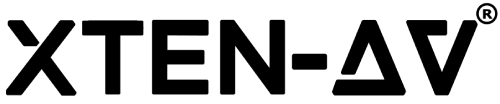Conference Room Webcam Clarity: Finding the Perfect Fit for Your Needs
You are staring at a grid of pixelated faces on your laptop screen, frustration mounting as you try to decipher the muffled voices through the tiny speakers. Participation in this meeting feels impossible. It’s clear: your team’s video conferencing AV room setup needs an upgrade. But with endless options for conference room webcams, how do you choose the right one?
This guide will provide everything you need to find the perfect webcam for video conferences and team meetings. So buckle up and get ready to transform your video conferencing experience!
Key Takeaways
- In this blog, understand the difference between a conference room webcam and a camera for group video calls.
- Know which webcam to opt for, considering factors like software compatibility, auto-framing for conference rooms, and many more.
- Know the importance of positioning the webcam at eye level, getting a wider field of view for larger rooms, choose a webcam based on room size and participants.
- Learn how to look for reputable brands to improve the video conference webcam with lighting and acoustics.
What is a Conference Room Webcam?
A webcam for a conference room is a video camera that streams or records its footage. Unlike regular cameras, webcams are designed for online video chatting and live streaming. While webcam footage is often lower quality than a normal video camera, it offers incredible convenience by connecting directly to your computer. This makes it perfect for jumping on quick calls or capturing yourself for a stream.
Webcam vs Conference Room Camera: Know the Difference Between
Now, let’s look at how conference room webcams compare to conference cameras, designed for a different purpose altogether.
Feature | Conference Room Webcam | Conference Camera |
Purpose | Video chatting, close-up shots | Group video conferencing |
Field of View | Relatively wide | Wider for capturing multiple people |
Resolution | Typically 720p or 1080p | Can support higher resolutions like 4K |
Audio | Often basic microphone | May have built-in speakers and microphone arrays |
How to Choose the Best Webcam for Conference Room?
Here is the conference room setup checklist for preparing your webcam before your next meeting:
Camera VS Video Resolution
These terms might sound similar, but they are not the same. The best webcam for conference room resolution includes the sensor’s megapixel count, which determines image detail. Video resolution, on the other hand, refers to the final output displayed on screen. Both are important.
Aim for a conference room webcam resolution of at least 1080p (Full HD) for crisp video and a video resolution of 720p or 1080p for smooth video calls. 4K resolution offers exceptional quality but may not be necessary for all situations (and can come at a higher price point).
Webcam Compatibility
Make sure the webcam you choose is compatible with your computer operating system (Windows, Mac, Chrome OS) and the video calling software you use, such as Skype, Google Meet, Microsoft Teams, or Zoom meeting setup.
Most major webcams will work with all the popular calling platforms but double-check to avoid issues. To choose the best webcam for conference rooms, go for reputable brands like Logitech, Razer, or Microsoft.
Auto Framing Technology
For conference calls, auto-framing or intelligent framing features can be very useful. This technology detects faces and automatically adjusts the zoom and pan to keep everyone in the frame. Some wireless webcams for conference rooms can detect up to 9 faces at once and smoothly transition between speakers. This hands-free tracking helps ensure everyone is visible and engaged.
Audio Pickup Range
Don’t forget about audio quality and pickup range. A wireless webcam for conference rooms with a built-in microphone that can pick up audio from at least 6 to 10 feet away is good for team meetings. Some webcams feature noise-canceling microphones to minimize background sounds.
If audio quality is a top priority, you may consider webcams specifically designed for conference rooms, which have wider audio pickup, optional extension microphones, and other audio enhancements.
Webcam Pricing
For a high-end model, webcam prices range from around $20 to $200 or more. The more you pay, the higher the resolution, wider field of view, better microphone, and additional features like pan or tilt controls.
For basic individual calling, a webcam under $50 should work great. For conference room webcams, you will want to invest in a higher quality, around $100-$200, to accommodate group video and capture the whole space.
Positioning Your Camera
This is an important factor and often a missed one. It is important to bear in mind the optimal position for your camera. When positioning and installing a webcam in your meeting room setting, placing it at eye level or as close to eye level as possible is best. This provides the most natural orientation for face-to-face collaboration.
Field of View
A conference room webcam with a wide field of view allows all meeting participants to be included in the frame during your call. A wide-angle lens gives your remote participants a better view, especially in larger meeting rooms, and prevents people in your room from crowding around the camera to be seen.
Room Size
The best webcam for conference rooms depends on three key factors. They are the size of your meeting room, your table layout, and the number of participants.
- Huddle Spaces: Tiny webcams for conference rooms are ideal for these small spaces, typically meant for one-on-one calls or meetings with just two or three participants.
- Larger Rooms: If you have a bigger space with more people joining the video call, you will need a camera with a wider field of view. Bonus points if it has features like auto-tracking and framing to keep everyone in focus.
If you are thinking about setting up the audio-visual for your next meeting room, then click on the conference room design checklist blog here.
Tips for Positioning Your Webcam for Video Conference Room
Here are some tips on how you can position your webcam for video conference:
- Eye Level Advantage: Mount your webcam (or conference camera) at eye level for a natural and professional view. This avoids an unflattering downward angle or an intimidatingly high perspective.
- Framing Your Presence: Use a medium close-up shot, including your shoulders and head, with some space around your face. Avoid cutting off the top of your head. Sit an arm’s length away from the camera for a good balance.
- Background Matters: Keep your background clutter-free and non-distracting. Opt for a plain wall or use minimal background elements. Consider a virtual background if needed.
- Thorough Testing: Before important meetings, thoroughly test your entire audio-visual setup. Ensure clear video, good audio pickup, and proper video conferencing equipment functionality.
By following these tips and installing the appropriate audio-visual equipment for your requirements, you can guarantee a professional and efficient conference room video conferencing system for all participants.
AV Design Mastery + Winning Proposals = 10x Productivity!
- Automatic Cable Labeling & Styling
- 100+ Free Proposal Templates
- Upload & Create Floor Plans
- 1.5M Products from 5200 Brands
- AI-powered ‘Search Sense'
- Legally Binding Digital Signatures
Conclusion
So there you have it – a complete guide to choosing the perfect conference room webcam for your team meetings. With the right camera setup, you will have clear video calls where everyone is visible, and the audio sounds great.
The most important considerations are resolution, compatibility, auto framing, and audio pickup range. Make sure to get a conference room webcam that works seamlessly with your chosen video meeting platform.
With all the options available, you can find the perfect fit for your office’s needs and budget. Get ready for your best video conferences ever!
FAQs
There’s no single “best” webcam for conference rooms, but Logitech, Razer, and Microsoft are popular choices known for reliability and software features. Choosing the best AV equipment depends on your conference room setup, needs, and budget.
When you have the best video conferencing equipment, make sure to pay attention to lighting, acoustics, and camera placement. Proper lighting reduces shadows, while a good microphone or headset ensures clear audio. A wide-angle camera captures everyone in the room.
For most calls, a wireless webcam for a conference room of 1080p offers excellent quality. 4K provides sharper images but requires a powerful computer and a compatible platform.
Invest in a good conference room webcam. It should have a wide field of view. Also, make sure to place the microphones properly and add soundproofing as needed. For a seamless video conferencing experience, thoroughly test your entire audio-visual room setup before important meetings.
A good webcam for video conferences prioritizes clarity for multiple people. Look for:
- 1080p resolution (at least) for sharp video
- Wide-angle lens to capture everyone in the room
- Good image quality with accurate color reproduction
- Built-in microphone for clear audio