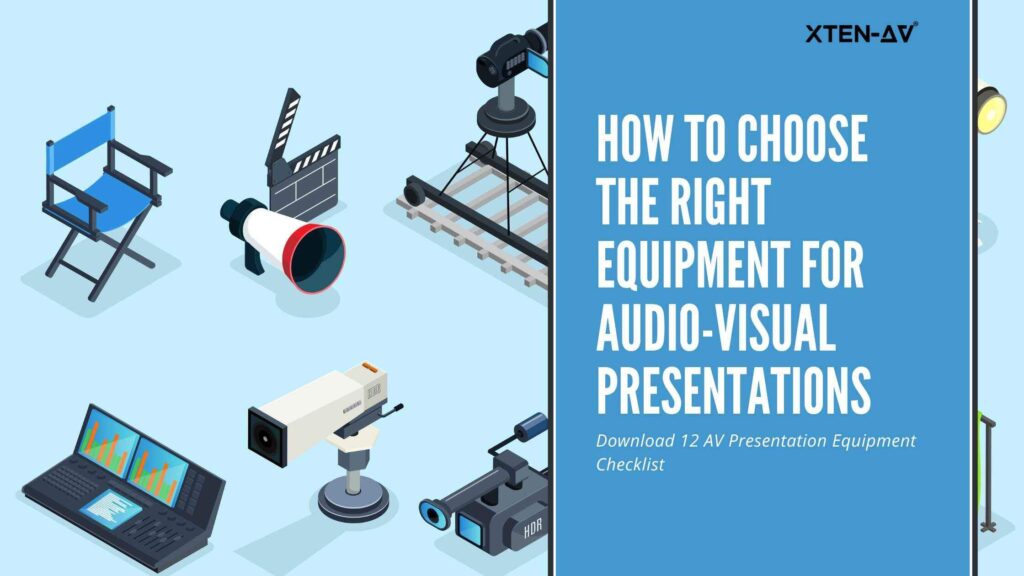Boost Up Your Presentation with the Right AV Equipment
A well-planned presentation can be an effective tool for sharing your ideas and persuading others. Even the best presentation can fall flat if the right tools are not used. That’s why it is critical to understand the importance of audio-visual presentation equipment. With a wide range of audio-visuals available, choosing the right tools can be overwhelming. But you don’t worry, we’ve put together this guide to help you choose the right Audio video equipment for your future audio-visual presentation.
In this blog post, we will guide you through the process of selecting the right equipment for your audio-visual presentations as well as business presentations. Read on to learn how AV equipment can help you to give a presentation that will wow your audience.
How to Choose the Right Audio Visual Equipment for Your Presentation
When selecting equipment for an audiovisual (AV) presentation, it’s important to consider your specific needs and requirements. Here are some factors to consider when choosing the right equipment for audio-visual presentations:
Audience size:
The size of your audience will dictate how much equipment you need. For example, if you’re presenting to a small group of people, you may only need a projector and screen. However, if you’re presenting to a large group, you’ll need a more powerful system and possibly even a video wall.
Presentation goals:
What are you trying to achieve with your presentation? Are you trying to inform, persuade, or entertain? The answer to this question will help you determine what type of equipment you need. For example, if you’re trying to inform your audience, you’ll need clear visuals and a good audio system. However, if you’re trying to persuade your audience, you may want to use more multimedia elements, such as video or animation.
Budget:
How much money are you willing to spend on audio-visual equipment? There is a wide range of prices available, so you’ll need to decide how much you’re comfortable spending before you start shopping.
Compatibility:
Make sure that the equipment you choose is compatible with the other devices you’ll be using, such as your laptop or tablet. You don’t want to have to deal with compatibility issues on the day of your presentation.
Ease of use:
The equipment you choose should be easy to use as no one wants to spend the presentation time troubleshooting technical problems.
How to Make an Audio Visual Presentation Equipment Effective?
Get ready to discover the secrets of crafting an unforgettable audio-visual presentation! From understanding your audience to utilizing engaging visuals and delivering with confidence, this blog explores key strategies to make an AV presentation effective. So, let’s dive in!
Understand Your Presentation Needs:
Think about the type of presentations you will be giving, the number of people attending, and any specific requirements you have. This will help you narrow down your options and find the most suitable equipment for your needs.
Consider the Basics:
There are a few essential components that every audio-visual presentation requires:
Projector: Choose a projector that provides clear visibility. Look for features like brightness, resolution, and aspect ratio to make the right choice.
Screen: Select a screen that works well with your projector. Consider the size, aspect ratio, and material of the screen to ensure good image quality and visibility.
Audio System: A reliable audio system is important for delivering your message clearly.
Evaluate Additional Equipment:
Depending on your presentation style, you may need additional equipment to enhance the audio-visual products experience. Such as various AV devices, templates and solutions that can uplift any AV presentation.
12 Essential Business Presentation Audio Visual Equipment Checklist
It’s very important to have a good understanding of the essential pieces of business presentation equipment. With the right one, you can create engaging and informative audio-visual presentations that will leave your audience impressed.
Here are 12 essential pieces of business presentation equipment:
Projector: A projector is essential for displaying your presentation materials on a large screen. This will allow your audience to see your slides clearly.
Screen: A screen will reflect the image from your projector and make it visible to your audience. It’s important to choose a screen that is the right size for your presentation space.
Speakers: Speakers will help you with the audio part of the AV presentation. This is essential for ensuring that your audience can hear you clearly.
Microphone: A microphone is an essential piece of AV equipment for online presentations, as it allows your audience to hear you clearly even if you are speaking from a distance.
Document camera: A document camera will allow you to project physical documents, such as handouts or whiteboards. This is a great way to add visual interest to your presentation and to demonstrate your points.
Laptop or tablet: A laptop or tablet will be used to run your presentation software. This is essential for creating and delivering your AV presentation.
Media player: A media player will allow you to play videos or music during your audio-visual presentation. This is a great way to add variety to your presentation and to engage your audience.
Remote control: A remote control will make it easy to control your presentation. This will allow you to focus on your clients, rather than on the technology.
Presentation software: Presentation software, such as PowerPoint or Keynote, will allow you to create and deliver your AV presentation. There are many different presentation software options available, so choose one that you’re comfortable with and that meets your needs.
Slides: Your slides will contain the content of audio-visual presentation, such as text, images, and charts. Make sure your slides are well-designed and easy to read.
Backup Storage Devices: These devices are helpful in keeping backup copies of AV presentation files using portable hard drives or cloud storage.
Cables and Adapters: Cables and Adapters are very necessary to connect the devices to the equipment.
Conclusion
Making an impact with presentations requires selecting the appropriate audio-visual equipment. You can make an informed choice by taking into account factors such as audio and video quality, connectivity options, and warranty support. Always keep in mind that a well-organized setup improves your presentation, engages your audience, and aids in your message delivery.
FAQs
If you’re not sure which audio-visual equipment to buy, you can test it out before you buy it. You can also ask for recommendations from friends or colleagues who have used audio-visuals for presentations.
Both audio and visual quality are crucial for effective presentations. Balance is key, so invest in AV tools that offer clear and intelligible sound reproduction along with high-resolution visuals to engage your audience and deliver your message effectively.
Look for equipment with versatile connectivity options such as HDMI, VGA, USB, and wireless capabilities. This ensures compatibility with different devices and allows for smooth integration with various presentation sources, whether it’s a laptop, tablet, or other multimedia devices.
Portability is essential, especially if you frequently travel or need to set up presentations in different locations. Opt for lightweight and compact audio-visuals that are easy to transport, set up, and dismantle without compromising on performance or quality.