Best 10 Microsoft Visio Alternatives and Competitors for AV Diagramming
Vibhav Singh
Published 12 Aug 2025
Microsoft Visio has been a popular choice for visualizing complex information for a long time. Its integration with Microsoft increased its use from businesses to individuals due to compatibility with the Office Suite and real-time collaboration and sharing with the Onedrive and Sharepoint.
However, the technological evolution and rise in user expectations outpaced the Microsoft Visio. Imagine working on a slow and costly platform that has an extensive learning curve and hampers the user experience & productivity.
You’d feel upset. Right? Well, you’re not alone. To resolve such concerns, you can look at various visio alternatives available in the market. These alternatives offer essential features like collaboration, speed, and flexibility, making diagramming and project management easier.
Therefore, we bring you a comprehensive blog on “Top 10 Microsoft Visio Alternatives and Competitors” to guide you through the alternatives that meet your needs. Let’s start.
The all-in-one solution for your AV needs
Transform your audio-visual experience with XTEN-AV.
No Credit Card required
Best 10 Microsoft Visio Competitors For AV Drafting
These alternatives became popular for numerous reasons, such as affordability, offline and online accessibility, ease of use, extensive features, diagrams & symbols, real-time collaboration, and more.
Therefore, we will be evaluating different aspects of these programs, like Microsoft Visio, and let you determine which alternative meets your requirements.
1. XTEN-AV’s X-DRAW
X-DRAW is a comprehensive diagrammatic tool that is used mainly for AV system design, installation, and modification. It allows AV professionals to search & add products and curate their own product blocks immediately.
It ensures seamless connectivity between the ports and devices, the addition of cable ID, and the use of different connectivity lines. It also allows the user to add layers and convert the diagram to different formats such as AutoCAD and more.
X-DRAW is best for AV integrators or designers to navigate the tough waters of audio-visual technology precisely and swiftly with the help of automated tools. These tools ensure that they fulfill all the needs of AV integrators or designers, be it automating AV system design layouts or creating elaborative audio-visual drawings.
You can use the X-DRAW software to create AV designs in commercial, retail, residential, education, information technology, and low-voltage spaces.
The all-in-one solution for your AV needs
Transform your audio-visual experience with XTEN-AV.
No Credit Card required
Features
Automated Design Templates
X-DRAW features a pre-designed collection of AV room templates to ease the workflow. It helps you save time & resources and increase productivity by automatically creating essential documents like Bills of Materials, business proposals, scope of work, floor plans, and submittals for you.
Cable Management
With X-DRAW, you can enjoy automated cable labeling and styling features. It allows you to draw wiring, connection & signal flow diagrams and automatically schedule and manage AV cables.
Floor Plans
With X-DRAW, you can easily create and customize the floor plan. Like Visio, you can import the AUTOCAD floor plans or event layouts in multiple formats in X-DRAW. Additionally, you can upload Visio AV files to the software.
The effortless importing allows you to edit, customize, and augment the floor plans as per your needs using the software’s user-friendly tools.
Product & Customized Library
X-DRAW comprises an extensive library of more than 1.5 million products, allowing you to improve the AV design & diagram and create accurate AV equipment layouts easily. The software provides you access to a customized library curated based on your selections and created templates, giving you full control over the entire AV design process.
Pricing
X-DRAW is a part of XTEN-AV, a product management tool. Therefore, to use X-DRAW, you must subscribe to the XTEN-AV software. The tool offers three types of subscriptions for a period of six and twelve months, where the annual subscription offers a 25% discount. The types of subscriptions and their cost are:
- Basic: $49.50 usd per user / month for an annual subscription and $66 USD per user / month for a monthly subscription.
- Business: $54 USD per user / month for an annual subscription and $72 USD per user / month for a monthly subscription.
- Enterprise: Available only under an annual subscription for $85 USD per user / month.
Pros
- X-DRAW features seamless inter-team collaboration that allows you to track any real-time modifications in the design or proposal
- It is a one-stop shop with a comprehensive suite of tools and features
- Dedicated and customer-centric customer support that focuses on customer resolution and satisfaction
Cons
X-DRAW is a great diagrammatic software, especially for AV professionals, yet Its cloud-based access can lead to some connectivity issues in areas with limited or zero network connectivity.
User Reviews
Comment: “Overall, I think it is a good product that offers unique flexibility to create diagrams and designs for our customers.”
Comment: “Overall, it’s a good software and great toolkit. It reduces costs for smaller companies by eliminating the need for 4 or 5 other software into a single package. I don’t like that my documents are paywalled if my payment lapses. I should have access to my completed documents even if payment lapses.”
2. draw.io
draw.io, also known as Diagrams.net, is another alternative for Visio to create diagrams and flowcharts. It is a 100 percent free and reliable tool for creating diagrams. Its user interface is clean and simple, which is similar to Google’s web suite design.
It is best for professionals like developers, IT, network admins, designers, process analysts, or anyone who needs to create diagram designs, customized flow charts, network diagrams, and Unified Modeling Language system layouts. You can also use the software if you are looking for a tool that allows you to collaborate in real time.
Features
Drag and drop facility to make drawing diagrams and charts easier
First and Third-party integration with multiple tools and software that allow seamless importing and exporting of files
Browser-based software, preventing any need for separate installation
No account is needed to create diagrams, and you can store diagrams or flowcharts created on the cloud platform of your choice
Pros
All diagrams and charts created on draw.io are secure. You can set data governance options for more control over extended features of the application
Advanced tools to help create diagrams faster, organize them better, and the option to customize the editor to get the palette, fonts, templates, shapes, libraries, and more as per your requirements
Cons
No official support in case of troubleshooting
Lacks automation and AI-search
Unlike draw.io, X-DRAW offers extensive automation from Bill of Materials (BoM) to floor plans, speaker layouts, submittals, and more, and AI-based search, thereby increasing productivity and making the diagramming easier. It comprises dedicated customer-centric support that offers resolution on the spot.
Pricing
Draw.io is a free diagramming tool, but it costs when used as an add-on with Atlassian Confluence and Jira Cloud products. In such scenarios, add-on offers two types of hosting:
Cloud
The Cloud pricing is free for up to 10 users in monthly and annual billing cycles. The monthly subscription charges an average of $1.70 for each additional user if the user count exceeds 10.
The annual billing cycle costs $255 for 11-15 users, $425 for 16-25 users, $850 for 26-50 users, $1,700 for 51-100 users, $2,700 for 101-200 users and so on.
Data Center
Data Center provides an annual subscription only, with charges depending on the user counts. The charges as per the user count are:
Up to 500 users: USD 6,250 per year
Up to 1000 users: USD 9,500 per year
Up to 2000 users: USD 13,000 per year
Up to 3000 users: USD 13,500 per year
Up to 4000 users: USD 13,750 per year
User Reviews
Comment: Draw.io is my diagramming tool of choice. It’s free, and easy to use, and you are free to download your diagrams in a variety of free and open-source formats for use in other software. Nothing is locked behind proprietary formats, or predatory pricing. If you want the more enterprise features to collaborate with bigger teams, you’re welcome to pay, but you can go a very long way on the free tier.
Comment: Overall, while draw.io provides useful templates for beginners, it doesn’t match the features or ease of newer platforms. Saving files before editing can feel tedious, and the interface isn’t as intuitive as other tools. This tool is functional, but I would recommend other options for a smoother experience.
3. Lucidchart
Lucidchart is a diagrammatic and project management tool comprising several shapes in libraries, flowcharts, wireframes, design diagrams, and UI flows. Additionally, it is a great tool for inter-team collaboration.
This tool is perfect for project management professionals who are looking to showcase the workings of the process, assign separate responsibilities to different team members, and monitor the project’s progress during its deadline.
Professionals working in the operational department use Lucidchart to identify the gaps while trying to improve the workflow and process. Additionally, business analysts use it to create diagrams, visuals, and reports for easier communication and improved understanding.
Features
Seamless collaboration using cursors, comment boxes, and in-app chat option
Export and Import Visio format files smoothly
One-click to refine ideas or automatically generate structured diagrams
Create diagrams with a drag-and-drop interface without having expertise in diagram or flowchart creation. It means that all you need to do is drag and drop the elements to create professional-grade diagrams
Pros
Lucidchart allows team members to work together or separately on the same project, be it on a mobile or computer device, using the browser
You can create and visualize process workflow organization charts to understand the working of different teams and departments along with their specific problems and solutions
Cons
Using tools or elements while creating complex diagrams can make the software slow and unresponsive.
Only up to 60 elements can be used for each document during the free trial
Limited access to premium templates.
Unlike Lucidchart, XTEN-AV’s X-DRAW allows the user to use any number of elements while creating a design or flowchart during the free trial. It does not restrict the user’s access to premium or pre-existing templates.
Pricing
LucidChart has four plans, which are:
Free plan that you get on the signup
Individual plan at $9.00
Team plan at $10.00
You’d have to contact the sales team for a subscription
User Reviews
Comment: Lucidchart provides an excellent balance of ease of use, collaboration, and powerful features for diagramming. Real-time collaboration is a standout feature, allowing teams to work together, leave comments, and track changes. However, the performance can slow down with complex diagrams, and some of the advanced features.
Comment: It was average, it is easy to use, but the product can be much better with story based auto-flow creation.
4. SmartDraw
SmartDraw is a diagrammatic software with various automated features, like automated image generation, formatting, shapes, data import, and many more. These features make the diagramming easier, faster, and more accurate. The diagrammatic software is also known for integrating optimally with Microsoft applications, like PowerPoint.
SmartDraw is a great tool for companies that require advanced diagrammatic software applications, IT and Operations teams, management to increase productivity and save costs, and teams using Microsoft 365.
In addition, company founders or owners working with complex design & documents and professionals looking to create technical or structured diagrams like engineering layouts or floor plans also use SmartDraw.
Features
An extensive library of 4,500 templates and thousands of symbols aid in creating refined diagrams quickly and easily
Auto-layout modifies the diagram structure with the addition or removal of elements
Integration with Jira, Confluence, and Google Workspace aid in seamless integration of diagrams into documents and presentations.
Pros
The auto-aligning feature creates sharper, clearer, and well-structured visuals
Change the data available in flowcharts in Microsoft Excel to automatically create charts, graphs, and process flows
Save the visuals and diagrams in PDF, PNG, or visio format after using company colors and logos in it.
Cons
Features like automation needs some time to ge0t used to
Bugs that crash the software sometimes
Absence of Customer Support.
Pricing
SmartDraw is available in annual subscription in three categories: Individual, Team & Enterprise. Here’s a breakdown of the three categories:
Individual: $9.95 per month
Team: $8.25 per user/per month, billed annually with a minimum of 3 users
Enterprise: $5 per user/per month, billed annually. You’d have to contact the support by filling out a form to get the subscription to the Enterprise category.
User Reviews
Comment: Unable to do anything with the stuff I made during the free trial. It does not actually feel like a free trial if you can’t access the files you create.
Comment: SmartDraw has a lot of templates and is easy to use, plus there are a lot of training videos so new users can get started quickly. It can be run standalone or embedded as an App in Teams, and can be configured to use Microsoft 365 online storage space to hold documents. We have a site license and it was very easy to set up single sign on using SAML. We migrated most people onto SmartDraw, but there are some advanced features in Visio that SmartDraw doesn’t have yet – one of our electrical design engineers tried to make SmartDraw work for him but felt it couldn’t handle his circuit diagrams.
5. EdrawMax
EdrawMax is a free diagrammatic software that works on Windows, Mac, Linux, and browsers. It offers a wide array of diagrams like flowcharts, mindmaps, network diagrams, floor plans, and more, along with a user-friendly interface.
It is widely used by business professionals to create business diagrams, organizational charts, and marketing materials. It provides special templates based on electrical circuits, mechanical parts, and other technical drawings for engineering purposes. It is also used in creating concept maps, timelines, and scientific illustrations based on school curriculum by the educators and students.
Features
It’s features are:
More than 280 diagram templates cater to different industries like business, education, project management, engineering, and more.
Microsoft Word-based user interface to ensure ease of use and easier learning curve as compared to other software
Supports multiple file formats, such as Visio (.vsdx), PDF, PNG, and SVG, for seamless integration, file sharing, and collaboration between the team members
Pros
Availability of flowcharts, network diagrams, Unified Modelling Language, mind maps and more
Dark mode for improved visibility during long working hours
Offers use of more than 20000 pre-existing, professional, and usable elements for accurate and faster diagram creation
Cons
The platform’s visuals are not detailed and clear compared to those of its competitors. On the other hand, X-DRAW offers detailed and high-quality visuals that makes understanding the diagrams, schematics, and flowcharts easier to understand.
Pricing
There are three different categories in EdrawMax’s subscription plans: individual, team & business, and education. Their details are:
Individual: Individual: Comprises a Subscription plan, a Lifetime Plan, and a Lifetime Bundle Plan. The subscription plan costs US$35.99 for a six-month subscription and US$45.99 for an annual subscription. Lifetime Plan costs US$99.99, and the Lifetime Bundle Plan costs US$125.99
Team & Business: For less than 10 users, EdrawMax charges US$9.92 per user per month for an annual subscription and US$5.53 per user per month in a one-time payment for a 3-year subscription. However, if you want to purchase for more than 10 users, then you’d have to fill out a form and contact the sales team
Education: If you are a student looking to purchase EdrawMax, then you’ll have to pay US$62 for a six-month membership, US$85 for an annual subscription, and US$139 for a two-year plan. If you are an Educator, then you’d have to fill out the form and contact the sales team for subscription details
User Reviews
Comment: The most part I like about EdrawMax is that it has many templates, when I am in a project, I can use the project calendar template, which has saved me a lot of time on drawing the basic frame. The initial AI tokens is only 500, which is not enough at all.
Comment: Multiplatform Software (I use the linux version), Ease of use and intuitive controls, Its well-designed interface allows any user, Regardless of experience level, to create complex diagrams without a steep learning curve. Sometimes in Linux Debian it forgets my user account and I have to register again to be premium
6. d-tools
D-Tools is a one-stop software that helps AV integrators and system integration professionals manage the project from start to finish. It comprises two products: d-tools System Integrator (SI) and d-tools Cloud.
There are a lot of differences between the two products, but the major difference is that the D-tools SI comprises built-in drawing & editing tools and automated cable labeling, while the D-tools cloud does not. Therefore, we will be learning about the D-tools SI in this section.
D-Tools SI is generally used by sophisticated residential, commercial, security, and HVAC building control & automation integrators, as well as technology managers at universities, corporations, and governmental entities.
Features
D-tools allow users to:
Integrate product library with dealer-specific pricing
Manage sales, project & field service and back-office
Engineering drawings and business intelligence reporting
Pros
D-tools SI offers
A one-platform for creating drawings, design proposals, and seamless inter-team collaboration
AI-based Search feature to assist in finding the product that meets your requirements
Single page scrollable document editor, role-based access access & track proposals, and multipage copy-paste
Cons
D-tools is a great tool for AV system design. However, there are certain limitations to it that make it less favorite than X-Draw. Unlike X-Draw, it does not have
Complete cloud-based access
Automated diagrams for Racks, Signal Flows, Cable Schedule, and more and ceiling speaker layout tool
In-app chat support, affordable pricing, and integration with Salesforce, Q360, Zoho CRM, monday.com, Hubspot, MS Dynamics, and more
Pricing
D-tools D-tools SI offers a subscription of $150 for each user per month.
User Reviews
Comment: My overall experience was good, not great, nothing stood out to me as working better than other products we have tried. I think this would work better for companies who track a smaller amount of active projects or opportunities.
7. Avsnap
AV Snap is a software used for designing system diagrams and cable management, especially by AV professionals. Its high-quality and easy-to-use features make their job and life seamlessly easier.
Features
Industry-rated AV design using DrawAssist technology
Built-in presentation feature, similar to PowerPoint, which integrates smoothly into the customer management process
Combine, modify, and manage PDF files with features to add, rotate, and move pages as per your requirement
Pros
Simplifies AV system designing and increases productivity with shortcuts
High-information videos, online tutorials, and dedicated customer support are needed to resolve every query or concern.
Option to create a library in minutes and re-use them
Cons
Unlike X-DRAW, AVSnap is incompatible with the MAC OS.
Pricing
Standard features are available to the users free of charge. However, users can avail of premium features by contacting Altinex.
User Reviews
While the AVSnap is missing reviews on the software review platforms such as G2 and Capterra, the reviews on a popular community website list the project as affordable but claims it’s not the most robust.
Another review labels the diagrammatic tool as “very powerfull and suited for AV setups.” As per the review, the product gives a cable list to the users and has plenty of libraries for hardware and connections types.
8. Miro
Miro is an online diagrammatic software that allows users to create diagrams, flow charts, and project documents. Users can use the platform for real-time collaboration independent of their geographical location.
Miro is best for seamless inter-team collaboration and virtual visualization of ideas provided during the brainstorming session in the form of flowcharts. As a result, it is best used by individuals, teams, and organizations belonging to a wide range of industries who want to map out processes, brainstorm ideas, or get a bird’s-eye view of complex projects.
Features
Supports a wide range of diagramming languages, such as BPMN and UML, and smart features that allow objects within the diagrams to change their shape or size.
Integration with icon databases and interactive cards that ensure detailed visualization of diagrams that are technical in nature
Smooth sharing and presentation of work on other platforms due to compatible exports in formats such as image, PDF, CSV, .RTB file, and more.
Pros
Efficient and effective collaboration, ensuring multiple users to work at the same time on the same project
Integration with multiple tools, efficient workflow, and ensuring alignment across multiple platforms
Powerful privacy and security to keep the diagrams and visuals secure
Cons
Extensive features warrant a steep learning curve that may take some time for the users to get used to
Hard to execute permission management for teams greater in size
Bugs that occasionally cause the platform to lag
On the other hand, X-DRAW offers efficient tutorials and dedicated support for the users to get used to with the diagrammatic tool, is easy to permission management for teams of any size, and is free of bugs, making the platform perfect for use.
Pricing
Starter: $8 per month for each user
Business: $16 per month for each user
Enterprise: Custom pricing and would have to contact the customer support team
User Reviews
Comment: Miro has greatly simplified our ability to efficiently prepare for and address issues with current initiatives. It has reduced the need for back-and-forth emails by providing a more engaging medium for sharing information. However, Miro could improve this service by adding smart groups and data grouping and upgrading live conversation video.
9. Creately
Creately is a user-friendly web-based diagramming and collaboration tool. It functions as a database-powered working space or business center to map the system with the data and elements to assist in creating complex software maps.
Creately is used for creating visuals, flowcharts, mindmaps, organizational charts, wireframes, and more with the help of more than 50,000 templates and shapes. Working Working professionals and product management teams use the diagrammatic tool to visualize ideas, product drafts, and constant updates.
Features
Extensive database of built-in graphics and icons
Regain access to previous diagram versions with the edit log details
Export and Import diagrams in compatible file formats such as PDF, PNG, or Visio
Pros
The gentle learning curve for easy use by beginners, affordable pricing, and useful for collaboration during real-time and different times.
Cons
Basic zoom-in and -out functionality. Comprises features that are too basic for advanced professionals. Unlike Creately, XDRAW offers high-quality zoom-in and out functions with features that both seasoned and new AV professionals can use without any issues.
Pricing
Personal: $5/month or $8/month in annual subscription
Team: $5/month per user or $8/month per user in annual subscription
Business: $89/month or $149/month in annual subscription
Enterprise: Custom pricing
User Reviews
Comment: With intuitive platform, you can get ideas, debate on them, come to consensus and get result. Through multi faceted option, including automation, mind mapping, flow chart, notes…not limited to these…you may come up with best of the best ideas. While well designed and intuitive platform, it seems, sometimes, too much flashing and distract users to concentrate. Simplification with excellence will attract more users.
Verified user on G2
Comment: I think the elements (or objects) have these great fonts, nice-looking lines and circles that you don’t see in other drawing tools. It just looks appealing as a diagram. They aren’t just diagrams that display their purpose, they look good. Some features are overlayed on top of others when you select a template, and that might make one feel frustrated to reorganize them.
Verified user on G2
10. Gliffy
Gliffy is a web-based diagramming, process mapping, and flowchart platform that functions perfectly with Confluence and Jira. It is often used in business and educational settings to create flowcharts, mindmaps, and more ideas and processes.
Gliffy is perfect for use in businesses and software engineering companies by product and IT teams. Product and IT teams use the software to create organizational hierarchical charts, flowcharts to map decision-making processes, wireframes to create a website layout, and more.
Features
Native Confluence and Jira Integration
Intuitive and simple editing interface
Unlimited diagrams and No-frills design give users the option to create extensive diagrams using the basic building shapes
Integrate technical diagrams and flowcharts with sticky notes
Safe and secure permission management through Confluence
Pros
Curate professional diagrams instantly without complicated configurations
Modify colors, fonts, and line styles to match documentation branding
Get automatic updates on all linked diagram duplicates
Cons
Text placement on diagram elements often cuts other parts of the diagram
Multiple elements make it hard to move specific parts and actions of the workflow
On the other hand, using texts while creating diagrams in X-DRAW keeps the diagram simple, and adding multiple elements to the diagram makes the workflow seamless and easy.
Pricing
Free for up to 10 users and $3.80 USD per user / per month for annual subscription for 11-100 users for Gliffy Diagrams for Confluence and Gliffy Diagrams for Jira.
User Reviews
Comment: The best goto tool for LLD/HLD diagram. It gives option of many different smaller component to draw any type of complex components of the diagram. Pricing can be improved. And it should give option to add the diagram in multipe cloud platforms.
Verified User on G2
Comment: I liked Gliffy bcz of it’s user friendly interface and its diagramming tool. Second point liked is easy creation of diagrams and wireframes. Customizations for diagrams, colors, fonts and styles are restricted for the shapes and templates.
Verified User on G2
What Features Should You Look for in Smartdraw Alternatives?
Microsoft Visio alternatives offer several features, such as affordable pricing, a user-friendly interface, better collaboration features, and more. You may pick alternatives that meet your requirements. However, there are certain features that you should look for in Vision alternatives, and they are:
Layered-Diagramming
Advanced platforms allow conditional formatting in the diagrams, data overlays, and interactive elements. These features are capable of turning static diagrams into dynamic dashboards.
Security and Compliance
You must select from the SOC 2, HIPAA, or ISO 27001 certified tools with role-based access control (RBAC) if you are looking for privacy and to keep your diagrams & design secure.
API and custom scripting capabilities
The software must comprise extensible APIs, webhooks, and automation scripts that allow the development and IT professionals to customize and integrate it into the existing systems.
Data-driven visualizations
High-quality diagrammatic tools connect to databases, spreadsheets, or live APIs, allowing them to update diagrams as per the real-time data.
Multi-format exporting and embedded sharing
The diagrammatic tools must be compatible with Microsoft Visio diagram formats (.vsdx, .vdw), vector exports (SVG, PDF), and iframe embeds for seamless integration with workflow and inter-team collaboration.
Scalability and Performance Optimization
If your requirements comprise various charts or network diagrams, then you must opt for cloud-native tools that allow you to balance the load and generate visuals instantly or as quickly as possible.
AV Design Mastery + Winning Proposals = 10x Productivity!
- ✔ Automatic Cable Labeling & Styling
- ✔100+ Free Proposal Templates
- ✔ Upload & Create Floor Plans
- ✔1.5M Products from 5200 Brands
- ✔ AI-powered ‘Search Sense'
- ✔Legally Binding Digital Signatures
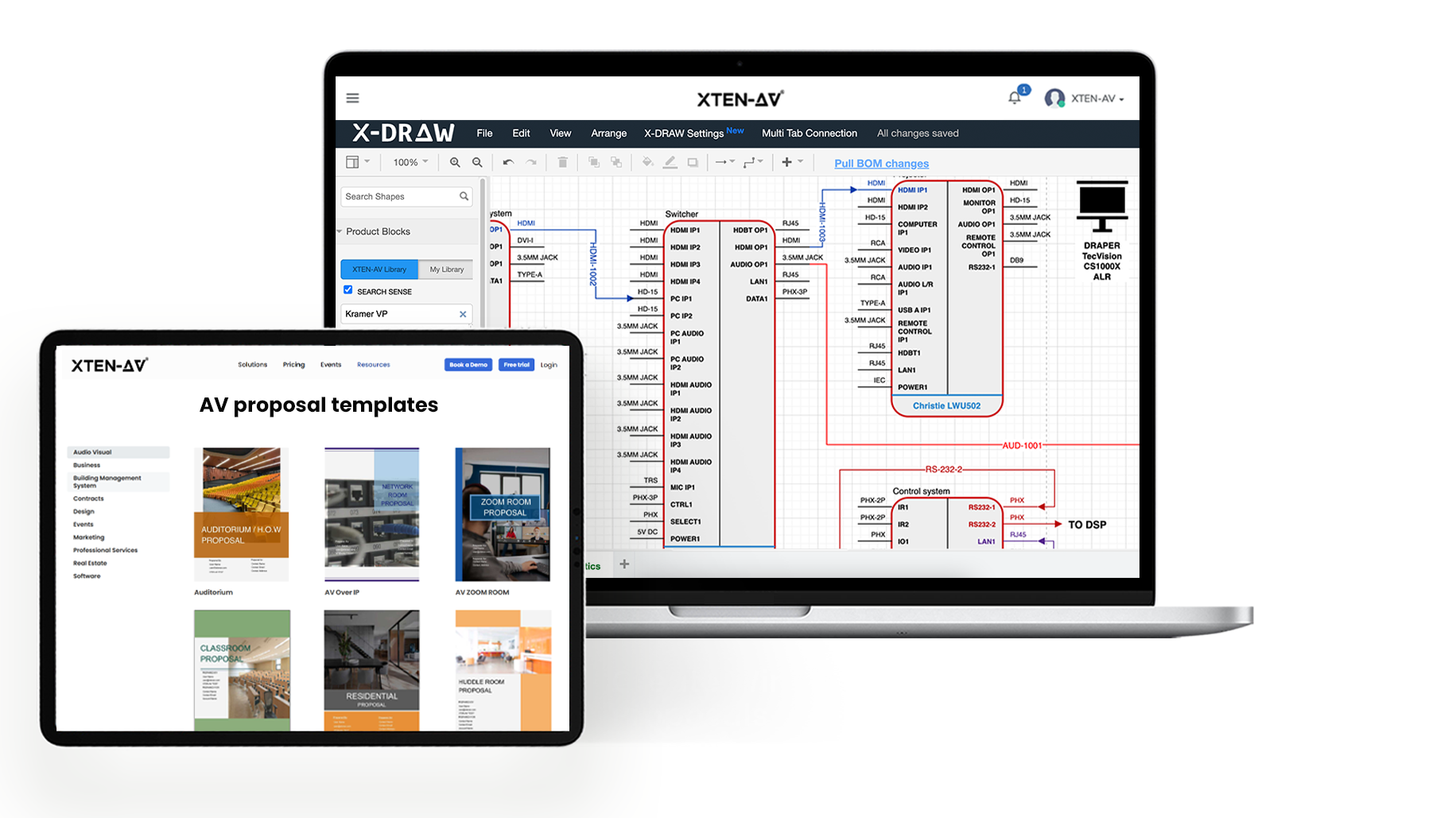
Conclusion
Selecting the right diagramming tool is like picking the perfect brush for a masterpiece. It involves creating diagrams and seamlessly integrating them into the dynamic workflow of today’s product teams.
It is a space where the distance between an idea and a visual representation is as short as a few clicks. This is where X-DRAW comes in. All Microsoft Visio alternatives have their merits. What makes X-Draw a better fit is that it is a perfect blend of collaboration, integration, customizability, affordability, and data privacy.
It allows the team to have a bird’s eye view of the project and connect the dots with confidence. Simply put, it is a diagramming and project management tool where teams can create, share, and manage with ease.
Explore more by topic
AV Design Mastery + Winning Proposals = 10x Productivity!
- Automatic Cable Labeling & Styling
- 100+ Free Proposal Templates
- Upload & Create Floor Plans
- 1.5M Products from 5200 Brands
- AI-powered ‘Search Sense'
- Legally Binding Digital Signatures
No Credit Card Required
Related Blogs
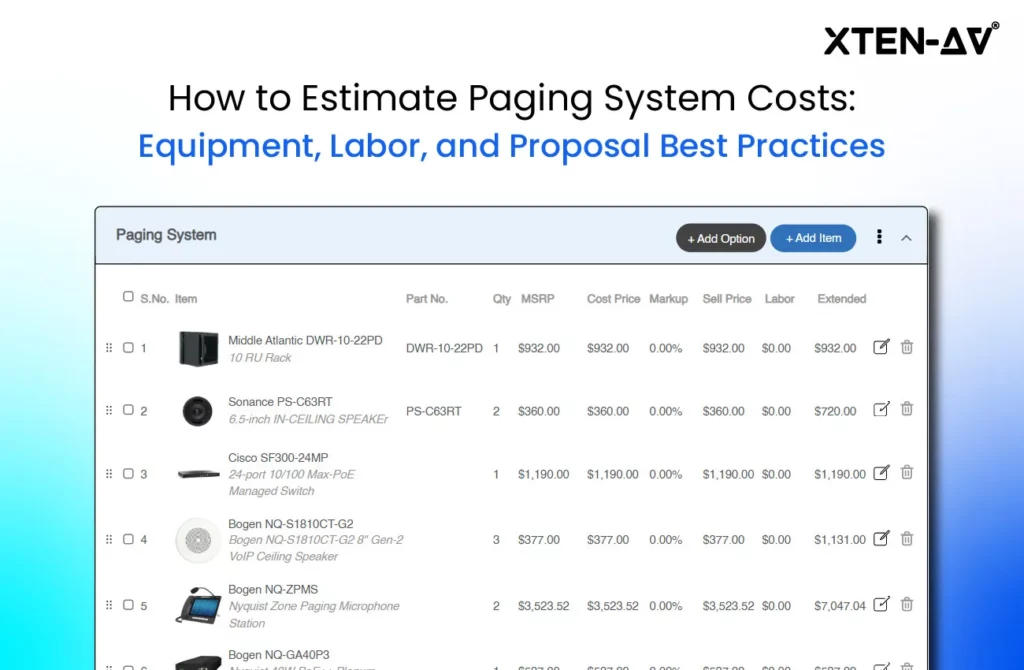
-
- Posted by Sahil Dhingra
Audio Visual Paging and PA System Cost Estimation Guide Sahil Dhingra Published...

-
- Posted by Sahil Dhingra
Audio Visual Security Site Survey for System Design & Integration Checklist Sahil...

-
- Posted by Sahil Dhingra
Audio Visual How to Mount a Projector Without Guesswork Vibhav Singh Published...




