Top Free 5 Signal Flow Diagram Software for Audio Designers
Vibhav Singh
Published 27 Mar 2025
In the AV industry, having a clear and accurate signal flow diagram is very important for ensuring smooth operation and troubleshooting of AV workflow. These signal block diagrams help AV professionals visualize the path of audio, video, and control signals, ensuring efficiency and accuracy in system design.
However, manually making signal flow chart-type diagrams can take a lot of time and can lead to errors. Here comes the signal flow diagram software, which offers automation, standardization, and real-time collaboration to streamline the AV installation & integration process. In this blog, we’ll explore the top five signal flow diagram makers that audio designers can use to create professional, industry-compliant schematics and block drawings.
Key Takeaways:
- Signal flow diagrams are a key part of effective AV system design that outlines the direct route that audio and video signals take from source to display or output.
- For AV designers, X-DRAW streamlines the process with automation, a comprehensive AVIXA-compliant symbol library, and cloud-based collaboration, making it a powerful tool.
- Software such as Visio, AutoCAD, Vectorworks, and AVSnap provide for differing needs.
- The choice of an effective tool would largely depend on aspects such as ease of use, customization availability, pricing, and integration with other AV systems.
The all-in-one solution for your AV needs
Transform your audio-visual experience with XTEN-AV.
No Credit Card required
Understanding Signal Flow Diagrams and Their Importance
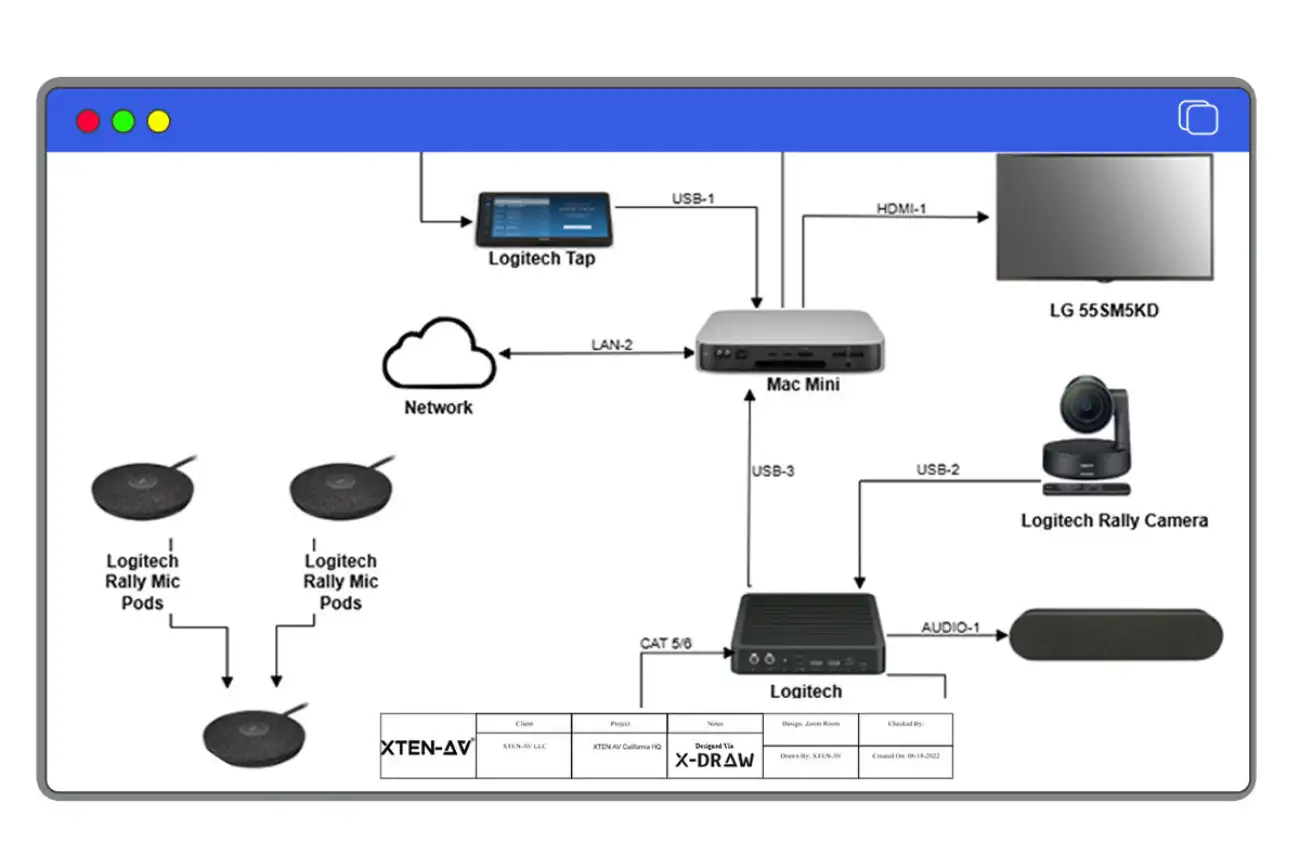
A signal flow diagram is a graphical depiction of signal flow among audio-visual devices. It assists sound design professionals, AV integrators, and live event technicians in planning and debugging their equipment in a time-saving way.
Key benefits of using signal flow diagram software include:
- Clear System Representation
SFGs provide a clear way to visualize how signals interact and move through an audio-visual system, making complex relationships easier to understand. - Breaking Down Complex Systems
By dividing intricate systems into smaller, manageable parts, SFGs help audio engineers and system designers identify individual components, feedback loops, and their interdependencies. - Seamless System Integration
SFGs make it easy to connect multiple subsystems, which is especially valuable in control system design, where multiple feedback loops and interconnections are common. - Enhancing Control System Design
Sound engineers leverage SFGs to fine-tune control systems, identifying critical pathways and potential inefficiencies to optimize performance. - Better Understanding of Cause and Effect
Since SFGs use directional flow, they clearly illustrate cause-and-effect relationships, making it easier to troubleshoot and improve system efficiency.
However, manually creating these signal flowchart-type diagrams can be time-consuming and complex, especially for AV professionals handling large-scale projects. This is where XTEN-AV comes in. Its automated signal flow diagram feature offers AI-powered automation and cloud collaboration to simplify the process. By leveraging XTEN-AV, audio engineers and system designers can generate precise, professional-quality CAD block diagrams in seconds, eliminating errors and optimizing workflow efficiency.
The all-in-one solution for your AV needs
Transform your audio-visual experience with XTEN-AV.
No Credit Card required
Best Free 5 Signal Flow Diagram Software for AV Flow Block Designs
In the market, there are several signal flow diagram software applications for audio engineers and system designers to streamline av signal flow block drawings. Let’s discuss some of them, highlighting the features, pros and cons, and pricing.
1. XTEN-AV’s X-DRAW
X-DRAW is a cloud-based Signal Flow Diagram software designed for AV professionals. It features intuitive built-in AV functionalities for diagramming and proposals, along with AI capabilities and a library of pre-built templates, making it easy to create accurate and professional AV system diagrams and documentation like line schematics, automated signal flow block diagrams, ceiling speaker layouts, and rack drawings.
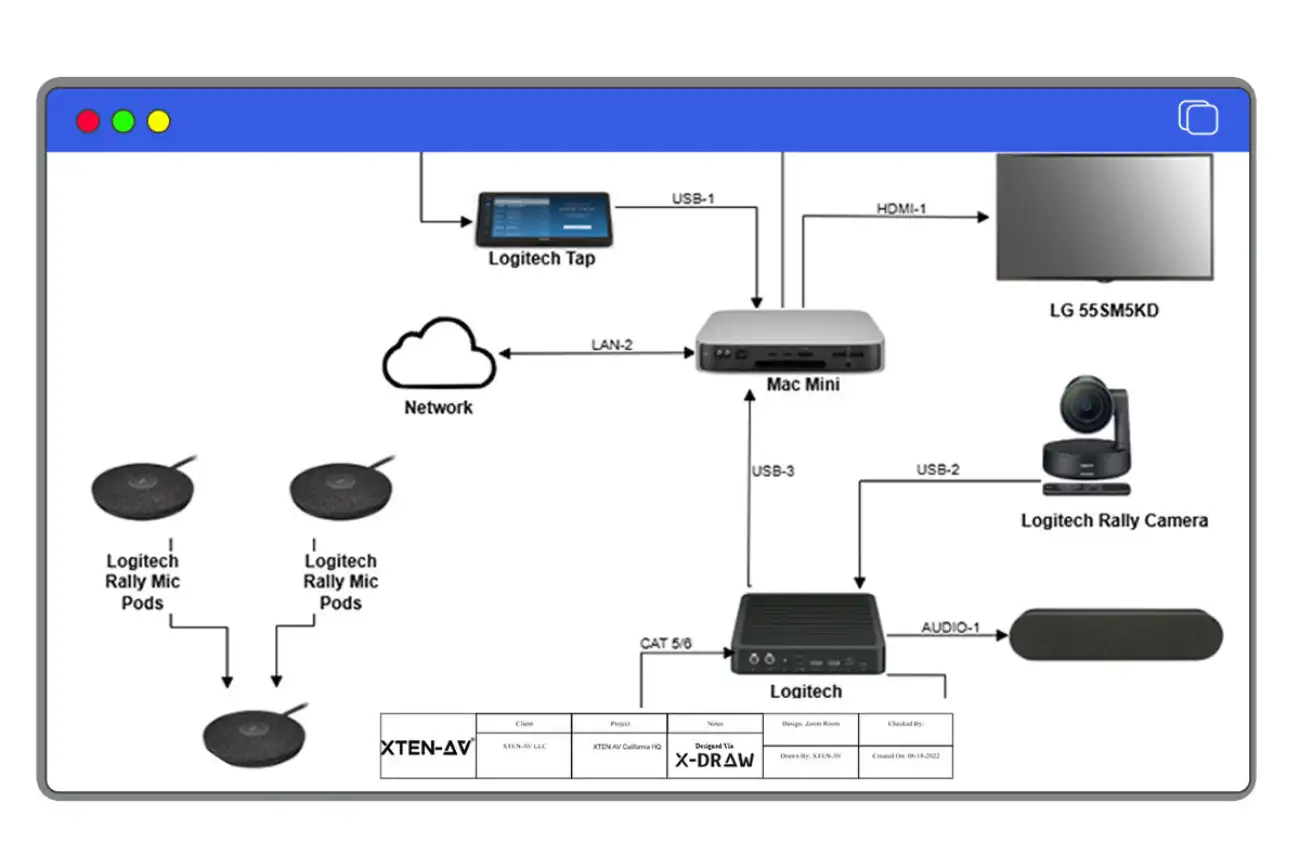
Features:
- Provides a robust set of tools for creating and modifying signal flow chart diagrams precisely.
- Enables seamless access to drawings and documents from anywhere, ensuring collaboration.
- Automates the creation of rack layouts, signal flows, cable schedules, and more, reducing manual effort.
- Inclusive of the AVIXA Standard Library provides a rich and organized library of AV-specific symbols and components to help find the right equipment and fit it directly into a system design.
Pricing:
XTEN-AV offers flexible pricing plans to suit different needs:
Monthly Plans: Basic at $66/user and Business at $72/user
Annual Plans: Basic at $49/user and Business at $54/user
Enterprise Plans: $85/user annually
A 15-day free trial is available for users to explore all features before subscribing.
Plans | Basic | Business | Enterprise |
Monthly Plan | $66/user | $72/user | Available on annual plans only |
Annual Plan | $49/user | $54/user | $85/user |
Free Trial | 15 days | 15 days | 15 days |
Pros:
- Advanced styling for cables, devices, and layouts.
- Pre-built audio-visual room design templates for quick and efficient designs.
- Built-in AV functionalities for smooth diagram creation, along with AI capabilities.
Cons:
- Most features require an internet connection, limiting offline accessibility.
User Reviews:
Users on G2 and Capterra highly rate its intuitive interface and industry-specific features for creating audio signal path diagrams and automating key tasks for AV professionals. From mapping signal paths to generating system documentation, XTEN-AV simplifies the audio-visual workflow with automation.
However, some users reported that first-time onboarding was a bit complex, but no worries. XTEN-AV has a customer support team that makes your onboarding much easier.
2. Microsoft Visio
Microsoft Visio is an engineering diagramming tool that helps create signal flow diagrams with a vast library of templates and general drawing shapes. It supports real-time collaboration, allowing teams to edit diagrams stored online from anywhere. With data connectivity features, users can link signal flow block diagrams to live data for better decision-making.
Features:
- Supports UML (Unified Modeling Language), process mapping, and flowcharts for various design needs.
- Helps create clear and structured business workflows for the team using BPMN (Business Process Model & Notion).
Pricing:
Here is a pricing model for Microsoft Visio:
- Subscription Plans: Visio Plan 1 at $4.77/user and Visio Plan 2 at $14.36/user
- One-time Purchase: Visio Standard 2024 at $294.09/user and Visio Professional 2024 at $590.48/user
- Free Trial: Offers a 30-day free trial
Plans | Visio Plan 1 | Visio Plan 2 |
Subscription Plans | $4.77/user | $14.36/user |
One-time Purchase | $294.09/user | $590.48/user |
Free Trial | 30 days | 30 days |
However, XTEN-AV offers drawing and documentation capabilities within a single platform, streamlining workflows for AV professionals. In contrast, Microsoft Visio focuses primarily on general diagram creation, often requiring additional tools for comprehensive documentation, which can lead to increased complexity and cost.
Pros:
- Offers a variety of ready-made audio signal path diagram templates for quick diagram creation.
- Allows users to modify designs easily to fit specific needs.
- Enables teams to work on diagrams together from different locations.
Cons:
- The interface can be complex for beginners.
- More expensive compared to similar diagramming tools.
Users Reviews:
Users value its flexibility for audio signal flow diagrams but find it expensive and complex for basic tasks.
3. Vectorworks
Designed for efficiency and precision, Vectorworks enables users to create, model, and document signal flow diagrams in a seamless workflow. With powerful 2D drafting, 3D visualization, and advanced design tools, it helps professionals map out signal paths with clarity while ensuring a smooth and organized documentation process.
Features:
- One-click navigation and drag-to-orbit control make it simple to adjust perspectives.
- Control the visibility of individual objects for better customization and clear design communication.
- Share designs through a web link, allowing others to comment, measure, and review directly in a browser.
Pricing:
Let’s have a look at the subscription plans of Vectorworks:
It has many segments, and the most used are CONNECTCAD and ENTERTAINMENT BUNDLE. So, the Spotlight and Design Suite plans for CONNECTCAD are $183/user and $228/user, respectively, for the monthly subscription, $1830/user, and $2280/user for 12 months.
Likewise, the ENTERTAINMENT BUNDLE has $283/user for Spotlight and $328/user for the Design suite for monthly subscriptions, $2830/user, and $3280/user for annual subscriptions.
Plans | CONNECTCAD | ENTERTAINMENT BUNDLE |
Monthly Plans | Spotlight: $183/user Design Suite: $228/user | Spotlight: $283/user Design Suite: $328/user |
Annual Plans | Spotlight: $1830/user Design Suite: $2280/user | Spotlight: $2830/user Design Suite: $3280/user |
Free Trial | 7 days | 7 days |
One main limitation of Vectorworks is its restricted availability for monthly subscriptions in certain countries. This means that even if your design work is short-term, you are bound to opt for an annual plan due to regional constraints. In contrast, XTEN-AV offers flexible subscription options worldwide, allowing users to choose the plan that best suits their project duration, regardless of location.
Pros:
- Offers versatile tools to adapt to different design needs.
- Provides a detailed guide to help users navigate the software.
- Delivers precise and efficient 2D drafting capabilities.
Cons:
- Some iOS updates cause performance inconsistencies.
- The steep learning curve makes it time-consuming for new users.
Users Reviews:
Users on Capterra highlighted Vectorworks’s strong 2D drafting and simple 3D modeling, making it ideal for small to mid-sized firms. However, they noted limited collaboration with non-Vectorworks users, especially when working with BIM, which could be challenging for larger, more integrated projects.
4. AutoCAD
AutoCAD is a CAD software designed for precise 2D and 3D signal flow diagram drafting and system design. It offers tools for automating tasks, comparing diagrams, adding components, and creating detailed layouts. With industry-specific features, it helps AV professionals design, document, and optimize signal paths with accuracy and efficiency.
Features:
Includes specialized tools for architecture, mechanical, and electrical design.
Access, create, and edit drawings on desktop, web, and mobile devices.
Quickly open and manage DWG files with Autodesk’s cloud and other providers.
Automatically suggest and replace frequently used design elements to save time.
Pricing:
AutoCAD has a monthly subscription plan for $175.96/user and an annual plan for $1394.12/user. Not only this, but it also offers a 15-day free trial option.
Plans | AutoCAD |
Monthly Plan | $175.96/user |
Annual Plan | $1394.12/ user |
Free Trial | 15 days |
Pros:
Excel in creating accurate concepts and models, making it ideal for pitching products to clients.
Delivers exceptional detail and accuracy in drafting and modeling.
Cons:
Higher pricing makes it less accessible for some users.
Has a steep learning curve, requiring time to master.
Users Reviews:
Users appreciate AutoCAD for its precise 2D drafting and useful PDF to DWG conversion. However, they pointed out its high cost and suggested improvements in the PDF import function for better accuracy.
5. AVSnap
AVSnap makes it easy to create signal flow diagrams with a user-friendly interface and quick access to essential tools. Its extensive library of manufacturer components speeds up the design process, while the built-in editor allows for custom symbols and connections. With AVSnap, users can efficiently and precisely map out complex AV systems.
Features:
Design and save custom symbols for easy reuse in future projects, reducing errors and saving time.
Automatically generate labels for all cables in a project or a single connection.
Easily merge, split, and organize PDF files for documentation and presentations.
Pricing:
AVSnap is free to use. Certain premium features are available upon request by contacting Altinex.
Pros:
Streamlines signal flow diagram creation with smart cable routing and reusable libraries.
Cons:
Lacks cloud-based infrastructure for remote access and real-time collaboration.
Users Reviews:
Users on Reddit have mentioned that AVSnap is primarily used for system design and documentation rather than portable setups. They also noted that it provides an equipment listing, which can be verified through the website or help manual.
AV Design Mastery + Winning Proposals = 10x Productivity!
- ✔ Automatic Cable Labeling & Styling
- ✔100+ Free Proposal Templates
- ✔ Upload & Create Floor Plans
- ✔1.5M Products from 5200 Brands
- ✔ AI-powered ‘Search Sense'
- ✔Legally Binding Digital Signatures
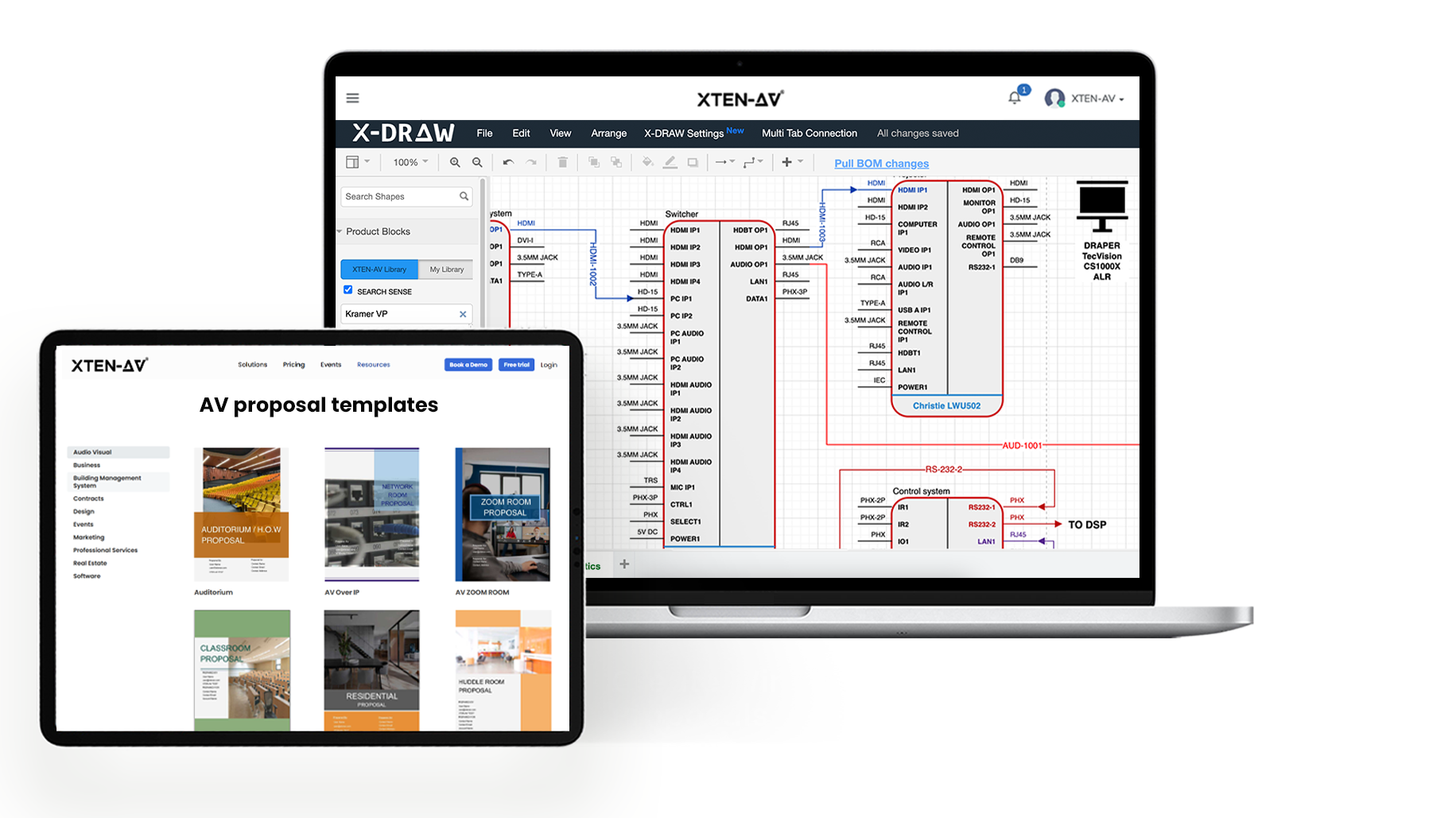
What to Look for in Signal Flow Diagram Maker?
When choosing a signal flow diagram maker, it’s important to look for features that make designing easier, more accurate, and collaborative. Things like built-in audio-visual signal flow elements, support for industry standards, real-time teamwork, and compatibility with other design tools can make a big difference. Here are some key factors to consider:
Ensure the software includes key components like nodes, branches, arrows, gains, and summation points to build accurate AV signal flow diagrams.
Choosing software that aligns with recognized standards like Avixa ensures your diagrams meet professional guidelines. XTEN-AV adheres to Avixa standards symbol libraries, making it a reliable choice for industry professionals.
The ability to add clear annotations and labels to different components improves communication and understanding.
For teams handling large-scale AV projects, having real-time collaboration tools such as shared editing and version control is essential. Platforms like XTEN-AV offer features that streamline teamwork and simplify project management.
Compatibility with CAD software or circuit simulation tools enhances workflow efficiency.
Software pricing models range from one-time purchases to subscription plans. It’s also important to consider accessibility across platforms, whether web-based or desktop. Solutions like XTEN-AV offer flexible pricing and a cloud-based system, allowing users to work from anywhere.
Conclusion
Choosing the right audio signal flow diagram software is essential for audio designers to ensure accurate, efficient, and professional AV system designs. For AI-powered automation, go with XTEN-AV’s X-DRAW. If you need general diagramming, Microsoft Visio is a good option. If you need a technical approach, AutoCAD is used by many sectors, including AV. Vectorworks is great for complex AV system layouts with a lot of detail in designs. And if you’re looking for a free tool specifically for AV design, AVSnap is a great option for basic project needs.
FAQ
The industry standard software for creating signal flow charts varies based on needs. XTEN-AV’s X-DRAW is a top choice for AV professionals due to its AVIXA-compliant symbols and automation features. AutoCAD is widely used for technical precision, while Microsoft Visio is preferred for general diagramming flexibility. Vectorworks is ideal for complex AV system layouts, and AVSnap is a free option catering to basic AV design needs.
To enhance a signal flow diagram for a seamless AV setup and ensure clarity and accuracy in routing. Use AVIXA-standard symbols, label all connections properly, and keep signal paths well-structured. Utilize automation tools like XTEN-AV’s X-DRAW to minimize errors. Organizing components logically and integrating the diagram with system documentation improves efficiency. Additionally, leveraging cloud-based collaboration tools helps teams maintain consistency and access real-time updates.
For audio signal flow block diagrams, XTEN-AV’s X-DRAW is the best choice due to AV-specific automation, extensive symbol libraries, and cloud-based collaboration. AutoCAD is great for precision-based technical drawings, while Vectorworks excels in architectural AV integration. Microsoft Visio offers a user-friendly experience for basic AV diagrams, and AVSnap is a free alternative with drag-and-drop functionality for small AV setups. The best tool depends on your workflow and complexity needs.
An AV signal flow chart visually displays the audio and video signal path within a system. It includes sources (media players, microphones), processing gear (DSPs, mixers), and outputs (displays, speakers). Signal flow charts support AV professionals in designing, troubleshooting, and optimizing setups by showing a clear indication of the signal route. AV integrators can create precise signal flow diagrams to enhance system performance and efficiency using programs like XTEN-AV’s X-DRAW, Visio, or AutoCAD.
To design a signal flow diagram for an audio system, define audio sources, processing equipment, and speakers. Utilize tools such as XTEN-AV’s X-DRAW, AutoCAD, or Microsoft Visio to draw connections with industry-standard symbols. Proper labeling and direction of the signal are important to prevent confusion. Incorporating automation tools can facilitate accurate documentation, e.g., bills of materials (BOMs). Double-check the flowchart for maximum efficiency, minimal signal loss, and best routing.
An audio system signal flow consists of four essential components:
- Audio Sources – Devices like microphones, media players, or instruments that generate sound.
- Processing Units – Mixers, DSPs (Digital Signal Processors), or equalizers that modify the signal.
- Amplification – Power amplifiers boost audio signals before sending them to speakers.
- Output Devices – Speakers, headphones, or recording systems that deliver the final sound.
Understanding these ensures efficient AV system design and troubleshooting.
Yes! Many tools offer free editing options for audio signal flow diagram templates. XTEN-AV’s X-DRAW provides a 15-day free trial with customizable templates. AVSnap is a fully free tool with basic editing features. Microsoft Visio and AutoCAD require paid subscriptions but allow customization. Free or open-source tools may have limited features, so choosing the right platform depends on your project’s complexity and workflow requirements.
Explore more by topic
AV Design Mastery + Winning Proposals = 10x Productivity!
- Automatic Cable Labeling & Styling
- 100+ Free Proposal Templates
- Upload & Create Floor Plans
- 1.5M Products from 5200 Brands
- AI-powered ‘Search Sense'
- Legally Binding Digital Signatures
No Credit Card Required
Related Blogs
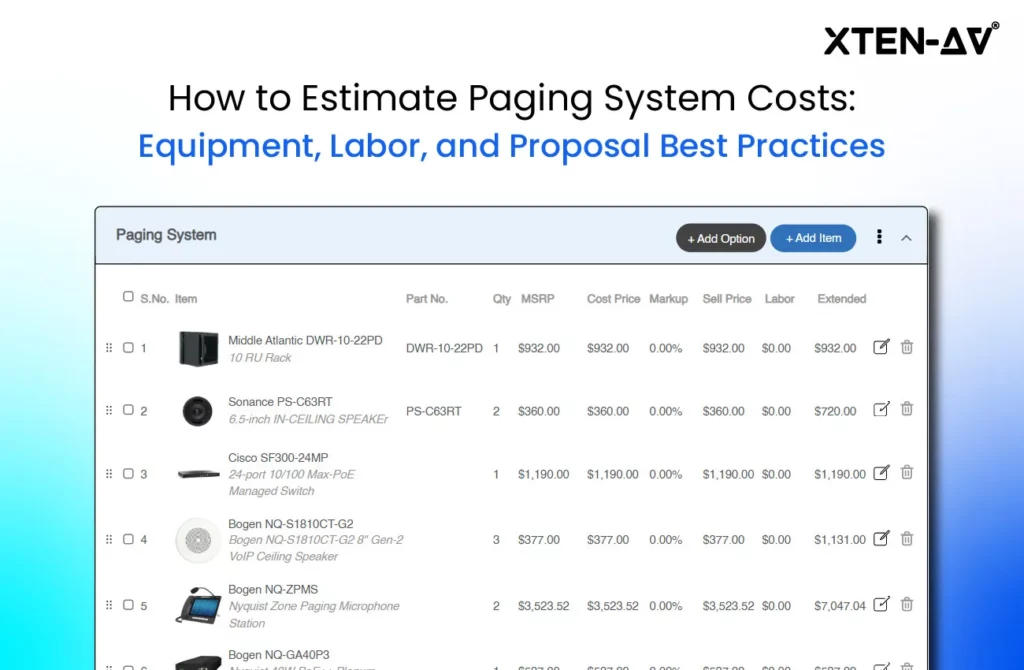
-
- Posted by Sahil Dhingra
Audio Visual Paging and PA System Cost Estimation Guide Sahil Dhingra Published...

-
- Posted by Sahil Dhingra
Audio Visual Security Site Survey for System Design & Integration Checklist Sahil...

-
- Posted by Sahil Dhingra
Audio Visual How to Mount a Projector Without Guesswork Vibhav Singh Published...



