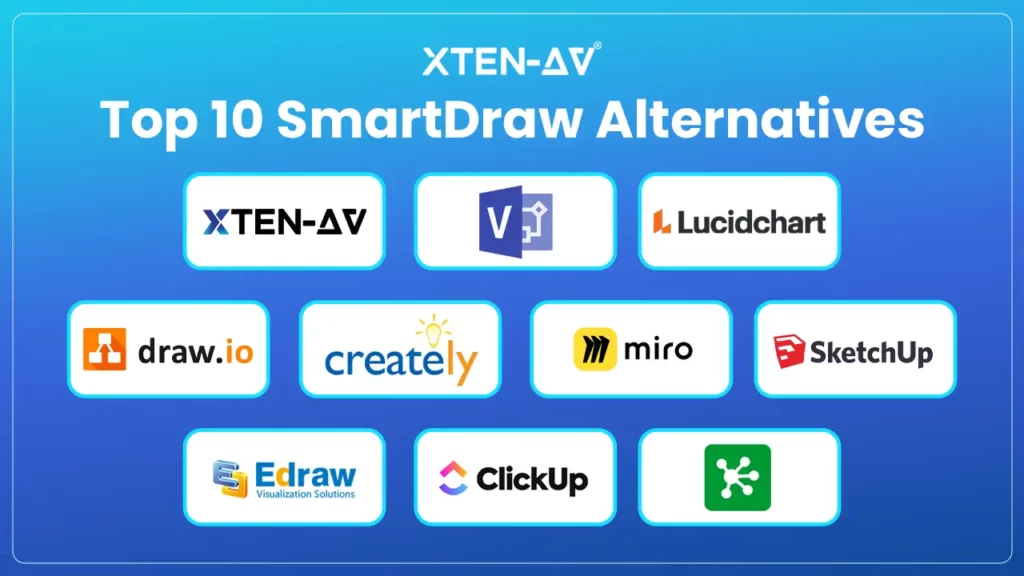Best 10 Smartdraw Alternatives and Competitors for AV Floor Plan & Diagramming
Vibhav Singh
Published 25 Apr 2025
Smartdraw is a popular tool for efficient diagramming and visualization. It helps create flowcharts, organization charts, network diagrams, floor plans, and landscape diagrams.
However, nothing is always as perfect as it looks on the surface. Imagine working on a diagramming tool only to have a buggy workflow, a steep learning curve, or incomprehensible schematics issues at the end. Seems frustrating, right?
In such situations, one often thinks: “What are the alternatives?” This question often leads to the search for a tool offering smooth workflow, on-time projection execution, and easy-to-understand schematics/blueprints.
Therefore, we bring you a comprehensive blog on “Top 10 Smartdraw Alternatives”, helping you to choose the best one catering to your needs. Keep reading to learn more.
The all-in-one solution for your AV needs
Transform your audio-visual experience with XTEN-AV.
No Credit Card required
Best 10 Smartdraw Competitors For AV Drafting
Users look for Smartdraw alternatives for smooth workflow, on-time projection execution, and simple schematics/blueprints.
The best 10 alternatives are XTEN-AV, Visio, LucidChart, draw.io, Creately, Miro, SketchUp, EdrawMax, ClickUp and OmniGraffle. The software mentioned in the blog feature different requirements, such as cloud-based software, simple diagrammatic tools for better user experience, cost-effective pricing and real-time collaboration for improved productivity.
We will be breaking down each of the above-mentioned software on the basis of best for, Features, Pricing, Pros, Cons and User Reviews. Let’s start!
1. XTEN-AV
Imagine designing AV systems with automated accuracy, pre-existing templates for different locations of AV system setup, efficient project management, and seamless inter-team collaboration. That’s XTEN-AV for you.
XTEN-AV offers easy-to-use diagramming tools, compatible integration with AV software like AutoCAD & D-Tools, and a user-friendly interface.
These features allow users to seamlessly export files within the team, create easy-to-understand floor plans and layouts, and direct solutions without trying to spend time on workarounds.
Unlike Smartdraw, XTEN-AV is built mainly for AV engineers and consultants. It ensures efficiency by automating cable labeling, resolving any errors in the blueprint, and easily exporting files in a compatible format.
It also seamlessly manages the tool to ensure efficient inter-team collaboration, efficient spending management, and maximum profit.
The all-in-one solution for your AV needs
Transform your audio-visual experience with XTEN-AV.
No Credit Card required
Features
Better AV Design:
XTEN-AV’s X-Draw provides smart, simple, and automated AV designs with pre-existing templates. It automatically labels and manages the cable and provides easy-to-understand blueprints.
Efficient Document Management:
XTEN-AV’s x.doc comprises more than 100 pre-designed AV design and proposal templates, legally binding e-signatures, and customization of different elements to make the business proposal or document stand out.
It also has real-time tracking that allows AV designers and consultants to monitor the updates and approvals, ensuring on-time delivery. It allows users to store the templates used or created in My Library. In addition, AV designers can access the project document or template via cloud or grant access to anyone within moments from anywhere and at any time.
Seamless Project Management:
XTEN-AV’s X-Pro allows the AV integrators and designers to improve the project workflow by creating new tasks linked to different events, providing on-field technicians with anytime access, and time-tracking to determine the number of hours each member has worked. The admin can create and edit inventory, purchase orders, & invoices and provide detailed information on the return on investments (ROI).
Improved Integration:
XTEN-AV allows automatic file creation. Its projects are compatible with designing tools such as AutoCAD, D-Tools, Revit, and other AV software, minimizing any incompatibility issues.
Pricing
XTEN-AV offers three different types of pricing for three different plans with the option to upgrade the plan anytime. You do not need to add or save your credit card details while registering for the free trial. Let’s learn more about the plans.
- Basic: The annual subscription of the basic plan costs $49.50 each month, while the monthly subscription costs $66 per month.
- Business: The annual subscription of the business plan costs $54 each month, while the monthly subscription costs $72 per month.
- Enterprise: The Enterprise solution is available only for annual subscriptions, and its cost amounts to $85 per month.
XTEN-AV provides X-Pro as an add-on to subscriptions for office and field users. Both the add-ons cost the same. AV designers can get X-Pro as an add-on for $15 during a monthly subscription and $11.25 per month in an annual subscription.
Pros:
- Easy-to-understand drawings in single-line format.
- Ease of use that aids in a quick design, increases productivity and maintains quality.
- Customer-centric support to resolve your issues at the earliest with best possible resolution.
Cons:
As per the Capterra reviews, XTEN-AV’s cloud-based access becomes an issue whenever someone uses the platform on-field where network connectivity is not that strong. The extensive features offer a learning curve, but our customer support offers help at every step of the way, helping you get familiar and used to the software.
User Reviews:
XTEN-AV is a cloud-based platform for AV design & proposals that allows inter-team collaboration. It automates documents, proposals, and diagrams. Users like the platform’s user interface and the interconnectivity with the drawing module.
User Reviews as per Capterra:
- “Great software for making complex av systems in a easy to use UI”
Comments: “very positive. the tutorial gives you the basics and you can figure out the rest. the support persons are fast to respond and are very helpful”.
2. Microsoft Visio
Suppose you’re an IT professional or project manager looking to create detailed and precise technical diagrams within the Microsoft ecosystem.
Moreover, you want to use those diagrams on the other Microsoft products/applications once the diagrams are accurately completed. In such scenarios, Visio is a better Smartdraw alternative for you.
Features:
Microsoft’s proprietary tool features the latest diagramming tools with several customization options, allowing you to design the tools as per your liking. In addition, you can use it to share files on Microsoft products like SharePoint and OneDrive.
Moreover, it features several templates that working professionals from different industries can use. Some of the industries are IT, process management, and engineering.
Pros:
Visio has robust features and smooth interaction with Microsoft products.
Cons:
Visio is costlier and it has a steep learning curve. So, if you are looking to try your hand at an affordable platform with easy-to-use tools and user interface you can use XTEN-AV.
User Reviews:
While visio is a great software, you won’t get to access many features on the free version. It is a reliable tool that can help build diagrams quickly, increasing your productivity.
As per the review in Capterra, adjusting to the platform’s interface is difficult.
Comments: “Microsoft will not help you whatsoever with any problems you may encounter. Visio appears cool, but the interface is not easily adjusted and does not allow much room to import from pre-existing files. Would not recommend. Too expensive for tools you could find on any other Microsoft application.”
3. Lucidchart
Are you a working professional looking to create clear and easy-to-understand diagrams and designs with the help of strong and versatile design tools? If your answer is yes, then Lucidchart is a better Smartdraw alternative for you.
Features:
Multiple users can edit diagrams at once thanks to real-time collaboration.
An enormous library comprising numerous shapes and templates for different kinds of diagrams
Integration with different programs, such as Google Workspace, Microsoft 365, Atlassian, Project Management Tools, and Communication Platforms
Pros:
Lucidchart’s intuitive drag-and-drop interface, robust collaboration tools, and wide range of integration capabilities make it a good choice as a SmartDraw substitute.
Cons:
Lucidchart has limited offline functionality, bugs that occasionally affect workflow, syncing, & sharing, and an old user interface negatively impacting the user experience. It works well for general use but lacks industry-specific features.
Meanwhile, XTEN-AV offers cloud-based with real-time updates, offline support to access, edit, and manage diagrams, and a sleek user interface. It caters specifically to AV professionals by providing features like BOM, an automated floor plan and layout, and a product library of 1.5 million plus products.
Pricing:
LucidChart has four plans, which are:
Free plan that you get on the signup
Individual plan at $9.00
Team plan at $10.00
You’d have to contact the sales team for subscription
User Reviews:
As per the reviews on Capterra, Lucidchart is a great platform for creating diagrams and flowcharts for professional and academic use. However, the platform experiences lag when accessing complex diagrams.
4. draw.io
Are you a part of a newly established startup with a limited budget or looking to establish one? In either case, the best move ahead is to make the best use of resources while saving costs. Therefore, you might need a free and easy-to-access diagramming tool in such scenarios, and draw.io is the best fit for you.
But that’s not all there is to this diagrammatic tool. With a user-friendly interface featuring drag and drop capability, drawing diagrams and flowcharts becomes as easy.
Features:
Free to use with several diagram templates
Integration with Google, Microsoft, Atlassian, Git, and Dropbox, Desktop, and Notion. It also features third-party integration with Bioicons, Lark, Nuclino, and more. Completely browser-based, ensuring no separate installation is required
Pros:
Draw.io offers free access to diagram creation, an easy-to-understand user interface, and data privacy that allows you to store data on your preferred platform.
Cons:
Draw.io does not have access to sophisticated tools, such as automated diagrams, detailed version history, role-based permissions, limited integrations, customizations, and hundreds of templates, which are present in its premium counterparts. It offers limited customer support.
Unlike Draw.io, XTEN-AV offers advanced diagramming features streamlining the complex AV system design, a cloud-based central hub for project management and collaboration, multiple third-party integration & automated documentation, an extensive product library, and a user-friendly interface. The AV design platform offers industry-expert customer support that ensures that AV professionals receive all the help they require.
Pricing:
Draw.io is a free diagramming tool, but it costs when; however, when used as an add-on to Atlassian Confluence and Jira Cloud products as, it offers add-ons to integrate the diagrams. There are two types of hosting:
Cloud:
The Cloud pricing is free for 10 users in monthly and annual billing cycles. However, monthly subscription charges an average of $1.70 for each additional user if the user count exceeds 10. T, and the annual billing cycle costs $255 for 11-15 users, $425 for 16-25 users, $850 for 26-50 users, $1,700 for 51-100 users and $2,700 for 101-200 users.
Data Center:
Data Center, on the other hand, offers only an annual subscription. Its charges depend on the number of users and are as follows:
Up to 500 users: USD 6,250 per year
Up to 1000 users: USD 9,500 per year
Up to 2000 users: USD 13,000 per year
Up to 3000 users: USD 13,500 per year
Up to 4000 users: USD 13,750 per year
User Reviews:
As per the reviews on Capterra, Draw.io is a good free diagramming software. However, it is not the right tool for those looking for advanced diagramming software. The Additionally, the diagrams created in the tool have low quality, making them unfit for use during presentations.
Comments:
“Overall, a good experience, easy to pick up. Customer service response however is poor. Takes a long time to get back. Had a few incidents of lost maps, customer service took 4-6 weeks to respond, and at times didn’t even respond”
5. Creately
Pick a profession of your choice. It can be anything where frequent revisions are required, such as engineering, human resources, designers, educators, or business owners.
Now, as a working professional in either of the above professions, you may be looking for a collaboration-friendly and diagramming platform to visualize ideas, concepts, plans, and processes.
You’d need a powerful tool that can be used either by a team or an individual for diagrams, flowcharts, and structuring ideas during a brainstorming session. That’s Creately for you.
Features:
Contextual toolbar to make the editing process easier
A wide array of pre-existing and pre-designed templates to make the diagrams, flowcharts, wireframes, and business processes easier
AI-powered tools for more intelligent workflows, automated tasks and diagrams, and recommendations to optimize the visuals optimally
Pros:
Creately offers a user-friendly interface for beginners, competitive pricing, and the ability to facilitate online and offline collaboration.
Cons:
Creately comprises complex advanced features that make designing the diagrams or creating flowcharts complex at the start. Since itAdditionally, it is a cloud-based platform, it can that limits offline access and can impact productivity in areas with poor internet connectivity.
Pricing:
Personal: $5/month or $8/month in annual subscription
Team: $5/month per user or $8/month per user in annual subscription
Business: $89/month or $149/month in annual subscription
Enterprise: Custom pricing
User Reviews:
As per the reviews provided in Capterra, the free plan – available after signup – has limited features. It should have an auto-sorting feature, as it will exponentially help in getting the desired diagram.
Comments:
“Overall, it’s been a good experience me and I had recommended it to my friends as we were in need of such a platform to create diagrams for our recent mini project in college”
6. Miro
Are you looking for a flexible and dynamic diagramming tool that maps out processes, brainstorms ideas, or gets a bird’s-eye view of complex projects? If yes, then Miro is a great alternative for Smartdraw.
Features:
- The presence of Icon databases, such as Iconfinder and Unsplash, and interactive cards, such as Jira, Asana, and Azure, allow for the high-quality representation of technical diagrams.
- It is easier to share and present diagrams outside of Miro due to exportable formats, which include image, PDF, CSV, and RTB files.
- New features are regularly introduced in the updates. For example, a dedicated diagramming mode and the ability to manually specify size and position values for technical drawings.
Pros:
Miro allows seamless collaboration, ensuring multiple users can simultaneously work on diagrams. It offers several tools and features to suit different team requirements and workflows. Miro features integration with multiple platforms, streamlining workflows and ensuring consistency across different tools.
Cons:
Despite its multiple features and pros, the platform features some disadvantages as well. These disadvantages are a steep learning curve, which makes it difficult to use the platform seamlessly, and multiple features and options that can make it confusing for new users on where to start.
Pricing:
Starter: $8 per month for each user
Business: $16 per month for each user
Enterprise: Custom pricing and would have to contact the customer support team
User Reviews:
As per the reviews provided in G2, the AI bot summary is not of much use, and the platform has a complex user interface, making it hard to control.
Comments:
“Overall, we use it for discovery, VOC and collaboration type activities. It’s good, but the UI and UX could use some work”.
7. SketchUp
Are you an architect, interior designer, or in the construction business and looking for an effective 3D tool? Do you want to efficiently create, modify, and share high-quality 3D models and gain insights that are impossible with 2D models? Then SketchUp is the right fit for you. It allows you to rotate, pan, and zoom within the designs and models to gain a better understanding.
Features:
- User-friendly interface and easy-to-use 3D modeling tools that allow quick understanding of the platform.
- Proprietary Warehouse feature that offers a large-scale 3D library comprising pre-existing models.
- Seamless integration with several image-rendering apps to generate realistic images of models.
Pros:
Sketchup is a 3D modeling platform that is easy to learn and get a grasp of. It is more helpful and a better fit when used for architectural and design projects.
Cons:
SketchUp is one of the tools or platforms, whose advantages can become its disadvantages too. It is unfit for the creation, modification, and sharing of 2D images, flowcharts, or organizational charts.
As a result, XTEN-AV is a better fit for generating, modifying, and sharing 2-dimensional AV diagrams. It features automated flow charts, cable labeling, AV-specific tools, such as a product library, seamless inter-team collaboration, and easy sharing of files in PDF and CAD formats.
Pricing:
Sketchup is available in three different categories: Go, Pro, and Studio. The Go and Pro categories offer monthly and annual subscriptions. Here’s a price breakdown of all three categories.
- Go: It offers use on Web and iPad platforms and costs $119/year and $17.99 /month.
- Pro: It offers use on desktop systems only and costs $349/year & $49.99 /month.
- Studio: It is available only under an annual subscription and costs $749/year.
User Reviews:
Comments: “Overall it is a good program. If studied a little more I could’ve been able to master, it.”
8. EdrawMax
Does your profession require an all-in-one diagramming tool with flexible subscription plans that allow you to create diagrams, flowcharts, network diagrams, and more?
If your answer is yes to both of these questions, then EdrawMax is a better Smartdraw alternative for you. With a simple and intuitive user-friendly interface, precise tools, and compatibility across multiple operating systems, EdrawMax ensures seamless design on any platform.
Features:
- An extensive library comprising more than 5000 free templates and 26,000 symbols.
- Wall tools for accurate designs & precise measurements and AI tools for creating & analyzing diagrams and illustrations.
- Flexibility with exporting the designs in any format and integration that allows data extraction from CAD, Visio, and SVG files.
Pros:
EdrawMax offers support for complex designs and a user-friendly interface.
Cons:
Unlike XTEN-AV, which comprises features specific to AV professionals and affordable subscription plans, EdrawMax comprises extensive features and costs in a higher range for the full version.
Pricing:
EdrawMax offers subscription plans in three different categories. Here’s their list and pricing plans:
Individual: It comprises a Subscription plan, a Lifetime Plan, and a Lifetime Bundle Plan. The subscription plan costs US$35.99 for a six-month subscription and US$45.99 for an annual subscription. On the other hand, the Lifetime Plan costs US$99.99, and the Lifetime Bundle Plan costs US$125.99.
Team & Business: For users less than 10, EdrawMax charges US$9.92 per user per month for an annual subscription and US$5.53 per user per month in a one-time payment for a 3-year subscription. However, if you want to purchase for more than 10 users, then you’d have to fill out a form and contact the sales team.
Education: If you are a student looking to purchase EdrawMax, then you’ll be charged US$62 for a six-month membership, US$85 for an annual subscription, and US$139 for a two-year plan. On the contrary, if you are an Educator, then you’d have to fill out the form and contact the sales team for a subscription.
User Reviews:
As per the reviews in Capterra, EdrawMax customer support does not prioritize customer resolution and satisfaction simultaneously and the users might experience an ordeal while dealing with them.
Comments:
“The support does not understand what users request. I went through a test-Phase (Trial License). Then I was not able to Cancel the Service within the 20 Days of test. Before the periode ended I’ve requested the support to terminate my service because on my interface it was grayed out. Nothing happened. Now I’ve paid a tool which I dont need – 100$ loss.”
9. Clickup
Are you looking for a diagramming tool that also offers its services as a project and work management tool? If yes, then Clickup is the right fit, as it allows the creation of tasks, conversations, and documents.
It offers a highly customizable dashboard that helps you create clear diagrams. It features real-time editing that allows you to track the changes on the document and comment for better clarification, ensuring optimal collaboration. Users also get bird’s eye view of project data to the team for easy strategizing.
Features:
- Mind maps that allow users to break down complex tasks, aiding in a better understanding of the task, idea, or project.
- Real-time collaboration on Clickup Whiteboards that allows users to share ideas and plan project proposals in the form of sketches, writeups, images, or sticky notes.
- A cloud-based platform that allows users to access the Mindmap and Whiteboards anywhere and anytime.
Pros:
ClickUp combines diagramming features with project management tools, providing a one-stop solution.
It is an extremely customizable interface, depending on the requirements of various teams.
Cons:
ClickUp has several features, which can prove to be a steep learning curve for teams not trained well with the project management software. The software lags when creating or managing large amounts of data and complex projects.
While the customizable interface is a boon, customizing the tool as per the requirements can often prove to be an ordeal.
On the contrary, XTEN-AV comprises pre-existing templates and workflows, a user-friendly drag-and-drop feature, automated diagrams, proposals, and a Bill of Materials (BoM). Despite its use for complex and heavy AV designs, it experiences zero lags and offers seamless customization.
Pricing:
ClickUp is available in three different categories: Unlimited, Business, and Enterprise.
- Unlimited: $7 per user per month.
- Business: $12 per user per month/
- Enterprise: Contact the sales team to gain information or purchase the subscription.
User Reviews:
As per the user reviews on Capterra, ClickUp should have email management, which is essential in every tool. Its extensive features often take some time to get used to.
Comments: “My experience with ClickUp has been great, I just wish for some upgrade that all. Again, am human and human always demand for more.
10. Omnigraffle
Are you looking for a diagramming and visualization tool that is compatible with your macOS and iOS and helps you create visuals, diagrams, wireframes, and more?
If yes, then Omigraffle is a great fit as a SmartDraw alternative without compromising the quality of diagrams and visuals.
Features:
- Accurate drawing and diagramming.
- Ability to tailor stencils and templates as per user requirements.
- Guides to use diagram layouts.
Pros:
Omnigraffle comprises a layering method that categorizes elements into different groups or stages for easy visualization and modification. It also supports the export of different file formats, guaranteeing compatibility with other software.
Cons:
OmniGraffle’s biggest drawback is that it offers limited cross-platform compatibility since it is exclusive to macOS and iOS.
Additionally, it features limited collaboration capabilities that prevent real-time tracking and modification within teams.
On the other hand, XTEN-AV offers cloud-based access, which ensures cross-platform compatibility, be it on Windows, MAC, iOS, or Android. It comprises real-time collaboration, which allows the team to view, modify, or create tasks, projects, or designs as per the access provided to them.
The users or team members can comment on and track the changes made in real-time, making it a better fit, especially for AV designs.
Pricing:
Omnigraffle offers a one-time purchase and an annual subscription. Here is the breakdown of both the categories:
- One-Time Purchase: OmniGraffle v7 Standard License for $149.99 USD and v7 Pro License for $249.99 USD.
- Annual subscription: $129.99 USD per year.
User Reviews:
As per the user reviews available in Capterra, the platform has a steep learning curve for the less experienced users or in becoming proficient in using all the tools. Also, it does not support live data sources, has weak charting capability, and is unable to import and export hierarchical or relational data structures.
What Features Should You Look for in Smartdraw Alternatives?
While SmartDraw is a famed diagramming tool, its drawbacks make it necessary to consider the alternatives. Therefore, the features that you should consider in a smart draw alternative are:
Collaboration:
Real-time collaboration, version control, and the ability to leave comments or annotations are extremely beneficial in project management.
Integration with other tools:
Choose software that easily connects with the other project management tools, chat apps, email, file-sharing services, and other tools your team uses.
Customization and Scalability:
Select software that can handle bigger, more complicated projects as your business expands, and that lets you fully customize your charts and diagrams.
Budget:
Depending on your budget, you must get software that offers maximum features, is worth the cost, and does not burn a hole in your pocket.
Security and Data Privacy:
Any project management or diagramming tool you select needs to have strong security features to protect the privacy and security of your data.
AV Design Mastery + Winning Proposals = 10x Productivity!
- ✔ Automatic Cable Labeling & Styling
- ✔100+ Free Proposal Templates
- ✔ Upload & Create Floor Plans
- ✔1.5M Products from 5200 Brands
- ✔ AI-powered ‘Search Sense'
- ✔Legally Binding Digital Signatures
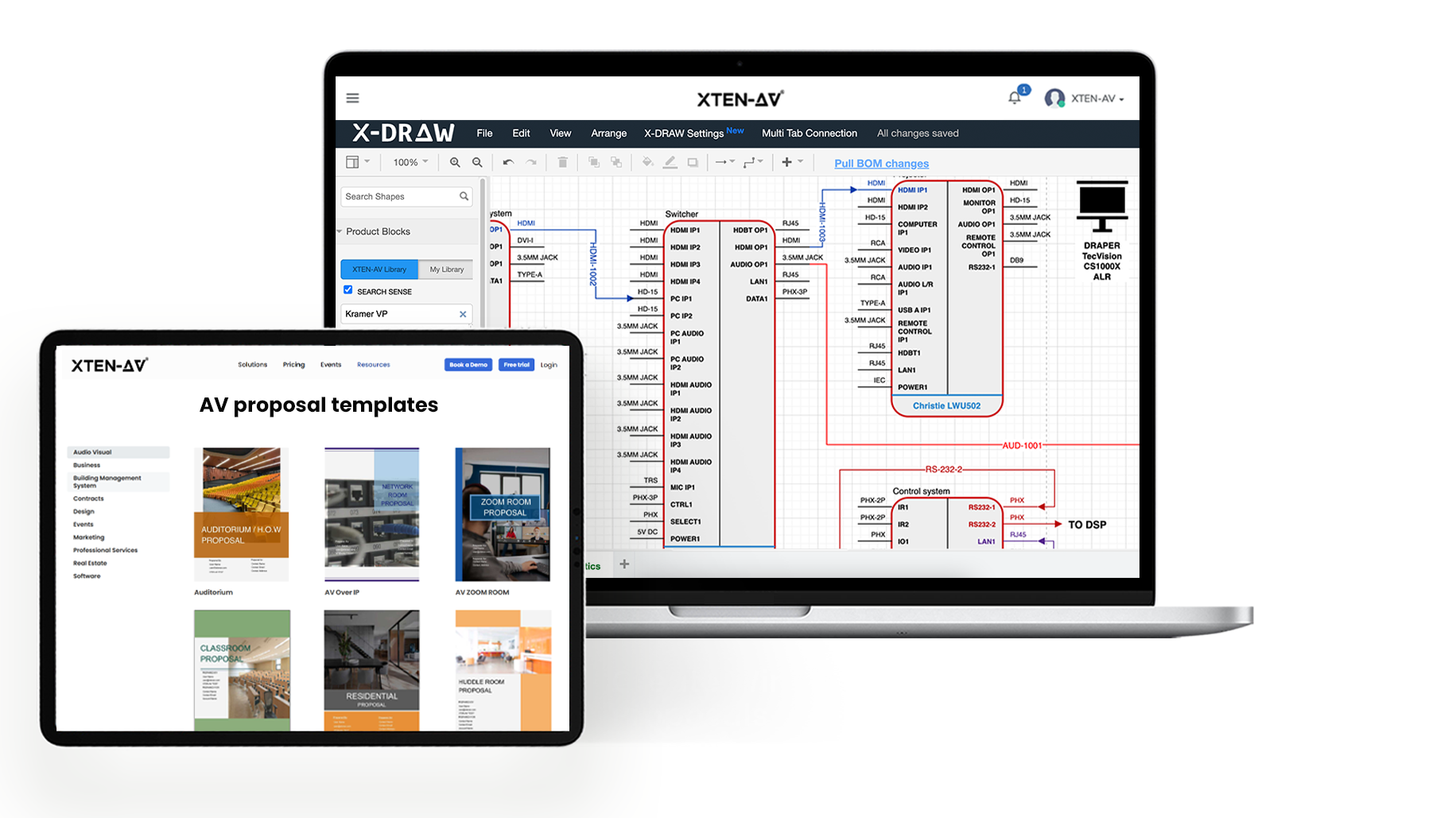
Conclusion
Selecting the right diagramming tool is like picking the perfect brush for a masterpiece. It’s not just about creating diagrams; it’s about bringing them into the dynamic workflow of today’s product teams.
It is a space where the distance between an idea and a visual representation is as short as a few clicks. This is where XTEN-AV comes in.
All Smartdraw alternatives have their merits. What makes XTEN-AV, a better fit as it is like a carefully created potion that is a combination of collaboration, integration, customizability, affordability, and data privacy.
It’s about empowering teams to see the whole picture and connect the dots with confidence. Simply put, it is a diagramming and project management tool where teams can create, share, and manage with ease.
FAQ's
Diagramming and project management tools which feature capabilities like real-time collaboration, cloud-based platform, integration with multiple tools, data privacy, customization and affordability are comparable to Smartdraw. Some of these tools are: Lucidchart, XTEN-AV, Creately, Draw.io, Miro, ClickUp and SketchUp.
Smartdraw is an excellent drafting tool for creating process maps and flowcharts. The program’s flowchart creation feature is easy to use. Furthermore, it is one of the best apps for drawing, especially when you are starting from the beginning.
Explore more by topic
AV Design Mastery + Winning Proposals = 10x Productivity!
- Automatic Cable Labeling & Styling
- 100+ Free Proposal Templates
- Upload & Create Floor Plans
- 1.5M Products from 5200 Brands
- AI-powered ‘Search Sense'
- Legally Binding Digital Signatures
No Credit Card Required
Related Blogs

-
- Posted by Sahil Dhingra
Audio Visual Top 5 Project Management Software CRM & Invoicing Tools for...
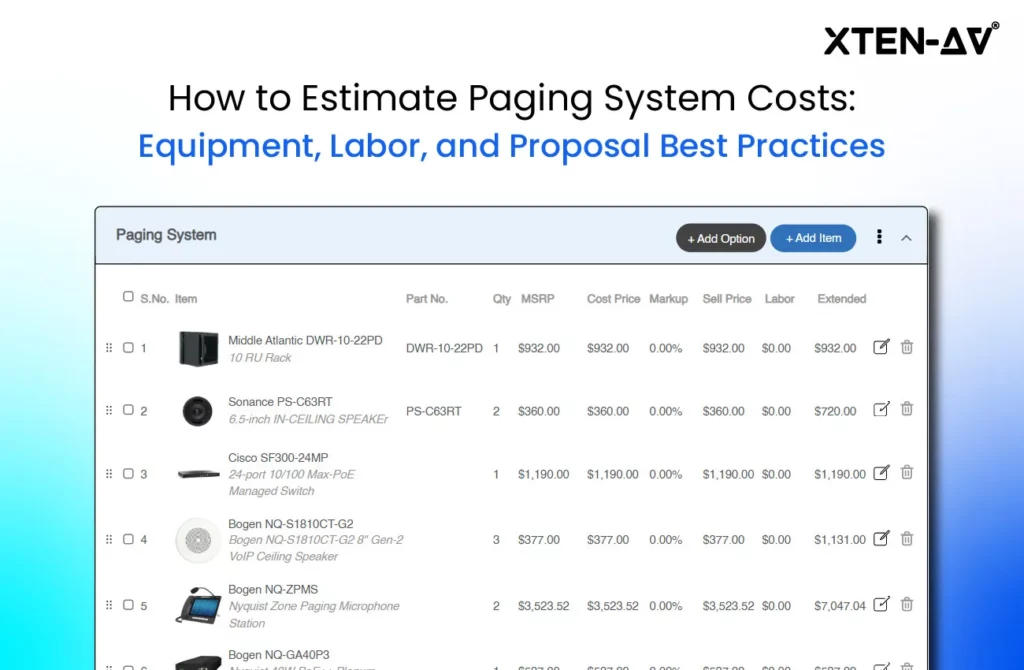
-
- Posted by Sahil Dhingra
Audio Visual Paging and PA System Cost Estimation Guide Sahil Dhingra Published...

-
- Posted by Sahil Dhingra
Audio Visual Security Site Survey for System Design & Integration Checklist Sahil...