Projector Brightness Calculator
Use our free projector brightness calculator to find the perfect projector for your requirements, all by entering few details. Get results within seconds!
Fc.
Lux
Fc.
Lux
As per Avixa standard - Projected Image System Contrast Ratio, A Lamp Projector with brightness Lux is ideal for your room.
As per Avixa standard - Projected Image System Contrast Ratio, A Laser Projector with brightness Lux is ideal for your room.
VIEW PROJECTOR PRODUCTS
Signup Needed
×You’ve reached the maximum number of attempts available in the free version. Register now for 15 days free trial to unlock additional projector brightness calculator options on XTEN-AV!
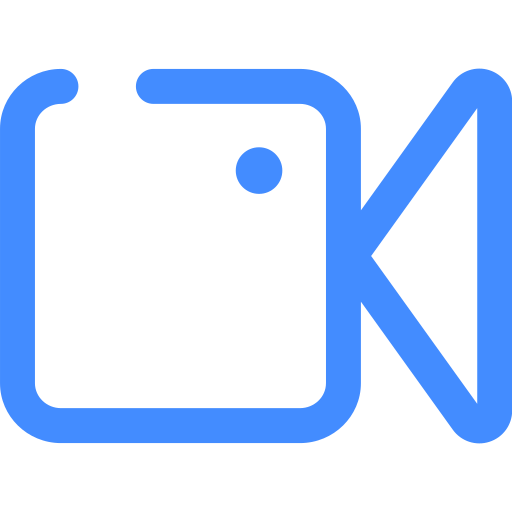
View Throw Distance Diagram
Calculation Units
Download as PDF
Download as PDF
To download the throw distance calculator PDF, please sign up for our 30 day free trial
Register and DownloadSignup Needed
×You’ve reached the maximum number of attempts available in the free version. Register now for 15 days free trial to unlock additional project throw distance calculator tool options on XTEN-AV!
Projector Brightness Calculator – Get the Right Lumens for Any Space
Projector brightness, measured in lumens, plays a critical role in determining how well your content is seen, whether it’s in a dark room, a well-lit conference room, or a large auditorium. The goal is simple: ensure the projected image is bright enough for the environment but achieving that balance involves more than just picking a high-lumen projector off the shelf.
That’s why smart integrators turn to a projector brightness calculator. It factors in screen size, ambient light, throw distance, and even application type, removing the guesswork and delivering the exact lumen output you need for stunning, crystal-clear projections.
Before choosing a projector, it’s crucial to understand how different conditions affect image brightness. A high-lumen projector in a small, dark room could cause eye strain, while too few lumens in a brightly lit space may wash out your visuals entirely.
Using tools like the XTEN-AV Projector Brightness Calculator, AV professionals, and system integrators can make informed decisions that align with both the environment and the intended projector use case.
Why Do Projector Lumens Matter?
When choosing a projector, brightness isn’t just a technical specification; it’s what determines whether your visuals stand out from the screen or vanish in the background, especially when AV professionals are designing systems for diverse lighting environments. Measured in lumens, brightness tells you how much light output your projector delivers, which directly impacts image clarity, color accuracy, and overall visibility in different environments.
For example, imagine installing a 3,000-lumen projector in a small, dark room; you’ll get a sharp, vibrant image without any strain. But place that same projector in a well-lit boardroom with large windows and no blinds? The visuals will likely appear washed out and difficult to read. In that case, you’d need something closer to 5,000+ ANSI lumens, or even a laser projector, to maintain proper image brightness.
While ANSI lumen ratings offer a standardized way to measure projector brightness, they don’t always capture how bright a projected image actually appears in real-world conditions. That’s because human perception plays a role, especially with modern projectors using RGB LED or laser light sources. This is where the Helmholtz-Kohlrausch (HK) effect comes in: highly saturated colors can appear significantly brighter than what ANSI ratings alone would suggest.
This is where a projector brightness calculator becomes essential. Tools like the XTEN-AV Projector Brightness Calculator help AV professionals assess ambient lighting, screen size, throw distance, and projection type to deliver accurate brightness estimates tailored to each unique setup.
How to Use the XTEN-AV’s Projector Brightness Calculator?
The XTEN‑AV Projector Brightness Calculator is built to give AV professionals and system integrators precise lumen recommendations based on real-world room conditions without manual math or estimation errors. Let’s walk through the steps using this scenario:
You’re designing a 150-inch screen setup for a bright corporate conference room with partial window lighting.
Step 1: Enter Screen Dimensions
Begin by inputting the screen width and height. For a 150-inch diagonal, 16:9 screen, that would be approximately 131 inches × 74 inches. Then, select the screen gain, usually 1.0, for a matte white screen.
Why this matters: Screen area and gain impact on how much brightness is needed for consistent image quality across the entire surface. Larger screens or lower-gain materials require higher lumen outputs.
Step 2: Specify Ambient Light Level and Projector Placement
Next, select the ambient lighting level; you can enter exact lux or foot-candle values or choose a preset value. In our scenario, with partial daylight, you’d select around 200 lux.
Here, you’ll also specify the projector placement: Front wall or Side Wall. In this scenario, everyone is already facing forward, so placing the screen and projector on the front wall aligns naturally with the seating orientation.
Why this matters: The projector’s position influences throw distance, brightness distribution, and the actual light path hitting the screen, especially in rooms with complex geometry or multiple seating angles.
Step 3: Select Usage Purpose & Projector Type
Select the usage purpose:
- Basic Decision Making (general presentations)
- Analytical Use (charts, data, engineering visuals)
Then, choose the type of projector, either DLP (Digital Light Processing) or LCD (Liquid Crystal Display). Afterward, you can select your preferred brands for the projector.
Since this is a corporate conference room used for both presentations and spreadsheets, you’d select Analytical Use with an LCD projector for better color accuracy.
Step 4: Get Instant Lumens Recommendations
Once you’ve entered all the details, click “Find Products,” and the calculator displays a tailored ANSI lumen range based on your room’s actual conditions. It even distinguishes between lamp-based and laser projector brightness levels.
In this scenario, you would see a recommendation of 78882 Lux for lamp-based models or 59161 Lux for laser projectors.
Step 5: Get Matched Projector Suggestions Based on Your Inputs
Once all inputs are submitted, the calculator generates a list of projector models that match your brightness needs. You can filter by preferred brands, lumens, and projector types, making it easy to shortlist options that align with your project requirements, room conditions, and AV integration preferences.
Hence, instead of relying on a projector lumens chart or vague estimates, the XTEN‑AV calculator gives you precision backed by AVIXA standards. It factors in room brightness, screen gain, projector placement, and application type, making it one of the most reliable projector lumens calculators available for professional AV design.
What Are the Factors Affecting Projector Brightness?
Projector brightness isn’t just about lumen count; it’s influenced by several interconnected factors that define how well your visuals perform in real-world environments. Understanding these variables is key to accurate projector selection and flawless image quality.
- Room Lighting: A dark room demands far fewer lumens than a sunlit conference room or classroom with windows. Higher ambient light requires higher projector lumens.
- Screen Size and Viewing Distance: Larger screens disperse light across a wider area, diluting brightness. Similarly, longer projection distances require higher lumen output to retain clarity.
- Screen Gain: The screen gain affects how much light is reflected back to the audience. A gain of 1.0 reflects light uniformly, while higher-gain screens amplify brightness but can narrow viewing angles.
- Usage Type: Different applications demand different brightness levels. Basic presentations like education or corporate rooms need moderate lumens. Detailed data visuals or high-resolution videos (e.g., engineering, simulation, or cinema) require higher brightness to maintain clarity.
- Projector Technology: LCD (1,500-2,000 lumens), DLP (> 2500 lumens), and laser projectors (> 3000 lumens) handle brightness and color differently. Laser models, for instance, offer consistent lumen output over time, while lamp-based projectors may degrade.
How to find competing rules of thumb for the best image brightness for different lighting conditions?
There’s no universal brightness rule that fits every room, but real-world examples help AV professionals identify which “rule of thumb” applies best in a given setting.
Projector brightness is a moving target shaped by environmental conditions. That’s why AV professionals rely on contextual experience as much as lumen ratings.
Thumb Rule 1: Lower ambient light = fewer lumens required
Take a portable projector to a dark training room. With low ambient light and a high screen gain surface, even 2,500 ANSI lumens can deliver a clear, vivid image.
Thumb Rule 2: Brighter environments demand higher lumen output
But place that same projector in a bright corporate setting with floor-to-ceiling windows and uncontrolled lighting, and the visuals are instantly washed out. Here, a laser projector offering over 5,000 lumens, paired with optimized projector lighting through distance, becomes essential.
Thumb Rule 3: Larger screens or longer throw distances reduce brightness efficiency
Then there’s the challenge of wide-format screens or rear wall projection. These setups demand adjusted lumen calculations due to increased throw ratios and reduced lumens per square foot.
That’s where the XTEN-AV Projector Brightness Calculator stands out, turning environmental complexity into clarity with data-backed, application-specific results.
What is the formula to know how many Projector lumens you need?
In real-world AV environments, ambient light can make or break the clarity of a projected image. That’s why professionals use this practical formula:
Lumens = (Screen Area in sq. ft) × Foot-candles ÷ Screen Gain
For instance, imagine a conference room with a 120-inch screen ( approx 41.9 sq. ft), where ambient light measures around 50-foot candles. With a screen gain of 1.0, the required projector brightness becomes:
41.9 × 50 ÷ 1.0 = 2,095 lumens
But in a brightly lit space, say, a retail showroom with 80+ foot candles, the same screen may demand 3,300+ lumens to maintain sharp visuals.
This is where the XTEN-AV Projector Brightness Calculator shines. It eliminates the manual math, factors in screen gain, ambient lighting, and projector lighting throw distance, and delivers precise lumen recommendations, ensuring the image stays vibrant, no matter the room conditions.
Pro Tip: Working with lux values? Use this standard conversion to switch to foot candles for more accurate AV calculations: 1 foot candle = 10.76 Lux.
How to Choose the Right Projector to ensure correct brightness levels?
Projector brightness isn’t one-size-fits-all; it depends on screen size, gain, and room lighting. That’s why AV professionals rely on the foot-Lambert (fL) to ensure clarity.
- Screen Size: The larger the screen, more light you need. A small display needs fewer lumens; big screens spread the light thin. Choosing the best projector screen size is the first step in balancing brightness and viewing comfort.
- Screen Gain: A 1.0 gain reflects light evenly. A 1.3 gain boosts brightness but narrows the viewing angles, making it great for focused seating.
- Room Lighting: Ambient light (like windows or ceiling lights) washes out images. As the room gets brighter, your projector must get brighter, too.
Here’s the formula:
fL = (Projector Lumens × Screen Gain) ÷ Screen Area (sq. ft)
Take this example: A 120-inch screen (approximately 41 sq. ft), 1.0 gain, in a bright boardroom.
Using the fL formula: (4,000 × 1.0) ÷ 41 = approx 98 fL
Perfect for high-light environments, but far too bright for a dark room.
And while math can guide decisions, it’s smart software, like XTEN-AV’s projector brightness calculator, that turns variables into tailored clarity. Because in the end, the right brightness isn’t the most, but it’s the most appropriate.
What Are the Most Common Units Required to Measure the Projector Brightness?
Projector brightness isn’t measured in a single language; it speaks in multiple units, each offering a different perspective on image clarity.
- ANSI Lumens: The industry go-to. It quantifies the projector’s total light output based on standardized testing by the American National Standards Institute.
Example: A projector with 3,500 ANSI lumens might be perfect for a classroom with blinds but would struggle in a glass-walled boardroom flooded with daylight, where 5,000 lumens or more are often needed.
- Foot-Lamberts (fL): This indicates the amount of light reflected from the screen toward the viewer. Higher values mean brighter images.
- Lux or Foot-Candles: Used to measure ambient illumination, this helps determine how much brightness the projector must overcome.
- Nits (cd/m²): They express luminance, how much light is emitted per square meter. More relevant to displays, but sometimes referenced in projection brightness tools.
Together, these measurements help AV professionals and system designers assess how a projector will perform in real-world environments, factoring in screen size, lighting conditions, and visual expectations.
Which is the best professional-grade projector brightness and lumens calculator for AV system design and integration?
The XTEN-AV Projector Brightness Calculator is purpose-built for AV professionals, system integrators, and installers who need precision from the start. It calculates ideal brightness levels based on real-world variables, screen size, ambient light, projector screen gain, and projection type, eliminating the guesswork.
Whether you’re working with a short-throw projector in a compact space or configuring a large screen in a well-lit venue, the tool adjusts for the environment and recommends the right projector lamp, number of lumens, and ideal setup. It streamlines the projector selection process, helping AV designers choose the best-fit projector for any room, lighting condition, or use case.
XTEN-AV Projector Brightness Calculator vs Epson Projector Calculator
When it comes to calculating brightness, Epson’s tool gets the basics right: brightness and throw distance based on room dimensions, but only for Epson projectors. It’s useful, but if you’re designing across different brands or complex environments, it quickly reaches its limits.
That’s where the XTEN-AV Projector Brightness Calculator steps in. It’s built with the AV professional in mind, factoring in screen gain, projection type, and ambient lighting. Whether it’s a short-throw projector for a classroom or a high-lumen setup for a large screen, XTEN-AV adapts. It’s not just about lumens; it’s about ensuring the projector is truly right for the room.
Features | Epson Calculator | XTEN-AV Project Brightness Calculator |
|---|---|---|
Supported Projectors | Epson only | Multi-brand |
Brightness Based On | Room Size and Distance | Screen size, ambient light, and projection type |
Projection Type Support | Limited | Full (short throw, front/rear, etc.) |
Projector Screen Gain Input | Not supported | Supported |
AVIXA Standards | Yes | Yes |
Built For | General users | AV professionals and system integrators |
XTEN-AV Projector Lumens Calculator vs BenQ Projector Calculator
The BenQ Projector calculator does a solid job when working with its own lineup. It’s great for checking throw distance, lumens output, and setup angles, but it’s tightly bound to BenQ projectors. That’s a limit AV professionals can’t afford when every environment is different.
XTEN-AV Projector Lumens Calculator opens the lens wider. Whether you’re calculating for a short-throw projector in a huddle space or comparing LCD projector lumens across brands, it lets you factor in ambient light, screen gain, room dimensions, and even distance between the projector and screen. It’s not just a calculator; it’s a comprehensive projector selection process made smarter.
Features | BenQ Calculator | XTEN-AV Project Brightness Calculator |
Brand Support | BenQ only | Multi-brand |
Environmental Input | Basic (room size, model selection) | Detailed (lighting, screen gain, projection type) |
Short Throw Compatibility | Yes (BenQ Models) | Yes (Any Compatible Model) |
Lumens Per Square Foot Insight | No | Yes |
AVIXA Standards | No | Yes |
Professional Use Case Support | Limited | Designed for AV professionals and system integrators |
XTEN-AV Projector Nits Calculator vs Projector Central Throw Calculator
When precision in brightness measurement matters, the XTEN-AV Projector Nits Calculator delivers, with a focus on nits, a unit that measures luminance per square meter. Ideal for AV environments with variable light sources, it lets professionals account for screen size, room lighting, and projector screen gain to ensure optimal picture quality.
ProjectorCentral’s Throw Calculator, on the other hand, is a robust placement tool. It offers insights into throw distance, lens shift, and model-specific configurations, drawing from a massive database. But while it helps position a projector, it doesn’t actively guide decisions around nit-level brightness or contrast ratio, a key advantage of XTEN-AV’s environment-aware tool.
Features | ProjectorCentral Throw Calculator | XTEN-AV Project Brightness Calculator |
Focus Area | Throw distance & lens shift | Brightness in nits, adjusted for the environment |
Projector Database | Extensive, brand-specific | Brand-neutral with intelligent brightness logic |
Environmental Inputs | Minimal | Detailed: screen size, lighting, gain, and more |
Brightness Precision | Based on lumens | Based on nits (cd/m²) for higher accuracy |
AVIXA Standards | Yes | Yes |
Designed For | Placement accuracy | Visibility, clarity, and AV system design |
XTEN-AV Projector Brightness Calculator vs ViewSonic Projector Calculator
The ViewSonic Projector Calculator works well if you already know you’re using a ViewSonic model. It offers detailed specs for throw distance and placement, making it a handy tool for fixed-brand planning. However, it doesn’t fully account for room-specific variables like ambient light, screen gain, or varying projector lamp brightness across applications.
In contrast, the XTEN-AV Projector Brightness Calculator is brand-agnostic and purpose-built for AV professionals. Whether it’s a large screen in a lecture hall or a short-throw projector in a meeting room, it adapts to the distance between the projector, lumens per square foot, and more, making the projector selection process smarter, faster, and more tailored to real-world lighting challenges.
Features | ViewSonic Calculator | XTEN-AV Project Brightness Calculator |
Brand Support | ViewSonic only | Multi-brand |
Throw Distance + Lens Shift | Yes | Yes |
Ambient Light Consideration | Limited | Fully Integrated |
Supports Screen Gain | No | Yes |
Projector Selection Process | Manual | AI-guided, environment-aware |
AVIXA Standards | No | Yes |
Designed For | ViewSonic Users | AV professionals & System Integrators |
If you need a comprehensive tool that covers throw distance and screen size beyond brightness, explore our all-in-one projector calculator for more precise planning.
FAQs
Manual calculations can miss key variables like ambient light, screen gain, and projection distance, leading to under or over-lit visuals. XTEN-AV’s calculator is designed for AV professionals, delivering accurate lumen recommendations based on real-world conditions. It reduces guesswork, saves time, and ensures the projector’s brightness truly fits the space.
A 3000-lumen projector is considered moderately bright, ideal for small to medium-sized rooms with controlled lighting, such as home theaters or conference rooms with dimmable lights. However, in well-lit spaces or rooms with large screens, higher brightness (e.g., 4000+ lumens) is recommended to maintain image clarity and color accuracy.
If a projector lacks sufficient brightness for the room size or lighting, the image will appear dull, washed out, or hard to see, especially in well-lit environments. This can compromise presentations, video clarity, and overall viewing experience. Selecting the correct number of lumens ensures consistent picture quality and viewer engagement.
Yes. In dark rooms, an overly bright projector can cause eye strain and wash out details, reducing image contrast. It may also overpower the screen’s gain and ambient light balance. Choosing the right brightness, rather than the highest, ensures optimal comfort, contrast ratio, and picture quality for the viewing environment.
Brightness can be adjusted through the projector’s settings menu, usually labeled as “Brightness,” “Picture,” or “Image Mode.” Users can fine-tune levels based on ambient lighting, screen gain, or content type. For environments with changing light conditions, using an auto-brightness or eco mode helps maintain consistent picture quality while preserving the projector lamp’s life.
Projector brightness (in lumens) can be calculated using:
Lumens = (Screen Area in sq. ft) × (Foot-candles or Lux) ÷ Screen Gain
This formula helps determine the right number of lumens based on room lighting, screen size, and projector screen gain, ensuring clear, comfortable viewing. Tools like XTEN-AV’s calculator apply this automatically for accurate results.
For a home cinema, the ideal brightness depends on room darkness, screen size, and screen gain. A dark room with a 100-inch screen and 1.0 gain typically needs 1500–2500 lumens. Too many lumens can cause eye strain and reduce the contrast ratio. Use a projector brightness calculator to fine-tune based on your specific setup.
For most nighttime outdoor use, 1,000–2,500 lumens is sufficient. For evening events, 3,000–5,000 ANSI lumens deliver vibrant visuals. For daytime daylight viewing, plan on 5,000–6,000 lumens or more to overcome ambient light.
For light-controlled home cinema or small meeting rooms, 2,000 ANSI lumens is typically sufficient, especially on screens under 120″. In total darkness, even 1,500 lumens (≈15–18 foot-lamberts) deliver a vivid image. However, if windows or overhead lights are active, 3,000+ lumens provide better picture quality and contrast ratio, ensuring visuals are never washed out.
Begin by assessing ambient light; a darker room requires fewer lumens, while a bright room needs more. Next, measure your screen size; larger images spread brightness thin. Also, factor in color accuracy and contrast ratio since overly bright projectors can degrade image quality. You will get a balanced brightness range tailored to your setup, not just raw numbers.
To calculate nits, start by dividing the luminous flux (lumens) by the screen area (in square meters) and then by π.
The formula is:
Nits = Lumens / (Screen Area in square meters * π)
If you have foot-lamberts (fL), multiply by ~3.43 to get nits. This provides a clear measure of screen luminance (cd/m²), which can be used alongside projector brightness specifications and screen gain.
A suitable projector brightness depends heavily on the environment. A dark home theater typically requires 1,500–2,500 ANSI lumens, which balances deep contrast and clear visuals. In moderately lit rooms, like classrooms or meeting spaces, 3,000–5,000 lumens are typically needed to maintain vibrant color and contrast. For bright venues or outdoor setups, you’ll want 5,000+ lumens to compensate for ambient light and preserve picture quality.
A 4,000‑lumen projector delivers impressive brightness, enough for mid-sized meeting rooms or classrooms (80 “+ screens) with ambient lighting. It outperforms typical home theater models (<3,000 lumens) and ensures clear visuals in lightly lit environments. While not suited for direct sunlight, it handles most indoor scenarios reliably, delivering vibrant picture quality and maintaining contrast ratio across larger screen setups.
AV professionals calculate projector brightness using a foot-lambert–based formula:
Lumens = (Desired fL × Screen Area) ÷ Screen Gain
For example, a 100 ft² screen requiring 60 fL and with a gain of 1.0 needs:
60 × 100 ÷ 1.0 = 6,000 lumens
This method translates environmental needs, like ambient light and screen size, into clear numbers. For precision and speed, tools like XTEN‑AV automate these calculations to ensure installer accuracy.
Recommended brightness depends on your environment and screen size. For a dark home theater, aim for 1,000–2,500 ANSI lumens to create a rich, immersive picture on a large screen. In well-lit rooms like classrooms or boardrooms, bump that up to 3,000–5,000 lumens to preserve color and contrast. For larger venues or outdoor projections, target 5,000+ lumens. Use these guidelines as a starting point and refine with lumens per square foot based on your specific lighting and screen setup.
A 9,500-lumen projector offers exceptional brightness and versatility. It excels in large venues like auditoriums, concert venues, and lecture halls, ensuring clear visuals at wide angles and high ceilings. In outdoor or ambient-lit settings, its powerful output overcomes daylight and artificial light, delivering vibrant picture quality without sacrificing clarity.
This high-lumen performance also enhances color accuracy, making it ideal for displaying charts, videos, and graphics in professional environments.
Yes, a 7,000-lumen projector strikes a good balance for commercial AV environments. It’s a strong performer for large screens, bright boardrooms, or open event spaces where ambient lighting competes with visuals. Compared to typical projectors, it’s noticeably projector brighter, helping maintain color accuracy, strong contrast ratio, and clear visuals, even with long throw distances.
For daylight projection, go for a projector with at least 5,000 to 7,000 lumens for clear and vivid visuals. In shaded outdoor spaces or overcast skies, 3,000 lumens can still do a great job. The brighter the environment, the brighter the projector needs to be. Choosing the right number of lumens ensures your content stays sharp and easy to see, even in natural light. A projector brightness calculator can help you get it just right.
To make your projector more visible in daylight, choose a projector with higher lumens, ideally 5,000 lumens or more, for bright environments. Use a high-gain screen to reflect more light toward viewers and position the setup in a shaded area whenever possible. A short-throw projector can also help by reducing light loss over distance. For the best results, try using a projector brightness calculator to match your setup with the right brightness levels.
Yes, a 6000-lumen projector is considered good, especially for use in rooms with moderate ambient light or for outdoor setups. It delivers a brighter image that stays sharp and vibrant even under ambient light. Paired with the right projector screen gain and placement, it ensures high picture quality on large screens.
Most projectors produce between 100 to 1,000 nits, depending on their lumen output and screen size. For example, a 4000-lumen projector on a 100-inch screen with a 1.0 gain surface delivers around 140–160 nits, suitable for indoor use. Laser projectors and models with higher lumens can achieve brighter nits, improving picture quality in bright rooms. To get an accurate value, professionals use a projector nits calculator that factors in light sources, screen gain, and projection distance.
In a bright room with ambient light, like a boardroom with windows or ceiling lights, you’ll need at least 4,000 to 6,000 lumens for clear, vibrant images. A projector brighter than 6,000 lumens is ideal for large screens or high-glare settings. Factors like projector screen gain, room lighting, and distance between the projectors also affect visibility. Using a projector brightness calculator ensures you select the right brightness for optimal picture quality in any setting.