Best 7 Floor Plan Software for AV Projects Design & Integration
Vibhav Singh
Published 29 AUG 2025
Planning a floor layout seems simple until you actually sit down to do it. Whether you’re an AV designer, homeowner, or contractor, it’s easy to run into the same issues. You open up the software, thinking it’ll be quick, but end up stuck trying to figure out how everything works.
The tools can feel clunky. Some things are missing. Nothing flows the way you’d expect.
And choosing the best floor plan software? That’s another challenge. A lot of them look great at first but fall short when it comes to accuracy and features that really matter. Others come with steep learning curves or don’t support proper Revit exports and collaboration when you need them most.
Some floor plan drawing software offers great 3D modeling or VR walkthroughs but lacks dimension accuracy. Others promise CAD-level tools yet feel impossible without technical experience. Need PDF, DWG, or real-time teamwork? Some tools handle it well. Others don’t.
This blog breaks it down for you. We’ve reviewed the best free floor plan software, beginner-friendly floor planning software, and professional-grade tools. Whether you’re after a free floor plan layout software for quick mockups or floor plan design software with advanced features like field reports, cost estimation, or blueprint tools, you’ll find the right fit here.
Key Takeaways
- Floor plan software makes planning clearer, faster, and far more reliable. It helps replace guesswork with precision.
- The best tools offer 2D, 3D, and even AR modes. It helps users visualize layouts from sketches to immersive walkthroughs.
- Features like drag-and-drop templates, cost estimation, furniture libraries, and real-time collaboration streamline design and reduce rework.
- AV professionals, architects, contractors, and even homeowners rely on floor plan tools to plan layouts, avoid clashes, and save time.
- Popular software options include XTEN-AV’s X-DRAW, SmartDraw, Microsoft Visio, D-Tools, SketchUp, Floorplanner, and RoomSketcher.
- XTEN-AV’s X-DRAW stands out with AI-powered layouts, AV-specific libraries, and seamless proposal generation, making it ideal for professionals needing speed and accuracy.
The all-in-one solution for your AV needs
Transform your audio-visual experience with XTEN-AV.
No Credit Card required
What is Floor Plan Software?
Floor plan software is a digital tool used to map out how a space will look before any actual work starts. You can lay out rooms, walls and furniture, basically, the full structure. AV pros rely on it to plan meeting rooms, upgrade classrooms, or set up demo spaces that actually work.
Instead of sketching by hand, such software lets you create 2D floor plans, and most tools also give you 3D modeling options. Most floor plan drawing software comes with tools that let you work in 2D and switch to 3D modeling. Some even include AR-based scanning so you can get real-world measurements using your phone or tablet.
There are free floor plan software tools for homeowners and DIY renovators. Professionals like architects or AV contractors usually go for floor plan CAD software that includes export formats like PDF, DWG, DXF, or SVG.
Why Is Floor Planning Software Essential?
A solid floor plan lays the foundation for any successful space. Whether it is residential, commercial, or industrial, without it, spatial planning quickly turns into guesswork. Floor plan software solves this by offering more accuracy than paper sketches or static diagrams. It lets users define layout, structure, and scale with better control, helping them plan before construction starts.
AV integrators, designers, and engineers use floor plan software to get a clear handle on space early in the project. It helps them check for speaker coverage, sightlines, cable routes, and rack placements before stepping on site. Instead of jumping between separate tools, they can align layouts with system requirements in one place. It avoids clashes and saves valuable hours during installation.
Architects rely on these tools to align their designs with codes and physical site conditions. Interior designers use them to map movement, furniture zones, and visual balance. Contractors and builders avoid surprises on-site by checking accurate dimensions ahead of time. Real estate agents turn to floor plan visuals to give clients a clearer view of how space can be used.
These platforms aren’t just for professionals. Homeowners and DIY renovators use free floor plan layout software to rethink room flow, remodel interiors, or plan outdoor areas. It removes guesswork early and saves time during execution.
Most modern floor plan design software offers drag-and-drop tools, template libraries, and mobile design options. Some go further with cost estimating, real-time collaboration, or layout analysis. Whether for a quick renovation or a large-scale build, floor planning software helps everyone work smarter, reducing changes later and aligning teams from day one.
The all-in-one solution for your AV needs
Transform your audio-visual experience with XTEN-AV.
No Credit Card required
Top Features to Look for in Floor Plan Software
Not every floor plan tool works for AV design. Basic layouts are fine, but when it comes to placing devices accurately or syncing with others on the team, many tools miss the mark.
1. 2D and 3D Design Modes
For AV professionals, switching between 2D and 3D tools is a necessity. Strong floor plan software should offer both 2D layout tools and 3D visualization. Use 2D to focus on precise wall placement and measurements. Switch to 3D to check proportions, flow, and furniture scale. The ability to toggle between both views helps AV designers and clients make better decisions early.
2. AR-Based Room Scanning
Some tools now include AR scanning through your phone or tablet. This feature lets AV integrators capture room dimensions instantly, helping avoid manual errors. It’s especially helpful for professionals who need to work quickly on-site or clients who want to begin from an existing space.
3. Drag-and-Drop Interface with Templates
An intuitive interface matters. Templates for conference rooms, classrooms, or digital signage setups offer a head start. With drag-and-drop tools, AV designers can place devices, AV racks, displays, and speakers faster, skipping manual setup.
4. Built-In Furniture and Fixture Libraries
A wide object library lets AV designers add real-world items to their floor plan. Projectors, PTZ cameras, touch panels, in-ceiling speakers, and more are part of that library. Some platforms offer customizable or branded libraries, which help designers plan with actual dimensions in mind.
5. Cost Estimation Tools
Smart design tools now estimate costs based on devices, accessories, cabling, and square footage. That’s useful when creating BoMs for AV proposals or helping clients stay within a budget. Integrators can price systems while designing.
6. Real-Time Collaboration
AV projects involve engineers, designers, clients, and sometimes acousticians or electricians. Tools that support live comments, revision tracking, and role-based access keep everyone aligned.
7. Flexible File Export Options
AV consultants often need to export to DWG for CAD workflows, IFC for BIM integration, or PDFs for client handovers. Good software supports all of that. Therefore, making it easier to pass floor plans to architects, contractors, and system programmers without rework.
8. Virtual Walkthrough Capabilities
Some floor plan tools allow AV clients or team members to explore a layout through a virtual walkthrough. This is helpful in the hospitality, real estate, and education sectors, where understanding flow and scale before buildout matters.
9. Field Reporting and Digital Takeoffs
On-site AV teams need access to plans in real time. The best floor plan tools allow field engineers to mark issues, log cable paths, and generate takeoffs right from the layout. Therefore, cutting delays and improving install accuracy.
10. Mobile Access and Cloud Sync
Work rarely happens from a single desk. Floor plan software with mobile access and cloud sync means you can update schematics or proposals from anywhere, without breaking workflow. A platform like XTEN-AV offers both mobile access and cloud sync, making it easy to update plans during site visits, meetings, or remote work sessions.
How To Choose the Right Floor Plan Software?
The right floor plan software doesn’t just help you draw rooms. It should be a thinking tool, guide your design process, reduce friction, and help you get things done faster. Choosing the right one depends on what you do, the size of your projects, and the level of collaboration required. Here’s what to look for:
- No Learning Curve
Good software shouldn’t slow you down. The right tool has an intuitive interface so you can sketch, edit, and adjust layouts without hours of training. Platforms like XTEN-AV use simple drag-and-drop tools so you can focus on the design, not the controls.
- Smart Auto-Layout and Snapping
Precision matters especially when you’re working with AV system diagrams, room dimensions, and furniture placements. Auto-snapping features ensure everything aligns perfectly. Some software also have auto-layout suggestions based on object type and space usage.
- Brand Specific Object Libraries
Designers often rely on real-world product dimensions and specs. Modern AV floor plan tools like X-DRAW have brand-aligned libraries with actual AV equipment, furniture, lighting, and speakers. So what you place in the plan is available, accurate, and install-ready.
- Real-Time Collaboration and Sharing
If your workflow involves clients, consultants, or remote team members, your software needs built-in sharing tools. The right floor plan software should comprise real-time collaboration so multiple users can view and edit the same floor plan, with synced changes and version control.
- Integration With AV Design Workflows
Unlike generic design tools, AV professionals need software that fits into their system design and proposal process. X-DRAW connects directly with XTEN-AV’s BoM generators, schematic tools, and project proposal modules. That means floor plans can trigger downstream automation, like speaker distribution and cable pathways.
- Multi-Format Export Options
There are times when a quick image is enough to show a layout. Other times, you’ll need a file you can edit or send to someone using different software. If your floor plan tool supports formats like PNG, DXF, or vector files, it makes things a lot easier when sharing or making updates.
- Cloud-Based Project Management Integration
Floor plans aren’t usually the only thing on your plate. Being able to connect your planning tool with whatever you use for tracking tasks or handling proposals can save time. It keeps everything in one place so you’re not jumping between apps just to stay organized.
- Mobile Access and On-Site Editing
If you’re visiting a site and need to make changes on the go, mobile access is non-negotiable. X-DRAW integrates with XTEN-AV’s mobile app so you can edit layouts, respond to client feedback, or generate field reports from your phone or tablet.
- AI Assistance for Faster Workflows
Some platforms like XTEN-AV now use AI to suggest layouts, auto-generate BoMs from your floor plan, and even catch issues like spacing errors. It cuts down on repetitive tasks and helps speed things up, especially when you’re working on repeatable project types.
- Scalability for Teams and Enterprises
Whether you’re a solo consultant or part of a national AV firm, the software should scale. Enterprise-ready platforms like X-DRAW support team roles, permission settings, and large-scale template management across departments.
Top 7 Best Floor Plan Design Software
XTEN-AV is a cloud-based AV design and proposal software that simplifies floor plan generation for AV professionals, integrators, and designers. XTEN-AV’s X-DRAW structured floor plans, AV space planning, equipment placement, and system integration simplify the process. Perfect for architects, interior designers, and AV professionals, XTEN-AV further allows for collaborative and automated work across commercial AV, residential, and IT/networking.
1. XTEN– AV - The Best Floor Plan Design Software for AV Professionals
X-DRAW by XTEN-AV is an AI-powered, cloud-based floor plan tool designed for professionals who need precision, automation, and speed in spatial planning. As an industry-first, it’s purpose-built for AV floor plan design, integrating real-time intelligence with collaborative tools that let teams generate floor plans in minutes, not hours.
Unlike traditional floor plan software that demands hours of dragging and drawing, X-DRAW uses AI to automate layouts. Just describe the space, intent, and preferred equipment, and XAVIA , its built-in AI Agent, instantly generates a complete layout, complete with AV devices, cable paths, and furniture placement. This is AI floor plan software designed for modern AV workflows.
More than 20,000 people use X-DRAW today. It’s popular among AV integrators, architects, interior designers, and real estate teams. Since it’s cloud-based, teams can work together on floor plans no matter where they are, on-site or in the office. You can also export your layouts in PDF, DXF, DWG, or SVG formats. Therefore, making it easier to move from design to proposal to final delivery and best floor plan software.
Best For
X-DRAW is ideal for AV professionals, AV integrators, architects, and interior designers who want the speed of floor plan automation with the accuracy of engineering-grade layouts.
Key Features of XTEN-AV’s X-DRAW
Now, users can build floor plans from just a voice or text prompt. It’s quick and simple, cutting out hours of manual work. Teams can work together on the same plan at once, thanks to cloud sync.
The platform is made for AV. It supports speaker layouts, projector throw zones, and cable runs. You get access to a large symbol library, such as AV gear, lighting, furniture, and more.
Plans are export-ready in formats like PDF, DWG, DXF, SVG, or OBJ. If something’s off, like a misaligned object, XAVIA flags it.
You can also view layouts in 3D or AR for real-world checks. Want to shift a display or add a speaker? Just prompt. No dragging needed.
Each layout links to project timelines through X-Pro. And with the XTEN-AV mobile app, you can edit plans right from the site.
Use Cases:
Designing AV-rich conference rooms and classrooms with automated speaker layouts.
Creating floor plans for new offices using voice-guided AI commands.
Collaborating on multi-room venue layouts with clients and contractors in real time.
Mapping out event floor plans, including stage, seating, and lighting.
Preparing 3D-ready floor plans for hotels, restaurants, or retail outlets.
Pros:
Purpose-built for AV floor plan design and AV pros.
AI automation speeds up layout creation.
Smooth collaboration via cloud.
Works across devices and formats.
No CAD expertise required to get started.
Cons:
Requires a consistent internet connection for real-time editing.
AI features may take a few projects to master.
Offline capabilities are limited compared to traditional CAD tools.
Pricing
Basic – $10425/user/month (billed annually) for teams up to 4.
XAVIA AI Agent: Generate BoMs and layouts via prompts.
X-DRAW: Design schematics with BIM-style blocks.
x.doc: Create branded proposals with e-sign support.
Search Sense & Chatter: Search assets and chat with your team.
Save 25% annually. Ideal for lean AV teams designing rooms quickly and accurately.
Business –$11175/user/month (billed annually) For teams up to 25.
Real-time collaboration and task tracking.
Approval workflows for sign-off control.
API integrations with CRM and AV tools.
Equipment library managed by XTEN-AV.
Great for teams managing complex AV projects.
Enterprise – from $12675/user/month (billed annually) For 25+ users.
Custom API integrations.
Dedicated success manager.
Unlimited training and priority support.
Best for large AV firms needing control, support, and scale.
User Review:
“Great software for making complex av systems in a easy to use UI” – Verified Capterra User
2. AutoCAD
AutoCAD has been around for decades, and it’s still widely used for a reason. Architects and engineers who need accurate floor plans continue to rely on it. Developed by Autodesk, it supports both 2D drafting and 3D modeling with precision.
It’s not the most beginner-friendly tool, but once you get familiar with it, you gain full control over every part of your design, layers, lines, and labels included.
AutoCAD is often used on larger projects like office layouts or commercial buildings, especially where codes and standards apply. While newer software may offer faster templates or simplified workflows, many professionals still prefer AutoCAD when precision is the priority.
Best For:
Professional architects, engineers, and designers who need advanced precision in 2D and 3D drafting.
Features:
Let’s you draft in both 2D and 3D, depending on how detailed your project needs to be
Offers layer management so you can keep structural, electrical, and other elements organized
Makes it easy to add notes, dimensions, and callouts right on your design
Includes a library of common symbols to save time on repeat tasks
Uses the DWG format, so sharing files with clients or teams is simple
Works well alongside other Autodesk tools and plugins, with built-in integration
Use Cases:
Well-suited for large commercial or residential floor plans where precision, documentation, and control over layers are key.
Pros:
Widely used by professionals in architecture, engineering, and construction
Handles complex layouts, including MEP (mechanical, electrical, plumbing) designs
Offers command-line tools for users who want more technical drafting control
Cons:
Unlike XTEN-AV, AutoCAD be tough for beginners to learn, especially without prior CAD experience and can be too advanced for small-scale projects like basic home or interior layouts
It also needs a high-performance system to run smoothly without lags.
Pricing:
AutoCAD runs on a subscription model in the U.S. If you pay annually, it’s $2,095 per year. Monthly plans are available at $260 if you need more flexibility. There’s also a Flex pricing option: $300 gives you 100 tokens, and using the software for a day uses up 7 tokens. Autodesk also offers a free trial, and if you’re a student or educator, there are discounted plans available.
User Review:
AutoCAD remains the gold standard in technical design. The AV consultants use it for all architectural planning and compliance documentation. But for quick visual layouts or client-friendly previews, they typically rely on a different tool.
3. Microsoft Visio
Not everyone needs the depth of a full CAD program. Some just want a simple way to map out a room or a floor layout without all the extra tools. That’s where Microsoft Visio tends to work well. It wasn’t built specifically for architects or designers, but it still gets used for things like office setups or basic network layouts. You’ve got a few templates to start with, and it’s mostly drag-and-drop, which makes it quick to pick up. And if you’re already working in Word, Excel, or other Microsoft tools, Visio fits right in without any hassle.
Best For:
Basic floor plans for commercial spaces, IT setups, and office layout diagrams. It’s a handy pick if you’re already using Microsoft tools day to day.
Features:
Pre-loaded templates for office layouts, seating arrangements, and space planning
Drag-and-drop interface with scalable vector shapes
Seamless integration with Microsoft 365 apps like Excel and Teams
Real-time collaboration and co-authoring
Cloud-based access (Visio Plan 1 and 2)
Export options to PDF, DWG, and image formats
Option to import AutoCAD files for light editing
Use Case:
Often used by facilities teams to reconfigure seating or map out evacuation routes during building changes or expansions.
Pros:
Easy for beginners with minimal training
Great for internal documentation and approvals
Smooth collaboration within Microsoft environments
Cons:
Visio lacks 3D modeling or rendering support and does not include tools for architectural precision. It’s also limited to Windows, with no native Mac version. However, modern platforms like XTEN-AV offer support on all devices, be it pc, MAC or mobile devices.
Pricing:
Microsoft Visio offers both subscription and one-time purchase options.
Visio Plan 1 costs $5/user/month (web-based only).
Visio Plan 2 is $15/user/month and includes the full desktop app with advanced diagramming tools.
For perpetual licenses, Visio Standard 2024 is priced at around $309.99.
Visio Professional 2024 is around $579.99 for a one-time fee.
A limited version of Visio is also available for free with Microsoft 365 commercial plans.
User Review:
Users like Visio for quick visual plans that don’t require CAD-level detail. It’s ideal for internal presentations, planning meetings, and commercial floor plan mockups. However, it’s not the right fit if you’re designing homes or detailed 3D structures.
4. D-Tools
D-Tools is purpose-built for AV system integrators who need floor planning tied directly to equipment specification, budgeting, and installation. Unlike general-purpose tools, D-Tools links schematics, floor plans, and proposals in one place. It’s used by AV pros to lay out gear locations, speaker zones, and cable routes with precise, brand-specific details. The visual planning is deeply connected to documentation, which saves time during handoffs.
Best For:
AV integrators and low-voltage contractors creating detailed, install-ready floor plans connected to BoMs and proposals.
Features:
Drag-and-drop AV and IT products into scaled floor plans
Integration with proposal builder and cable path planning
Auto-synced Bill of Materials (BoM) from layout
Real-time sync between schematic view and floor plan
Manufacturer database with pricing and specs
Project workflow tracking from design to installation
Integration with Visio and AutoCAD for hybrid workflows
Use Case:
Used by AV system integrators to design and document everything from boardrooms to campus-wide installations, linking designs to proposals and execution.
Pros
Specialized for AV, IT, and low-voltage systems.
Direct link between design and project execution.
Saves time on documentation, change orders, and costing.
Cons:
While this tool has its strengths, it’s not the best fit for general architectural design work. The interface can feel heavy for first-time users. On top of that, pricing is on the higher side compared to modern floor plan software like XTEN-AV.
Pricing:
Custom pricing based on features and number of users
Typically starts around $150/user per month (for System Integrator software)
User Review:
D-Tools works well for proposals, drawings, and tracking AV projects. Many users liked how easy it is to manage equipment and job stages. But some found support slow and task management hard to use. A good product, just not the right fit for every team.
5. SketchUp
SketchUp is widely used by architects, interior designers, and contractors for 3D modeling. It offers more than basic 2D diagrams. It lets you design full interiors, place furniture, and shape room layouts with real-world accuracy. The built-in component library saves time by giving you ready-made elements to work with. It’s easier to explain ideas when your layouts are visual, and clients can see exactly how the space will look.
Features:
Easy-to-use 3D modeling with real-world measurements
Includes a large collection of ready-made furniture and building parts
Built-in layout tool for turning models into 2D construction plans
Supports VR, which is helpful for showing spaces to clients
Compatible with rendering add-ons like V-Ray for more realistic visuals
Team members can collaborate using Trimble Connect
Available both in browser and desktop versions (SketchUp Web and Pro)
Use Case:
Architects and interior designers use SketchUp to plan homes, offices, and showroom layouts. It works well for testing furniture placement, drawing floor plans in 3D, and preparing visual presentations for clients.
Pros:
Easy to learn with a strong community and tutorials
Visual output is ideal for client-facing work
3D planning helps with clash detection and spatial flow
Cons:
One limitation is its lack of support for detailed MEP and AV layouts. On top of that, some features (like rendering) require paid add-ons. It’s also not built for automated tasks like generating a BoM or syncing with system designs. Tools like XTEN‑AV are built specifically for these needs, offering integrated features that help AV professionals save time and avoid extra work.
Pricing:
SketchUp Go – $10.75/month per user (billed annually): For essential 3D design on iPad and web. Includes cloud storage, mobile viewer, 3D Warehouse access, and content library.
SketchUp Pro – $33.25/month per user (billed annually): Adds a desktop modeler, 2D documentation with LayOut, PreDesign climate tools, and access to 1000+ extensions.
SketchUp Studio – $68.25/month per user (billed annually): Adds advanced tools like Revit import, point cloud modeling, photoreal rendering, and panorama export. Windows only.
User Review:
People often say SketchUp is easy to pick up and flexible enough for both beginners and seasoned designers. The wide selection of plugins and 3D components is a big plus. That said, some users do point out slowdowns with larger files. They expect more built-in rendering features without needing extra paid tools.
6. RoomSketcher
RoomSketcher is built for people who need polished floor plans but don’t have a design background. It’s simple to use, which makes it a good fit for projects like home staging, office layouts, or renovation planning. You can place furniture by dragging and dropping, check real-time measurements, and switch to 3D views whenever you need to. The layout feels easy to navigate, and the results come out looking clean and professional.
Best for:
Real estate agents, homeowners, interior decorators, and anyone handling remodels often turn to RoomSketcher when they want sharp-looking 2D or 3D plans, without the steep learning curve of CAD tools.
Features:
Drag-and-drop layout creation
Real-time 3D floor plan view
Furniture and fixture library
Automatic room measurements
Branded floor plan exports for agents
Works on Windows, Mac, and tablets
Supports imperial and metric units
Use Case:
Popular with real estate professionals who want to boost listing engagement with visual floor plans and with homeowners planning renovations or furniture updates.
Pros:
No design experience required
Easy sharing of plans via link or PDF
Realistic 3D visualizations and snapshots
Cons:
It has Limited precision for construction-level drafting. The platform also requires a paid version for advanced features and exports. For AV or MEP layouts, it’s not the right fit. That’s where XTEN‑AV stands out, with purpose-built tools made specifically for system integrators who need precision and automation from the start.
Pricing:
Free version with basic tools
Pro: $12/month
Team: $35/month
User Review:
Most users find SketchUp easy to learn and ideal for basic 3D modeling. It’s praised for its speed, clean interface, and wide plugin support. Some users feel it lacks advanced tools for detailed architectural work. A few mention performance lags with large models.
7. SmartDraw
SmartDraw is a good pick if you need more than just a basic floor plan. It’s often used in bigger work environments, for things like planning out facilities, mapping safety routes, or managing how space is used. It comes with a bunch of ready-made templates, and it works well with other tools you might already be using. Even with its advanced features, it’s still pretty easy to learn.
Best For:
Facility managers, architects, and enterprise teams creating detailed commercial floor plans and technical layouts at scale.
Features:
Pre-built templates for office, home, and industrial spaces
Auto-alignment and snapping tools
Intelligent formatting for flow and spacing
Integration with Microsoft Office, Google Workspace, and Atlassian tools
Team collaboration with version control
Cloud and desktop versions available
Enterprise administration and sharing controls
Use Case:
SmartDraw is best suited for businesses managing multiple locations or departments needing consistent, compliant floor planning, whether for renovations, evacuations, or asset tracking.
Pros:
Pros: Easy to use with thousands of floor plan symbols
Works well in hybrid environments (cloud + desktop)
Supports scaled drawings and real-time collaboration
Cons:
The interface might seem a bit outdated. Its 3D visualization features are pretty basic. There can also be some hiccups when working with CAD files. If you need something more up to date and built for smooth performance, XTEN‑AV offers a cleaner interface, better 3D support, and reliable CAD compatibility.
Pricing:
Individual: $9.95/month (billed annually)
Team: $8.25/user/month (3-user minimum)
Enterprise: For as low as $5/ user/per month. Custom quote based on volume.
User Review:
Most users find SmartDraw easy to use with helpful templates and good visual quality. It works well for charts, diagrams, and floor plans. Some feel it’s not as powerful as Visio and mention bugs or limited flexibility. Pricing and lack of real-time collaboration are common concerns.
A Detailed Comparison Table of Top 7 AV Project Specific Floor Planning Software in 2025 -
Software | Best For | Key Features | Pros | Cons | Pricing (Per User) |
X-DRAW by XTEN-AV | AV professionals, integrators, architects | AI-powered layout from prompts (XAVIA), AV-specific tools, real-time collaboration, 3D/AR support, DWG/PDF export | AV-specific, fast AI layouts, team collaboration, mobile access | Needs internet, learning curve for AI features | Basic: $104.25/monthBusiness: $111.75/monthEnterprise: From $126.75/month (all billed annually) |
AutoCAD | Architects, engineers, construction pros | Precision 2D/3D drafting, layer management, symbol libraries, DWG compatibility | Industry standard, detailed control, plugin support | Hard to learn, resource-heavy, not ideal for basic users | $2,095/year or $260/monthFlex: $300/100 tokens |
Microsoft Visio | Office planners, IT teams, basic layout needs | Templates, drag-and-drop UI, Microsoft 365 integration, DWG import, cloud access | Beginner-friendly, integrates with MS tools, easy collaboration | No 3D, lacks architectural depth, Windows-only | Plan 1: $5/monthPlan 2: $15/monthOne-time: $309.99–$579.99 |
D-Tools | AV integrators, low-voltage contractors | Drag-and-drop gear, BoM sync, manufacturer database, workflow tracking, AutoCAD/Visio support | AV-focused, links design to proposals, cuts admin work | Expensive, not for general architecture, steep interface | Starts at ~$150/month (custom pricing) |
SketchUp | Architects, interior designers, contractors | 3D modeling, component library, LayOut tool, VR support, Trimble Connect | Easy to learn, strong visual output, 3D clarity | Lacks AV/MEP depth, paid add-ons needed, slower on large files | Go: $10.75/monthPro: $33.25/monthStudio: $68.25/month (annual billing) |
RoomSketcher | Real estate agents, decorators, homeowners | Drag-and-drop layouts, instant 3D, furniture library, branded exports | Simple UI, no design skills needed, great for marketing | Limited precision, export locked in free plan, not AV/M&E ready | Free basicPro: $12/monthTeam: $35/month |
SmartDraw | Enterprise teams, facility managers | Templates, auto-align, version control, MS/Google/Atlassian integration | Strong symbols, hybrid deployment, great for enterprise | No 3D, dated interface, limited CAD compatibility | Individual: $9.95/monthTeam: $8.25/user/monthEnterprise: From $5/user (custom) |
How to Create the Best Floor Plan Layouts for Any Industry Using XTEN-AV?
XTEN-AV makes it easy to design floor plans for any industry. Users can drag and drop AV objects, auto-place speakers, and build layouts in minutes. The platform works on any device and supports real-time teamwork. It’s fast, flexible, and built for AV professionals who need precision and speed.
Let us see the steps to create the best floor plan for any industry using XTEN-AV:
Step 1: Define Project Scope Using XAVIA Start by launching XAVIA inside XTEN-AV. You’ll be guided through a series of prompts asking for the room type, intended use, seating layout, and brand preferences. This ensures your floor plan aligns with technical needs from the start. It works across industries, corporate, education, hospitality, and more.
Step 2: Auto-Generate a Tailored Bill of Materials (BoM). Based on your inputs, XAVIA creates a complete BoM. The list includes core AV products like displays, speakers, microphones, and control devices. This step removes the need to manually match product specs with room dimensions.
Step 3: Update, Add, or Remove Gear in Real Time. Need to swap brands or reduce product counts? Just tell XAVIA. You can edit the BoM instantly, keeping your system design flexible and client-ready. This is especially useful for tight budgets or last-minute spec changes.
Step 4: Auto-Design Your Floor Plan Using X-DRAW. With the BoM locked in, XAVIA launches X-DRAW. This powerful floor layout design tool pulls your selected devices into a real-time schematic. X-DRAW supports detailed rack layouts, speaker zones, cable paths, and power placements. It helps you generate intelligent AV floor plans faster than manual tools.
Step 5: Add Smart Accessories for a Complete Layout. XAVIA reviews your schematic and recommends essential accessories, including cables, mounts, faceplates, and termination gear. This step ensures nothing is overlooked before the proposal stage.
Step 6: Export the Proposal and Project File. Once your layout is complete, generate a polished proposal with X-DOC. It includes schematics, floor plans, pricing, and project branding. You can also initiate full project tracking inside XTEN-AV using X-PRO.
AV Design Mastery + Winning Proposals = 10x Productivity!
- ✔ Automatic Cable Labeling & Styling
- ✔100+ Free Proposal Templates
- ✔ Upload & Create Floor Plans
- ✔1.5M Products from 5200 Brands
- ✔ AI-powered ‘Search Sense'
- ✔Legally Binding Digital Signatures
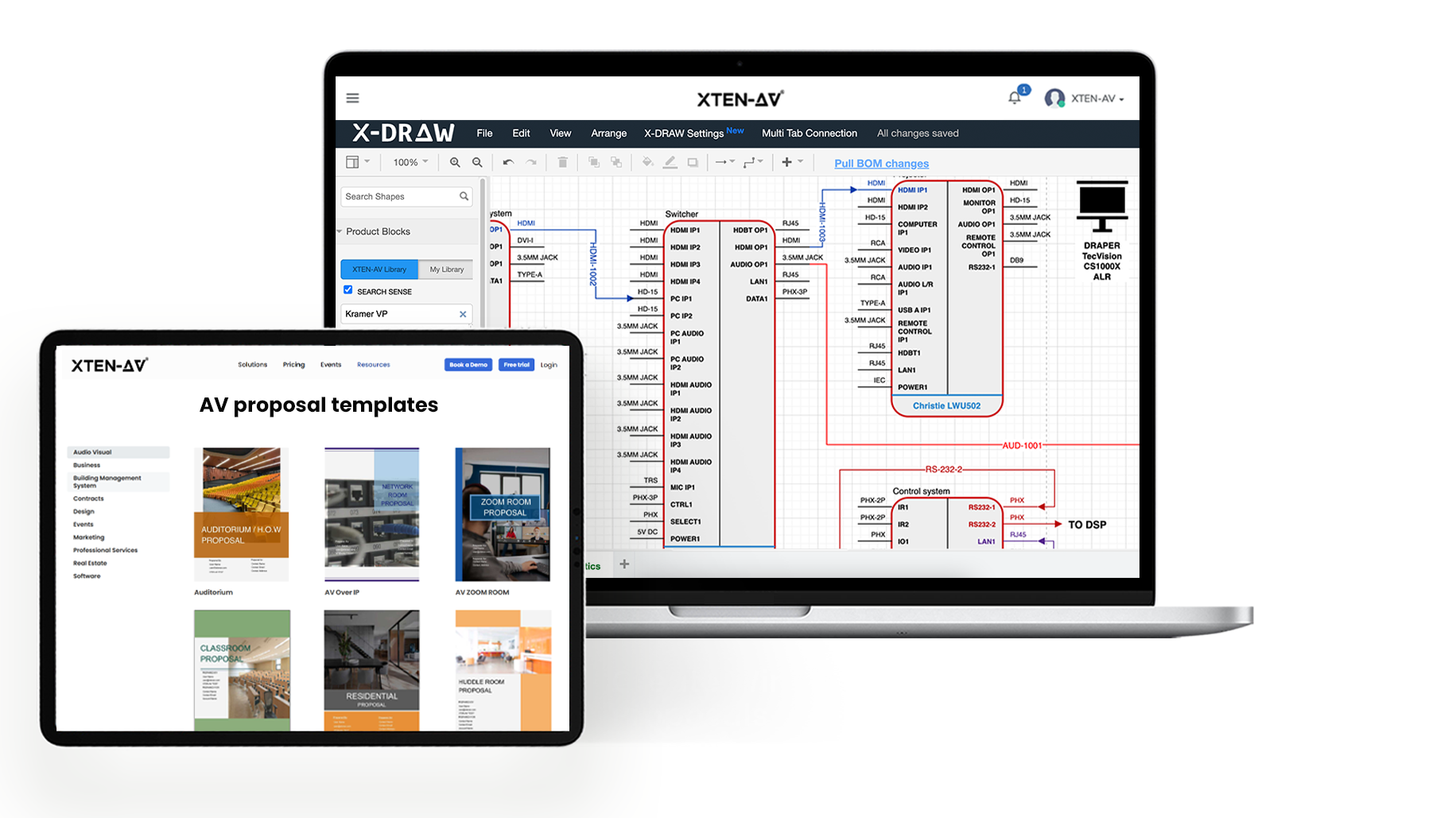
Where Is Floor Plan Software Used?
Floor plan software is no longer just for architecture firms or professional draftsmen. Today it’s used across industries, from interior design and construction to education and event planning. These floorplan tools help users visualise, plan, and execute spatial layouts with precision.
Here’s how different sectors are using the power of digital floor planning tools.
Residential Design
For homeowners and interior designers, home floor plan design software simplifies renovations and new builds. Whether rearranging walls, redesigning a kitchen, installing home projector setup, or rethinking an open-plan living area, users can test layouts before any work begins. Many free home floor plan design tools include furniture libraries, drag-and-drop functionality, and real-time 3D previews.
Therefore, it makes it easy to map out how different elements will work together.
Designers use them for everyday tasks like mood boards, colour matching, or working out how light will fall through windows. They’re also great for outdoor spaces. People use them to sketch out gardens, test patio setups, or work out where outdoor lights will go. AV professionals use them to plan speaker placement, outdoor displays, and cable routing for simple integration. And the best bit? And the best bit? You can do it all on a tablet or laptop.
Commercial and Office Spaces
When setting up a commercial space, having a floor plan helps a lot. It’s how teams figure out where desks go, where to place meeting rooms or quiet corners, and how to make the most of the space. It also helps make sure everything stays comfortable and follows building rules.
Facility managers can also use layout tools to draft emergency exit routes and meet accessibility standards. Some advanced tools offer BIM integration or direct compliance checks so you can design spaces that meet local building regulations.
With hybrid work on the rise, companies frequently revise floor plans to adapt to hot-desking, shared conference spaces, and wellness zones. Good floor plan software supports easy edits without restarting the design.
Retail and Showroom Design
In many retail spaces, the way the store is arranged plays a big role in how customers move through it. Business owners often map out shelves, product displays, checkout counters, and aisles to get the layout right. When everything is placed with intention, it’s easier for people to shop and that often leads to better results.
Using templates and visual object libraries, merchandisers test different setups to ensure high-traffic areas are accessible and focal points stand out. Sightlines between key products and counters can be fine-tuned for both security and engagement. AV software can also be used during this stage to plan speaker layouts that ensure consistent sound coverage across the space.
Showrooms, especially for furniture or appliances, also benefit from layout planning. Designers place product groupings and walkways to simulate real-life use and guide customers naturally through the space.
Events and Exhibitions
From trade shows to weddings, event planners use floor plan software to organize booths, seating, stages, and amenities for optimal viewing experience. These tools make it easy to drag and drop layouts for large indoor or outdoor spaces, with instant updates for last-minute changes.
For conferences, planners can test room layouts, adjust AV equipment placements, and ensure ADA compliance without needing printed blueprints. Reserved seating, catering stations, and sponsor booths can all be placed virtually before any materials are ordered.
This level of planning reduces setup time, prevents errors, and ensures a better experience for both attendees and organizers.
Hospitality (Hotels and Restaurants)
Restaurants and hotels use layout planning software to improve both guest experience and operational flow. In restaurants, designers use these tools to optimize table placements, improve aisle space for servers, and create private dining areas.
Hotels benefit from tools that allow teams to visualize guest room configurations, floor-by-floor layouts, and back-of-house zones like housekeeping and maintenance. Hospitality designers also plan lobbies, conference rooms, and pool decks, ensuring comfort without sacrificing traffic efficiency or safety. AV software can support these layouts by helping designers plan speaker placement to ensure clear, evenly distributed sound in public areas.
Some platforms even support capacity planning, helping hospitality businesses stay aligned with fire codes and safety regulations.
Education and Institutional Spaces
Educational facilities, from schools to universities, use floor plan tools to lay out classrooms, libraries, auditoriums, and labs. These tools help administrators and architects create learning environments that balance accessibility, capacity, and comfort. Floor plan tools also support projector placement and AV system planning educational and institutional spaces. Platforms like XTEN-AV have been used by institutions like Harvard to create smarter, well-equipped learning environments.
For example, a science lab may require strategic spacing between tables, storage units, and emergency exits. Libraries need to factor in quiet zones, reading areas, and staff spaces. By using a visual planning tool, educators can fine-tune these decisions before any construction begins.
Floor planning is also used for campus design, ensuring smooth pedestrian movement between buildings, proper signposting, and emergency access routes.
Construction and Real Estate
In construction, digital floor plans are the blueprint for coordination. AV contractors and engineers use them to align on layouts, track progress, and schedule material deliveries. Shared access to real-time updates keeps everyone on the same page and reduces miscommunication and rework.
In real estate, a well-designed floor plan makes listings more engaging and informative. 2D drawings or 3D models help potential buyers understand the layout, flow, and proportions of a space. Virtual staging tools allow them to see how the property would look with different furniture, finishes, or room arrangements.
For developers, floor plan software provides a clear way to present full building concepts. These visuals are used during pitches, walkthroughs, and investor presentations. They also support cost planning, bidding, and code compliance, so they are essential at every stage of the project.
Understanding 2D, 3D, AR, 4D & 5D in Modern Floor Planning
Modern floor plan software goes far beyond simple line drawings. With advancements in visualization, today’s tools give architects, AV consultants, interior designers, and project managers the power to plan with depth, interactivity, and even real-time cost tracking. Let’s break down what each type of floor plan offers, where it fits best, and what kind of users will benefit most.
2D Floor Plans
What it is: A flat, top-down view showing room layouts, wall placements, furniture, doors, and windows.
Key uses: Perfect for space planning, basic furniture arrangement, BoM exports, and quick design approvals.
Best for: Designers needing quick drafts, AV consultants mapping room systems, and anyone looking to create accurate layouts with measurements.
Why it matters: Even in advanced tools like XTEN-AV’s X-DRAW, 2D remains essential for clarity and documentation.
3D Floor Plans
What it is: A visual model showing rooms with depth, elevation, and perspective. You can rotate and navigate the design like a real space.
Key uses: Interior design visualization, stakeholder presentations, and AV hardware positioning in actual spatial context.
Best for: Interior designers, AV teams showcasing device placements, and clients who want to ‘see’ the result before it’s built.
Why it matters: 3D plans make design decisions feel real and help avoid miscommunication during project execution.
AR (Augmented Reality) Floor Plans
What it is: AR blends digital floor plans into the real world through mobile devices. You can walk through a virtual room overlaid on your actual space.
Key uses: On-site visualization, layout validation, and real-time AV equipment positioning.
Best for: Field technicians, sales teams, and clients needing immersive previews on location.
Why it matters: AR helps confirm if the design truly fits the room, without needing physical prototypes.
4D Floor Plans
What it is: A 3D model combined with a project timeline. It shows how the space will evolve during different stages of construction or AV installation.
Key uses: Construction sequencing, phased rollouts of AV systems, and identifying potential delays.
Best for: Project managers, contractors, and AV integrators juggling multiple installation stages.
Why it matters: 4D plans offer foresight into build progress, helping you coordinate deliveries, manpower, and system checks more effectively.
5D Floor Plans
What it is: A 4D model with an added layer of budget data. It links design changes to real-time cost estimates.
Key uses: Budget forecasting, resource planning, and evaluating the financial impact of design updates.
Best for: Developers, consultants, and operations teams tracking both time and budget.
Why it matters: When paired with floor planning software like X-DRAW, 5D helps balance creativity with cost control.
Conclusion
Floor planning isn’t what it used to be. Gone are the days of static paper sketches and manual revisions. Today’s tools are all about speed, clarity, and teamwork. Whether you’re laying out a single room or an entire building, platforms like X-DRAW can take care of the heavy lifting. You can draft, revise, and even check AV components as you go. It is a big win for teams working under tight deadlines.
This move from traditional CAD to smarter, AI-powered platforms isn’t just a tech upgrade. It’s about cutting down on back-and-forth, avoiding rework, and opening up design workflows to more people. Thanks to drag-and-drop layouts, voice input, and real-time previews, planning a space now feels more like creative thinking than manual drafting.
Choosing the best floor plan software can cut hours of manual effort and prevent costly design errors. The best tools are not just accurate. They are intuitive, flexible, and built to handle the complexity of modern spaces.
If you want a floor plan that works as hard as you do, book a 15-day free trial here.
FAQs
Floor plan software helps you design the layout of a space by allowing you to create, edit, and visualize room dimensions, walls, and fixture placements. Most tools begin with a blank canvas where you can either draw the layout manually or use pre-set templates. Some advanced tools include AI-based layout tools that auto-generate floor plans based on room purpose and equipment list. Once the base structure is ready, you can drag and drop components like doors, windows, AV gear, or furniture to complete the design.
Yes. Many tools are made specifically for non-designers. Modern platforms use guided workflows, object libraries, and intelligent suggestions to help you through each step. Some, like XTEN-AV, even use natural language prompts where you can describe your space or AV requirements, and the system generates a layout for you. These platforms are ideal for sales teams, project managers, or consultants who don’t have formal CAD training but need professional results.
Yes, and the difference matters. 2D tools show a top-down view and are great for basic room layout, speaker placement, and cable routing. They’re fast and ideal for technical AV floor plans. 3D tools, on the other hand, add depth and visualization, helpful for client presentations, interior previews, or architectural walkthroughs. Some platforms offer both views, letting you switch modes depending on the stage of the project.
Accuracy depends on how well the software handles scale, object dimensions, and industry-specific needs. For AV professionals, XTEN-AV is one of the most accurate tools, since it builds layouts directly from manufacturer-approved BoMs. For architectural layouts, AutoCAD and SketchUp remain top tier due to their precision drawing capabilities. The most accurate tools allow for measurement inputs, snapping to gridlines, and scaling across views.
If you’re just getting started, tools like RoomSketcher and SmartDraw are beginner friendly. They offer templates, drag-and-drop elements, and a clean interface. For those in the AV field, XTEN-AV’s X-DRAW is especially easy to use. It eliminates manual steps by auto-generating layouts from your equipment list. The interface is structured around workflows, not drawing tools, which helps new users complete designs without a learning curve.
Most cloud-based floor plan generators are Mac-compatible since they run through the browser. That includes XTEN-AV, SmartDraw, and RoomSketcher. Desktop-based tools like AutoCAD and SketchUp also offer Mac versions, though some features may vary slightly. If you’re looking for something without installation hassles, stick to browser-based tools.
Yes. Most professional-grade platforms let you import PDFs, DWG, or image files of existing layouts. This saves time if you’re working on renovations, retrofits, or AV overlays on architectural designs. After importing, you can trace over the existing blueprint or add devices directly on top of it. XTEN-AV supports this through X-DRAW, allowing AV teams to map speakers, displays, and cabling on top of the imported plan.
Absolutely. Almost every floor layout design tool comes with a built-in object library. You can add conference tables, chairs, podiums, whiteboards, and even lighting fixtures. Some platforms also let you import custom objects. For AV-specific planning, adding furniture helps simulate audience seating, screen visibility, and speaker coverage, making your design both functional and client-friendly.
Yes, and it’s changing how designs get done. AI-powered floor plan generators like XTEN-AV’s XAVIA allow users to describe their space and intent using voice or text. You can say something like “Create a floor plan for a 30-seater training room with dual displays and ceiling speakers,” and the system will auto-generate the entire design, complete with schematics and device positioning. This saves hours of manual effort and is especially valuable when working under tight deadlines.
AV integration is more than dragging icons into place. Tools like XTEN-AV let you design full systems with speakers, DSPs, microphones, and cameras in one smart layout. The software handles spacing, cable routes, and power zones on its own. It uses real product libraries, so every item matches actual hardware. You also get instant estimates for speaker coverage, cable lengths, and rack spots. Everything comes together as a complete system, right inside the floor plan.
Explore more by topic
AV Design Mastery + Winning Proposals = 10x Productivity!
- Automatic Cable Labeling & Styling
- 100+ Free Proposal Templates
- Upload & Create Floor Plans
- 1.5M Products from 5200 Brands
- AI-powered ‘Search Sense'
- Legally Binding Digital Signatures
No Credit Card Required
Related Blogs
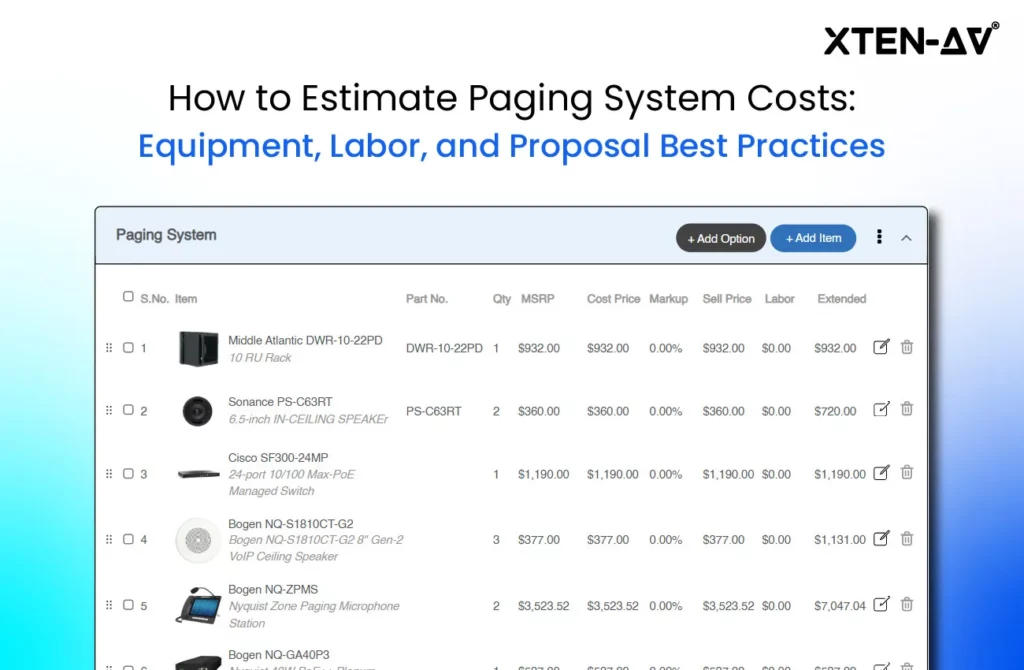
-
- Posted by Sahil Dhingra
Audio Visual Paging and PA System Cost Estimation Guide Sahil Dhingra Published...

-
- Posted by Sahil Dhingra
Audio Visual Security Site Survey for System Design & Integration Checklist Sahil...

-
- Posted by Sahil Dhingra
Audio Visual How to Mount a Projector Without Guesswork Vibhav Singh Published...



