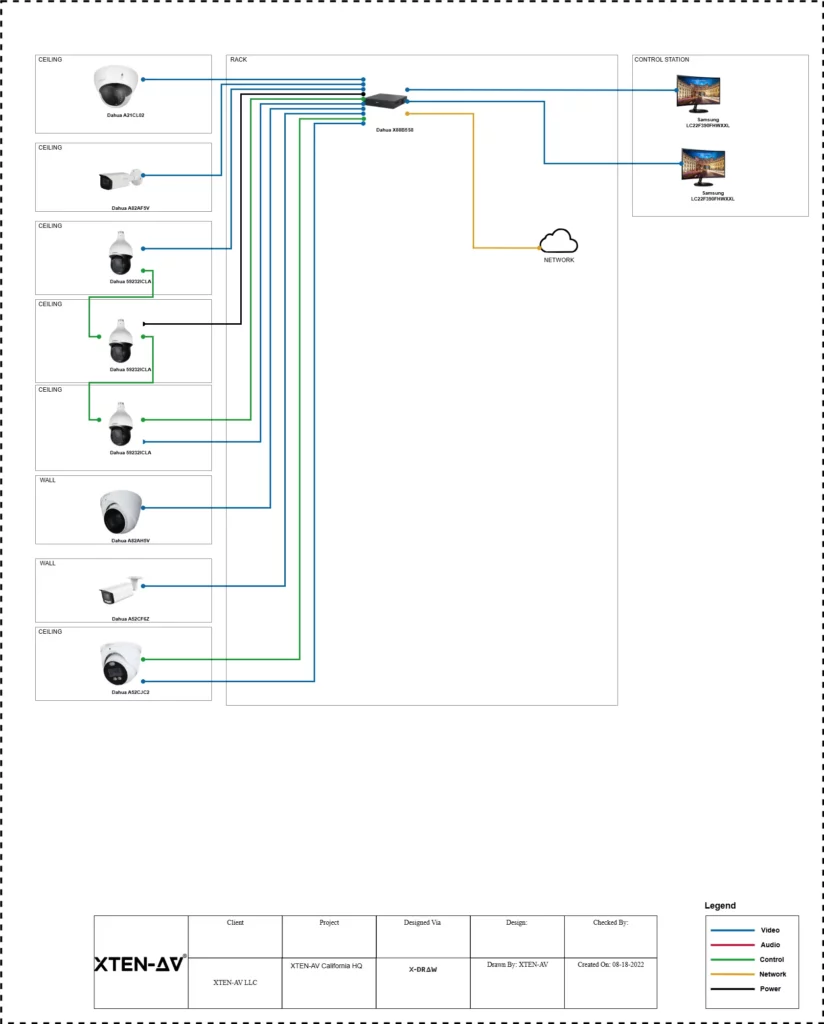Have you ever noticed a tool to be clunky or slow while designing a video surveillance system? Or have you experienced the tool to assume unsaid details? It provides erroneous information and design because of incorrect assumptions.
If your answer is yes to either of these questions, then you should learn all about the CCTV security camera design tools. You must also determine which security surveillance tool is the best fit for you.
To help you with this finding, we bring you a comprehensive comparison guide. This guide compares the top five video surveillance design tools in 2025. It also provides information on all the essential aspects of the tools.
These aspects include information about the CCTV integration, its intended use, and features. The other elements of the tools are pricing plans, pros & cons, and user reviews. By the end of this guide, you’ll be able to determine the best tool for your security system design workflow.
Key Takeaways:
- Choosing the right CCTV security camera placement tool improves project efficiency. It also increases accuracy and long-term client satisfaction in every installation.
- XTEN-AV X-DRAW stands out with AI-powered automation and precise coverage simulation. It also offers seamless procurement integration that ends costly design errors.
- CCTV Design Tool offers an affordable, user-friendly solution. It helps small-scale integrators, who need quick proposals and client-ready visual reports.
- JVSG provides unmatched forensic accuracy through advanced pixel density calculations and optical simulations. It is ideal for mission-critical or evidence-driven surveillance projects.
- System Surveyor simplifies field surveys with mobile-based documentation, cloud syncing, and real-time collaboration. Hence, it is highly effective for multi-disciplinary security deployments.
- CCTVCAD specializes in high-fidelity optical modeling and detailed camera simulations. Thus, it is a trusted choice for forensic-level surveillance planning and legal compliance.
- Security professionals focus on usability, integration, and vendor support. These attributes help in selecting an optimal design tool. It ensures long-term value, smoother workflows, and measurable ROI across every project.
The all-in-one solution for your Security System Design & Installation needs
Transform your audio-visual experience with XTEN-AV.
No Credit Card required
Top 5 CCTV Security Camera Design Tools
The top 5 CCTV security camera design tools in our list include XTEN-AV, CCTV Design Tool, JVSG, System Surveyor, and CCTVCAD. These tools streamline the security system design workflow. Moreover, they play a key role in making the security system design process seamless.
They further reduce the chances of error. They also play a significant role in improving the efficiency of the design process. They also impress the clients with tasks according to their satisfaction.
1. XTEN-AV's X-Draw
XTEN-AV X-Draw is an AI-powered audio visual design tool. It is capable of automating different aspects of the security system design. It helps streamline the security camera design.
The designs created in the tool meet the ISO/IEC 62676 Series industry standards. As a result, it helps you to ensure legal compliance and guarantee system performance.
XTEN-AV also offers interoperability between multi-vendor systems. Also, it reduces design risks, such as coverage gaps and poor image quality. The other risk that the software eliminates is non-compliance fines.
X-Draw is best for rapid drawings tied directly to procurement workflows. It is suitable for field teams and office designers to collaborate in real-time. It is best for automated BOMs that reduce ordering errors and speed installation start dates.
X-DRAW offers standard templates to help you scale multi-site rollouts with consistency. You can also use the tool for integration projects that include cameras, access, and audio. X-DRAW is best when procurement integration and DWG exports match installer workflows. It also comprises templates that enforce rules and reduce rework across many deployments.
The all-in-one solution for your AV needs
Transform your audio-visual experience with XTEN-AV.
No Credit Card required
Features
AI Agent
XTEN-AV offers an in-house AI agent XAVIA. XAVIA offers detailed and instantaneous designs and an automated BOM list. It provides detailed information on any concerns about the security system design. With options for text and voice prompts, it streamlines answering questions and workflows.
Coverage and FOV
You can use X-DRAW to place cameras on plans to preview fields of view(FOV) and the CCTV camera angle of view. You can adjust for focal lengths and zoom settings to ensure people appear clear at a distance. You can also add obstruction layers and overlap analysis. It helps in identifying and removing the blind spots.
Optics and SKU Matching
X-DRAW allows you to import exact camera SKUs to match lens and sensor specifications. It will enable you to verify focal lengths against measured targets.
It also confirms recognition and identification ranges. It allows you to maintain a curated device library. This library stores firmware notes and maintenance reminders.
Power and Cabling
You can run PoE budget checks and calculate voltage drop for every camera run. XTEN-AV X-Draw has cable scheduling. It allows you to plan conduit pathways and place midspan injectors. It is helpful, especially when cable lengths exceed limits.
You can also label cables and produce as-built drawings. These drawings simplify maintenance and fault diagnosis.
Templates and Compliance
X-Draw’s security system design template enforces pixel density and masking rules as per the industry standards. It allows you to meet privacy and legal obligations consistently. Moreover, you can set rule checks that enforce redundancy. These rules can also ensure the most coverage for critical detection zones.
Collaboration and Versioning
You collaborate with teammates through comments, approvals, and live edits on drawings. Additionally, you can use X-Draw to track revisions with audit logs. These audit logs help during maintenance and compliance reviews.
Export and Maintenance
On X-Draw, you can export DWG, PDF, and structured CSVs for procurement, installation, and archival purposes. You can push BOMs into purchasing systems to remove manual order entry errors and delays.
X-DRAW also allows you to run what-if comparisons across camera SKUs. These comparisons help to balance cost, performance, and operational needs. You can also maintain an audit trail with timestamps, approvals, and change histories for handovers.
Pros
- Simple to understand illustrations or drawings are available in a single-line layout.
- Usability that helps in a quick design, increases productivity, and preserves quality.
- Customer club to resolve your issue in the fastest way with the best possible resolution.
Cons
XTEN-AV’s cloud access poses an issue in the absence of strong network connectivity. With extensive features, X-DRAW offers a learning curve. Yet, the customer-centric support assists at every step. It allows you to get used to the software.
Pricing
XTEN-AV provides three pricing plans for three different subscription plans. You can upgrade the plan anytime. Additionally, you do not need to add or save your credit card details while registering for the free trial. Here’s the breakdown of subscription plans:
- Basic: The annual subscription of the basic plan costs $49.50 each month. But the monthly subscription costs $66 per month.
- Business: The annual subscription to the business plan costs $54 each month. However, the monthly subscription costs $72 per month.
- Enterprise: The Enterprise solution is available only for annual subscriptions, with a cost of $85 per month.
XTEN-AV also offers X-Pro as an add-on to subscriptions for office and field users. Both the add-ons cost the same. Moreover, security system designers can get X-Pro as an add-on for $15 during a monthly subscription and $11.25 per month in an annual subscription.
User Reviews:
XTEN-AV is a cloud platform for AV design & proposals that enables inter-team collaboration. It automates documents, proposals, and diagrams. Users appreciate the UX of the platform and the interconnectivity with the drawing module.
2. CCTV Design Tool
CCTV Design Tool is a web app to design CCTV layout plans efficiently. It allows you to create plans, calculate fields of view, and produce client-ready visual reports today.
Best For
This tool is a best fit for when you need fast proposals and have to make seamless engineering decisions. It is also the best for a small-scale integrator or installer who requires immediate quotes.
Features
You can place cameras, visualize FOVs, and export drawings with concise BOMs automation.
You can import camera SKUs, adjust focal lengths, and verify coverage against measured site photos.
The tool allows you to run PoE checks, cable length validations, and plan midspan injectors on long runs.
You can estimate bitrates with codec, motion, and scene profiles to size storage.
Pricing
Free Version: The security camera layout planner free version comprises three cameras. It also offers three devices and three pages in the report. It also allows you to share projects.
Premium Plan: It costs $ 12 per month for a monthly subscription and $58 for an annual subscription.
Enterprise Plan: It offers a customized software solution as per your business or project needs.
Pros
An affordable tool that delivers quick visual proposals for clients regularly. It reduces drafting time and avoids simple math errors. Additionally, it improves procurement accuracy on every project.
Cons
Unlike X-DRAW, CCTV Design Tool requires advanced optical simulation tools for complex forensic or plate scenarios. Moreover, you also need to adjust imported generic SKUs manually, which adds work during procurement periodically.
3. JVSG
JVSG is a security camera design software where you can model camera fields of view with precise optical and spatial calculations. It allows you to import floor plans, set mounting heights, and verify sightlines before final equipment selection accurately.
Best For
JVSG is best used when you have to use it to ensure forensic accuracy and optical fidelity matter for critical surveillance projects regularly. It is optimal for use in designing license plate recognition and high-assurance identification systems accurately.
Moreover, you can use it in projects where evidence quality and court admissibility influence design decisions strongly.
Features
Calculate pixel density per meter to meet detection, recognition, and identification performance targets accurately.
Model lens distortion and sensor size to predict real-world imaging results precisely today.
Simulate occlusions because of poles, trees, and parked vehicles to avoid blind spots effectively.
Pricing
Each plan comes with an automatic or manual renewal subscription option.
Pro: $30 per month or $360/year.
Expert: $60 per month or $720/year.
Enterprise: You’d have to contact the customer support of the organization to ensure the plan tailors to your business needs.
You can also purchase a permanent license for the software. The permanent permit comes for the Basic plan costing $319.00, the Pro plan costing $799.00, and the expert plan costing $1599.00.
Pros
No Internet connection.
Entitled to 12 months of maintenance and free upgrades with the permanent purchase of a subscription.
Access to upgrades, database updates, and customer support is included in an annual subscription.
Special upgrade prices for existing customers.
Cons
Steep learning curve.
Require Windows desktop environments and complementary tools for thermal or analytics simulation.
On the other hand, XTEN-AV X-DRAW offers an easy-to-follow learning experience with no separate requirements for design automation.
4. System Surveyor
System Surveyor is one of the most popular apps you can use for CCTV security camera design. The application captures accurate site surveys with mobile tools and cloud syncing. It records device locations, cable runs, and site notes directly during field visits quickly.
Moreover, you can use the software to generate as-built documentation. The documentation feeds procurement, installation, and maintenance workflows everywhere consistently.
Best For
It is best for
Collecting site data and reducing reworks.
Multi-discipline projects integrating video, access, intrusion, and IoT systems seamlessly.
Relying on collaboration features to keep installers, designers, and clients synchronized during deployments.
Features
Map equipment visually on floor plans, adding photos, tags, and measured heights.
Document cable paths with measured lengths, connectors, and conduit requirements.
Create BOMs automatically from surveys, exporting CSVs for procurement teams.
Perform condition assessments, annotate damages, and attach recommended replacement parts for assets.
Sync survey data to the cloud, enabling team access, version control, and audit trails.
Integrate with popular design tools and export DWG, PDF, and CSV formats for workflows.
Pricing
System Integrators:
Starter: $0 for smaller projects or try out the software.
Essential: $50/month per user, billed annually at $600/user/year or $55 per month in a monthly subscription.
Scale: $70/month per user, billed annually at $840/user/year or $85 per month in a monthly subscription.
Enterprise: Requires a minimum of 15 Users, and you’ve to contact the support team for purchasing the plan.
Corporate Security Professionals:
Starter: $0 for smaller projects or try out the software.
Corporate: You’ve to contact the support team. The plan is available in annual and multiyear Plans for a minimum of 10 users.
Campus Security Professionals:
Starter: $0 for smaller projects or try out the software.
Campus Lite: You’ve to contact the support team to purchase the plan. Available in annual & multiyear plans with Special Education pricing for a minimum of 5 users.
Campus Complete: You’ve to contact the support team to purchase the plan. Available in annual & multiyear plans with Special Education pricing for a minimum of 10 Users.
Pros
Improves communication with teams by sharing visual surveys and live markup during visits
Reduces rework by capturing measurements and decisions accurately before procurement and installation everywhere
Accelerates quoting and reduces errors with integrated BOM exports and structured procurement data formats.
Cons
It faces subscription costs that grow as more users and storage demands increase. However, XTEN-AV subscription costs do not change with the rise in users.
System Surveyor requires integrations or custom exports that need technical setup and manual mapping.
5. CCTVCAD
CCTVCAD is a specialist CCTV camera design software that focuses on accurate optical and image simulation today. It comprises different software such as VideoCAD Professional 14.0, VideoCAD 14, CCTVCAD Lab Toolkit, and CCTV Design Lens Calculator.
Best For
It ensures forensic accuracy and pixel planning matters for critical installations.
Features
2D and 3D scene modelling with accurate camera projection and image simulation capability.
Pixel density calculations to verify detection, recognition, and identification targets precisely before deployment.
Model lens distortion, sensor size, and focal length to predict real camera performance.
Simulate lighting, IR bloom, and dynamic range to check nighttime image quality.
Export DWG, PDF, and CSV files for procurement, installation, and archive workflows.
Pricing
Temporary Licensing (Subscription)
VideoCAD 14 Professional. One year license.
License Type | Price per Unit |
1 user | $675 |
2-9 users | $610 |
10 and more users | $540 |
VideoCAD 14 (basic version). One year license.
License Type | Price per Unit |
1 user | $340 |
2-9 users | $310 |
10 and more users | $270 |
VideoCAD 14 (basic version). One month license.
Number of Units | Price per Unit |
1 | $56 |
2-9 | $56 |
10 and more | $56 |
Permanent Licensing
VideoCAD 14 Professional. Permanent license.
License Type | Price per Unit |
1 user | $1350 |
2-9 users | $1215 |
10 and more users | $1080 |
VideoCAD 14 (basic version). Permanent license.
License Type | Price per Unit |
1 user | $675 |
2-9 users | $610 |
10 and more users | $540 |
Camera Model Database add-on file, including parameters for up to 10 user-defined models, entered according to their specifications
Number of Units | Price per Unit |
1 | $150 |
2-9 | $140 |
10 and more | $135 |
Pros
High-fidelity optical modelling that helps you to design for legal and forensic needs.
It offers precise and consistent commissioning outputs, DWG exports, and repeatable workflows across many projects.
Cons
The steep learning curve and Windows-only desktop deployment are limiting some team access.
You may need companion tools for thermal imaging or analytics tuning beyond core modelling features.
In comparison, XTEN-AV offers a smooth learning curve that streamlines the workflow. Moreover, it is compatible with devices of all operating systems, like MAC, iOS, Windows, and Android.
Things to Consider When Choosing a CCTV Security System Design Tool
While choosing a design tool for a CCTV security system, usability, accuracy, and integration must be top priorities. The correct platform helps you save project time, minimize mistakes, and develop professional proposals.
As a security professional in the security system industry, prior to making your decision, you need to carefully consider the availability of features, pricing, compatibility, and support for long-term success.
Ease of Use and Learning Curve:
Tools that have a simple interface with obvious workflows for design are your best option. Complicated software can delay projects, cause confusion about workflows, and incur a cost for onboarding new users.
A simple tool can allow you to plan projects quickly while still providing professional-quality deliverables. A tool that has intuitive navigation enables your design tasks to be uncomplicated and efficient.
Accuracy of Camera Coverage Simulation:
You must consider how accurately the tool simulates fields of view and camera placement. A practical design tool can provide accurate visuals, reducing blind spots and improving coverage.
Accurate security surveillance layouts can make client presentations stronger and your proposals more credible. Because you’re relying on precise calculations, you’re reducing mistakes and avoiding costly rework during installations.
Integration with Project Workflows:
It is important to find software that is appropriately integrated with other key tools in your workflow. Working with well-integrated proposal generation, bill of materials, and reporting tools saves time.
If tools are integrated correctly, there will be little duplication of work and minor manual correction. This also allows for improved collaboration with others on your team and helps ensure that your professionalism is consistent from project to project.
Pricing and Long-Term Value:
You need to assess if the cost of the tool is worth the functionality and other related benefits. Subscription plans or permanent licenses should be consistent with your project frequency and your organizational budget.
A cost-efficient alternative is going to provide long-term savings through decreased design errors and streamlined delivery schedules. Always compare price tiers with the return on investment that you expect from the more seamless operations.
Vendor Support and Updates:
You want tools that are supported by solid customer support, and your software updates regularly. A fast response from support teams helps when you’re trying to solve a design issue and keep your projects moving.
Regular updates will ensure your system remains in sync with the latest security technology and design trends. If your vendor is responsive, you can guarantee your investment will be valuable throughout all your future projects.
AV Design Mastery + Winning Proposals = 10x Productivity!
- ✔ Automatic Cable Labeling & Styling
- ✔100+ Free Proposal Templates
- ✔ Upload & Create Floor Plans
- ✔1.5M Products from 5200 Brands
- ✔ AI-powered ‘Search Sense'
- ✔Legally Binding Digital Signatures
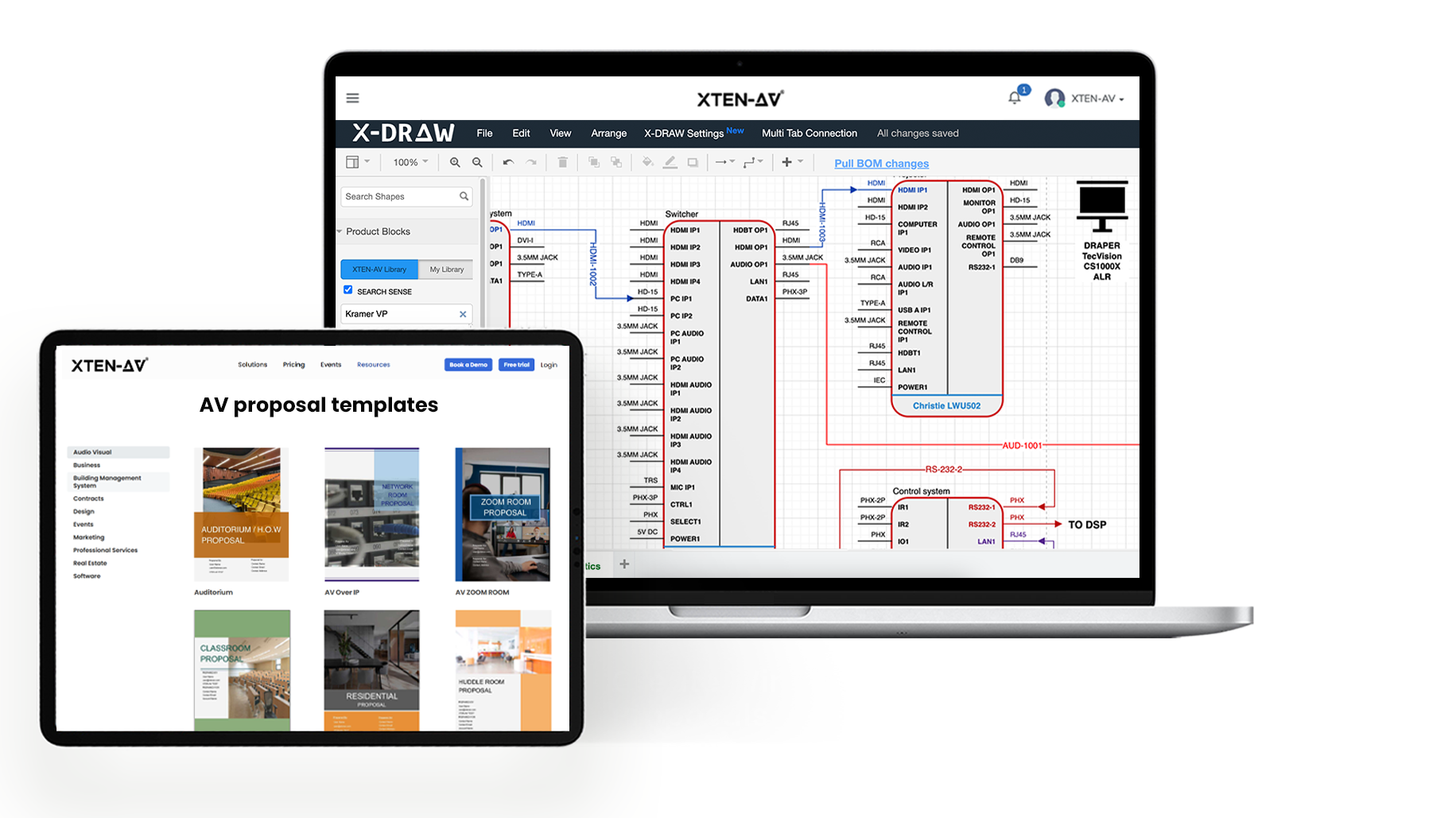
Conclusion
Choosing the right CCTV security camera design tool is ultimately about balancing accuracy, usability, and long-term value. Some tools shine in simplifying everyday designs and client presentations, while others focus on forensic accuracy and highly specialized simulations.
In this guide, we reviewed the top five platforms: XTEN-AV X-DRAW, CCTV Design Tool, JVSG, System Surveyor, and CCTVCAD. Each one of these software offers distinct strengths like AI-driven automation and rapid proposals. They also comprise advanced optical modeling and site survey capabilities.
Comparing these considerations to your project requirements and organizational needs will help you find the tool that delivers time savings, minimal errors, and an improved design workflow.
Are you ready to save time, reduce errors, and generate professional proposals faster than you have ever done before? Try XTEN-AV with a free 15-day trial or schedule a live demo and see it all in motion.
Explore more by topic
AV Design Mastery + Winning Proposals = 10x Productivity!
- Automatic Cable Labeling & Styling
- 100+ Free Proposal Templates
- Upload & Create Floor Plans
- 1.5M Products from 5200 Brands
- AI-powered ‘Search Sense'
- Legally Binding Digital Signatures
No Credit Card Required
Related Blogs

-
- Posted by Sahil Dhingra
Audio Visual Top 5 Project Management Software CRM & Invoicing Tools for...
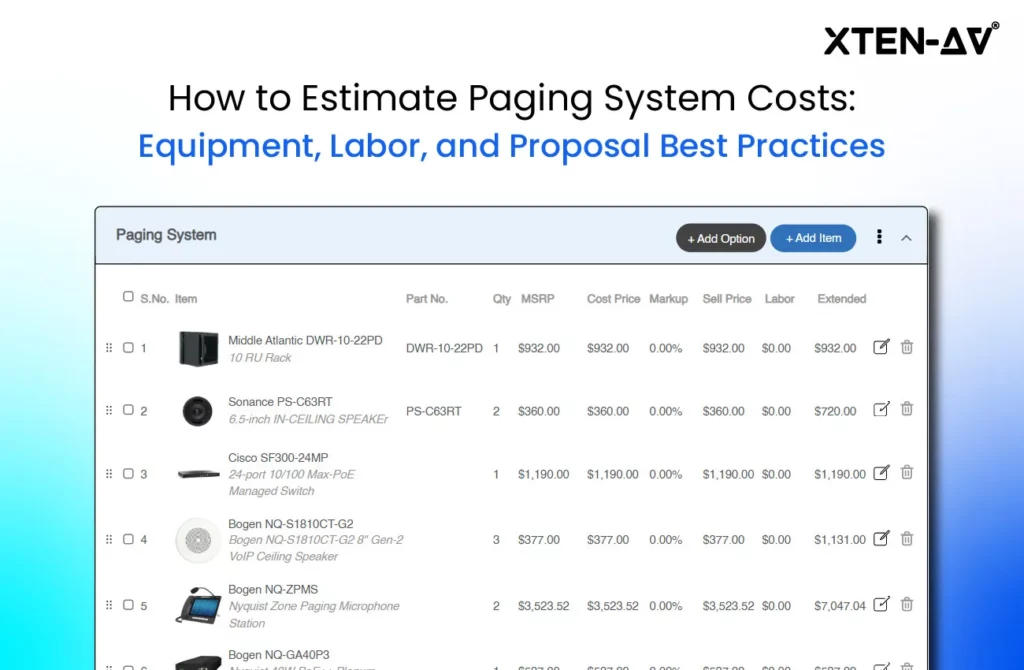
-
- Posted by Sahil Dhingra
Audio Visual Paging and PA System Cost Estimation Guide Sahil Dhingra Published...

-
- Posted by Sahil Dhingra
Audio Visual Security Site Survey for System Design & Integration Checklist Sahil...