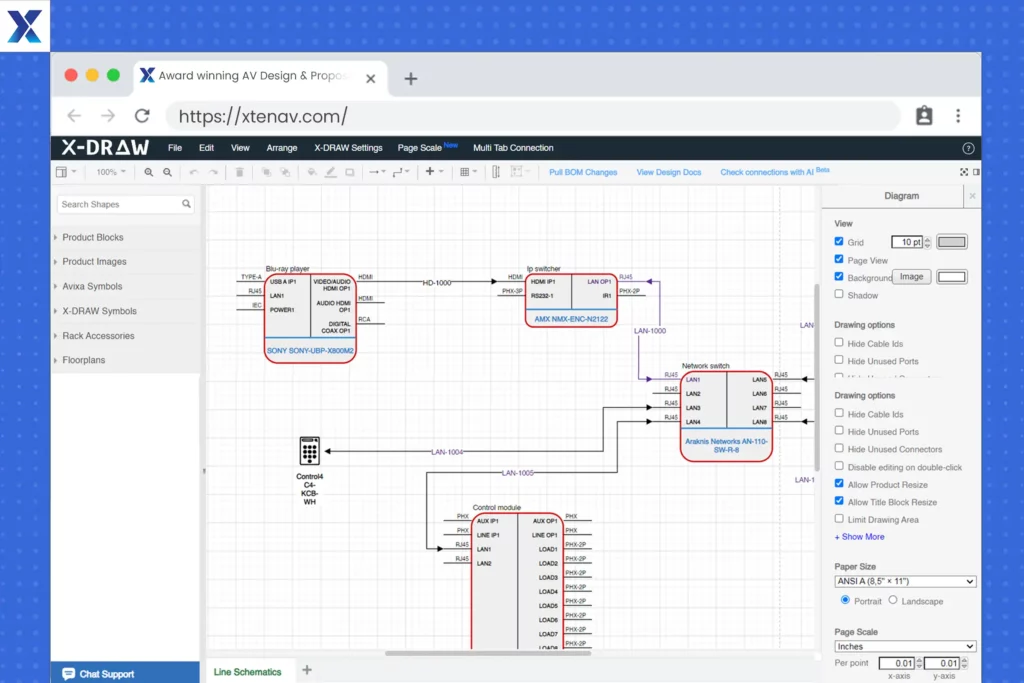Top 10 D-Tools Alternatives & Competitors: Comparison, Pricing & Reviews
DEC 20, 2024 | LAST UPDATED ON DEC 20, 2024 BY VIBHAV SINGH

An AV specialist with over 15 years of experience is probably familiar with D-Tools, the industry-standard software for designing, proposing, and installing audiovisual systems. However, for many of its loyal companions, D-Tools has reached its limitations. Maybe you are fed up with climbing the steep learning curve of D-Tools, or its features are just not enough to suit the precise needs of your business. Perhaps you are scaling up your operation or need more automation and customization options.
This blog will explore the top 10 D-Tools alternatives that will help you streamline your Audio visual design and proposal workflow, boost efficiency, and grow your business. Searching for a more tailored solution for your AV business? Explore our top D-Tools alternatives and discover a better fit for your expertise and operations.
The all-in-one solution for your AV needs
Transform your audio-visual experience with XTEN-AV.
No Credit Card required
Why Look for Alternatives to D-Tools?
The seasoned AV expert in you knows that D-Tools is fabulous in its areas but not in every project or business. The pricing for high-end offers is often far too expensive for small AV companies. Sometimes, it becomes too complicated for the designers to set up and use, hampering their speed. Others may lament the lack of automation in doing repetitive tasks. D-Tools also may not have the niche AV needs, such as projector brightness calculation or an automated speaker layout.
Whether you are tired of these limitations, you are probably looking for alternatives that will better fit your project workflows, budgets, or specialized needs. Discover a range of alternatives below that satisfy needs like automation, project scaling, and cost-effectiveness. Find your solution here to streamline your workflow and amplify your authority.
Best 10 D-Tools Alternatives & Competitors (Comparison, Pricing, and Reviews)
1. XTEN-AV
XTEN-AV is a cloud-based AV design platform that automates your AV project and documentation and design, including BOMs, signal flow diagrams, rack layouts, and a library of 1.5M products from over 5200 brands. Let’s explore a few of XTEN-AV’s features:
Ceiling speaker layout tool: XTEN-AV has a ceiling speaker layout tool. The only speaker tool with comprehensive data on all ceiling speakers. This calculator automates your ceiling speaker layouts and calculates the number of speakers just by entering your room dimensions and speaker make.
Search sense: An AI-powered personalized search results based on your previous usage. You just have to type a brand name and select “mostly used” products from the brand. Similarly, you can type in the category name to see the “mostly used” products.
Automated documentation: XTEN-AV can automatically generate AV documents such as line schematics, cable schedules, rack layouts, etc. This documentation can be used for maintenance, troubleshooting, and system upgrades.
X-DRAW: It’s a cloud-based AV drawing and design platform for audio-visual experts to simplify their AV projects. To understand why you should shift to X-DRAW instead of D Tools System Integrator to automate your audiovisual documentation, check out the comparison DTools SI vs X-DRAW.
X.doc: x.doc is a revolutionary document creation tool designed to facilitate documentation of 12 types within minutes. It has over 100+ customizable proposal templates, real-time tracking, e-signatures, and the industry’s best editing and styling features. To understand the comparison better, check out our blog D-tools vs. X.doc.
X-VRSE: X-VRSE lets you design a stimulating room environment. Customize your wall colors, wall types, ceilings, floor, chairs, tables, and decor. All within a few minutes.
Pricing
- Basic- $44
- Business: $49.50
- Enterprise: $79
- Basic: $59
- Business: $66
- Enterprise: Available on Annual plan only
Reviews
- “My experience has been wonderful. You are given a dedicated agent from XTEN-AV to work with, and they have live agent chat if you need help answering any questions.”
- None at the moment. We are loving all the new updates and revisions.
AV Design Mastery + Winning Proposals = 10x Productivity!
- Automatic Cable Labeling & Styling
- 100+ Free Proposal Templates
- Upload & Create Floor Plans
- 1.5M Products from 5200 Brands
- AI-powered ‘Search Sense'
- Legally Binding Digital Signatures
No Credit Card Required
2. AutoCAD
AutoCAD is a versatile design tool widely used by AV professionals for detailed system layouts. It has powerful design capabilities and is perfect for complex AV installations. However, it lacks specific automation options for AV and requires users to have a deeper understanding of AV design principles to use its features.
Key Features
AutoCAD provides several features which make it one of the favorites among designers, such as:
- Powerful design capability for detailing system layout
- High-quality 2D and 3D CAD design
- Extensively used in many industries, including the AV sector.
However, because AutoCAD does not have automation but it’s not specific to the AV industry like XTEN-AV, it is the best tool for an AV professional looking for a more streamlined workflow. XTEN-AV also offers AVIXA symbols so you don’t have to search around the web for them.
Pricing
AutoCAD seems out of reach for small AV companies and freelancers who make a much lower wallet, as its annual subscriptions are rather high.
- 3 year: $6085/Annually
- 1 Year: $2030 (most popular)
- 1 month: $250
Specialization
AutoCAD is a precision design tool in 2D and 3D that is widely used in many industries, including AV. Although it’s an excellent choice for complex design projects, it lacks AV-specific automation. It has a high price, which would limit its use in smaller AV businesses and in those that require less complicated design work.
Reviews
- It is easy to use and has powerful drafting and design tools that support 2D and 3D modeling. AutoCAD’s customization features—like scripts, macros, and plugins.
- Only AutoCAD is the high cost of licenses.
3. Visio
Visio is another diagramming software that is widely used for designing schematics, including AV layouts. Visio has made creating basic AV diagrams pretty easy due to its simplicity and user-friendliness. Because of its inexpensive cost, smaller businesses can easily embrace it.
Key Features and Limitations
Visio excels on simple diagramming tasks, like creating flowcharts and basic AV layouts. However, it lacks special functionality on AV-specific matters, which may limit its applicability for more complex AV installations. Although ideal for quick designs, its strong suit would not be projects that require exacting specifications.
Pricing
Price is Visio’s greatest selling point. Starting at $5, Visio is a viable product for small businesses or individuals with lower budgets. You can find a detailed pricing table on the official Visio website. While Visio generally received great reviews from beginners, it’s limited compared to D-Tools in AV use cases. Experienced AV professionals may find Visio too basic regarding the features they need.
- Visio Plan 1: $5 annually
- Visio Plan 1: $6/month
- Visio Plan 2: $15 annually
- Visio Plan 2: $18/ month
Reviews
- Very useful in drafting/drawing anything you would like to. It is super easy to use, and the features and tools are exceptional.
- Unable to move parts of the flow diagram without distorting the entire diagram. I was able to learn with few trials and errors.
4. Stardraw
Stardraw is a powerful AV system design tool that produces high-quality schematics and panel layouts. Stardraw strongly focuses on AV system design and is, therefore, a wide favorite among professional end-users. However, users report that its GUI looks almost dated, and its collaboration features are not as strong as those of cloud-based competitors.
Key features
Stardraw provides a good range of features that make the tool ideal for AV system design, such as:
- Schematic design: AV system schematics are drawn in detail using block and wiring diagrams, among other things.
- Panel layout design: AV systems design and layout panels, such as racks, consoles, and other equipment.
- AV Component Library: Browse a comprehensive library of AV components featuring speakers, amplifiers, and more.
- Reporting and documentation: It shall generate reports and documentation for the AV systems, including the bills of materials and system diagrams.
Pricing
The price options vary based on the needs and budgets. Two major versions are available: Stardraw Design 7 and Stardraw Control 7. A single-user license starts at about $495.
- Entry level: $550
- Professional: $2100
- Bronze: $550
- Silver: $1050
- Gold: $1550
- Platinum: $2100
Reviews
- A strong diagramming tool is available as a Windows downloadable program or as a cloud-based service. It has a useful smart panel feature and a good selection of templates and presets.
- It consumes abundant resources, and its installation is so slow that waiting until it is fully charged becomes tedious.
5. Vectorworks
Vectorworks is a comprehensive design software specifically focused on 3D and architectural design, with a strong Building Information Modeling capability. Such strength makes it ideal for the architect and designer but perhaps not the most intuitive tool for beginners who are not proficient in non-architectural AV projects.
Key Features
These are some of the features Vectorworks provides, making it an excellent choice for 3D and architectural design:
- 3D modeling: Aids in creating detailed 3D models of buildings and designs.
- BIM capabilities: Have highly detailed building models using Vectorwork’s robust BIM capabilities to analyze performance.
- Architectural design: Design and document buildings and spaces with heightened accuracy and precision.
- Collaboration tools: Work with colleagues and other stakeholders in real-time.
Pricing
Vectorworks offers a range of pricing tiers to suit different needs and budgets. For the most up-to-date pricing information, please visit the Vectorworks website.
Architect: $127.50/Annually
$153/Monthly
Spotlight: $127.50/Annually
$153/Monthly
Landmark: $127.50/Annually
$153/Monthly
Fundamentals: $90/Annually
$108/Monthly
Design suite: $165/Annually
$198/Monthly
Braceworks: $210.83/Annually
$253/Monthly
ConnectCad: $152.50/Annually
$183/Monthly
Entertainment Bundle: $235.83/Annually
$283/Monthly
While Vectorworks is heavy-duty software, it can be costly- mainly for small business enterprises or individuals. Its interface is also not very intuitive for non-architectural AV projects, especially for inexperienced users. However, it does seem to offer an excellent choice for detailed and accurate designs for those who are well-experienced in architectural design.
Reviews
- Classes and layers systems are generally a good way of working. I like the clean appearance of the workspace.
- Issues with iOS updates in the past and time wasted waiting for patches. Very occasionally crashes for bizarre reasons.
6. Jetbuilt
Jetbuilt is a specialized AV proposal software that aims to streamline the quoting process for AV professionals, help businesses save precious time, and increase efficiency by automating the more menial tasks of creating proposals. However, there are complaints about the limitations of the documentation ability within the software, along with a low customization option on larger, more complex projects.
Key Features
Jetbuilt offers a wide range of features, making it one of the best choices for AV proposal software.
- Proposal automation: Automate the creation of proposals with Jetbuilt’s intuitive interface.
- Quote management: This feature allows effective management and tracking of quotations, revisions, and approvals.
- Product Catalog: Have an entire product catalog with all the AV equipment details.
- Collaborative tools: Get real-time collaboration with team members and stakeholders
Pricing
For the most up-to-date pricing information, please visit the Jetbuilt website.
- Lite: £54–Each First 3 Team Members
£46–Each additional team member
- Enterprise: £104–Each of the first 5 team members
£96–Each additional team member
Reviews
- No reviews yet
7. Draw.io
Draw.io is a free cloud-based diagramming tool that is well-suited for AV layouts and AV system diagrams. It’s intuitive and friendly, with collaborative features that suit small to medium-sized AV projects. Draw.io lacks AV-specific tool sets and requires more manual input from an AV professional, but it doesn’t suit large, complex projects requiring as much automation as possible.
Key Features
Some of the excellent features that make draw.io an ideal option for diagramming include the following:
- Cloud-based collaboration: Instantly collaborate with team members and stakeholders.
- Free and open-source: Draw.io is free of charge, with no license fees paid or subscriptions needed.
- Customizable templates: Generate custom templates for AV layouts and systems
- Intuitive interface: Easy diagramming and edition with a user-friendly interface from Draw.io.
Pricing
Draw.io is completely free to use, with no licensing fees or subscriptions. For more information, please visit the Draw.io website.
- $5/monthly for up to 10 users
- $11/Month for up to 20 users
Reviews
- Draw.io has a wonderful support team dedicated to making a capable product rivaling a giant like Visio.
- The bad part is that you didn’t find a way to export my files other than XML.
8. AV Snap
AV Snap is specialized software that simplifies the creation of AV system diagrams and cable planning. Its robust features promise to make the lives of people working in the AV profession easier. It also, like all software, has strengths and weaknesses.
Key Features:
- Advanced AV system diagramming capabilities.
- Strong cable planning features for efficient cable management.
- User-friendly interface (although some users have reported difficulties).
Pricing:
For the most up-to-date pricing information, please visit the AV Snap website.
Room for Improvement: Although AV Snap succeeds in its core features, it sometimes has an unfriendly interface. Besides, the software does not sufficiently integrate with other tools to decline workflow for some users.
AV Snap is a powerful tool for AV system designers and planners. Although this software has areas of improvement, its strong cable planning features and diagramming capabilities give it a welcome place in the toolkit of those working in the industry.
Reviews
- It is free to use, and you can make wonderful diagrams.
- Limited features can not provide you full satisfaction.
9. ConnectCad
ConnectCad was designed as an add-on to Vectorworks, a powerful design software created to cater to the needs of AV and lighting system designers. But it does face challenges for most users.
Key Features:
- Comprehensive AV and lighting design capabilities.
- Built as an add-on for Vectorworks, using all the might of the platform Vectorworks provides.
- Advanced design and planning tools for complex systems.
Pricing:
For the latest pricing details, please visit the ConnectCad website.
- 2+ licences: $600/license
- One license: $700
Although ConnectCad is an extremely robust feature-set software product, it comes at a notably huge cost. Because it needs Vectorworks as a base, it creates an expense for the user to purchase both software solutions. Furthermore, users claim to have a very steep learning curve, which would prevent them from adopting it and raising their level of productivity.
Reviews
- Their partnership with BrightGauge needs lots of improvement from the reporting side, but ScreenConnect has been very good.
The worst part, which is minor, is the amount of customization and branding.
10. Lucidchart
Lucidchart is a widely popular diagramming software that suits the needs of building AV designs and layouts. Collaboration seems robust, making it a good choice for teams working on complex projects.
Key Features:
- Very versatile when it comes to diagramming for AV designs and layouts
- Strong collaboration features to make teamwork seamless
- A large number of available templates but few AV-specific ones
Pricing:
For the most current pricing available, check out the Lucidchart website.
- Individual: $9
- Team: $10/use
- Enterprise: contact the sales team for a customized plan
Lucidchart is a great tool, but its limitations are as such. The free version of the software is a little too restrictive for bigger projects and, hence, not very useful for users with such requirements. Moreover, there are many templates provided, but the options for AV-specific templates are scarce, thereby leaving users to either create their templates or adapt some existing ones.
Reviews
- Lucidchart makes it fun to create complex diagrams with the help of FAQs and forums. It is very simple to use with a creative mind.
- It’s hard to navigate within the document when you have a lot of elements. You cannot drag and move across the page.
Why Choose XTEN-AV over D-tools?
- A simplified platform that serves as the core repository for data and document management, from design to sales.
- AV-specific drawing automation on a single, cloud-based platform to assist them in transitioning away from time-consuming design processes!
- A single package that manages papers, computations, and digital signatures over the cloud!
AV Design Mastery + Winning Proposals = 10x Productivity!
- Automatic Cable Labeling & Styling
- 100+ Free Proposal Templates
- Upload & Create Floor Plans
- 1.5M Products from 5200 Brands
- AI-powered ‘Search Sense'
- Legally Binding Digital Signatures
No Credit Card Required
Which Features Matter Most When Replacing D-Tools?
While considering alternatives to D-Tools, the following core features are to be counted. These key capabilities will smooth and streamline your workflow and increase efficiency while propelling business growth. Find an AV saas software that offers the following:
- Automated documentation and design creation: Streamline your workflow with automated documentation and design creation tools.
- Product libraries with AV-specific tools and brands: The software should allow you to work with an all-encompassing library of AV products and brands to simplify designing.
- Workable integration with AutoCAD or equivalent design software: Save time with an error-free integration with AutoCAD, among other common design software applications.
- Proprietary proposal, BOM, and system diagram creation: The software can help you design custom proposals and system diagrams for your business.
- Ease of use and scalability: Pick a software that is easy to use but simultaneously adapts as your business grows.
- Flexible pricing for growing companies: Opt for a plan that offers great pricing options designed to keep up with the growth of your business.
So, want to find these features? Look at the alternatives below that serve your purpose and take your AV business to the next level.
Conclusion
The best D-Tools alternative depends on the individual needs of your AV business. If you’re looking for more automation, lower pricing, or specialized AV functionality, great options exist. AV Snap, ConnectCad, and Lucidchart each offer different strengths that can help polish your AV design process.
Don’t let outdated software be an obstacle to delivering fantastic results. Take the first step toward streamlining your workflow and your bottom line. Sign up for a demo of XTEN-AV or one of the alternatives above to experience the benefits firsthand. Find out how the right tool can revolutionize your AV design process and help push your business to new heights.