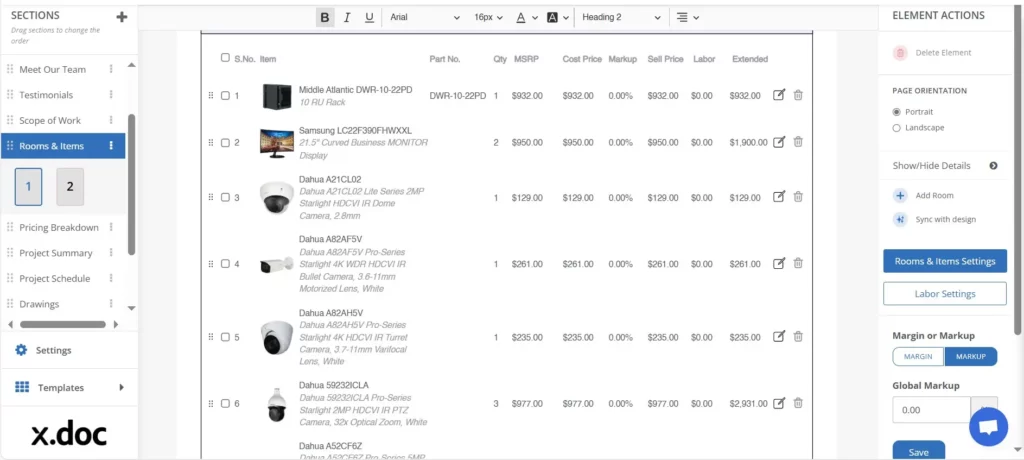How to Choose the Right Video Security Camera System for Your Client’s Project Installation?
Sahil Dhingra
Published 27 October 2025
Choosing the best security camera system protects assets and cuts long-term costs for your business. Imagine you use low-resolution analog cameras for a retail client. Later, the client missed the critical theft evidence that mattered.
Such instances lead to waste of time, money, and trust in one instance. However, you can avoid these outcomes by picking the right video surveillance cameras for different use cases.
So, we bring you a comprehensive guide on how to choose the best video security camera system for your client’s project. This commercial security camera system guide will help you learn all about the criteria to consider for optimal selection.
The criteria will help you select the most suitable essential components for the project. Moreover, the guide provides information on how XTEN-AV helps design the video surveillance system.
By the end of this guide, you’ll be able to use XTEN-AV to carry out different tasks accurately within minutes. These tasks include generating BOMs, cable lists, and labor estimates. It also improves design productivity and automates proposal creation for quick client approval.
Additionally, you’ll be able to use XAVIA, the camera analytics AI, for security. Keep reading to discover how to select the ideal video system components for a seamless and optimal setup.
Key Takeaways
- Define the project scope early so that you can match camera features to client needs.
- Ask questions like who will watch the security recording, desired retention days, and remote access preferences.
- Conduct a site survey to test daytime light, night visibility, mounts, and blind spots.
- Measure precisely so you place cameras for complete coverage without wasting hardware.
- Balance resolution with storage and network needs to control project costs effectively.
- Choose 2MP for general coverage, 4MP for detail, and 8MP for identification.
- Use XTEN-AV to auto-generate BOMs, cable lists, and accurate labor estimates quickly.
The all-in-one solution for your AV needs
Transform your audio-visual experience with XTEN-AV.
No Credit Card required
How to define the project requirements to choose right video security camera systems?
Defining project requirements is the first step toward the best security camera system. You need to capture client goals, site limits, and daily challenges. This process ensures the best video surveillance cameras match the actual outcomes. A clear plan helps you avoid mismatched features, hidden costs, or weak coverage.
Check client requirements
Ask the right discovery questions early. Who owns the site, and who will watch the feeds? What incidents worry them most, theft, accidents, or trespassing? How many days of recording do they expect to store? You must also ask if they prefer remote monitoring or simple on-site playback. These questions help you align the project design with real business security needs.
Conduct a site survey
Check the project site with attention to detail. You must test the lighting during the day. Additionally, you must check the resolution and night vision for accuracy at night. You should check mounting points, camera angles, and ceiling strength. Moreover, note the blind spots and reflections that reduce image clarity.
You must also review wired vs wireless options like PoE or Wi-Fi. You must review the infrastructure. Additionally, you must always record measurements to ensure placement supports coverage without wasting cameras.
Conduct Legal and Privacy Checks
Legal and privacy checks are essential before you design. Confirm and follow local rules for recording shared spaces or entrances. Before installing the security camera, place clear signs to ensure that staff and visitors respect their privacy.
You must define deliverables, such as a coverage map and retention plan. Moreover, you should compare DVR/NVR platforms and discuss storage options, such as cloud-based or on-premises solutions.
Additionally, you should clarify the differences in cost, scalability, and integration with access control. These steps help build client trust and reduce the likelihood of future disputes.
Balance technology with budget
You must match IP cameras or analog cameras to the coverage area and goals. But you must use AI or video analytics only when it adds value.
As a security system integrator or designer, you must plan for scalability. You must define precise storage needs using simple metrics, such as retention days and bit rate.
You can use XTEN-AV X-DRAW to create coverage maps and camera layouts. XTEN-AV also auto-generates equipment lists using its built-in CCTV bill of materials generator. The equipment lists depend on your instructions related to different project aspects.
You can also use XTEN-AV XAVIA to define your requirements through voice or chat commands. XAVIA is the AV industry’s first generative AI or AI chatbot. It will instantaneously list the optimal components to use in the form of a Bill of Materials (BOM) list.
Streamline proposals and estimates
XTEN-AV X.DOC converts designs into ready proposals with attachments. It is a cable & labor estimate software for Security System integrators that saves time and avoids mistakes. Together, these tools support accurate BOM and proposal automation for security systems.
What are the Key Criteria for Choosing a Video Security Camera System?
Choosing the best security camera system starts with project-specific needs. Once done, you need to consider the coverage area, camera types, and required resolution. Moreover, you must compare IP vs analog cameras based on scalability, cost, and integration.
Additionally, consider features such as night vision, remote monitoring, and AI analytics. You must also assess storage needs, DVR/NVR options, and compliance rules.
Security system engineers and integrators can utilize tools such as XTEN-AV, X-DRAW, and X.DOC. The x.doc is the security system proposal automation tool. These tools help automate BOMs, estimate labor, and create proposals faster. Thus, they can help you choose the best video surveillance cameras for clients.
Environment & Coverage Needs
Select the right security camera system by matching design to environment. Dome cameras are ideal for fitting retail aisles and hallways. Bullet cameras are suitable for outdoor areas that require a longer range.
PTZ cameras enable operators to zoom in and track parking lots. Thermal cameras detect movement across fog, smoke, or low light.
Next, you must compare IP vs analog cameras for businesses. Analog works for more minor retrofits with coax. IP cameras offer sharper resolution and more effortless scalability. Choose 2MP for basic views, 4MP for detailed areas, and 8MP for high-risk zones that require identification.
The next requires you to match features to conditions. IR or color-at-night sensors help in darkness. On the other hand, WDR handles glare at entrances or docks. Adding AI video analytics enables the system to flag events quickly. Thus, it keeps business security reliable.
Resolution & Image Quality
Resolution depends on a single fact: whether the footage provides usable evidence or just broad coverage—the best video surveillance systems balance resolution with cost, storage, and network load.
For small shops, 1080p may be enough. Larger campuses need 4MP or 4K paired with PTZ cameras for license plates. Higher resolution creates sharper images, but it also increases the strain on DVR/NVR, HDDs, and bandwidth.
Lens choice matters too. While fixed lenses suit static views, varifocal lenses provide flexible coverage.
Use AI video analytics to enhance detection but plan hardware carefully. XTEN-AV X-DRAW helps map resolution and calculate storage automatically.
Compatibility & Standards
A commercial VMS must support recording, playback, and real-time alerts. So, you must do a commercial VMS selection while looking for core tools like health monitoring and role-based access. Moreover, you must guarantee open APIs are present for integration with access control or business systems.
As a security system designer, you must also decide on cloud vs on-premises storage for CCTV. Cloud systems offer remote access and scalability, while on-premises storage gives strict data control. However, Hybrid models combine both approaches.
Standards like ONVIF prevent vendor lock-in, keeping deployments flexible and adaptable. For multi-site projects, compatibility is crucial for scaling business security in the long term.
Storage & Retention
You must plan storage based on the duration for footage retention. Retail may need 14–30 days. Regulated industries often need 90+ days. Calculate using camera count, resolution, and frame rate.
Choose between DVR/NVR, hybrid, or cloud storage. NVRs provide reliable local control. Cloud storage supports disaster recovery and easy access. Many integrators combine both for balance.
Add RAID or redundant drives to prevent data loss. Regular backups protect footage. Always allow an extra buffer for growth when sizing CCTV storage.
Scalability & Future Growth
Design a scalable security camera system with tomorrow in mind. Choose modular hardware with spare PoE ports and NVR slots. Pick VMS licenses that expand easily.
Plan for analytics. Edge AI reduces bandwidth. Server-based AI supports advanced features. Design systems that can help both paths.
Licensing models vary, including per-device and subscription bundles. Plan a lifecycle refresh every 7–10 years. Build scalability and edge-readiness now to future-proof client investments.
Connectivity & Power
Reliable cabling and power keep video surveillance systems online. For IP cameras, Cat6 with PoE reduces complexity by carrying power and data. Legacy coaxial cable still works for analog cameras, but it limits growth.
Plan cable runs for length and durability. Runs beyond 100m need fiber or extenders. Weatherproof outdoor wires and protect them from tampering.
During setup, test focus, angles, and detection zones to ensure optimal performance. Surge protection and weather housings extend equipment life. Follow best practices to cut service calls and lower TCO.
Costing, Procurement & ROI
Security camera system cost depends on cameras, resolution, storage, analytics, and labor. Separate upfront hardware from recurring costs like licenses and cloud storage.
Procurement options include direct buying or integrator-led contracts. Larger businesses often prefer subscriptions that spread capital expenditures (CapEx) into predictable operating expenditures (OpEx).
Always calculate ROI. A single prevented theft can justify upgrades. XTEN-AV reduces design time with BOM automation and labor estimation, saving up to 35%. That efficiency boosts ROI for integrators and clients alike.
Remote Monitoring & Alerts
The best video surveillance cameras must support live viewing anywhere. Remote monitoring enables managers to view feeds on their phones or desktops.
Smart alerts turn monitoring into action. AI-driven analytics can detect faces, plates, or perimeter breaches. These features reduce false alarms and wasted responses.
Stable internet and PoE ensure reliability. Wireless cameras suit temporary or remote sites but need strong encryption. XTEN-AV X.doc helps specify monitoring needs in proposals and streamline client approvals.
Cybersecurity & Compliance
As a security system engineer, it is essential for Modern CCTV systems to secure IP cameras from threats. You must remind the security manager to change passwords regularly, update firmware, and segment networks.
Moreover, they must use HTTPS and WPA3 encryption to prevent data leaks. The role-based access keeps feeds restricted while audit logs add accountability.
Additionally, it is crucial that your designed project meets the region’s local and national compliance requirements. Some projects need NDAA-compliant cameras, and privacy rules necessitate masking zones and retention limits. Ignoring the compliance makes the system and project prone to risks and liability, respectively.
Choose equipment with built-in security and encrypted features. This approach protects data, meets regulatory requirements, and fosters client trust.
Deployment Decision Framework & Final Checklist
You must use a framework to choose the best video surveillance systems. One of the best frameworks is to apply the SCOPE method. This method means Scope, Cameras, Operations, Platform, and Evaluate. This creates a repeatable process for projects.
Moreover, you must set up some quick rules to help you out of tight spots. For example,
- Tight budgets may favor hybrid CCTV systems
- Multi-site organizations may need cloud monitoring
- Analytics-heavy deployments demand a strong VMS.
You must always use a CCTV installation checklist. Furthermore, it is essential to verify cabling, PoE, camera angles, storage, and user roles. Once done, you must obtain the client’s sign-off before the project handover. With a framework and checklist, integrators reduce risk and deliver reliable systems.
How to Choose the Right Security System Design Companies?
Choosing the right partner sets the tone for every security camera project you deliver. That decision determines camera selection, system performance, and total lifecycle costs. You want a design firm that respects your budget, timeline, and quality expectations. Use this guide to evaluate firms and pick the partner who helps you win and deliver projects reliably.
What a good design company should deliver
Design companies should produce clear plans, site surveys, and detailed equipment lists you can trust. They should generate accurate BOMs and scope documents that simplify procurement. They must also check compliance with standards, laws, and local data rules. A good designer balances coverage needs, scalability, and total project cost without surprises.
Experience and relevant case studies
Pick firms with proven experience in commercial CCTV installs similar to your projects. Ask for case studies and references from retail, logistics, or campus deployments. Choose teams that understand IP cameras, analytics, and low-light performance. Make sure they design around PoE networks and include wireless fallback where needed.
Standards, compliance, and proposal accuracy
Verify vendor support for ONVIF and other interoperability standards before you commit. Check NDAA lists and local privacy rules to avoid compliance risks. Prefer firms that use BOM automation for security systems and a CCTV bill of materials generator to reduce errors. Ask for clear cable, labor, and contingency estimates you can verify.
Integration, support, and training
Confirm the vendor can integrate your VMS, access control, and alarm systems cleanly. Request API documentation and integration test plans up front. Make sure they offer maintenance, remote monitoring, and fast support options. Insist on thorough training and tidy handover documents so your operators can run the system confidently.
Scalability, procurement, and lifecycle planning
Designs should allow easy scaling and future analytics upgrades. Ask about multi-site management, licensing models, and predictable refresh cycles. Clarify whether the procurement route is purchase, lease, or managed service. Get warranty, SLA, and spare parts details before you sign anything.
Automation and handoff efficiency
Automation speeds design and cuts specification errors for your team. Ask whether the firm uses XTEN-AV X-DRAW to generate parts lists and calculate storage. Check if they export installation-ready files for your installers. Using X.DOC can speed proposal work and approval cycles for you and your clients.
Acceptance testing, handover, and estimates
Require acceptance tests that prove image quality, alarm workflows, and failover behavior. Get client sign-off on test results before handover and invoicing. Add maintenance, cloud, and licensing costs to your total project estimate. Confirm that you complete training sessions and documentation before leaving the site.
Final vetting checklist and next steps
Choose partners who share performance metrics and continuous improvement plans. Vet technical skills, standards compliance, and proposal accuracy carefully. Ask for sample BOMs, live references, and warranty proof before you award the job. Partnering with a strong design firm helps you deliver better systems and build lasting client trust.
How can XTEN‑AV help you to Select the Right Video Security Camera System During the Project?
With XTEN-AV, you speed project scoping and cut manual errors from the start. The platform helps you design the best security camera system for each client. You can compare options and select from the best video surveillance systems available.
Smart Camera Design and Placement
XTEN-AV suggests the best video surveillance cameras for each coverage area in seconds. Cameras auto-place using rulesets based on sightlines and coverage goals. The tool also recommends camera types, lenses, and optimal mounting points instantly.
Automated BOM and Proposal Creation
Next, XTEN-AV X-DRAW generates detailed parts lists and BOM files automatically. The BOM automation for security systems links models, SKUs, and quantities. XTEN-AV calculates cable runs and labor costs using built-in cable & labor estimate software for integrators.
Outputs include CSV exports, installation drawings, and clear parts tables. Once scoped, the platform builds proposals with pricing and terms in minutes. With XTEN-AV’s x.doc, you format proposals and attach technical specs securely.
Measurable Time and Error Savings
Automation often cuts scoping time by as much as 70 percent. It reduces manual BOM errors by more than half as well. Proposal turnaround drops from days to minutes, especially for repeatable sites.
Practical Use Cases for Integrators
Every day use cases include multi-site rollouts and rapid bid responses. During pilot projects, you validate placement and fine-tune motion zones quickly. For retrofit work, you check compatibility and cable estimates in just minutes.
Smarter Storage and System Choices
The tool also computes storage using resolution, bit-rate, and retention days with accuracy. These calculations guide choices between DVR/NVR or cloud architectures at a lower cost.
Efficiency Gains and Fewer Errors
Integrators save hours on design while improving bid success rates. Fewer errors mean fewer site reworks and lower emergency calls. Supplier matching becomes faster, and pricing accuracy improves across projects. You can clone templates for multi-site clients, ensuring layouts remain consistent everywhere.
Standardization and Quality Control
Central templates keep parts lists and naming conventions uniform across jobs. Built-in checks flag incompatible devices and missing licenses early. You can export CSV files to procurement systems or link them with supplier portals.
Designers preview power and cable estimates before visiting the site, saving time. Training templates shorten onboarding for new team members. You can track scoping time and error rates weekly to measure gains.
Best Practices for Adoption
Start with a small pilot to validate outputs and integration workflows. Confirm exported drawings match site realities during commissioning checks—update templates regularly for firmware or vendor product changes.
Use performance data to refine placement, storage, and analytics monthly. Automated BOMs also help negotiate better supplier pricing and terms. Together, these improvements raise throughput and boost margins measurably each year.
The all-in-one solution for your AV needs
Transform your audio-visual experience with XTEN-AV.
No Credit Card required
AV Design Mastery + Winning Proposals = 10x Productivity!
- ✔ Automatic Cable Labeling & Styling
- ✔100+ Free Proposal Templates
- ✔ Upload & Create Floor Plans
- ✔1.5M Products from 5200 Brands
- ✔ AI-powered ‘Search Sense'
- ✔Legally Binding Digital Signatures
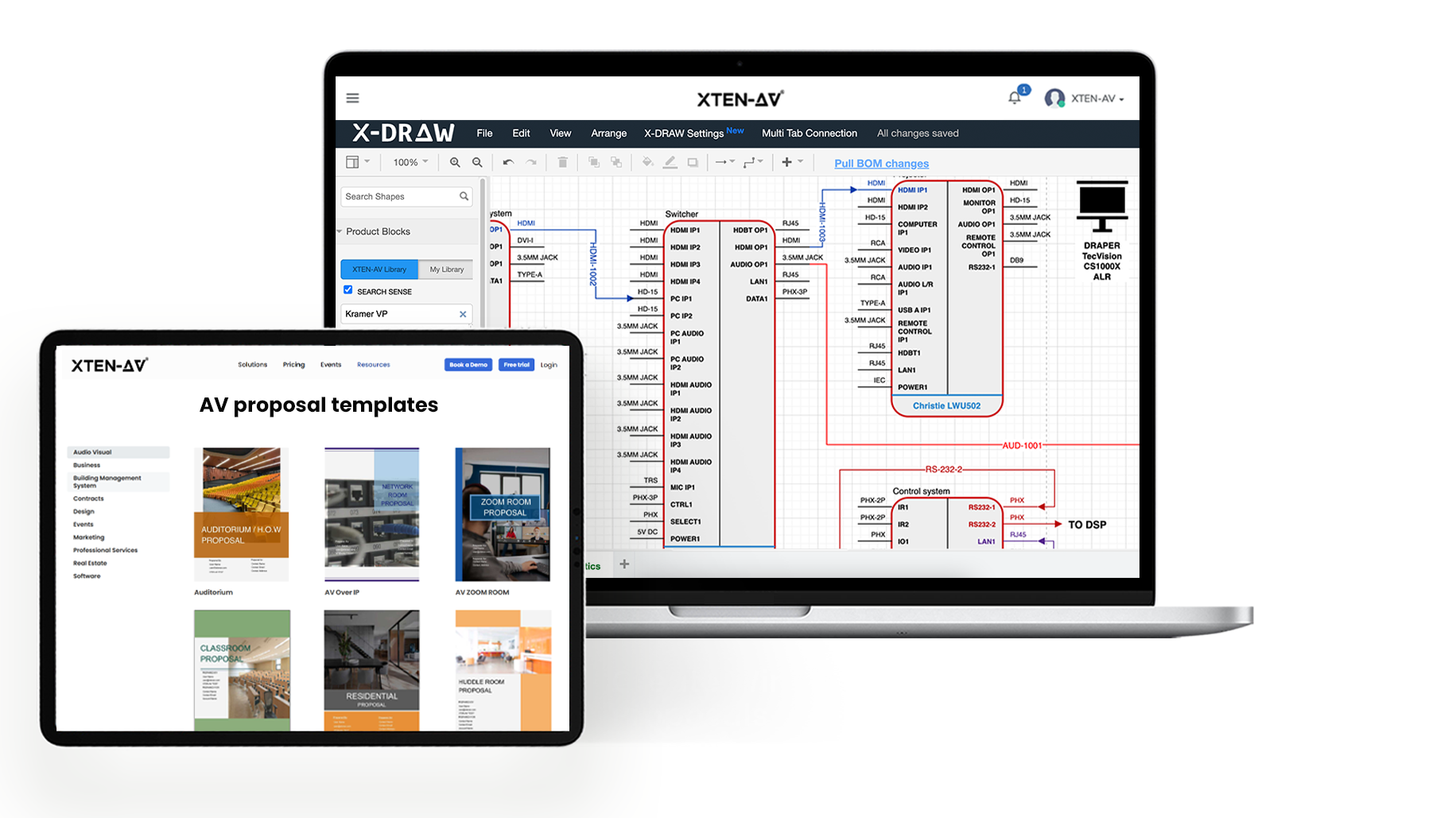
Conclusion
Choosing the best security camera system starts with precise planning. You must compare different features to select the best video security camera system. These features include comparison of IP cameras vs. analog cameras, resolution, and review of night vision or remote monitoring.
You must also give thought to placement and coverage. You can set these aspects using security camera placement best practices for every site.
Next, XTEN-AV speeds design with BOM automation for security systems. XTEN-AV X-DRAW generates a CCTV bill of materials generator output with cable and labor estimates. XTEN-AV X.DOC builds fast, accurate proposals that improve trust with clients.
Sign up today for a 15-day free trial or book a live free demo to see how automation transforms scoping and helps win more projects.
FAQ's
There’s no one-size-fits-all. A practical rule is one camera per ~500 sq ft, adjusted by your layout and coverage needs—factor in blind spots, entry points, and scale. Wide-angle or multi-sensor units can cut the count while maintaining coverage.
Always perform a quick site sketch to identify strategic zones. For an office, start with six to eight cameras across entrances, corridors, and parking. For larger sites, scale accordingly. Start small, validate views, and expand coverage only where gaps show.
IP cameras win in most business cases. They deliver higher video quality, support analytics, and offer remote access via Ethernet or PoE. Analog cameras are cheaper upfront but lack clarity and advanced features.
If your client demands license plate capture, face detection, or smooth integration with modern recording systems, IP is the wise choice. Analog may fit low-budget or legacy setups, but for future-proof business security, IP systems give far more flexibility and room to scale.
A reliable approach uses a storage calculator based on camera count, resolution, frame rate, and retention days.
For example, four cameras at 1080p/30 fps recording for 30 days might need around 2–4 TB, depending on motion recording. Use tools where you input camera specs and duration to get accurate estimates. Always add a 20 to 30% buffer for unexpected footage or extra retention needs.
Yes, you can. Most modern AI video analytics platforms are camera-agnostic and work with existing CCTV or IP cameras. These solutions layer intelligence, such as queue counting or people detection, without ripping out existing hardware.
So you can extend your site’s innovative capabilities without replacing cameras, saving cost while improving detection and response.
Start with firmware updates and strong, unique passwords. Rename or deactivate default admin accounts and enable WPA2 or stronger network encryption. Keep cameras on isolated networks or VLANs (not public internet).
Use two-factor authentication if available and turn off remote ports to reduce risk. These steps help avoid common hacking paths and keep your surveillance feed secure.
Use the cloud when you need remote access, a simple setup, or lower initial security camera installation costs. It’s perfect for small or distributed sites needing quick deployment.
Go on-prem when you require complete control, privacy, or have heavy retention and bandwidth demands; it’s more cost-effective long term at scale. For many installations, a hybrid model offers local storage with cloud backup of critical footage.
For general monitoring, 1080p resolution at 15–30 fps works well. It balances clarity and storage. If you need detail, for example, reading plates or capturing fast movement, use 4K or higher and aim for 30 fps. Lower fps (10–15) can work in low-activity areas to save space, but risk motion blur when incidents occur.
Most business users retain footage for 30–90 days, balancing practicality and cost. Small shops may store only 7–14 days due to limited storage. Regulated industries like finance may require 6 months. Check local laws and business needs, then set retention accordingly to stay compliant and manage storage efficiently.
Explore more by topic
AV Design Mastery + Winning Proposals = 10x Productivity!
- Automatic Cable Labeling & Styling
- 100+ Free Proposal Templates
- Upload & Create Floor Plans
- 1.5M Products from 5200 Brands
- AI-powered ‘Search Sense'
- Legally Binding Digital Signatures
No Credit Card Required
Related Blogs

-
- Posted by Sahil Dhingra
Audio Visual Top 5 Project Management Software CRM & Invoicing Tools for...
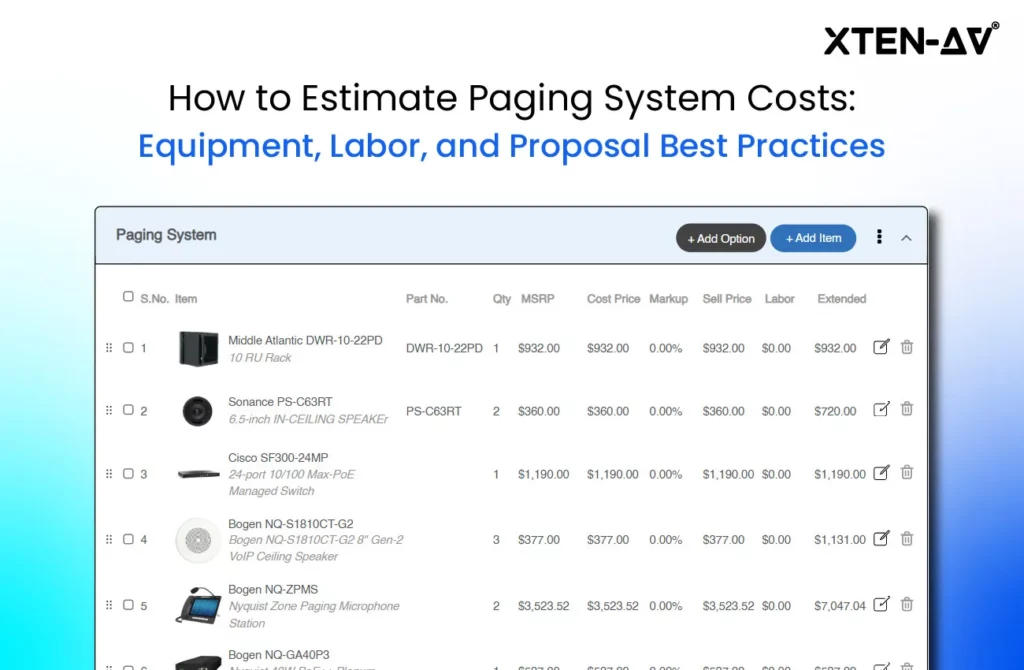
-
- Posted by Sahil Dhingra
Audio Visual Paging and PA System Cost Estimation Guide Sahil Dhingra Published...

-
- Posted by Sahil Dhingra
Audio Visual Security Site Survey for System Design & Integration Checklist Sahil...