Traditional AV Design Software Vs AI Powered Design Tool
Vibhav Singh
Published 18 July 2025
Imagine you spend 20 hours designing an AV system manually for a meeting room/conference room. But, you learn that the design does not cover the room evenly. Sounds frustrating, right?
AV system integrators who use traditional AV software experience such issues multiple times. Since they use software like AutoCAD, Visio, and Excel, they depend significantly on manual input.
Traditional methods are often time-consuming and have higher chances of errors. According to AVIXA’s 2024 report, 45% of integrators spend over half their time on manual documentation and error correction.
However, AI AV software can create the design within minutes with precise measurements and coverage. This is where XTEN-AV XAVIA, a powerful tool, comes in.
AI-powered solutions like XAVIA use Artificial Intelligence (AI), Machine Learning (ML), and Natural Language Processing (NLP). They help AV software to automate design coverage, CAD (Computer-aided design) generation, and bill of materials (BOM) assembly. This wide range of automation helps streamline the design process and enhances accuracy.
This AI AV design comparison with traditional methods highlights the shift in the AV industry. This shift is moving from traditional, manual workflows to intelligent, automated platforms.
Therefore, we bring a comparison blog that provides traditional AV design software vs AI-powered AV design software comparison. It also tells you how to choose the right design tool. So, let’s start learning more about the differences between traditional and AI-powered solutions.
The all-in-one solution for your AV needs
Transform your audio-visual experience with XTEN-AV.
No Credit Card required
How do Traditional AV Design Software Like AutoCAD, Visio, and Excel slow down AV system design workflows?
Before the introduction of AI-powered AV design software, AV professionals used Traditional AV design software. This traditional drawing software includes AutoCAD, Visio, Vectorworks, and Microsoft Excel.
They used traditional AV software to develop CAD-based floor plans. AV also uses such software to create manual signal-flow drawings and draft spreadsheet-centric Bill of Materials (BOMs).
Traditional AV software allows users to draft floor plans, apply layering conventions, and create signal paths. However, they require expertise in CAD commands and layering rules to ensure accurate DSP-based coverage modeling.
Meanwhile, spreadsheet-based BOMs (using Excel or Google Sheets) require manual entry of SKUs, pricing formulas, and markup rules. Moreover, AV engineers need separate sheets to calculate speaker coverage via trigonometric functions like tan(θ/2)×height. This manual calculation increases the risk of formula mistakes.
Furthermore, such software comprises clip-art libraries, which further extend design time. Users have to place symbols like speaker icons, rack symbols, or connectors by hand. As a result, designing floor plans and coverage maps becomes time-consuming through such apps.
Imagine there is a mid-sized AV firm working on an AV project for a 30-seat conference room/meeting room. The designer spends over 40 hours creating CAD layouts and calculating coverage manually. However, AV field technicians and integrators see that the miscalculations in speaker throws have led to uneven audio zones.
Traditional AV schematic software is immensely popular. It offers offline access and complete control over every layer, annotation, and rack elevation detail. However, they have manual workflows, making them more prone to human errors and a steep learning curve. They also lack seamless integration across the AV project lifecycle.
The AI AV BOM generation vs Excel comparison shows that XAVIA has AV design error reduction. It offers 99.5% BOM accuracy. It also provides consistent coverage and streamlines the workflow by unifying all traditional AV software.utocad
How does AI Powered AV Design software automate CAD creation, BOM and speaker coverage in minutes?
AI-powered AV design platforms redefine how integrators create, calculate, and collaborate on audiovisual projects. Let’s understand how XAVIA automates AV workflow.
XAVIA, for instance, interprets natural-language inputs. These inputs include text or voice command tools. AV professionals can use these input methods to create detailed floor plans, coverage overlays, and fully annotated CAD schematics.
By ingesting various factors, the system leverages manufacturer dispersion data to achieve ±5% coverage accuracy. These factors include room dimensions, speaker models, and usage profiles. The accuracy drastically reduces the guesswork that typically relies on manual trigonometric calculations.
XAVIA, a cloud-native AV design AI, automatically generates DWG or DXF signal-flow diagrams and rack-elevation views. It creates these designs immediately after the creation of AV design layouts. As a result, it eliminates the need for intricate CAD commands.
Simultaneously, intelligent BOM automation compiles SKUs, pricing formulas, and markup rules into a precise parts list. It can monitor and inform about backorders in real-time through live vendor integration.
This seamless workflow addresses and resolves the centuries-old pain points of traditional tools. The pain points include fragmented spreadsheets, separate drawing files, or time-consuming manual revisions.
Several benefits of AI AV design software are visible with plain eyes. The AI AV schematic automation reduces AV design time with AI. This automation allows AV system designers to perform several tasks at unparalleled speed. These tasks include creating floor plans, coverage maps, and bills of materials.
The platform enforces uniform calculations and component selections, yielding first-pass BOM accuracy of 99.5% and reliable coverage estimates. Because the interface accepts plain-language prompts, users no longer need exhaustive CAD expertise.
It means that both novices and experts can generate industry-standard schematics with minimal training. Cloud-based collaboration further enhances efficiency as all team members access a single design or proposal document, complete with revision history and role-based permissions.
With the rise in the number of projects completed, XAVIA’s models refine itself. It analyzes past projects to offer better and smarter recommendations.
Despite these strengths, AI-driven algorithms are not without drawbacks. Since operations occur in the cloud, an active internet connection is indispensable. This requirement can disrupt work in locations with poor connectivity.
Subscription fees for platforms like XAVIA also introduce ongoing costs, contrasting with traditional one-time CAD licenses. Teams may hesitate to place complete trust in algorithmic outputs until they validate results internally, and edge-case installations, such as highly customized custom venues, might still demand manual adjustments.
As AI models adapt over time, however, even these specialized scenarios will become increasingly supported, reinforcing the promise of next-generation AV design.
What are the key differences between manual AV design workflows and AI‑powered platforms like XAVIA?
Traditional AV solutions rely on manual drafting, separate spreadsheets for calculations, and file-based collaboration. In contrast, AI-powered platforms generate floor plans from plain-language inputs, perform precise coverage calculations automatically, and centralize BOM creation and version control in the cloud.
The AutoCAD AV design limitations are that the software demands extensive CAD knowledge. As a result, the software carries higher error rates and relies on offline tools. The latter improves speed and consistency but depends on internet access and subscription fees.
Here’s the side-by-side feature comparison of manual AV workflow vs automated AV workflow. This AutoCAD vs. XAVIA comparison will help you decide which one is better more easily.
Features / Metric | Traditional Software | AI-Powered Solution (XAVIA) |
Workflow Initiation | Manually calculate the room measurements and then use those details to create CAD setup manually | Use Natural-language prompt (text/voice) to enter the parameters which AI processes upon confirmation |
Coverage & Throw Calculations | AV professionals and designers have to use Manual formulas or third-party calculators | Built-in AI uses manufacturer data for coverage accuracy with ±5% variance |
CAD Drawing & Schematics | CAD drawings & schematics are Hand-drawn in AutoCAD/Visio, which can take anywhere from 4–8 hrs per room | XTEN-AV AI agent, XAVIA, auto-generates DWG/DXF files in under 2 minutes |
BOM Creation & Accuracy | You can create BOM using Excel/Sheets and copy-paste to enter room or other dimensions (85% accuracy) | AI-powered AV solution like XAVIA provides AI-compiled BOM (99.5% first-pass accuracy) with live vendor pricing |
Revision Turnaround | Traditional methods, AV designers have to spend multiple hours per revision via email | Immediate update & version control within platform, ensuring revision turnaround is minimum |
Collaboration & Version Control | Low possibilities of inter-team collaboration as files are locally saved; You have to email revisions and there are high risk of conflicts regarding updated CAD versions | Cloud-native AI-powered inter-team collaboration with notifications and timestamps. Each updated design comprises revision history and role-based access |
Learning Curve | Steep learning curve because of CAD commands, layering, spreadsheets | Low, gentle or gradual learning curve because of text and voice prompts and intuitive UI |
Hardware/Software Requirements | AV professionals require high-end workstation, CAD licenses and large amount of free local storage for seamless creation and saving of files | Browser-based access which requires internet connection. It does not require any heavy CAD license |
Security & Compliance | Traditional AV software depend on local network and IT protocols for security | XAVIA features AWS-backed with SOC 2 Type II security, AES-256 encryption at rest, TLS 1.2+ in transit |
Cost Considerations | CAD licensing AutoCAD costs $2,095/yr and CAD-trained staff for easy use | Subscription-based (e.g., XAVIA $104.25/per user /month in annual subscription) with exponentially low labor costs as no specific training is required to operate the software, leading to fewer errors |
How much faster can AV firms recover XAVIA subscription costs compared to traditional CAD licenses?
As commercial AV projects grow in complexity, firms must assess the capabilities of their design tools and their return on investment (ROI). Traditional AV design workflows often hide high costs beneath software licenses and hours of manual labor.
On the contrary, AI-powered platforms like XAVIA use automation and centralization to impact the ROI equation. Therefore, it is essential to have a cost comparison of traditional AV CAD vs AI tools. Here’s a complete breakdown of capabilities and ROI on cost and value.
Upfront & Recurring Costs
Traditional AV design software usually requires single CAD licenses like AutoCAD or Visio. The license comprises expensive training and high-performance hardware. These tools operate in silos, leading to additional costs for integrations, support, and updates.
In contrast, AI-powered AV platforms like XAVIA offer a cloud-native, all-in-one alternative. From AV drawings to proposal generation, XAVIA centralizes most tasks in a single UI with minimal hardware requirements. XAVIA also reduces or eliminates the need for third-party training, support contracts, or manual BOM spreadsheet tools.
Here’s a side-by-side comparison of estimated cost structures:
- Cost Table (Featured Snippet-Ready):
Expense Category | Traditional Software (AutoCAD) | AI-Powered Tool (XAVIA) |
License Fee | Annual: $2,095 Monthly: $260 Flex: $300/100 tokens (minimum) 7 tokens /day for this product | Basic: $104.25/month per user/month in annual subscription and $139/month per user in monthly subscription |
Hardware Requirements | High-end workstation, which costs more than $3,000+; and large amount of free local storage | Standard PC or laptop with internet, but no heavy CAD license |
Training & Onboarding | CAD training courses can cost anywhere from $500–$1,000/user | Guided onboarding by XTEN-AV, which is included in the subscription cost |
Maintenance & Updates | $500+/yr for software maintenance | Included in subscription; continuous AI model updates |
Support Contracts | Different level of support with varying features for different plans | Customer-centric support for quick turnaround of your queries and concerns |
Labor & Time Savings
Traditional AV design tools impact labor and completion of the AV project. Various aspects like manual drafting, continuous refinement, spreadsheet-based BOMs, and irregular collaboration are responsible for it. These workflows not only eat up hours but limit the number of projects a team can complete annually.
AI-driven AV design software like XAVIA automates floor plans, signal flows, and BOM generation, significantly cutting design time. Even under conservative assumptions, AI algorithms are automating repetitive tasks, which significantly reduces costs and time.
The table assumes a $75/hr. designer rate and a baseline of 100–120 projects/year. Actual ROI may vary based on team size and workflow complexity.
Data Table (ROI Illustration):
Metric | Traditional Workflow | XAVIA Workflow | Annual Savings |
CAD Hours per Project | 6 hrs | 0.75 hrs | 5.25 hrs × $75/hr = $393.75 |
BOM Hours per Project | 3 hrs | 0.5 hrs | 2.5 hrs × $75/hr = $187.50 |
Projects per Year | 100 | 120 | +20 projects/year × $500 avg profit = $10,000 |
Total Labor Cost/Year | 100 × (6+3) × $75 = $67,500 | 120 × (0.75+0.5) × $75 = $11,250 | $56,250 saved + $10,000 extra profit = $66,250 ROI |
The table is based on the assumption of $75/hr. designer rate and baseline of 100–120 projects/year. Actual ROI may vary based on team size and workflow complexity.
Breakeven & ROI Timeline
Assumes a $75/hr designer rate and baseline of 100–120 projects/year. Actual ROI may vary based on team size and workflow complexity.
Even without customer survey data, modeled projections make a strong business case. For instance, if XAVIA costs $250/month per user, that’s $3,000/year. This amount is a fraction of the $56,000 in labor savings possible annually.
At that rate, XAVIA breaks even in less than 3 months, and every month after that is pure ROI. Moreover, the platform’s ability to increase project capacity without growing headcount delivers exponential value for scaling firms.
Imagine a mid-sized AV firm currently spends 9 hours per project on CAD and BOM workflows. After switching to XAVIA, that drops to under 1.5 hours per project. As a result, each AV designer has over 750 hours available annually. That’s $56,000+ saved per team member, plus bandwidth to take on 20% more projects without hiring.
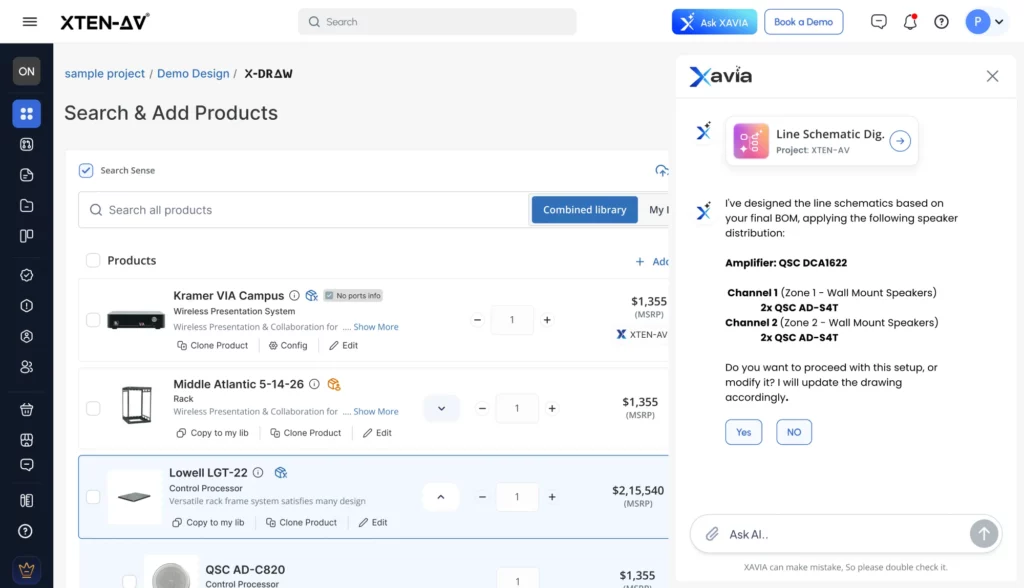
Which AV design tool fits your team size, budget, and project complexity best?
Selecting the best AI AV design software for integrators in 2025 hinges on various factors. These factors include team size, budget constraints, project complexity, and future scalability. Here’s a structured guide to assist in making an informed decision:
Evaluate Your Team’s Skillset & Volume
Small Teams (1–3 Designers): If your team has strong CAD proficiency and handles fewer than 50 projects per year, traditional tools like AutoCAD or Visio may suffice. These platforms already fit your existing expertise and workflows.
However, if you lack deep CAD expertise, consider AI-enabled tools to accelerate schematic creation. AI-driven platforms offer intuitive interfaces that streamline complex tasks without months of training.
Mid-Sized to Large Teams (>3 Designers): Teams managing high project volumes benefit from AI-powered platforms such as XAVIA. Automated coverage calculations and CAD generation scale more easily, reducing manual workload.
Budget & Cost Considerations
Lower Upfront Cost Tolerance: One-time CAD licenses with AutoCAD or Vectorworks can be more appealing for firms that wish to avoid recurring fees. Initial investment may be higher but predictable.
Long-Term ROI Focus: AI-based solutions like XAVIA often involve subscription fees. Yet they deliver up to 70% labor savings. Over a 3–6 month period, reduced design time and fewer errors can offset subscription costs.
Project Complexity & Customization Needs
Highly Customized, Niche Projects: Traditional CAD allows complete control over layering, annotations, and signal-flow details. These aspects are ideal for bespoke architectural integrations or uniquely shaped venues.
Standardized AV Installations (Boardrooms, Classrooms, Auditoriums): AI platforms excel at repeatable, template-driven designs. Many AI tools offer free trials, while CAD vendors often provide 30-day demos. Therefore, you must test traditional and AI-powered solutions to determine the perfect AV solution for your solutions.
Future-Proofing & Scalability
Traditional Tools: Updates can be sporadic, and automation typically relies on in-house scripting or third-party plugins. Local hardware and CAD license constraints limit scalability.
AI Tools: AI tools roll out model improvements and new features consistently and automatically. These features include voice commands and advanced analytics. Cloud-native AI platforms ensure your AV design process remains up to date without additional infrastructure investments.
The all-in-one solution for your AV needs
Transform your audio-visual experience with XTEN-AV.
No Credit Card required
AV Design Mastery + Winning Proposals = 10x Productivity!
- ✔ Automatic Cable Labeling & Styling
- ✔100+ Free Proposal Templates
- ✔ Upload & Create Floor Plans
- ✔1.5M Products from 5200 Brands
- ✔ AI-powered ‘Search Sense'
- ✔Legally Binding Digital Signatures
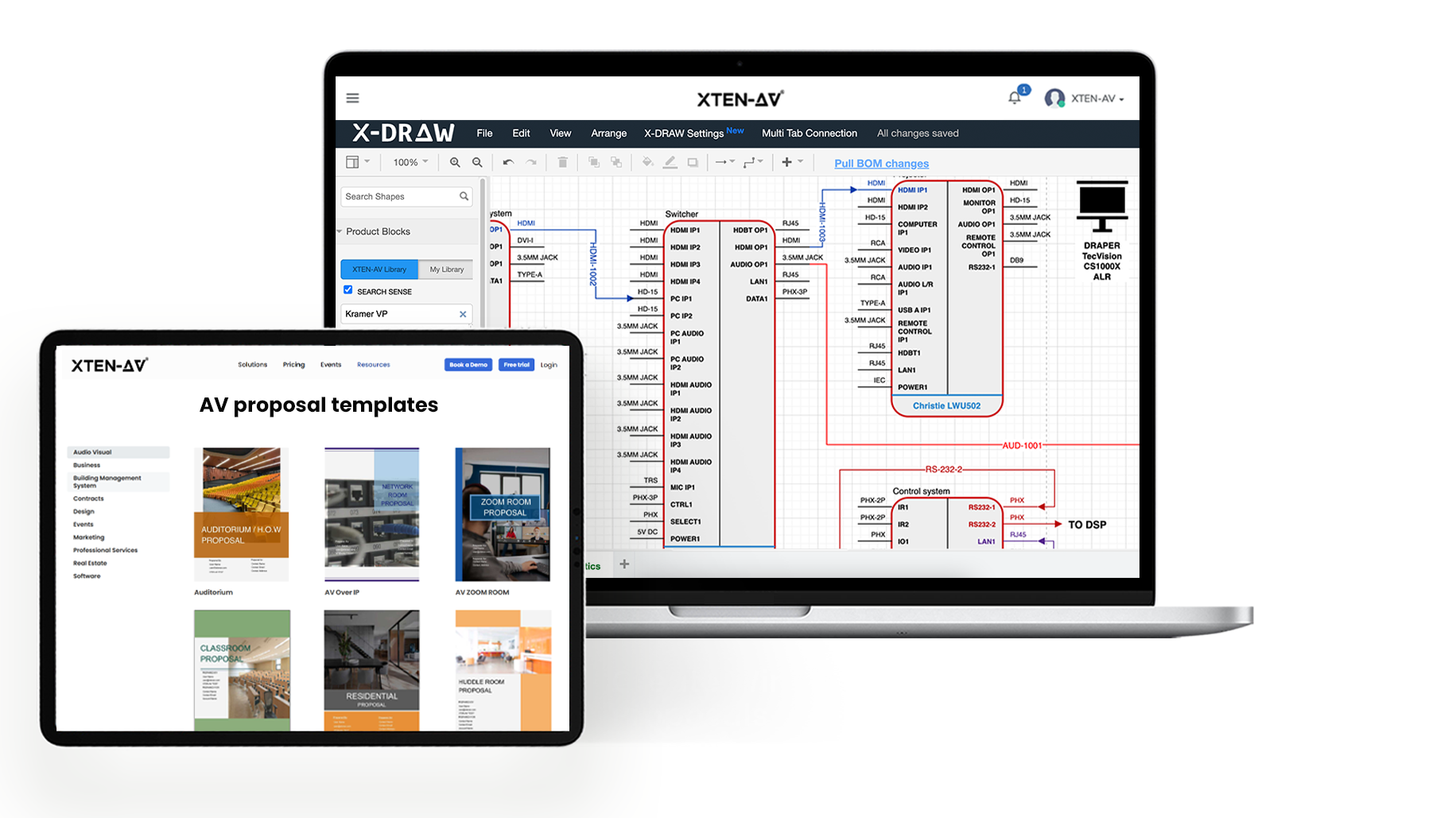
Conclusion
Traditional AV software offers complete design control. However, it often slows teams down with time-heavy drafting, error-prone calculations, and versioning issues. In contrast, tools like XAVIA streamline workflows by automating floor plans, signal paths, and BOMs. As a result, it delivers up to 80%-time savings and reduces design errors.
For mid-sized to large AV firms managing high-volume projects, automation is a necessity. Choosing the right tool depends on your team’s skills, budget, and workload. Take the next step toward an innovative AV design. Start your 15-day free trial or book a demo of XTEN-AV’s XAVIA to experience the transformation firsthand.
FAQs
Yes. AI-powered platforms like XAVIA achieve ±5% coverage accuracy using manufacturer-verified dispersion data, compared to ±20% variance often seen in manual calculations.
Absolutely. XAVIA exports to DWG and DXF formats, allowing you to import and refine designs in AutoCAD, Revit, or Vectorworks.
Typically, low. Most users can generate their first-floor plan within 30 minutes using simple text or voice prompts, compared to weeks of CAD training.
Amazon Web Services (AWS) hosts XAVIA with SOC 2 Type II compliance. It has AES-256 encryption at rest and TLS 1.2+ in transit. Role-based access control ensures that only authorized personnel can view or edit designs.
Yes, traditional CAD is better for highly customized or architecturally unique installations. These scenarios include concerts, large-scale stadium integrations, or severely space-constrained venues. In each scenario, Manual CAD offers granular control that AI may not yet fully replicate.
AutoCAD starts at $1,775/year/user, while XAVIA’s subscription is $X/month/user. When factoring in labor savings, which is 80% less drafting time, XAVIA typically breaks even within 3–4 months.
Yes. XTEN-AV offers a 15-day free trial of XAVIA with full feature access. It also provides dedicated onboarding support to help you generate your first design. Traditional CAD tools often have 30-day demo licenses but require separate training.
Explore more by topic
AV Design Mastery + Winning Proposals = 10x Productivity!
- Automatic Cable Labeling & Styling
- 100+ Free Proposal Templates
- Upload & Create Floor Plans
- 1.5M Products from 5200 Brands
- AI-powered ‘Search Sense'
- Legally Binding Digital Signatures
No Credit Card Required
Related Blogs
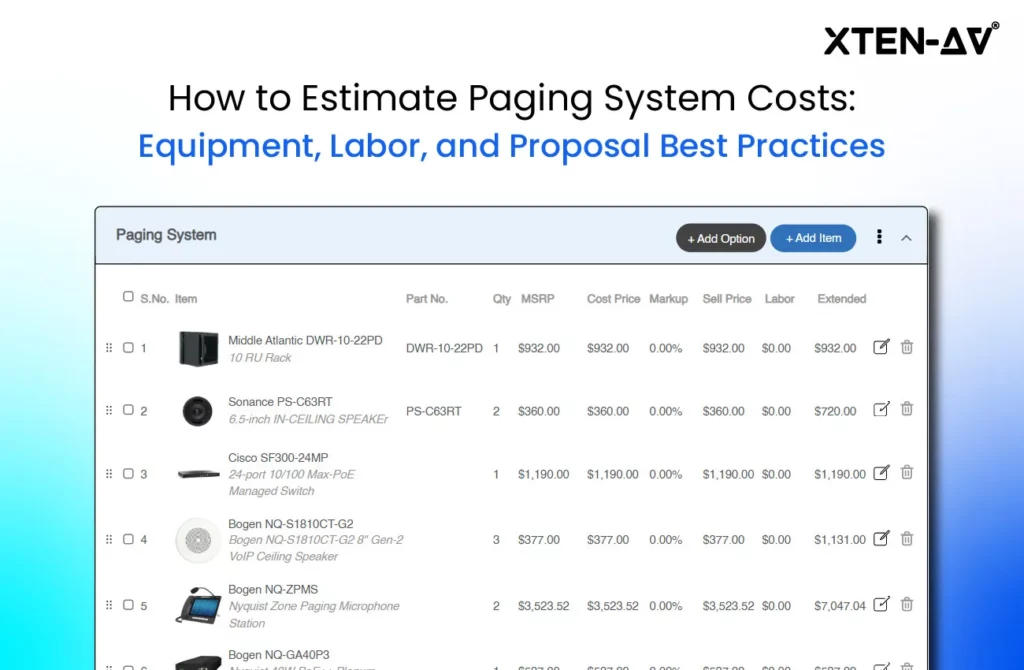
-
- Posted by Sahil Dhingra
Audio Visual Paging and PA System Cost Estimation Guide Sahil Dhingra Published...

-
- Posted by Sahil Dhingra
Audio Visual Security Site Survey for System Design & Integration Checklist Sahil...

-
- Posted by Sahil Dhingra
Audio Visual How to Mount a Projector Without Guesswork Vibhav Singh Published...



