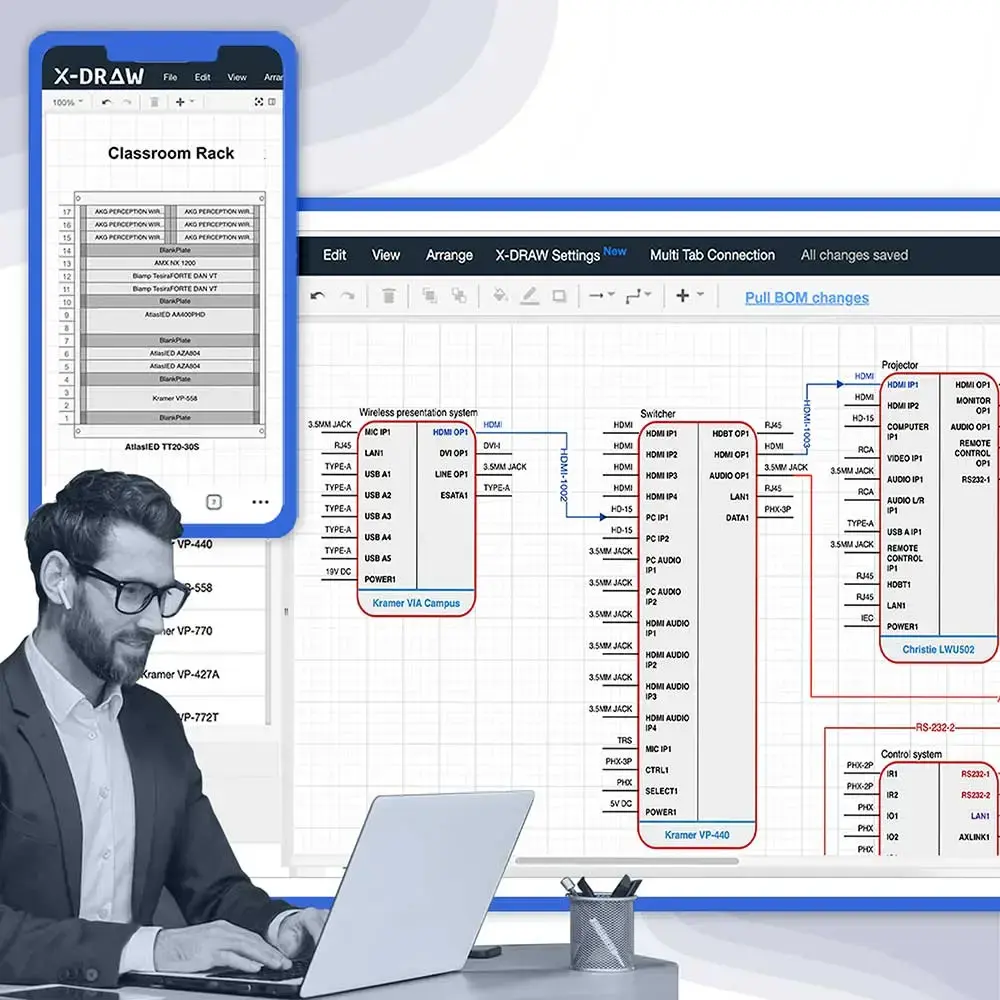AV Equipment Guide: Tips, Issues, & Event Checklist
Are you an AV designer, integrator, or installer? Or simply interested in AV equipment? If so, you’ve come to the right place: XTEN-AV. The world’s first AI-powered AV design and documentation software, where we automate AV workflows, equip you with AV-specific capabilities to create amazing designs, help you create deal-winning proposals, and provide a one-stop-shop software solution to all your AV problems.
In this blog, we’ll discuss the use of AV equipment, provide useful tips for AV integration companies, offer solutions to frequent problems, and show you how to streamline your AV tools to elevate your business to new heights. Join us on this journey as we help you unlock the true potential of your AV devices.
Effortlessly Build Your AV BOM with access to 1.5M Products from 5,200 Brands
What Is AV Equipment?
AV equipment, or audio visual equipment, is any electronic device used to create, deliver, or display audio and visual content. It covers various devices, including microphones, speakers, projectors, screens, video cameras, lighting equipment, and more. These devices are designed to integrate and deliver high-quality audio and visual content seamlessly.
Audio-visual (AV) equipment plays a pivotal role in determining the success of any event. High-quality visuals and crisp audio significantly enhance the overall production value, leaving a lasting impression on the audience. Well-executed AV equipment elevates presentations, captivates attendees, and delivers the event’s message effectively.
Several factors influence the choice of AV equipment, including the project’s specific goals, users’ technical capabilities, budget limitations, and clients’ or audiences’ unique requirements.
AV Design Mastery + Winning Proposals = 10x Productivity!
- Automatic Cable Labeling & Styling
- 100+ Free Proposal Templates
- Upload & Create Floor Plans
- 1.5M Products from 5200 Brands
- AI-powered ‘Search Sense'
- Legally Binding Digital Signatures
No Credit Card Required
Why Is AV Equipment Important In Event Planning?
AV equipment is crucial in event planning for several reasons:
- Clear Communication: AV equipment ensures that speakers and performers can be heard easily by the audience, allowing messages to be conveyed effectively.
- Engaging Presentations: High-quality visuals through projectors or screens captivate attendees, making presentations for AV equipment, videos, and slideshows more engaging and impactful.
- Atmosphere Creation: Proper lighting arrangements help set the desired mood, evoke emotions, and direct attention to key elements, enhancing the overall event experience.
- Recording and Streaming: It enables event recording for documentation, future use, or promotion. Live streaming broadens the event’s reach, allowing remote audiences to participate.
- Professionalism and Impact: A high-quality AV product elevates your event’s overall quality and impact.
- Accessibility and Inclusivity: AV devices, such as assistive listening systems and closed captioning, help ensure that everyone, including those with hearing or visual impairments, can participate fully.
In simple terms, AV equipment helps everyone hear and see, makes presentations interesting, creates the right atmosphere, and allows the event to be shared with a wider audience.
Audio Visual Equipment Checklist For Successful Event
Appropriate audiovisual products are essential for creating a seamless AV space. The right AV tool is vital for engaging presentations and creating a comprehensive collaboration environment. Let’s understand the basic audiovisual equipment list you’ll need to make your event successful.
Checklist of AV Components for a Successful Event:
Microphones
Microphones are essential audio equipment for events and presentations. They come in wired and wireless options, each suited for different situations. Wired microphones are typically used when mobility is not a concern, such as in a lecture hall or a fixed stage setup. On the other hand, wireless microphones provide more freedom of movement and are suitable for situations where the speaker needs to move around the stage or interact with the audience.
Several factors should be considered when deciding on the number of microphones needed for an event. These include the size of the venue, the number of speakers or performers, and the desired audio coverage. It is important to ensure that all speakers are adequately amplified and that the audience can hear clearly. Consulting with an audio professional or an event planner can help determine the optimal number of microphones for a specific event.
Projectors
Projectors display visual content on a large screen or surface and can receive signals from various sources, including HDMI, VGA, Component Video, and Display Port. When selecting a projector, several factors must be considered to ensure optimal performance.
Brightness, measured in lumens, should match the room size and ambient light conditions; lower brightness may suffice for a dedicated theater room with controlled lighting, while higher brightness is recommended for portable projectors or rooms with more ambient light. The resolution of the projector, whether 1080p or 4K, affects the clarity and detail of the projected image, with higher resolutions offering sharper visuals, depending on the intended use and budget.
Connectivity is crucial, as projectors should have the necessary inputs to connect to various devices like laptops, DVD/Blu-ray players, or gaming consoles, with common inputs including HDMI, VGA, and Display Port. The projection distance, influenced by the projector’s throw ratio, affects the size and clarity of the image, making it important to consider the available space and desired screen size.
Finally, projectors can serve different purposes, such as home theater, business presentations, or outdoor events, and understanding the specific use case will help determine the appropriate features and specifications needed in a projector.
Speakers
Speakers are integral to audio systems and are responsible for producing sound, consisting of two main parts: a speaker cone and a voice coil. The speaker cone vibrates in response to electrical signals from the voice coil, producing the sound waves we hear. When selecting speakers, several factors must be considered. The choice between powered and unpowered speakers is important; powered speakers come with built-in amplifiers and offer convenience and self-containment, while unpowered speakers require external amplifiers but provide greater flexibility for customization and scalability.
Additionally, the type of speakers needed varies depending on the venue size, the event’s nature, and the desired sound quality. Options include PA systems, monitor speakers, subwoofers, and more. The venue size plays a crucial role in determining the appropriate speakers, as larger venues may require more powerful speakers or additional speaker systems to ensure even sound distribution.
Furthermore, the nature of the event dictates audio requirements; for example, a live concert demands powerful speakers with high fidelity, whereas a conference needs clear and intelligible speech reinforcement. Understanding the specific needs of the event will guide the selection of the right speakers.
Electrical supply
Ensuring a stable and sufficient electrical supply is crucial for any event’s audiovisual setup. Beyond the basic power requirements, consider the load capacity of the venue’s circuits to avoid tripping breakers during high-demand periods. Use power conditioners to protect sensitive equipment from voltage spikes and fluctuations. Investing in uninterruptible power supplies (UPS) can prevent disruptions in case of sudden power outages. Consulting with an electrician to create a dedicated circuit for AV equipment can further ensure reliable performance and reduce the risk of interference from other electrical devices.
Cables and adapters
Cables and adapters are the lifelines of any AV setup, connecting various devices and ensuring seamless communication between them. High-quality av cables, such as shielded HDMI and balanced XLR, reduce the risk of signal degradation and interference. Labeling cables can prevent confusion and make troubleshooting easier. Additionally, having a variety of adapters on hand, including HDMI to VGA, USB-C to HDMI, and DisplayPort to HDMI, can accommodate last-minute changes in equipment and ensure compatibility with different devices. Investing in cable management solutions like gaffer tape and cable organizers can keep the setup neat and minimize trip hazards.
Video walls
Video walls offer a dynamic visual experience, making them a popular choice for large events and conferences. To ensure a cohesive display, select panels with narrow bezels and high color accuracy. Calibration is key; use software tools to achieve uniform brightness and color across all panels. Consider the content’s aspect ratio and resolution to avoid distortion or pixelation. Mounting options, such as mobile stands or fixed wall mounts, should be chosen based on the venue’s layout and event requirements. Regular maintenance, including cleaning and firmware updates, ensures longevity and optimal performance of the video wall.
Technicians
Hiring skilled technicians can make or break the success of your event. Look for professionals with experience in your specific type of event, whether it’s a corporate conference or a live concert. AV Technicians should be well-versed in troubleshooting and have a keen understanding of the equipment’s intricacies. Clear communication with the event planner and other team members is essential for smooth operation. Providing technicians with detailed run-of-show documents and allowing time for rehearsals can help anticipate and mitigate potential issues. Additionally, ensuring they have access to all necessary tools and spare parts can prevent delays during the event.
Lighting
In the AV world, lighting is a key audiovisual element in crafting an immersive atmosphere and elevating the visual experience. When specifying lighting solutions, consider the event’s objectives, venue size, and desired ambiance. Options include LED lights, spotlights, and floodlights, each suited for specific applications. Ensure that lighting fixtures are compatible with the venue’s power infrastructure and can be easily controlled and adjusted via DMX or other protocols. Additionally, consider utilizing lighting consoles or dimmers to fine-tune lighting levels and create seamless transitions between different event segments.
Mixer/Soundboard
The mixer or soundboard is the heart of any AV system, responsible for balancing and blending audio signals from various sources. When selecting a mixer, consider the number of inputs required, the type of signals being processed, and the desired level of control. Options range from simple analog mixers to complex digital consoles with advanced features like effects processing, EQ, and dynamics. Ensure that the mixer is compatible with the event’s audio equipment and can handle the required signal levels, impedance, and frequency response. A well-configured mixer is essential for delivering clear, high-quality sound to the audience.
Video Switcher
In the world of AV, a video switcher is a critical av component in managing multiple video sources, enabling seamless transitions between presentations, videos, and live feeds. When specifying a video switcher, consider the number of input sources, the types of signals being processed, and the desired level of control. Options range from simple analog switchers to advanced digital matrix switchers with features like scaling, chroma keying, and audio embedding. Ensure that the video switcher is compatible with the event’s video equipment and can handle the required resolution, aspect ratio, and signal formats. A well-configured video switcher is essential for delivering a smooth and professional video presentation.
Podiums
In the AV industry, podiums provide a platform for speakers to present from, offering a convenient location for microphones, notes, and other presentation materials. When selecting a podium, consider the event’s style, the speaker’s needs, and the available space. Options range from simple lecterns to advanced presentation stations with built-in audio and visual equipment, such as gooseneck microphones and confidence monitors. Ensure that the podium is sturdy, adjustable, and compatible with the event’s AV equipment, including audio and video connections. A well-designed podium can enhance the speaker’s comfort and confidence, allowing them to focus on delivering their message to the audience.
Cameras
In the world of AV, cameras capture high-quality video and images, enabling live streaming, recording, and presentation enhancements. When specifying cameras, consider the event’s objectives, the desired level of image quality, and the available lighting conditions. Options range from simple PTZ cameras to advanced robotic cameras with features like zoom, pan, and tilt, as well as 4K resolution and HDR. Ensure that cameras are compatible with the event’s video equipment and can handle the required resolution, aspect ratio, and signal formats. Additionally, consider factors like camera placement, operator requirements, and backup systems to ensure seamless video capture and transmission.
Looking to set up a conference room that will impress your audience? Click here to read our blog post on What av equipment do you need for a conference room.
The Significance of AV Equipment in Event Planning
When it comes to event planning, audiovisual (AV) equipment is often an afterthought. However, it plays a crucial role in creating an engaging and memorable experience for attendees. Here are some key reasons why AV equipment is essential for successful event planning:
- Enhances the Visual Experience: AV equipment such as projectors, screens, and LED walls help to create a visually stunning display that captivates the audience. High-quality visuals can make a significant difference in the overall impact of your event.
- Improves Audio Quality: Good audio quality is essential for ensuring that your message is conveyed clearly and effectively. AV equipment such as microphones, speakers, and soundboards help to deliver high-quality audio that resonates with your audience.
- Increases Engagement: Interactive AV equipment such as touchscreens, kiosks, and virtual reality experiences can help to increase attendee engagement and participation. This can lead to a more immersive and memorable experience for your audience.
- Supports Live Streaming: With the rise of virtual events, live streaming has become an essential component of event planning. AV equipment such as cameras, encoders, and streaming software help to deliver high-quality live streams that can reach a wider audience.
- Provides Flexibility: AV equipment can be used to create a variety of different settings and environments, from intimate meetings to large-scale conferences. This flexibility makes it an essential component of event planning.
- Enhances Brand Experience: AV equipment can be used to create a branded experience that reflects your organization’s values and personality. This can help to reinforce your brand identity and create a lasting impression on your audience.
- Measures Success: AV equipment can be used to measure the success of your event through data analytics and feedback. This can help you to refine your event planning strategy and make improvements for future events.
AV equipment is a critical component of event planning that can help to create a memorable and engaging experience for attendees. By investing in high-quality AV equipment, you can enhance the visual experience, improve audio quality, increase engagement, support live streaming, provide flexibility, enhance brand experience, and measure success.
Customizing Your Audiovisual Checklist for Your Event: 7 Steps
Every event is unique, and so are its audiovisual requirements. A one-size-fits-all approach to AV planning can lead to unnecessary expenses, technical issues, and a poor attendee experience. To ensure a successful event, it’s essential to customize your AV checklist to meet your specific needs. Here are some key considerations to keep in mind:
- Define Your Event Objectives: What is the purpose of your event? Are you looking to educate, entertain, or inspire your attendees? Your AV checklist should align with your event objectives and support your overall message.
- Assess Your Venue: Take stock of your venue’s AV infrastructure, including the size of the room, lighting, and acoustics. This will help you determine what AV equipment you need to bring in and what you can rely on the venue to provide.
- Determine Your AV Requirements: Consider the type of presentations, performances, or activities you’ll be hosting. Will you need microphones, speakers, projectors, or screens? Make a list of the specific AV equipment you’ll need to support your event.
- Consider Your Budget: Establish a budget for your AV equipment and services. This will help you prioritize your needs and make decisions about what equipment to rent or purchase.
- Think About Your Attendees: Who is your target audience? What are their expectations for the event? Consider their needs and preferences when selecting AV equipment and designing your event layout.
- Plan for Contingencies: Things don’t always go as planned. Identify potential risks and develop a backup plan to ensure that your event runs smoothly, even if something goes wrong.
- Review and Refine: Review your AV checklist regularly and refine it as needed. This will help you stay on track and ensure that your event is a success.
By customizing your AV checklist to meet your specific event needs, you can ensure a seamless and engaging experience for your attendees.
Useful AV Equipment tips for AV Integrators and AV Installers
AV equipment is key to creating unforgettable experiences. Here are some simple tips for a seamless audio visual gear. Elevate your event and leave a lasting impact on clients!
Define Clear Audio-Visual Goals:
- Understand your event’s purpose and objectives. Are you aiming for impactful presentations, interactive sessions, or entertainment?
- Define specific AV requirements based on the event type, audience size, and content delivery expectations.
Collaborate with Experienced AV Professionals:
- Partner with seasoned AV technicians or companies who can offer expert advice.
- Seek advice on AV equipment that suits your event’s specific requirements and budget.
Assess Layout and Acoustics:
- Evaluate the event space layout, seating arrangement, and acoustics.
- Choose appropriate AV equipment (microphones, speakers, etc.) for optimal sound distribution.
Thorough Rehearsals and Testing:
- Conduct comprehensive rehearsals with presenters and performers.
- Test AV tools (projectors, screens, etc.) to identify and resolve technical glitches beforehand.
Backup Plans and Contingency Measures:
- Always have backup equipment on standby to replace any components that may malfunction.
- Prepare contingency plans for unexpected challenges (equipment failures, power outages, etc.).
Effective Communication with Installation Teams:
- Clearly communicate your AV requirements and event vision to the installation team.
- Ensure they understand your audio quality, visual impact, and seamless operation expectations.
Venue AV Gear Check:
- Before installation, contact the venue manager to inquire about their existing AV equipment.
- Familiarize yourself with the available gear to avoid surprises during setup.
Consider Project-Specific Needs:
- Invest wisely in equipment that aligns with your project’s unique demands.
- Avoid unnecessary expenses by focusing on essentials relevant to your event.
Electrical Supply Considerations:
- Understand the power requirements of your AV equipment.
- Check if the venue can handle the energy load or if supplemental electricity is necessary.
Role of AV Technicians:
- AV Technicians play a crucial role in audio visual setup and operation.
- The project’s size determines the technician count. For complex events, multiple technicians ensure smooth execution.
Get to know us better: Schedule a live Demo with team XTEN-AV and help us understand your audio visual needs. Together, we can fulfill your AV requirements and 10x your efficiency! Click here to Schedule a free Demo.
The Consequences of Poor Audio Visual Equipment Planning for Events!
The success of audio and visual equipment solutions is critical for event planning. Proper planning ensures everything works well, allowing participants to fully engage with the content and have a pleasant event experience.
- Technical faults and malfunctions may occur during the event, creating disruptions and delays.
- Audio quality may degrade, making it difficult to hear and understand presenters or performers.
- The visual impact may be diminished due to incorrect projector positioning or low-resolution screens.
- Inadequate lighting setups may result in dark or poorly lighted event rooms.
- Last-minute changes and the requirement for additional resources to address equipment difficulties may result in time and cost overruns.
Simply said, if AV equipment is not properly arranged, there may be issues with audio, visuals, lighting, and the smooth flow of the event. It might also cause unanticipated delays and expense increases. To ensure a cohesive, well-functioning collaboration space for the event, a proper AV set-up is of critical importance!
Troubleshooting Common Audio and Visual Equipment Issues
AV products can often cause difficulties at occasion, but with a little AV hardware troubleshooting, you can solve most problems. Here are a few simple recommendations to assist you in handling and fix issues with your AV equipment installation. Following these procedures may make your event run more smoothly and successfully.
No Power or Connectivity:
- Ensure that the equipment is correctly connected and switched on.
- Check that cables are securely attached and not broken.
- Check power sources, outlets, and switches.
Audio Distortion or Feedback:
- Adjust volume levels to an optimum level.
- Move microphones away from speakers to avoid feedback.
- Examine microphone connections for loose or broken cables.
Video Display Issues:
- Ensure that the connections are securely connected at both ends.
- Adjust the device’s display settings to verify compatibility.
- Restart the device and check for software updates.
Lighting Issues:
- Replace dim or flickering bulbs with new ones.
- Adjust lighting angles and placements for better illumination.
- Check for loose connections and ensure appropriate power supply.
Compatibility of Equipment:
- Check if the gadgets are compatible with one another.
- If necessary, use adapters or converters.
- Consult the user manuals for your equipment or contact technical support.
AV Design Mastery + Winning Proposals = 10x Productivity!
- Automatic Cable Labeling & Styling
- 100+ Free Proposal Templates
- Upload & Create Floor Plans
- 1.5M Products from 5200 Brands
- AI-powered ‘Search Sense'
- Legally Binding Digital Signatures
No Credit Card Required
Conclusion
In summary, AV technology is crucial to improving AV events, presentations, and performances. AV equipment is the foundation of a successful event, from audio systems that give crystal-clear audio to video equipment that brings pictures to life and lighting installations that establish the scene.
Commercial AV equipment services provide the essential resources to create immersive and lasting experiences for clients, whether at conferences, meetings, seminars, online webinars, or conventions. So, utilize the audio video equipment’s capacity to take your AV events to new levels of perfection.
Did you know? XTEN-AV provides access to an extensive library Of 1.5M products from 5200+ brands, taking care of everything from design to installation! Click here to Start your Free Trial.
Frequently Asked Questions (FAQ's)
You can consider factors such as the intended use, budget, space requirements, audiovisual quality, compatibility with existing equipment, and scalability for future needs.
You must ensure proper speaker placement, use high-quality audio cables, calibrate audio levels, and consider acoustic treatments or audio proofing measures if necessary.
Check connections, ensure proper settings and configurations, update firmware/software, and consult troubleshooting guides provided by manufacturers.
Yes! Proper planning and coordination, such as testing equipment in advance and having a dedicated technical support team, can ensure a smooth and professional AV setup. If you still have any doubts, Ask our experts.
When catering to a large audience, it might seem obvious to adopt much audio visual equipment, but the fact is you only require powered speakers and a microphone mixer. This duo can help you provide audio in spaces like auditoriums, halls, lecture rooms, etc.
For a presentation, you typically need a projector or large display screen, a laptop or computer, compatible cables (HDMI or VGA), audio speakers, a microphone if addressing a large audience, and a presentation remote for mobility. Ensure the venue has adequate power outlets and test all equipment beforehand to avoid technical issues.
Use IR extenders to transmit signals between rooms. Place IR sensors in the remote room and connect them to the audiovisual products. The signals are transmitted through a wired or wireless connection to the equipment.
The basic thing one can do to manage AV equipment is categorize it based on its functionality, for example, audio, video, and control devices. The next step is to label it correctly and store it on shelves. Another great option is to maintain a checklist. This way, you can easily store your AV equipment and access it.
To ensure a successful event, having the right AV components in place is important. Here is a checklist of essential equipment for different aspects of an event:
Audio Equipment:
- Microphones (wired and wireless) for clear voice input.
- Speakers to provide pleasant audio to the audience.
- Amplifiers to increase the volume of the audio.
- Connectors and audio cables for connecting devices.
Video Equipment:
- Projectors for high-quality visual projection.
- LED video walls for high-definition video output.
- DVD/Blu-ray players are used to watch recorded videos.
- Connectors and video cables for connecting devices.
Lighting Supplies:
- Stage lights, including spotlights and wash lights, will be used for the event’s lighting.
- A lighting console or control system is used to manage the lights.
- DMX cables to link the lighting fixtures to the automation system.
- Trusses and lighting support for mounting lights.
Presentation Tools:
- Computer or laptop for running the presentation.
- Clicker or remote control is used to navigate presentation slides.
- Presentation software, such as PowerPoint, for creating and displaying content.
- Laser pointer for highlighting objects.
- Visualizer or document camera for displaying actual objects.