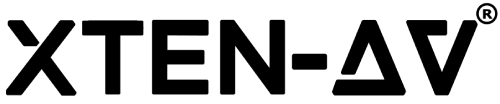What are the essentials of a Zoom meeting setup? Learn and Prepare with X-DRAW
As we move ahead with time, the norms and style of doing business are changing rapidly for every workspace. Now, your business is incomplete without some necessary audiovisual technical advancements to keep up with the competition and, of course, the blurred lines of geographical boundaries. One such technical necessity is a room for Zoom meeting setup to manage the business.
Zoom meeting room setups fulfill various purposes for a company based on their needs.
Some common purposes of a Zoom meeting setup are:
- To connect with the employees working in hybrid mode.
- To establish a video call with clients to discuss the deals and their progress.
- To attend important work meetings through Zoom video conferencing.
- To conduct conference meetings with a large number of attendees. ( Zoom typically allows 1-1000 people in a video conference room; that varies as per the Zoom license you have.)
This article will help you understand why Zoom meeting setups are important for your business and guide you through the necessary measures to consider when setting up a Zoom conference room.
Key Takeaways
- Learn what is an ideal Zoom meeting room setup along with basic considerations when designing a Zoom room setup for meetings.
- Understand the purpose of your Zoom meeting room and how Zoom meeting room hardware is different from Zoom meeting endpoints.
- Know what AV equipment or devices you need for setting up a Zoom room in your office.
- Learn the authentic process of Zoom meeting software setup.
- Know which is the best AV creation and drawing software in the market.
What is a Zoom meeting setup?
A Zoom meeting setup is a room that is equipped with audio visual hardware or equipment that supports Zoom meetings mainly through video conferencing. Zoom conference room is a hardware setup that largely helps companies that have remote or hybrid working styles. With a Zoom meeting setup, anyone can virtually host or join a meeting from a conference room, and people with hybrid work mode can join from their home office or from places where they reside.
Zoom room software ultimately helps to hold conferences or meetings virtually. In such companies, a Zoom meeting room is set up, which allows people who are at the office to attend or hold meetings.
What are the important guidelines for a Zoom conference room setup?
Well, planning makes everything easy and decreases the chances of mistakes. So, there are certain considerations you need to make before designing your Zoom conference room setup.
What is the purpose of your Zoom conference room?
Many factors, such as the equipment installation and the furniture’s shape, largely depend on the purpose of your Zoom meeting room.
For instance, if you want a Zoom setup room for meetings and presentations, you should go with a U-shape seating style that holds a capacity of around 50 people. Again, it depends on the size of your room. There are many alternative seating styles, but you should go with the one that fulfills your purpose, which is possible in the given Zoom room space.
What type of audio visual installations do you require for your Zoom meeting room setup?
One of the most important considerations to do is deciding on important AV zoom room devices or equipment such as:
- TV screen
- Conference camera for Zoom Room
- Sound Speakers
- Mics
- Good bandwidth Wifi
- Data and Power Ports
- Etc.
Look for audio visual items that are compatible with Zoom meeting setup software and also specific to your requirements.
Do you know how to set up the Zoom software for your conference room?
Well, Zoom generally offers installation and setup services for its users, but if you want to understand some basic prerequisites and how to perform the software setup for the first time, along with other relevant information on:
- Zoom meeting controller.
- Zoom system requirements.
- Zoom Room integrations.
- Zoom room configuration.
- Zoom call set up.
You may read this information firsthand from Zoom itself.
What’s the difference between a Zoom room and other Zoom meeting endpoints?
A Zoom room is a hardware setup done in a business or office room that makes watching or joining video conferences or online meetings possible. On the other hand, a Zoom meeting endpoint is a gadget you use daily, such as a mobile or laptop, which also makes it possible to attend Zoom meetings.
Ultimately, Zoom meeting endpoints are gadgets through which you connect to Zoom calls, and Zoom room hardware setups are done in a room specifically designed for holding or joining virtual meetings.
Also, are you planning to design a Zoom meeting room setup?
Well, if you are an AV designer looking to do so, we have the best Zoom conference room setup design software.
AV Design Mastery + Winning Proposals = 10x Productivity!
- Automatic Cable Labeling & Styling
- 100+ Free Proposal Templates
- Upload & Create Floor Plans
- 1.5M Products from 5200 Brands
- AI-powered ‘Search Sense'
- Legally Binding Digital Signatures
Why is X-DRAW the ultimate zoom room audio visual systems design software?
The AV design creation software X-DRAW is among the leading zoom room audio visual systems design software as it has a total cloud-based system that stores your work and data for a lifetime. Yes, that means that you will never lose your AV design from now on.
Apart from this, AV room design software X-DRAW has class-apart features that allow you to:
- Create circuit diagrams.
- Schematic diagrams.
And Floor Plans in minutes by entering your details. You can further edit these diagrams or plans until you find your best designs and understanding.
And now the cherry on top, this software is totally free for new users for a period of 15 days that further extends to another 15 days. And No, you don’t need to fill in your card details!
This simply means that you can create Zoom meeting setup designs for 15 days, absolutely free. OH, and it offers DFY Zoom room meeting equipment design integration templates that save you time and allow you to create multiple designs in a single day.098i
FAQ"s
The essentials for setting up a Zoom room are:
- A defined Zoom meeting space or room for setup.
- Ideal Zoom license as per your need.
- Ideal Furniture such as a table and chairs
- Zoom conference room hardware includes a camera, big screen, mic, strong-bandwidth Wi-Fi, data ports, etc.
Audiovisual drawing and creation software X-DRAW works on a cloud system, which means your data and work are always secure. You don’t have to switch to third-party apps while using this software, which allows you to create labeling and systems diagrams, circuit diagrams, floor plans, and much more.