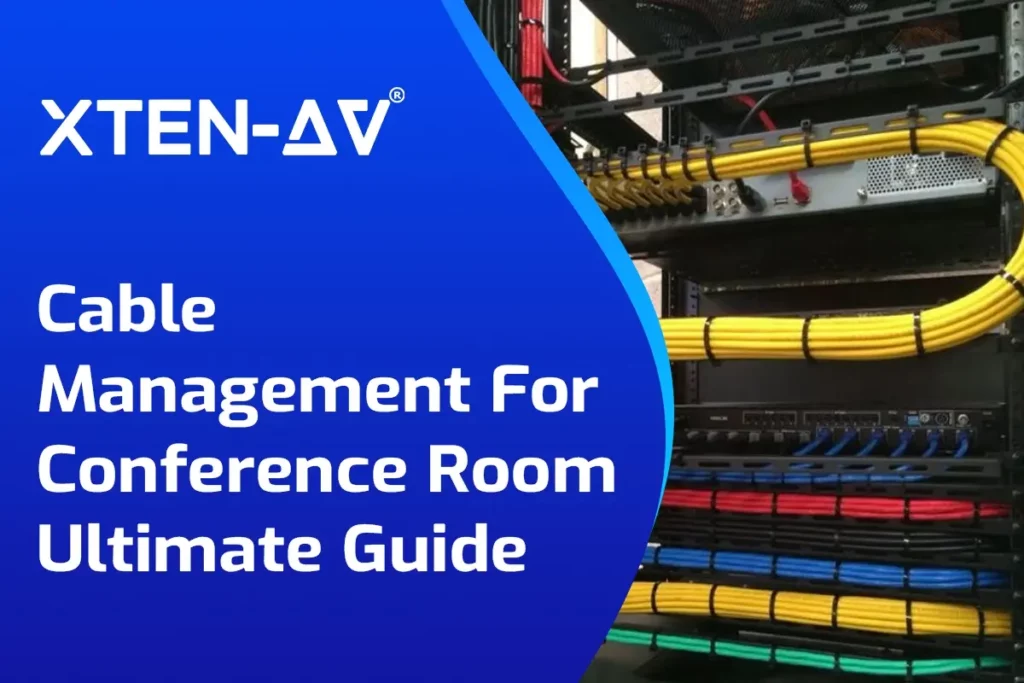Conference Room Cable Management Solutions For Sleek & Clean Wires Connections
Setting up a conference room is no small feat. It can become a tangled mess with so many cables and connections to manage. But don’t worry—we’ve got you covered. In today’s blog, we’re diving into a comprehensive conference room cable management checklist that will ensure your conference room stays tidy, efficient, and ready for action. We’ll explore why each piece of equipment is necessary. By the end of this post, you’ll have all the knowledge you need to create a clean, professional, and functional meeting space that leaves a great impression on everyone who walks through the door.
Say Goodbye to Cable Chaos—Automate Labeling and Planning with XTEN-AV
The all-in-one solution for your AV needs
Transform your audio-visual experience with XTEN-AV.
No Credit Card required
Key Takeaways
- Discover how these boxes can help you maintain a clutter-free and safe environment.
- Learn how centralizing your connections can simplify conference room setup and usage.
- Understand why these protectors are crucial for preventing accidents and protecting your cables.
- Find out how organizing backup audio visual conference room equipment can save you time and hassle.
- Get a rundown of the must-have cables, from HDMI to USB-C, to ensure compatibility and high performance.
6 Tips For Sleek & Clean Conference Room Cable Management
Have you ever walked into a conference room only to be greeted by a chaotic tangle of cables? It’s not exactly the best first impression, right? A well-organized conference room isn’t about aesthetics but efficiency, safety, and ensuring everything runs when the big presentation starts. So, let’s get into some top-notch conference room cable management tips to keep your conference room looking sleek and professional.
Tech-Ready Designs
First things first, let’s talk about making your conference room tech-ready. This means planning your cable management from the get-go. When designing your space, think about where your power outlets, data ports, and AV connections are located. This pre-planning helps you avoid messy cables draped across the floor and ensures all your tech tools are within easy reach.
Safe and Streamlined
Safety is paramount. Loose cables not only look untidy but can also be a trip hazard. To keep things safe and streamlined, use cable covers and raceways. These nifty devices conceal and protect cables, guiding them along walls or under desks without the risk of anyone tripping over them. Plus, they give your room a clean, professional look.
Optional Additions
Want to improve your conference room cable management? Consider optional additions like under-desk cable trays or cable clips. These simple tools can help keep cables off the floor and out of sight. Velcro straps and zip ties are also great for bundling cables together. It’s the little things that make a big difference!
Use an Extension Cord
Sometimes, outlets aren’t where you need them to be. That’s where extension cords come in handy. But instead of plugging in and letting it dangle, secure your extension cords along walls or under carpets using cord covers. This hides the cables and protects them from wear and tear.
Buy a Conference Room Table with Cable Management
One of your best investments is a conference table designed for cable management. These tables often come with built-in grommets, power hubs, and cable channels, making it easy to keep everything organized and out of sight. They’re designed to handle the mess, so you don’t have to.
Designing a Work Space with X-DRAW
Let’s discuss designing your workspace with X-DRAW. It’s a powerful tool for planning, visualizing, and designing your conference room layout. It lets you see where your cables will run, helping you avoid potential pitfalls and optimize your setup. With a well-thought-out design, your cable management solutions will be more effective and easier to install.
Following these tips will transform your conference room into a clean, efficient, and safe environment. So, roll up your sleeves and start tackling those cables! Your team—and your toes—will thank you. For a more detailed understanding, checkout these trending AV conference room designs.
AV Design Mastery + Winning Proposals = 10x Productivity!
- Automatic Cable Labeling & Styling
- 100+ Free Proposal Templates
- Upload & Create Floor Plans
- 1.5M Products from 5200 Brands
- AI-powered ‘Search Sense'
- Legally Binding Digital Signatures
What Are the Common Challenges in Conference Room Wire Management
Conference rooms are the heart of team collaboration in any organization, but they can also be a breeding ground for one of the most frustrating issues: audio visual cable management. If you’ve ever struggled with a mess of tangled wires in your av rooms, you know exactly what I’m talking about. Today, we’re diving into the common challenges of conference room wire management and how to overcome them.
Limited Space For Cable Routing
One of the biggest challenges is the limited space for routing cables. Conference rooms are often designed with aesthetics in mind, leaving little room for the practicalities of cable management. To combat this, consider using slim-profile cables and low-profile cable raceways. These wiring solutions can help you route cables along walls or under tables without taking up too much space.
Mix of Different Cable Types And Lengths
Conference rooms must have various cables—HDMI, VGA, USB, Ethernet, power cords, and more—all different lengths. This mix can become overwhelming. Labeling your cables and using color-coded wraps can help you track what’s what. Additionally, using adjustable cable organizers can accommodate various cable lengths and types, ensuring a neat and orderly conference room setup.
Cable Tangling And Clutter
Ah, the dreaded cable tangle. It not only looks but can also hinder functionality. To prevent this, invest in cable management tools like Velcro straps, cable clips, and cable sleeves. bundling and securing your cables can reduce tangling. Another pro tip is to route AV cables along the edges of furniture and use under-desk trays to keep them off the floor and out of sight.
Accessibility Issues For Maintenance And Troubleshooting
When cables are mishandled, maintenance and troubleshooting can become a nightmare. Imagine trying to identify a faulty cable in a sea of tangled wires! To make things easier, design your cable management system with accessibility in mind. Use modular cable organizers that can be opened and closed and ensure that critical connections are reachable. This way, you can identify and address any issues without dismantling your setup.
Compatibility With Existing Furniture And Infrastructure
Integrating effective cable management solutions with existing furniture and infrastructure can be tricky. Older conference rooms, in particular, might not have been designed with modern AV needs in mind. In such cases, retrofitting can be a challenge. Look for adaptable solutions like adhesive-backed cable clips and flexible cable conduits that can add to your existing setup without major modifications. Also, consider furniture upgrades like conference tables with built-in cable management features to simplify the process.
Conference Room Cable Setup Checklist
Preparing the conference room is a task. It can become a nightmare with all the cables and connections at play. But worry not—we are there. Here is a conference room cable setup cheat sheet to help your conference room stay organized, well-performing, and ready for use. I will go into greater detail about what those tools of the trade are and why you should have them.
Cable Management Boxes
Cable management boxes are your best friends when it comes to hiding power strips and excess cables. They help keep everything organized and out of sight, creating a clean and professional look. Plus, they reduce the risk of tripping hazards and make cleaning the room a breeze.
Connectivity Box
A connectivity box, usually integrated into your conference table, provides easy access to power outlets, USB ports, HDMI ports, and more. It centralizes all your connections in one convenient spot, making it easier for everyone to plug in and get connected without fumbling under the table.
Floor Cord Protectors
Floor cord protectors are essential for safety and aesthetics. They cover and protect cables running across the floor, preventing trips and falls. They also protect the cables from damage due to foot traffic, ensuring longevity and reliability.
Storage Cabinets
Storage cabinets are perfect for keeping backup audio visual conference room equipment and accessories organized. From extra cables to adapters and tools, having a dedicated storage space ensures everything is accessible when needed and keeps the room clutter-free.
Backup Cables
Having a stash of backup cables is crucial for avoiding disruptions during important meetings. Whether it’s an HDMI cord, USB cable, or Ethernet cable, having spares on hand ensures you can replace any faulty or missing cables without delay.
Cable Sleeves
Cable sleeves are a sleek solution for bundling many cables together. They keep your cables organized and prevent tangling, making your setup look professional and streamlined. They also protect the cables from wear and tear.
HDMI Cords
HDMI cords are essential for high-definition video and audio transmission. They connect laptops, media players, and other devices to monitors, projectors, and TVs, ensuring crisp and clear presentations. Make sure you have a few on hand to accommodate different setups.
VGA Cables
While not as common as HDMI, VGA cables are still used in many conference rooms, especially with older equipment. They are essential for connecting older laptops and projectors, ensuring compatibility with various devices.
DisplayPort Cables
DisplayPort cables are key for connecting laptops and desktops to monitors and projectors. They offer high-definition video and audio and support higher resolutions and refresh rates. Making them ideal for detailed presentations and high-quality video conferencing.
USB-C Cables
USB-C cables are the new charging and data transfer standard used in laptops, smartphones, and other devices. They offer fast charging and high-speed data transfer, making them indispensable in a tech-ready conference room.
Conclusion
Navigating the challenges of conference room cable management might seem daunting, but with the right strategies and tools, you can transform your space into a clean, efficient, and clutter-free environment. Investing in the right audio visual conference room equipment from cable management boxes to essential cables—will enhance your conference room’s functionality and create a professional atmosphere that impresses clients and colleagues alike.
Ready to take your conference room to the next level? Book a demo with us today and see how easy it is to design a workspace with X-DRAW that meets all your needs!
Frequently Asked Questions
Conference room cable management involves organizing and maintaining meeting spaces to ensure they are efficient, functional, and clutter-free. This includes managing audiovisual cables, arranging equipment, scheduling usage, and ensuring the room is tech-ready and safe for all users. It’s about creating a seamless environment for productive meetings.
Hiding cables in a conference room involves several clever strategies to maintain a clean and professional appearance. Here are some tips:
- Use Cable Management Boxes: Store power strips and excess cables in these boxes to keep them out of sight.
- Install Connectivity Boxes: These integrate power outlets and ports into the conference table, centralizing connections and hiding cables.
- Use Floor Cord Protectors: Run cables under these protectors to prevent tripping hazards and conceal wires on the floor.
- Use Cable Sleeves and Clips: Bundle and secure cables along furniture edges or under tables using sleeves and clips.
- Choose Furniture with Built-In Cable Management: Opt for conference tables and desks designed with channels and compartments for cable routing.
Managing network cables in a conference room involves a few strategic steps to ensure a clean and organized setup. Here’s how:
- Plan Cable Routes: Determine the best paths for network cables to run, keeping them along walls or under flooring to cut visibility and interference.
- Label Cables: Use clear labels to identify each cable’s purpose and destination. This makes maintenance and troubleshooting much easier.
- Use Cable Trays and Raceways: Install under-desk cable trays or wall-mounted raceways to keep network cables bundled and off the floor.
- Use Cable Clips and Ties: Secure cables along their routes using clips and Velcro ties, preventing tangling and clutter.
- Centralize Connections with a Patch Panel: Use a patch panel to centralize network connections. This keeps cables organized and allows for easier management and reconfiguration.