How Can I Calculate the Best Projector Throw Ratio for Viewing Distance?
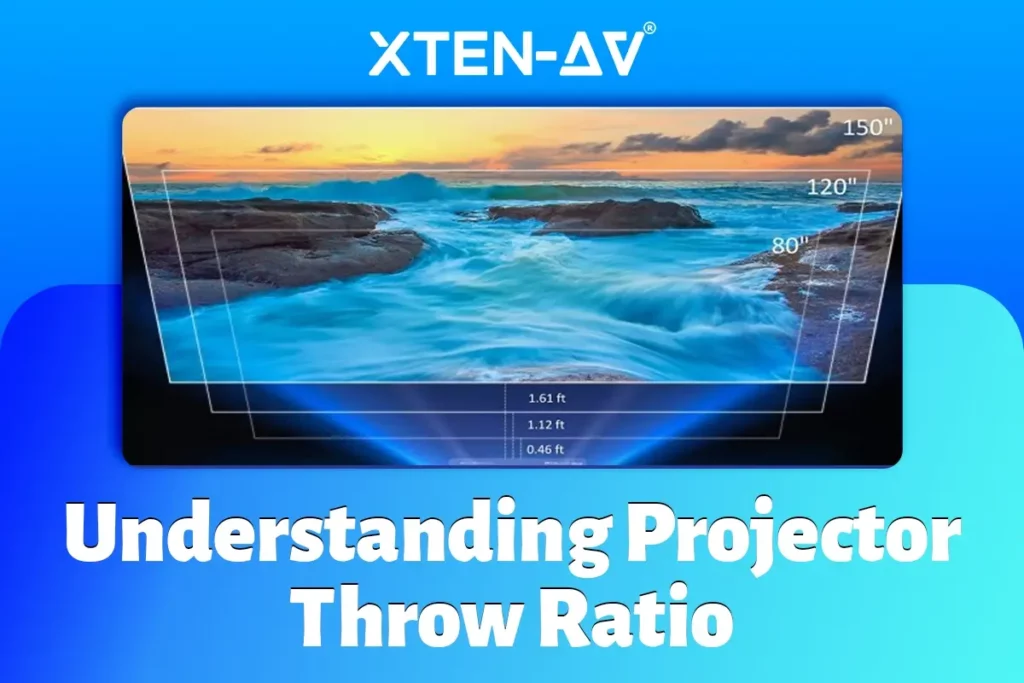
Choosing the right projector and ensuring it is correctly positioned can dramatically improve your viewing experience, whether in a home theater, classroom, or conference room. One of the most crucial factors in achieving optimal image quality is understanding and calculating the projector throw ratio. The projector throw ratio determines how far back your projector needs to be to create the desired image size. However, calculating this manually can be complex and time-consuming. That’s where tools like XTEN-AV’s projector throw distance calculator come into play. This powerful tool simplifies the process, helping you find the perfect placement for your projector based on your room dimensions and screen size. In this blog, we’ll delve into what throw ratio is, explore different projector throw ratios, and provide a detailed guide on using XTEN-AV’s calculator to set up your projector for the best viewing experience.
The all-in-one solution for your AV needs
Transform your audio-visual experience with XTEN-AV.
No Credit Card required
Key Takeaways
- Understanding the projector throw ratio is essential for achieving the best image quality and size.
- Short throw ratio projectors are ideal for small rooms and close range projector setups.
- Standard throw projectors provide versatility for home theaters and conference rooms.
- Long throw distance projectors are perfect for large venues such as auditoriums and lecture halls.
- Use the XTEN-AV projector throw distance calculator to easily determine the optimal projector distance from the wall based on your projector screen size.
What is Projector Throw Ratio?
The projector throw ratio is a critical factor in determining the ideal setup for your projector to ensure optimal image quality and size. It is defined as the ratio of the distance from the projector to the screen (throw distance) to the width of the image projected on the screen. Mathematically, it can be expressed as:
Throw Ratio = Throw Distance/Image Width
For instance, if a projector has a projector throw ratio of 2.0, it means that for every 1 foot of image width, the projector needs to be placed 2 feet away from the screen.
Let’s consider a home theater setup to illustrate this with an example. If you have a screen that is 10 feet wide and your projector has a projector throw ratio distance of 1.5, you would place the projector 15 feet away from the screen to achieve the perfect screen projection. This balance ensures that the image fits perfectly on the screen and maintains a high projector contrast ratio and clarity.
Understanding the projector projection ratio is essential when planning your space and choosing the right projector for your needs. It helps in achieving the correct display ratio and prevents common issues like image distortion or the need for excessive zoom adjustments. Hence, calculating the projector screen ratio based on your room’s dimensions and desired image size can significantly enhance your viewing experience.
What Are the Types of Projector Throw Ratio?
Understanding the different types of projector throw ratios is essential for selecting the right projector that fits your specific needs and space. The three primary types are short throw ratio, standard throw ratio, and long throw distance projector. Each type has its unique advantages and ideal applications. Let’s delve into each type with detailed examples.
Short Throw Ratio
A short throw ratio projector is designed to project large images from a relatively short distance. Typically, these projectors have a throw ratio of 0.4 to 1.0. This makes them ideal for small rooms or situations where the projector distance from the wall is limited.
For example, in a classroom setting, a short throw ratio projector can be placed just 4 feet away from the wall to create an 80-inch projector screen size viewing distance. This close proximity reduces shadows and glare, allowing teachers to move freely without obstructing the projection. Additionally, close range projectors are perfect for interactive whiteboards and gaming setups, where players need to be near the screen.
Standard Throw Ratio
Standard throw projectors have a throw ratio ranging from 1.5 to 2.5. These are the most common projectors and are versatile for various environments, from home theaters to conference rooms. They offer a good balance between projector range and image quality.
Consider a home theater setup with a standard throw projector. If your screen is 120 inches wide and the projector has a throw ratio of 2.0, the projector needs to be placed 20 feet away from the screen. This distance allows for optimal image quality and a comfortable viewing distance. Standard throw projectors often provide better resolution and brightness, making them suitable for high-definition movies and presentations.
Long Throw Distance Ratio
Long throw distance projectors are designed for large venues such as auditoriums, lecture halls, and outdoor events. These projectors have a throw ratio above 2.5, meaning they need to be placed far from the screen to achieve the desired image size.
For instance, in a large auditorium with a screen width of 200 inches, a projector with a throw ratio of 3.0 would need to be positioned 50 feet away. This distance ensures that the entire audience, regardless of where they are seated, can enjoy a clear and bright image. Long throw distance projectors are often equipped with powerful lenses and high lumens to maintain image clarity over greater distances.
What Are the Factors for Choosing the Right Throw Ratio for Projector ?
Selecting the appropriate throw ratio involves considering several factors, including the room size, projector distance from the wall, and the desired projector screen size viewing distance. Here are a few tips to help you choose:
- Measure Your Space: Determine the distance from the projector to the screen and the size of the screen you want. This will help you calculate the required throw ratio.
- Evaluate the Room Layout: Consider the placement of furniture and seating arrangements. Ensure that the projector placement does not obstruct the view or cause shadows.
- Purpose and Application: Think about how you will use the projector. For small rooms or interactive applications, a short throw ratio is ideal. For standard home or office use, a standard throw ratio works well. For large venues, opt for a long throw distance projector.
- Adjustability: Some projectors offer adjustable throw ratios, giving you flexibility in placement. These projectors can be a good investment if you anticipate changing your setup frequently.
Real-World Example
Let’s consider a business presentation scenario in a medium-sized conference room. The room has a width of 15 feet, and you plan to use a 100-inch screen (approximately 8.3 feet wide). Using a standard throw projector with a throw ratio of 2.0, you would place the projector 16.6 feet away from the screen. This setup provides a clear and bright image, ensuring everyone in the room can see the presentation without any obstructions.
In contrast, if you were using a short throw ratio projector with a 0.5 throw ratio, you could place the projector just 4.15 feet from the screen. This close range is perfect for interactive presentations where the presenter needs to stand near the screen without casting shadows.
Understanding the different types of projector throw ratios and their applications is crucial for achieving the best projection quality and viewer experience. By carefully considering your space and needs, you can select the perfect projector that offers the ideal balance of projector range, image size, and viewing comfort.
How Do I Calculate the Throw Distance to Determine Which Is Best for Me?
Before calculating the throw distance and determining the optimal throw distance, let’s understand the projector screen sizes and their impact.
Projector screens come in various sizes depending on the room size, viewing distance, audience size, aspect ratio, and projector capabilities. The most common and popular projector screen sizes are 100”, 120”, and 150”.
The 120” screen size refers to the diagonal length of the screen without including the edge, where the image is not displayed.
If the screen ratio is 4:3 for a 120” screen, it would mean 80 inches in width and 60 inches in height. Similarly, the 4:3 screen ratio for a 150” screen would mean the projected image is 120 inches in width and 90 inches in height.
Explanation of Throw Ratio & Key Formulas:
Given the setup of your experience, you can use the following equation to determine the ideal ratio.
Throw Ratio (TR) = Throw Distance (TD)/Image Width (IW)
Throw ratio refers to the projector’s throw distance ratio to the projected image’s width.
You can use the equation in the following way. For example, if you want to project a 30 ft wide image with a projector kept at a distance of 45 ft from the screen, you need a throw ratio of 1.5 (1.5 = 45 ft/30ft).
Calculating Throw Distance Based on Throw Ratio & Image Size:
To calculate the throw distance (TD), all you have to do is multiply the throw ratio (TR) with the projected image width (IW). The product of this equation will be your throw distance.
Throw Distance (TD) = Throw Ratio (TR) * Image Width (IW)
For example, if the projector’s throw ratio is 1.5 and the width of the projected image is 20 ft, then the projector’s lens must be placed at a distance of 30 ft from the projector screen. (30 ft = 1.5*20)
What if you have to determine the optimal image width of the projected image? Let’s understand it.
Determining Image Width from Throw Distance & Throw Ratio:
To determine the image width (IW) of the projected image, you’d have to divide the throw distance (TD) by the throw ratio (TR). Hence, the formula to calculate the Image width is
Image Width (IW) = Throw Distance (TD) / Throw Ratio (TR)
Let’s understand it better with a real-life example. For example, if the projector’s optimal throw distance is 30 ft and the throw ratio is 1.5, then the width of the projected image will be 20 ft. (20=30/1.5)
How to Use Throw Ratio to Set up Your Projector in Different Rooms With XTEN-AV's Projector Throw Distance Calculator?
Selecting the right projector and ensuring it is properly positioned can significantly enhance your viewing experience. The XTEN-AV’s Projector Calculator is an invaluable tool for determining the ideal throw distance for your projector based on the projector screen size. Here’s a step-by-step guide on how to use this calculator effectively for different room setups.
Let’s guide you step by step on how XTEN-AV’S projector throw distance calculator works:
- Access the Calculator:
First, navigate to XTEN-AV’s website and locate the projector throw distance calculator tool. This tool is designed to simplify the process of determining the optimal throw distance.
- Input Room Dimensions:
Enter the dimensions of your room, including the width, length, and height. These measurements will help the calculator provide more accurate results based on your specific space.
- Select Projector Model:
Choose your projector model from the list provided. The calculator includes data for various projectors, which helps in getting precise throw distances tailored to your projector’s specifications.
- Enter Projector Screen Size:
Input the desired projector screen size. This is usually measured diagonally from corner to corner. Knowing your screen size is crucial as it directly impacts the throw distance.
- Adjust Throw Ratio:
Some calculators allow you to adjust the throw ratio manually. If you know your projector’s throw ratio, enter it here. This ratio is often found in the projector’s manual or specifications sheet.
- Calculate Throw Distance:
Click on the ‘Calculate’ button. The tool will compute the ideal throw distance for your projector. It will display the distance range within which your projector should be placed to achieve the optimal screen size and quality.
What Are the Benefits of Using XTEN-AV's Calculator?
- Accuracy: Ensures precise placement for optimal image quality.
- Convenience: Simplifies the complex process of calculating throw distance.
- Versatility: Useful for various room types and sizes, from small offices to large auditoriums.
- Customization: Tailored to specific projector models, enhancing accuracy.
- Continuity of AV projects: Using XTEN-AV’s calculator along with our drawing platform X-DRAW helps AV integrators ensure the continuity of AV projects by constantly integrating all data and calculations across each stage of the project.
- Easy access to projector data: Projector-specific data for a project (or any project our users might be working on) is easily available on the platform. Organizations can access it whenever they want. This ensures that every critical information is available to them at their fingertips.
XTEN-AV’s throw distance calculator is essential for anyone looking to set up a projector in different room environments. You can easily determine the ideal throw distance by inputting your room dimensions, selecting your projector model, and entering the desired projector screen size, ensuring a perfect viewing experience every time.
Book Your Free Demo Now and transform your viewing experience with XTEN-AV!
AV Design Mastery + Winning Proposals = 10x Productivity!
- Automatic Cable Labeling & Styling
- 100+ Free Proposal Templates
- Upload & Create Floor Plans
- 1.5M Products from 5200 Brands
- AI-powered ‘Search Sense'
- Legally Binding Digital Signatures
Conclusion
Understanding projector throw ratios and using tools like XTEN-AV’s projector throw distance calculator are essential steps in setting up your projector for the best possible viewing experience. By accurately determining the throw distance based on your specific room dimensions and desired screen size, you can ensure that your projector delivers clear and high-quality images every time.
Whether you’re configuring a home theater, a classroom, or a conference room, XTEN-AV’s calculator simplifies the process and guarantees optimal results. Ready to see the difference a well-calibrated projector setup can make? Book a free demo session with us today! Our experts will guide you through the process, helping you choose the right projector and ensuring it’s perfectly positioned for your needs. Book Your Free Demo Now and transform your viewing experience with XTEN-AV!
FAQ
The optimal viewing distance for a projector is typically 1.5 to 2.5 times the diagonal screen size. For example, for a 100-inch screen, the best viewing distance is between 150 to 250 inches (12.5 to 20.8 feet).
A higher throw ratio is not necessarily better; it depends on your room size and setup. Higher throw ratios are suited for larger rooms, while lower throw ratios are ideal for smaller spaces and short throw projectors.
Throw distance directly affects image size: the farther the projector is from the screen, the larger the image. Conversely, reducing the throw distance decreases the image size.
Throw distance is the distance between the projector and the screen. It affects image size by determining how large or small the projected image will be based on this distance.
