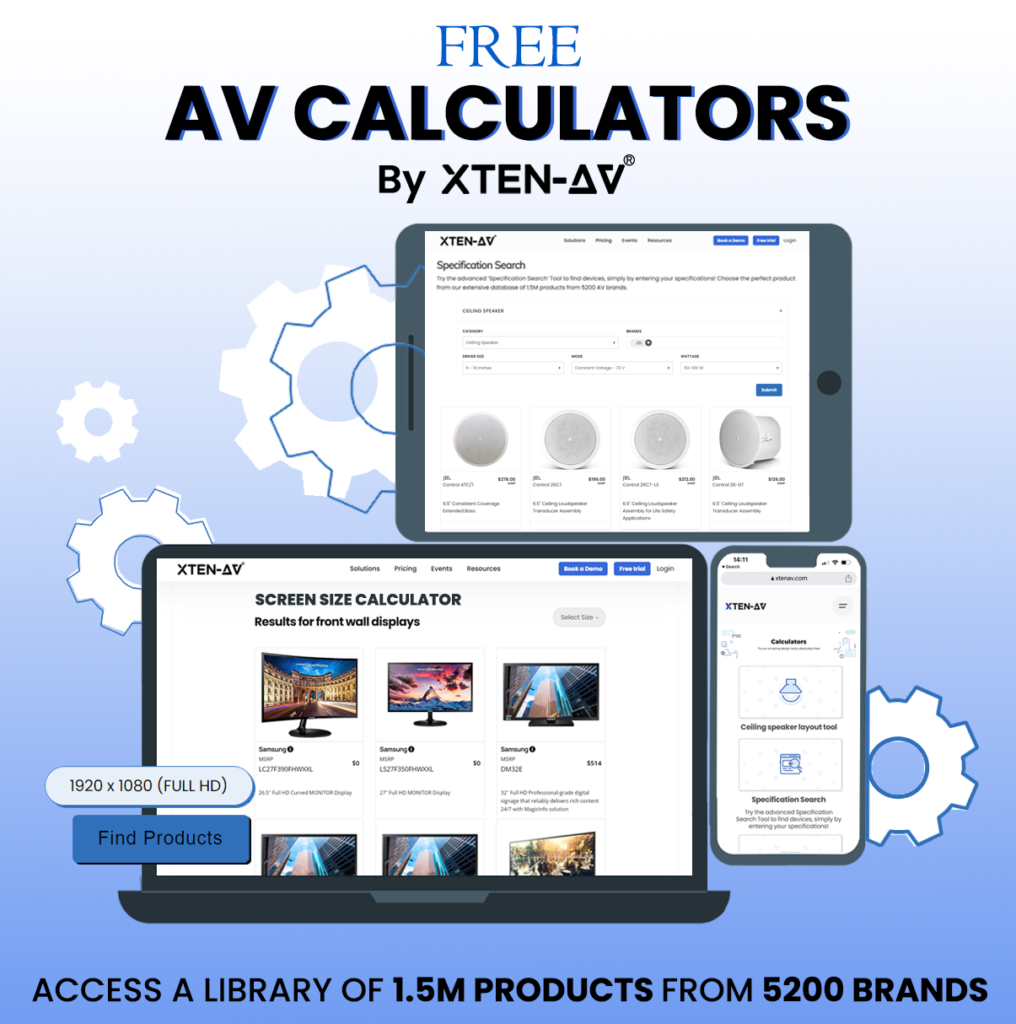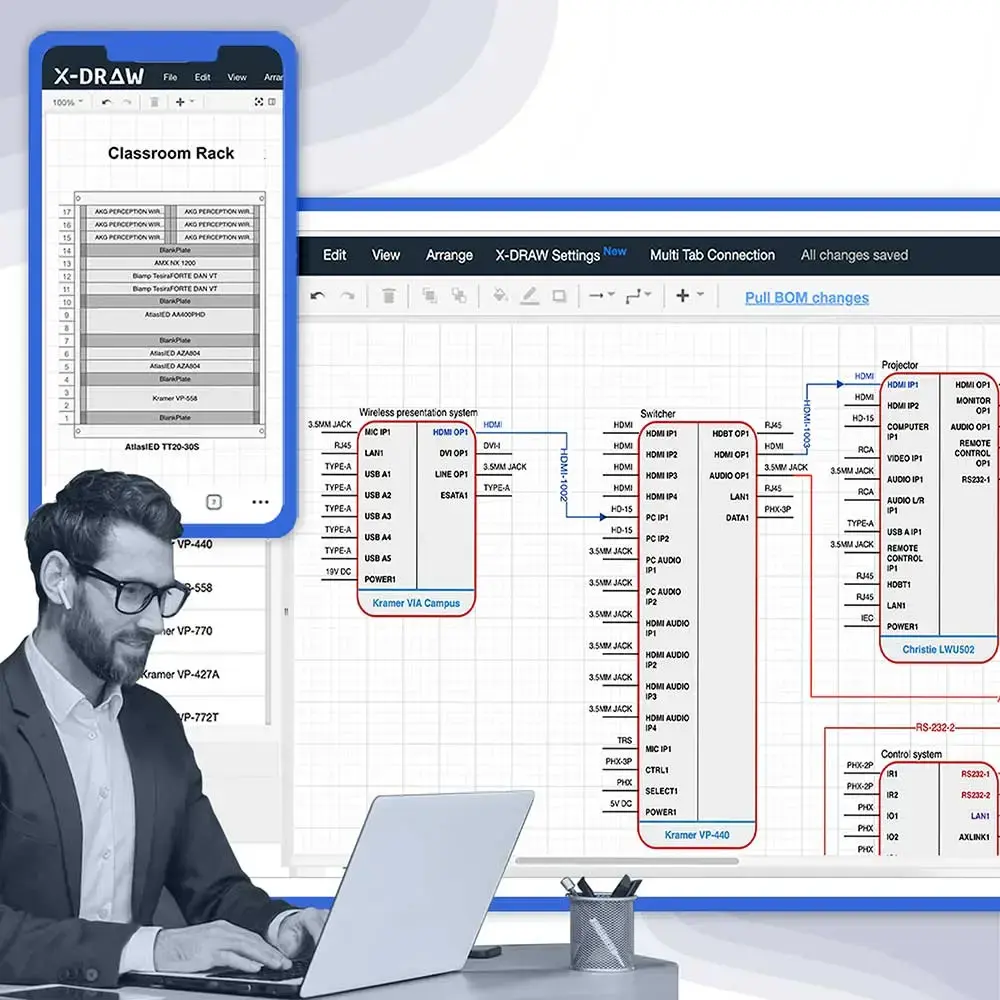Guide To Choose the Best Projector Screen Size!
Are you making the most of your projector screen? The size you choose can have an impact on how enjoyable your viewing experience is. Did you know that if the projector screen size is wrong, it can be difficult for your audience to fully engage with what’s being shown?
Balancing viewing distance, room dimensions, and content type can be overwhelming, leading to uncertainty and potential disappointment.
Fortunately, there’s a straightforward way to determine the ideal projector screen size for your space. Thankfully, advanced AV design software can turn this daunting task into a seamless process. These tools factor in your room’s layout, seating arrangement, and projector specifications to calculate the ideal screen size.
This is where XTEN-AV can help you. We stand as a leading provider of cutting-edge AV design software. Our intuitive tools empower you to select the best projector screen size and create an unforgettable viewing experience.
Well, in this blog, let’s explore how to calculate the projector screen size based on principles and how it directly affects your visual enjoyment.
Optimize Your Residential AV Designs with automated calculations and ready-to-use design templates
The all-in-one solution for your AV needs
Transform your audio-visual experience with XTEN-AV.
No Credit Card required
AV Design Mastery + Winning Proposals = 10x Productivity!
- Automatic Cable Labeling & Styling
- 100+ Free Proposal Templates
- Upload & Create Floor Plans
- 1.5M Products from 5200 Brands
- AI-powered ‘Search Sense'
- Legally Binding Digital Signatures
No Credit Card Required
Key Takeaways
- Optimizing projector screen size for maximum enjoyment.
- Understanding projector screen types and their applications.
- Efficient setup process for best projector screens.
- Accurate calculation of projector screen size and viewing distance with calculator.
What Are Projector Screens?
Projector screens are designed to display projected images, with clarity and accurate visuals. Projector Screens use materials like vinyl, cloth, or coatings to minimize dispersion. There are types of projector screens such as fixed frame, motorized, portable, and manual pull-down screens.
These screens come in aspect ratios like 16:9 for widescreen and 4:3 for format. They also have a gain factor that enhances the brightness of the pictures. The sizes of these screens vary from options for home use to large theater-grade screens used in professional settings.
Industry experts underline the importance of selecting the optimum screen size for excellent image quality and an immersive viewing experience. In fact, research done by the Projection Screen Manufacturers Association found that adjusting projector screen size can boost viewer satisfaction by up to 30%. This emphasizes the significance of carefully considering room size, viewing distance, and content kind when selecting a projector screen.
6 Types of Projector Screens
There are types of projector screens, each tailored to specific settings and purposes. Let’s explore some used options:
Fixed Frame Screens:
- Advantages: Delivers the pinnacle of image quality due to its rigid, tensioned surface. Minimal light reflection ensures optimal contrast. Built for longevity, these screens are exceptionally durable and resist warping or sagging over time. The consistent tension across the screen guarantees uniform image display without distortion.
- Disadvantages: Once installed, they are immovable, making them unsuitable for frequent relocation. Installation can be complex, requiring precise measurements and professional assistance in some cases. Accidental damage is a risk due to their fixed nature.
- Best for: Dedicated home theaters where image quality reigns supreme. Commercial installations like conference rooms, auditoriums, and digital signage benefit from their durability and consistent performance. They excel in environments with controlled lighting conditions.
Motorized Screens:
- Advantages: Offers unparalleled convenience with remote control operation or integration into home automation systems. A wide range of screen materials, including acoustically transparent options, caters to diverse preferences. The ability to effortlessly lower and retract the screen enhances user experience.
- Disadvantages: Generally pricier than manual alternatives. Though reputable brands often offer warranties, there’s a risk of motor failure over time. Some models might produce a slight noise during operation, which could be a concern in quiet environments.
- Best for: Ideal for home theaters where ease of use is prioritized. They are also suitable for classrooms, conference rooms, and any setting demanding frequent screen deployment and retraction.
Manual Pull-Down Screens:
- Advantages: Affordability is a key benefit, making them an attractive option for budget-conscious users. Simple operation requires minimal effort, making them user-friendly. Their versatility allows for installation in various spaces, from homes to small offices.
- Disadvantages: Manual operation can be less convenient compared to motorized screens. Over time, the screen may develop wrinkles or creases due to repeated rolling and unrolling. Limited screen size options might restrict their suitability for larger viewing areas.
- Best for: Occasional home use or small presentations where budget is a primary concern. They are also suitable for classrooms or small meeting rooms with infrequent screen usage.
Tripod Screens:
- Advantages: Their standout feature is their ultimate portability, making them perfect for on-the-go presentations or outdoor movie nights. Quick and easy setup minimizes hassle. They are generally budget-friendly, making them accessible to many users.
- Disadvantages: Image quality might be compromised compared to fixed or motorized screens due to potential screen imperfections or uneven tension. Stability can be an issue on uneven surfaces, requiring careful placement. Limited screen size options are typical.
- Best for: Ideal for outdoor movie screenings, presentations in various locations, or temporary setups where mobility is essential. They are also suitable for students or professionals who frequently need to transport a screen.
Floor Rising Screens:
- Advantages: Space-saving design as the screen rises from the floor when in use. They offer a sleek and modern aesthetic that complements contemporary interiors. Installation is relatively straightforward compared to other types.
- Disadvantages: Typically higher in cost than manual or tripod screens. Dust accumulation can be a concern, requiring regular cleaning. Limited screen size options might restrict their suitability for larger viewing areas.
- Best for: Home theaters seeking a minimalist and stylish appearance. They are also suitable for showrooms or retail spaces where product displays benefit from a floor-rising screen’s presentation capabilities.
Rear Projection Screens:
- Advantages: The concealed projector maintains a clean and clutter-free viewing environment. Compared to traditional projection methods, they can accommodate larger viewing areas. Some models offer interactive capabilities, enabling touch-based interactions.
- Disadvantages: Installation is complex and often requires professional expertise. Due to the specialized technology involved, the cost is significantly higher than for other screen types. Image quality can be affected by factors like ambient light and screen material.
- Best for: Commercial applications like digital signage, command and control centers, or high-end home theaters where limited space and a concealed projector are desired. They are also suitable for interactive presentations or gaming setups.
When choosing a projector screen, it’s important to consider factors like room size, lighting conditions, intended use, and budget to determine which type will be the best fit for your specific needs.
How To Setup Projector Screens?
Setting up a projector screen may seem like a task best left to the experts. You will be surprised to learn how straightforward the process can actually be. To efficiently set up a projector screen, follow these steps:
- Choose a location: Find a spot that provides a view from all angles and ensures easy visibility for your audience.
- Mount or position the screen: Use hardware to attach a fixed frame screen to either the wall or ceiling. If you have a motorized screen, carefully follow the manufacturer’s installation instructions.
- Level the screen: Make sure that the screen is perfectly level both horizontally and vertically creating an even projection surface.
- Adjust the screen height: Position the projector screen height at eye level for your viewers. For the projector screen, pull it down and lock it securely. Adjust the height of tripods/stands accordingly.
- Projector placement: Position your projector at a distance to achieve your desired screen size. It’s crucial to ensure that the projector is perpendicular to the screen to avoid any image distortion.
- Calibrate your projector: Fine-tune settings such as focus, keystone correction, and other adjustments on your projector until you achieve a sharp image quality.
- Manage lighting conditions: Dimming room lights or using blackout curtains can help minimize any interference, from sources ultimately improving overall image quality.
To test and refine the setup, project the content. Make any adjustments needed to achieve the optimal image quality. Verify that all cables and connections are properly secured to avoid any interruptions.
Choosing the Right Projector Screen Dimensions for Your Environment
Selecting the perfect projector screen dimensions involves considering various factors, including the environment where it will be used. Let’s explore the different types of screens tailored to specific settings.
Education
Classrooms and training rooms have unique requirements when it comes to audio-visual setups. To make things easier, you can use pre-defined AV design templates like the ones XTEN-AV offers to meet these needs effectively. Consider the following:
- Portability: For schools that frequently move equipment, tripod screens offer flexibility.
- Size: Screen size should accommodate the classroom size and the number of students. A larger screen might be necessary for lectures or presentations, while a smaller one might suffice for group discussions.
- Installation: For permanent installations, fixed frame or electric screens are ideal. These provide a stable, consistent viewing experience.
- Ambient Light: In classrooms with windows, consider ambient light-rejecting screens to reduce glare and improve image quality.
Home Cinema
Your home theater experience depends heavily on the right screen size.
- Room Dimensions: Measure your room to determine the optimal home theater screen size and viewing distance.
- Content: Consider the type of content you watch most frequently. For movies, a larger screen with a cinematic aspect ratio (like 2.35:1) might be preferred.
- Image Quality: Fixed frame screens often deliver superior image quality due to their tensioned surface. However, motorized or manual pull-down screens offer convenience.
- Acoustic Considerations: An acoustically transparent screen is essential if you have speakers behind the screen.
Business and Offices
Projector screens in business settings should prioritize functionality and durability.
- Presentation Needs: Consider the type of presentations you will be giving. For data-heavy presentations, a larger screen might be beneficial.
- Room Size: Match the screen size to the room to ensure visibility for all attendees.
- Installation: Electric screens offer convenience for frequent use, while fixed frame screens provide a more permanent solution.
- Portability: If you need to move the screen between meeting rooms, a portable screen is a good option.
Churches and Places of Worship
Churches and places of worship often require large screens for presentations, sermons, and hymns.
- Visibility: Ensure the screen size is adequate for the entire congregation to view comfortably.
- Installation: Fixed frame or electric screens are commonly used as church AV equipment for getting the perfect screen size.
- Image Quality: A high-quality screen will enhance the visual experience for attendees.
Outdoor Environments
Outdoor screenings require specialized screens.
- Weather Resistance: Look for screens designed to withstand outdoor conditions, including wind, rain, and sunlight.
- Portability: If you plan to move the screen frequently, a portable option is best.
- Screen Material: Opt for a screen material that can handle outdoor lighting conditions and provide good contrast.
Choosing the Right Projector Screen Size for Your Audiovisual Room
Screen formats are crucial when selecting a projector screen size for your room, as they directly influence the viewing experience. The aspect ratio, which is the relationship between the width and height of the screen, is the primary determinant of these formats. The most common aspect ratios include 4:3, 16:9, and 2.35:1, each serving different viewing needs.
Understanding Aspect Ratios
When choosing a projector screen, it is essential to consider the aspect ratio that best fits your content. The 4:3 aspect ratio is traditional and was widely used for older televisions and computer monitors. It is suitable for classic movies and standard-definition videos but is becoming less common as high-definition content becomes the norm.
In contrast, the 16:9 aspect ratio is the standard for most modern HDTVs and is ideal for watching high-definition content, including movies and sports. This format is 78% wider than it is tall, providing a more immersive viewing experience. If your primary usage revolves around watching HD content or gaming, a 16:9 screen is likely the best choice.
For those who are dedicated movie enthusiasts, the 2.35:1 CinemaScope format is recommended. This aspect ratio is significantly wider and is designed to replicate the cinematic experience, making it perfect for home theaters focused on film viewing. However, be aware that when displaying content in 4:3 or 16:9 formats on a 2.35:1 screen, you will encounter black bars on the sides of the image.
Choosing the Right Format for Your Needs
Your choice of screen format should align with how you intend to use your projector. If you are setting up a home theater primarily for movies, a 2.35:1 screen will enhance your experience. Conversely, if your projector will be used in a TV room or for gaming, a 16:9 screen is more appropriate.
For business environments such as conference rooms, a 16:10 aspect ratio is often preferred, as it accommodates various presentations and computer displays. This format is slightly taller than 16:9, making it versatile for different types of content.
In settings like classrooms or lecture halls, where multiple formats may need to be displayed, a 1:1 or 4:3 format is advisable. These formats allow for flexibility, enabling you to adjust the projector and screen based on the content being presented.
What size projector screen will fit my room?
Here’s how you can choose the right projector screen size for your room:
Assess Your Viewing Distance
- It’s easy to get carried away and want the largest screen possible, but prioritizing viewer comfort is key for an enjoyable home cinema experience. The viewing distance, or how far you will be sitting from the screen, is a crucial factor. If you have multiple rows of seating, calculate the distance from the center seats.
Consider the Projector's Throw Ratio
- Each projector has a throw ratio, which determines the image size it can produce at a given distance. You must check your projector’s specifications to understand its throw ratio. You can use tools like the Projection Range Calculator by XTEN-AV. It is a user-friendly tool designed to simplify the process of determining the ideal placement of projectors based on room dimensions and screen size.
Calculate the Ideal Screen Size
- Once you know your viewing distance and the projector’s throw ratio, you can calculate the ideal screen size. For instance, free online tools like, Screen Size Calculator by XTEN-AV, simplifies this process. It calculates the optimal screen dimensions by entering your room specifications, ensuring a balance between an immersive image and viewer comfort. This tool considers factors like aspect ratio and source resolution, making it easier to achieve the best audiovisual experience tailored to your needs.
Factor in Room Size and Layout
- Of course, your room’s size and layout will play a significant role. You will need to ensure the screen fits comfortably within the available space, leaving enough room for speakers, seating, and movement. Consider any obstructions, like windows or doors that might impact viewing or projector placement.
Factors To Consider When Selecting a Projector Screen Size
When choosing the size of a projector screen it’s important to take factors into account. By considering these factors you can choose a screen size that suits the needs of your audience the content you’ll be presenting and the specifications of your venue and equipment. This careful approach will result in a presentation or event that’s more engaging and visually appealing.
Audience Size and Seating Arrangement
One factor to consider is the projector screen size of your audience and how they will be seated. If you are expecting a number of people, it’s necessary to have a screen so that everyone can see clearly. It’s also important to think about the seating arrangement to ensure that all viewers have a view of the screen.
Aspect Ratio of Content
First, determine the aspect ratio of the content you plan to project. Common aspect ratios include 4:3, 16:9, and 16:10. Make sure that the screen you choose has the aspect ratio as your content to avoid any distortion or letterboxing.
Ceiling Height and Room Dimensions
Next measure the height of your venue ceiling to ensure there is space for the screen to be properly mounted and for the projected image to be displayed without any obstructions. Also, consider the size of the room as this will affect how far viewers will be from the screen and what size screen is needed for visibility.
Compatibility with Projector
Make sure that the screen you select is compatible with your projector model. Check for compatibility in terms of resolution, aspect ratio, and projector throw distance. This ensures that your projector can accurately project an image onto the screen at a size.
Consider Viewing Distance
Consider the distance between the screen and viewers who are farthest away. As a guideline, aim for a projector screen size viewing distance that’s about 1.5 to 2.5 times larger than the diagonal size of your screen. This helps prevent viewers from straining their eyes or missing out on any details.
The Best Viewing Distance for Different Projector Screen Sizes
Generally, larger screens require a greater viewing distance to maintain a comfortable and immersive experience. However, modern short-throw and ultra-short-throw projectors enable large screen sizes even in compact spaces.
Calculating Ideal Viewing Distance
- Throw Ratio and Projection Distance: Projector specifications often provide the minimum projection distance for a given screen size. Use the throw ratio formula (Throw Ratio = Throw Distance / Image Width) to calculate the required distance for your specific screen and projector.
- Horizontal Viewing Angle: Aim for a maximum horizontal viewing angle of 36 degrees for optimal comfort. This means sitting further away for larger screens to avoid eye strain.
Vertical Placement: Ensure the screen’s center is roughly at eye level when seated to prevent neck strain.
Projection Screen Size Adjustment
Consider projection screen size, viewer preferences, and any constraints.
For example, if your viewing distance is 10 feet and you are using a 16:9 aspect ratio projector, the width (W) would be approximately 8.7 feet, and the height (H) would be around 4.9 feet. The diagonal size can be found using the Pythagorean theorem. Remember to adjust the projector screen size based on specific room conditions and viewer needs.
How to Measure Projector Screen Size?
Please bear in mind that when it comes to projector screen sizes, smaller screens, like TVs and monitors, are usually measured in inches, while larger screens, like projectors, are measured in feet. Depending on your region and personal preference, you may want to measure projector screens using feet or meters.
To accurately measure the projector screen size, follow these steps:
- Diagonal Measurement: Use a measuring tape or ruler to measure the distance from one corner of the screen to the corner. Make sure you are measuring the screen area and not including the bezel.
- Centimeters: Record the measurement in inches or centimeters depending on what you prefer or what units are provided by the manufacturer.
- Aspect Ratio: To determine the aspect ratio, measure the width and height of the screen separately. Then, divide the width by the height to obtain a projector screen ratio (16:9).
- Screen Area: If you are interested in knowing the total screen area, measure both the width and height of the screen (excluding bezels) and multiply those two measurements together.
- Confirm: Double-check your projector screen measurements to ensure accuracy.
However, other measures can be used to calculate the projector screen size. If you are planning a new setup:
- Width and Height, then Calculate Diagonal:
- Measure the width and height of the viewable screen area.
- Use the Pythagorean theorem (a² + b² = c²) to calculate the diagonal:
- c (diagonal) = √(width² + height²)
- Width and Aspect Ratio, then Calculate Height & Diagonal:
- Measure the width.
- Convert the aspect ratio to a fraction (e.g., 16:9 becomes 16/9).
- Height = Width x (Aspect Ratio fraction)
- Use the Pythagorean theorem to calculate the diagonal.
- The 4/6/8 Rule
- Detailed images/analysis: Max distance = 4 x screen height
- Large text: Max distance = 6 x screen height
- Passive viewing (movies, etc.): Max distance = 8 x screen height.
What Sizes Do Projector Screens Come In?
Projector screens come in sizes to suit viewing settings and audience capacities. They are typically measured diagonally like TVs and monitors. Below are some encountered projector screen sizes, for projector screens:
|
Screen Size Category |
Diagonal Measurement Range (in inches) |
Best Suited For |
|
Small Projector Screens |
30″ – 60″ |
Personal use or small group presentations |
|
Medium Screens |
80″ – 120″ |
Small to medium-sized rooms or presentations |
|
Large Projector Screens |
150″ – 300″ |
Larger rooms, home theaters, or auditoriums |
|
Extra-Large Screens |
350″ and above |
Large auditoriums, conference centers, & outdoor events |
How Does XTEN-AV’s Projector Screen Size Calculator Work?
Calculating the best projector screen size is a crucial task. Especially if you are someone new or not professional, so why worry? We have a clear formula for you. Just make sure to enter details accordingly.
XTEN-AV’s free Screen Size Calculator helps you find the perfect projector screen size for your room. Just input your room’s details and how far you’ll sit, and it’ll tell you the best screen size for great viewing.
The calculator employs the Avixa standard for calculating display sizes, utilizing the formula:
Diagonal (D) = √(W² + H²)
where
D is the diagonal screen size,
W is the width, and
H is the height. The width is influenced by the aspect ratio (AR) and the image height, while the height is adjusted based on the viewing distance and the DISCAS constant.
Width Calculation (W):
For 16:9 aspect ratio: W = D * 0.87
For 4:3 aspect ratio: W = D * 0.75
Height Calculation (H):
For 16:9 aspect ratio: H = W / 1.77
For 4:3 aspect ratio: H = W / 1.33
Discover the perfect projector screen size for your space with XTEN-AV’s easy-to-use Screen Size Calculator.
AV Design Mastery + Winning Proposals = 10x Productivity!
- Automatic Cable Labeling & Styling
- 100+ Free Proposal Templates
- Upload & Create Floor Plans
- 1.5M Products from 5200 Brands
- AI-powered ‘Search Sense'
- Legally Binding Digital Signatures
No Credit Card Required
Conclusion
Before we conclude, take a moment to think about your setup. Have our discussion made you consider reevaluating the size of your screen? Remember, having a correctly sized projector screen can greatly enhance your enjoyment of watching. It’s not just about measurements, it’s also about the overall quality of your experience.
By considering factors like projector screen size, viewing distance, and aspect ratio, you can find the perfect balance. Don’t underestimate how much an optimized screen can elevate your viewing journey.
Ready to take the next step? Book a demo with XTEN-AV today and experience the difference firsthand. You can also try our 15-day free trial to see how a perfectly sized screen transforms your space.
Frequently Asked Questions (FAQ's)
Certainly! Installing a projector and screen is a do-it-yourself task. You can start by choosing the spot, ensuring power availability and using mounting equipment. Follow the instructions provided by the manufacturer for the setup. Refer to professional guides if you’re dealing with a more complex installation.
Deciding on a 100-inch screen depends on factors like room size and viewing distance. Measure the distance between the screen and the seating area. If you have around 8 to 12 feet of viewing distance a 100-inch screen would provide a viewing experience.
The cost of screens can vary based on factors such as size, material, and brand. Quality screens can range from $100 all the way up to $1000 or more. It’s important to allocate a budget that aligns with your needs and preferences. When making your decision, consider both long-term durability and visual quality.
The brightness of your projector measured in lumens depends on factors like conditions and screen size. For example, if you’re setting up in a room, with a 100-inch screen having 1500-2000 lumens would be sufficient. On the other hand , environments consider opting for projectors with 3000-4000 lumens to ensure optimal image quality. Choose the brightness level that suits your room conditions best.
The choice of lens depends on the distance between the projector and the screen and the size of the screen. If you have space a short throw lens would be suitable while standard lenses are good for setups. For projection ultra short throw lenses are ideal. It’s recommended to refer to your projector’s specifications or seek advice from a professional to make a decision.
A good projector screen size depends on your room size and viewing distance. A popular choice for home theaters is between 100 to 120 inches diagonally. Consider the projector screen dimensions and ensure it fits in your room without overwhelming the space.
A 1080p projector can support screen sizes up to 150 inches diagonally. However, the ideal projection screen size depends on your viewing distance. For a comfortable experience, maintain a distance of about 1.5 to 2.5 times the screen’s diagonal measurement.
Yes, screen size matters for a projector. A larger screen provides a more immersive experience but requires sufficient viewing distance. A smaller screen may be suitable for smaller rooms or closer viewing distances. Based on your room and preferences, choose the projector screen size that balances practicality.
Your projection screen size should be determined by your room size and viewing distance. Measure the distance between your seating area and the intended screen location. Use a projector screen size calculator by XTEN-AV or online resources to determine the optimal screen size for your setup.
While a bedsheet can technically be used as a projector screen in a pinch, it’s not recommended for optimal image quality. Bedsheets often have wrinkles and uneven surfaces that can distort the projected image. Invest in a proper projector screen for the best viewing experience.
There is no single standard projector screen size. However, common sizes for home theaters range from 100 to 120 inches diagonally. The ideal projector screen size for a room depends on the available space and viewing distance.
To determine your projector screen size, measure the diagonal length of the viewable area on the screen. If you don’t have a screen yet, measure the intended screen location and use online resources. You can also use a projector screen size calculator to determine the size of your room and viewing distance. When deciding, consider the projector screen specifications, including aspect ratio and gain.