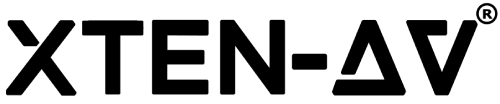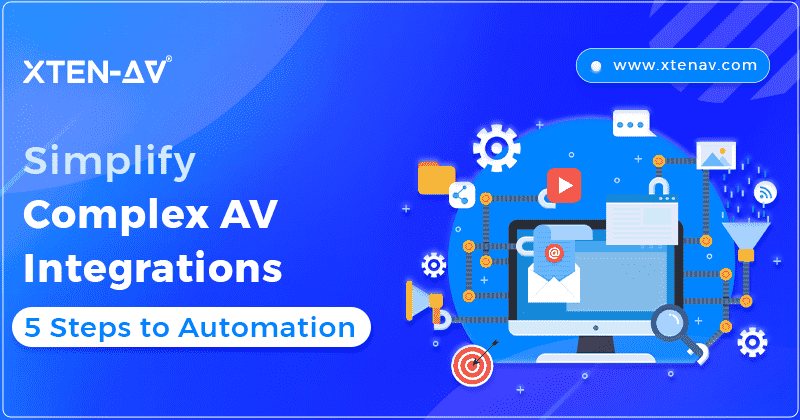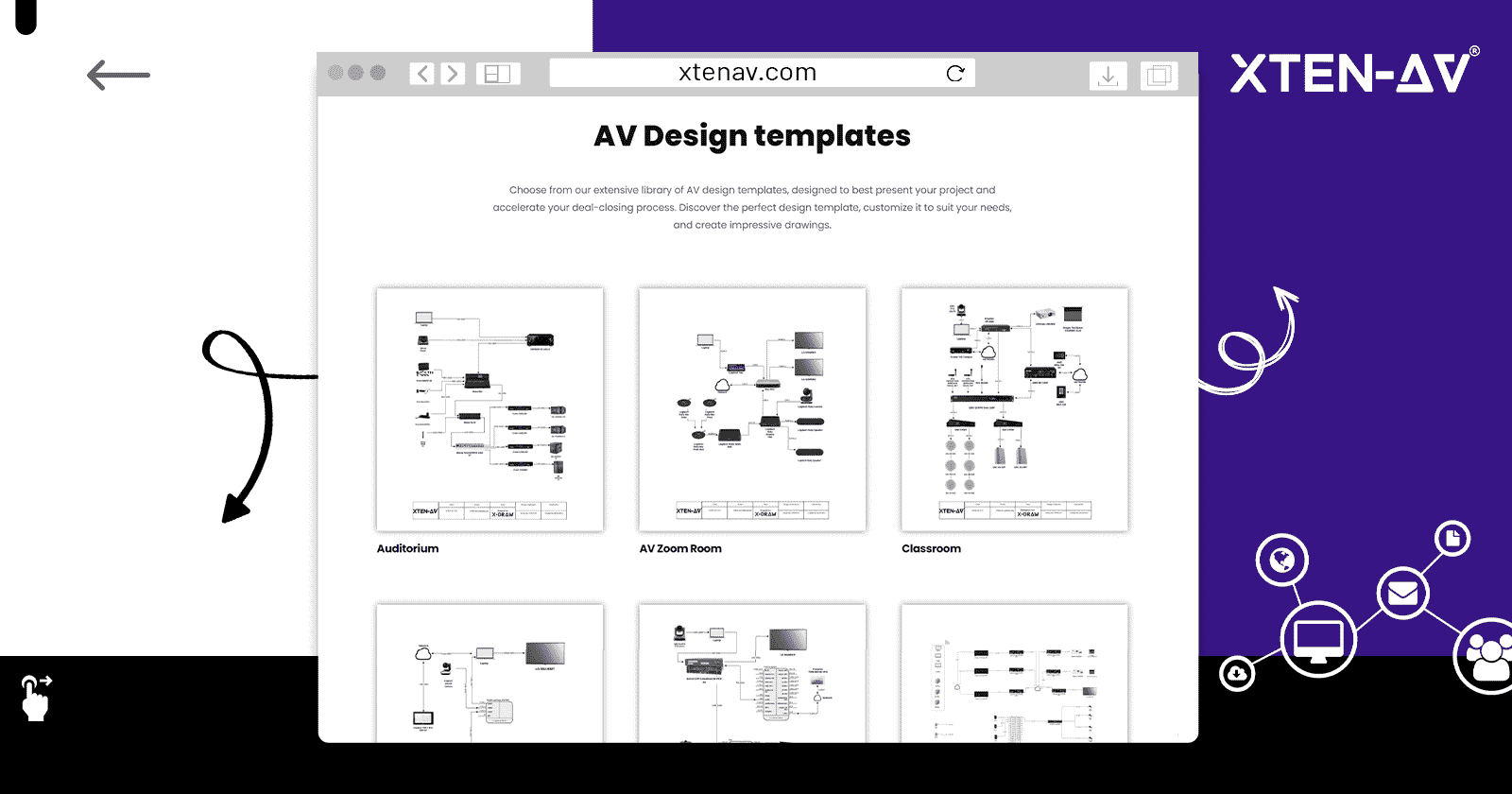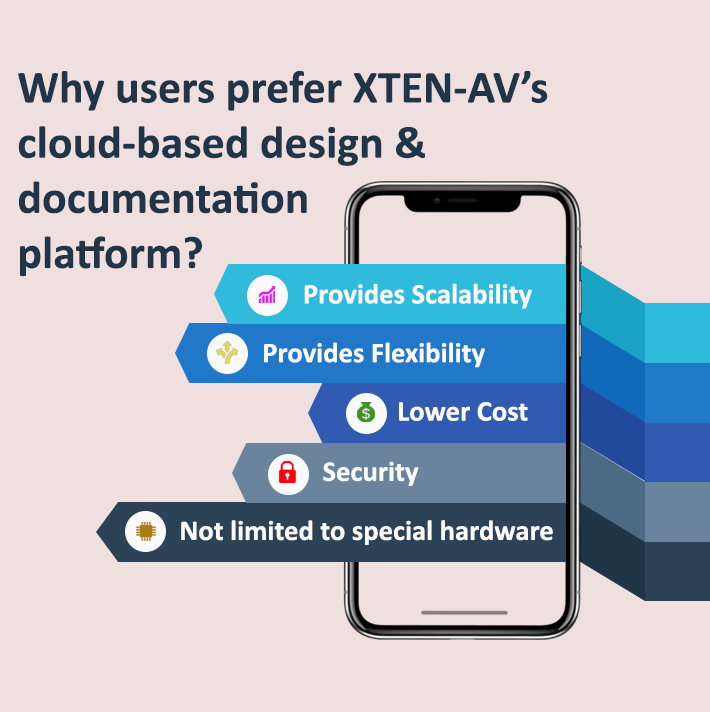Simplify Complex AV Integration: 5 Steps to Automation
As audio-visual experts, have you ever found yourself managing tangled wires, accessing multiple remote controls, and just endless settings of devices just to put a perfect AV setup? We believe all AV integrators have been through this but what’s the solution to this problem? The only thing that can have your back here is Automated AV integration. Before you start panicking to understand what this is, let us calm you down because we’re here with an amazing guide that will educate you about everything you really need to know about automation in AV integration and how you can use it to gain high-ticket clients.
We have also shared a mind-blowing tool for automation during the blog so read thoroughly to get the best out of this.
The Complexity Of AV Integrations
Complexities can be found in all industries. How you tackle them defines your quality of work. To overcome the problems, we have listed below requires a highly skilled AV professional. Let’s understand the types of complexities that are faced by AV experts during the time of installation.
1. Diverse Ecosystems and Standards
As AV integrators you work with various manufacturers, brands, devices, and protocols, the tough part is that these all have different ways of functioning and various protocols to follow.
The biggest problem faced in this situation is that you bring together an ecosystem that is compatible with your client and with each and every device in use.
Here protocols also play a big role and hence as an AV expert it becomes your duty to be aware of them and keep updated.
2. Scalability And Future-Proofing
When you project yourself as an AV professional you cannot just be working for the present, What defines a good AV expert it’s the ability to work on these small details such as making sure that the whole AV system is perfectly designed according to the latest trends and is also capable of expanding in the future.
According to studies, AV systems should be capable enough to fulfill their growth by up to 25-30% if not more. This involves selecting flexible and modular systems that can be easily upgraded without major disruptions.
Here’s a smart guide on how to design an AV system in a way that is future-proofed and yet is able to fulfill the latest trends.
3. Interoperability Challenges
AV systems include different types of equipment such as displays, video walls, audio systems, and much more. The challenging part comes when you have to make sure all this equipment is compatible with each other and operates smoothly.
Another part that comes here is that this AV system is able to connect to an AV control system so that it is operated through one device. Integrators will need to craft a strategy and know their products in and out to make sure these devices align together and work harmoniously.
4. User Experience And User Interface Design
The ultimate goal is to provide a superb experience to the end users, right? So how’s that done? You will have to understand two things to hit the right spot: first is understanding of technology and second is human behavior.
When you combine these two things you will give your client something no one else could ever provide. This is very important in spaces like conference rooms, smart homes, office spaces, and entertainment venues.
To get a better understanding read our guide on AV equipment checklist. This will help you understand the equipment needed and how you use it to enhance the user experience.
5. Technical Expertise and Collaboration
Successful AV integrations demand a high level of technical expertise across multiple domains, including audio, video, networking, and control systems. Integrators must collaborate effectively with IT teams, architects, interior designers, and other stakeholders to ensure that the AV system aligns with the overall infrastructure and aesthetics of the space.
Effective communication and coordination are essential to prevent conflicts and ensure a smooth integration process.
Did you know all these problems have one simple solution, want to take a guess?
Yes, automation is the correct answer. If you take the help of automation all these things can be easily taken care of without much scope of human error.
Stay with us. We’ll help you understand automation in AV Integration a little better and how you can use it to scale your AV venture.
Key Benefits of Automated AV Integration
We understood the complexities and that they can be easily conquered with the help of automation. Let’s get to know some of the benefits of AV integration automation and how it solves most of the problems faced by using traditional methods.
Reduces manual labor
When you introduce automation in AV integration you can get rid of repetitive boring tasks and let the technology take care of it. It also helps in:
- Efficiency Boost: Integrators are freed from the time-consuming task of manually researching technical specifications and cross-referencing compatibility. This allows them to focus on higher-level tasks that require their expertise.
- Error Reduction: Automation minimizes the risks associated with human errors that can occur during manual research and component selection. Integrators can rely on the accuracy of automated tools.
Overcomes Accuracy Issues
Accuracy is the major concern of all AV experts and doing it without the help of software can definitely increase the chances of human error, so why not let automation take over and bring accuracy to your work?
- Precise Analysis: Automated tools help you in clearly and accurately analyzing keeping in mind the protocols as well during the design process.
- Consistent Results: By using automation tools and software you can get consistent results as you can feed it the previous work and use it to analyze what worked best eliminating variability that may be caused by human judgment.
Adherence to Industry Standards
As humans it’s always possible that some or the other thing slips out of the mind during the integration process, however, while using automation you can free your mind from keeping on the AVIXA standards and focus more on designing and integrating the best experience for your client.
- Compliance Assurance: Automation ensures that AV components are chosen based on their adherence to established protocols, reducing the likelihood of issues arising from protocol conflicts.
- Future-Proofing: Adhering to AVIXA standards and protocols means the integrated system is better prepared for future upgrades or expansions, as new components can be selected with the same automated accuracy.
Time-Saving
Investing in automation will prove to be a boon to your organizational and personal growth, so you know why? It will give you time to understand and work on strategies, it will give you time to do things that are not repetitive.
- Efficient Component Selection: With automation, you can easily select the suitable components during your design process helping you save time on the research about compatibility.
- Real-Time Adjustments: The ability to make real-time adjustments to system designs using automation tools accelerates decision-making and project progress.
- Faster Turnaround: With compatibility checks and system design streamlined, projects can be completed faster, meeting client deadlines more effectively.
How Automation Works in AV Integration?
Automation works miraculously for all AV consultants this has been the best decision they could have taken. However, the market is not yet saturated, and the purpose of this blog is to educate AV experts to give automation a try. Here’s how automation works in AV integration:
Automated Compatibility Checks
Working with various AV devices experts usually need to know if these devices are compatible with each other. Here comes an Automation tool that will help you analyze the compatibility between various Av components.
This is done keeping in mind various features of components. Usually, this technique includes:
- Database of Specifications: The software maintains a database of all the AV components that are being used to understand their specifications and features for a perfect compatibility test.
- Component Selection: Then the integrators will input a list of AV components into the software that they require.
- Automated Comparison: The software further analyzes the components and shares a detailed report of the compatibility keeping in mind the protocols and standards as well.
- Compatibility Assessment: Based on the comparisons, the software identifies potential compatibility issues or conflicts between the components.
- Alerts and Suggestions: The system provides alerts about any detected conflicts and suggests alternative components that are more likely to work together.
Analyzing Technical Specifications And Standards
For effective communication automation tools analyze the technical specifications and AVIXA standards during AV integration. This usually includes:
- Communication Protocols: The software examines the communication protocols (such as HDMI, DisplayPort, Dante, AVB) supported by the devices.
- Resolution and Bandwidth: It checks the capabilities of the device regarding video resolution, audio channels, and bandwidth to ensure they align.
- Audio Formats: It helps in verifying the compatibility of all audio formats.
Identifying Potential Conflicts And Suggesting Alternatives
Whenever the system catches any potential error or conflict between any AV components, it will automatically offer you the possible suggestions that can be immediately included to address these issues:
- Conflict Detection: The software identifies conflicts in communication protocols, resolutions, bandwidths, or audio formats.
- Alternative Component Suggestions: In case of conflicts, the system suggests alternative components that are more likely to be compatible.
- Configuration Workarounds: Automation may propose configuration changes that can resolve conflicts without changing the entire component selection.
Streamlining Design And Layout
Designing has always been a struggle for the AV industry, now automation can help you get through it by providing you with amazing tools to design. This will definitely improve visualizations and modifications making AV system design easier. Here’s what’ll make it simpler:
- Drag-and-Drop Interface: This feature enables you to drag and drop AV components onto a virtual workstation to help you design a realistic model.
- Component Alignment: These tools will provide you with exact coordinates to design with accuracy. You will also be able to understand the perfect placement of components for optimal performance.
- Real-Time Adjustments: Integrators can make real-time adjustments to component placements and configurations, observing immediate effects on the system design.
- Instant Feedback: The system provides instant feedback on changes, allowing integrators to iterate quickly and make informed decisions.
Implementing 5 Step Automation in AV Integration Projects with the Best AV Software
In the dynamic world of audiovisual technology, efficiency, and accuracy play crucial roles in delivering successful projects.
Automation has emerged as a game-changer, revolutionizing how AV professionals manage tasks, streamline workflows, and ensure optimal project outcomes.
XTEN-AV, a cutting-edge AV platform, offers a plethora of features that can be harnessed to implement automation in AV projects.
Let’s delve into five key aspects where automation can transform AV integration:
1. Task Identification and Automation
AV projects involve various manual tasks, such as complex calculations, designing standardized rooms, and replicating design templates. Utilizing tools like AV calculators, CAD software, and design applications integrated within XTEN-AV, AV experts can automate these tasks.
The sophisticated algorithms of our software can swiftly perform intricate calculations, accelerating project timelines and reducing the chances of errors.
2. Automated AV Documentation
Traditionally, creating documents like line schematics, signal flow diagrams (SFDs), and floor plans required significant manual effort. With our amazing software, this process can be revolutionized. Automation can be applied to generate and update documents seamlessly based on real-time design changes.
Whether it’s adjusting to alterations, addressing equipment shortages, or solving installation challenges, XTEN-AV’s document automation feature ensures that modifications are reflected across all relevant documents instantly.
3. Standardization of Workflows
Automation enables the establishment of consistent workflows by templating repetitive designs and projects. XTEN-AV’s integration with industry standards like AVIXA and DISCAS empowers AV professionals to adhere to best practices effortlessly.
By defining standardized project levels and guidelines within the platform, the output quality becomes consistent, meeting and exceeding industry benchmarks.
4. Enhanced Collaboration
Automation within XTEN-AV fosters seamless collaboration both within teams and across departments. Team members can effortlessly share documents, collaborate on design iterations, and generate scheduled reports using automated workflows.
Additionally, automation ensures smooth inter-departmental cooperation, from design to installation and sales. The access control features allow precise allocation of permissions, enabling stakeholders to view and edit specific components as needed.
5. Design to Documentation Automation
Our software’s remarkable capability to automate the process from design to documentation ensures accuracy and alignment throughout the project lifecycle. The platform’s compatibility checks automatically verify the compatibility of equipment with design plans and space constraints.
Moreover, XTEN-AV’s Questionnaire method of design can be leveraged for training purposes. New staff members can be onboarded efficiently by responding to a series of questions, resulting in generated drawings and documentation that align with project requirements.
If you’re still in doubt about automation do check out our blog on investing in Automation. This will give a better idea of automation in general.
AV Design Mastery + Winning Proposals = 10x Productivity!
- Automatic Cable Labeling & Styling
- 100+ Free Proposal Templates
- Upload & Create Floor Plans
- 1.5M Products from 5200 Brands
- AI-powered ‘Search Sense'
- Legally Binding Digital Signatures
Conclusion
Although automated AV integration has made tremendous progress in tying audio and visual components together, the process is still developing. Automation fueled by AI will have an influence on daily life, business, entertainment, and education.
You can find solutions to the problems caused by inconsistent resolutions, tangled cables, and complex installations. Automation in AV integration may elevate every engagement by redefining audiovisual experiences and streamlining difficult integrations. Accept a future in which technology improves every interaction simultaneously.
Frequently Asked Questions
Although the AV business is still in its early stages, automation is assisting in many ways. There are several duties that may be delegated to automation. Here are several advantages it provides.
The first is that it helps AV technicians comprehend established procedures, which should be their top goal. The features section follows, where it lists the details and characteristics of each component to provide better compatibility. There’s a lot more to it which we have discussed in our blog.
XTEN-AV offers you the automation software that is most frequently suggested by AV experts. It provides special functionality that not all applications can provide.
This is only the tip of the iceberg; you can simply curate your design and layout using goods from a library of 1.5M products. They provide several features that will automate your monotonous activity and improve your concentration.
The future of Automation in the AV industry is quite bright, however, it’s still budding and most people aren’t aware of this trend, but hop on as it’s going to boom soon. Here are a few things that you could expect in the future of automation in AV integration.
- AI-Assisted Design
- Predictive Analytics
- Cloud-Based Configurations
- Automated Firmware Management
- Remote Diagnostics and Support
- Integration of IoT and Smart Devices
- Virtual Reality (VR) and Augmented Reality (AR) Simulation