Choosing the Best Meeting Room Screen for Clearer Presentations
Are you in need of fixing those meeting room presentations? Tiny text and blurry slides come with the course, don’t they? Nobody can make anything out that is critical. Well, don’t let the stress get to you anymore. It is way easier to choose a perfect meeting room screen than one would think.
This blog provides you with the knowledge to make an informed decision when selecting a meeting room display screen. Let’s explore the key factors to consider, the specifications and provide tips to optimize your choice.
The all-in-one solution for your AV needs
Transform your audio-visual experience with XTEN-AV.
No Credit Card required
Key Takeaways
- Understand the crucial role display size, resolution, and features play in fostering communication and collaboration.
- Learn the various variables to take into consideration when selecting a meeting room display screen, so you could select the perfect one for your needs.
- Get to know how online screen size calculators are at your disposal and ready to assist you in finding the right display size for your meeting rooms.
Why Does the Right Meeting Room Screen Matters?
Having the correct display in your meeting room is not a luxury but a necessity. It directly contributes to the success of your meetings by impacting communication, collaboration, and productivity. A good screen in the meeting room ensures that the content is viewed by one and all, participation is active, and discussions are focused.
Following are some of the points to remember:
- Easy to View: It should be large enough and high-resolution to let all persons present in the room have a clear view of presentations, videos, or data with no discomfort in their eyes.
- Improved Collaboration: Features offering touchscreen capability or exhibiting the best angle of view would encourage interaction and the generation of ideas.
- Increased Productivity: It keeps meetings on target and effective, due to the clarity of the visuals and how easy it is to share content.
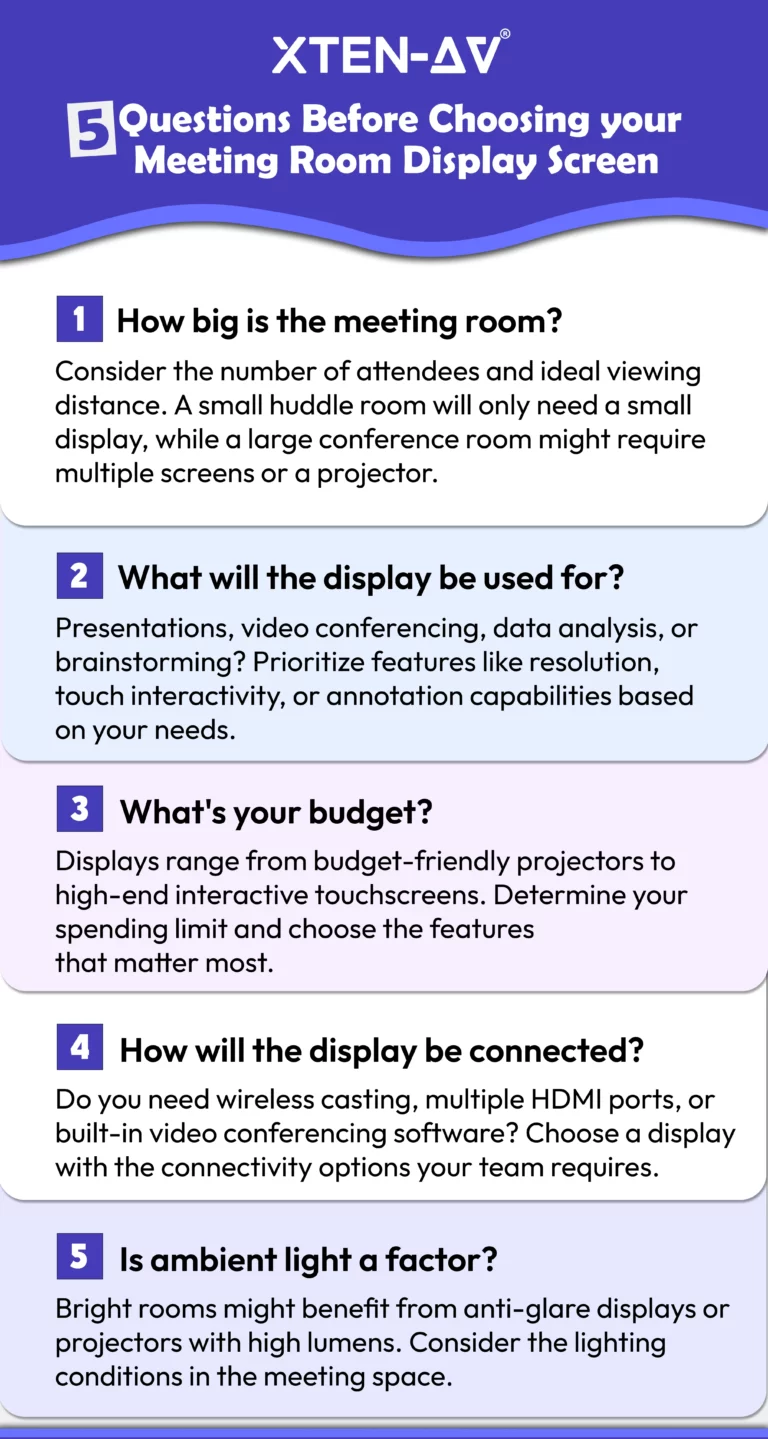
Factors to Consider When Choosing a Meeting Room Display Screen
Here are some factors you need to keep in mind when choosing the meeting room display screen:
Display Usage
Consider primarily how the display is going to be used. Is it mainly going to be for video conferencing or presentations? You have to choose an appropriate meeting room screen size and resolution to meet your specific needs. A good example is that a 70-inch 4K display would be ideal for presentations but actually turns out to be too large for comfortable huddle room meetings.
Optimal Screen Size
When it comes to choosing a display for your meeting room, size does matter too small, and it won’t be visible to everyone in the room; too large, and it can be distracting or overwhelming. The perfect size will vary by the dimensions of the room, how seating is arranged, and how far meeting attendees will sit from the screen.
Display Mounting Height
The height at which you mount the display depends on the meeting room dimensions and seating arrangement in the meeting room. A rule of thumb is the bottom of the display should be at or just above eye level for the majority of viewers. Mounting the display too high will make it difficult for some to see properly.
Optimal Viewing Angle
A display shall have a wide viewing distance of at least 178 degrees for everybody present in the conference room to view the screen from their seats without washing out or color distortion at its edges.
Sound Quality
Impressive presentations and effective video conferencing require good-quality built-in speakers or connectivity to external ones. Low audio quality lessens the impact and clarity of your message.
Display Connectivity
Go for the meeting room screen that is available in various connectivity options, such as HDMI, USB, Bluetooth, and Wi-Fi. It would let you easily connect with multiple devices like a laptop, monitor, tabs, and phones to share screens with simplicity for presentations. Some of the displays do offer built-in screen sharing. You can do this via Wi-Fi for added convenience.
Display Resolution
Go for high-resolution displays that would give sharp and vivid presentations. Full HD (1920×1080) is good to go when doing basic presentations, but 4K UHD (3840×2160) or higher should be best in case fine details and text are to be shown. Besides, a higher resolution means one can have viewers sit closer to the screen before pixelation can be seen. On 4K and higher resolutions, viewers may stand as near as 1 to 1.5 times the screen dimension.
Use a Screen Size Calculator to Find the Perfect Meeting Room Display
Choosing the right display screen for your meeting room can be a very tough call. With so many options regarding size, resolution, and pricing, how would you know what’s best for your needs? A screen size calculator takes out any guessing from the process.
Here is how you can unlock efficiency with screen size calculators:
- Effortless Calculations: Free online calculators like XTEN-AV’s make the process a breeze. Simply input your meeting room dimensions, and the calculator does the rest.
- DISCAS Compliance: The calculators often follow industry recommendations. For example, DISCAS (Digital Information Display Standards Committee) sets the optimal viewing angles based on screen size.
- Maximized Impact: By pinpointing your room’s ideal width and height, you ensure content is clearly visible from all seating positions, maximizing the impact of your presentations and discussions.
- Enhanced Visuals: The calculator considers factors like screen area and shape. It recommends a display size that gives the best picture for your content. This could be presentations, video calls, or detailed data analysis.
- Tailored Choice: In the calculator, specify the display’s primary function (presentations, video calls, etc.), and it will recommend a size that best suits those needs.
XTEN-AV’s screen size calculator is absolutely free, which means you can easily find the perfect audio visual screen for your meeting room and watch your meetings reach new heights of productivity and collaboration!
Enhance Your Meetings With The Best Display
Choosing the right display is no longer a chore – it’s an investment in the success of your meetings. By following these guidelines and considering the key factors outlined above, you can choose the perfect meeting room screen.
Invest in a calculator and choose the ideal display size for your meeting room. With a well-designed meeting room AV design setup by X-TENAV, you can experience a boost in productivity and collaboration during conferences!
Ready to transform your meeting room with the best display? Book a demo with XTEN-AV or you can even start a 15-day free trial today!
AV Design Mastery + Winning Proposals = 10x Productivity!
- Automatic Cable Labeling & Styling
- 100+ Free Proposal Templates
- Upload & Create Floor Plans
- 1.5M Products from 5200 Brands
- AI-powered ‘Search Sense'
- Legally Binding Digital Signatures
No Credit Card Required
FAQ's
Meeting room screen size is all about finding the sweet spot! It shouldn’t be so small that people squint to see content, nor so large it overwhelms the room. Meeting room AV design tools and screen size calculators can help you determine the perfect dimensions based on your room’s size and how far attendees typically sit from the screen.
This will depend on whether you prefer a meeting room monitor or a meeting room TV. Monitors are built to show clearer picture quality for presentation and data viewed on the screen, while TVs can be used for larger rooms due to their size and may suit video conferencing quite well.
The optimal viewing angle for your meeting room TV can provide a clear view for all. In the best mounting situation, the center of the screen is at eye level for the participants who sit in the middle row. Think about your meeting room dimensions when you are determining mounting height.
Well, actually, the meeting room screen size is to be balanced between two key considerations: viewing distance or how far attendees typically sit from the screen, and the desired content type, such as presentations, video conferencing, etc. Calculators simplify this process: you plug in the dimensions of your meeting room, and the calculator suggests the most comfortable display size for it.

